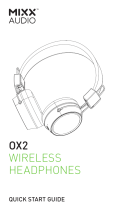Page is loading ...

QUICK START GUIDE
xBOOST
WIRELESS PARTY SPEAKER

LET’S CHECK
What’s in the box?
xBoost Wireless Party Speaker
3.5mm
AUX to AUX Cable
Micro USB to USB
Charging Cable
Mains Charge
Adapter
Quick Start Guide
QUICK START GUIDE
xBOOST
WIRELESS PARTY SPEAKER

Power Button
Mode Button (Bluetooth/USB/
Micro SD and AUX modes)
Volume Down
/ Rewind Button
USB Port
Micro SD Card Port
LED Light
USB Port (DC 5V)
AUX Port (3.5mm)
Volume Up
/ Fast Forward Button
Play / Pause Button
LET’S START
1
1
7
7
2
8
8
3
3
9
4
4
10
5
5
6
6
9
10
2

ON/OFF - Press and hold the Power Button until you hear ‘Power on
or Power off’. The LED Light (6) will flash BLUE quickly once powered on.
6
LET’S POWER
LET’S SELECT A MODE
1
There are four modes in which you can listen to your playlist.
1. Let’s Pair via Bluetooth
2. Let’s Play using a USB Stick*
3. Let’s Play using a Micro SD Card*
4. Let’s Go Wired using the AUX Port
* The Micro SD Card and the USB Stick are not included.

VIA BLUETOOTH
Ensure your phone is not paired with any other Bluetooth device.
The first time you pair with the MIXX xBoost Wireless Speaker,
press and hold the Power Button until you hear ‘Power on,
pairing’ and the LED Light will flash BLUE quickly.
Go to the Bluetooth settings on your audio device and select
‘MIXX xBoost’ from the list.
Once paired successfully your speaker will say ‘Connected’ and
the LED Light will flash BLUE slowly.
You can now enjoy your music.
Your speaker will say ‘Connected’ when it automatically reconnects
to the last audio device it was paired with.
NOTE: In Bluetooth mode you can use the either your audio device or
the control panel on the MIXX xBoost speaker to control your music.
6
6
LET’S PAIR
1

…USING A USB STICK*
Power on your speaker and insert your USB stick into the audio input
USB Port . You should hear a ‘beep’ as confirmation.
Your music will begin to play automatically from your USB stick
and the LED Light will flash BLUE slowly.
Power off your speaker before you remove your USB stick.
* The USB stick is not included.
6
6
...USING A MICRO SD CARD*
Power on your speaker and insert your micro SD Card into the audio
input Micro SD Card Port . Push in the SD card so that it locks into
place. You should hear a ‘beep’ as confirmation.
Your music will begin to play automatically from the micro SD card and
the LED Light will flash BLUE slowly.
Power off your speaker before you remove your micro SD card. Simply
push in the micro SD card and it will be released from the Micro SD
card Port .
* The Micro SD Card is not included.
LET’S PLAY...
4
5
5

USING THE AUX PORT
Power on your speaker, then using the 3.5mm AUX to AUX cable supplied
insert it into the audio input AUX Port . The speaker will confirm
with a ‘beep’. Now connect to an audio device* such as, a smartphone,
laptop, iPod or MP3 player with a 3.5mm output AUX socket.
The Play mode will automatically switch to AUX mode. As long as the
3.5mm AUX to AUX Cable is connected this will be the default mode.
Under AUX mode, all control functions can be controlled by the external
audio device it is connected to.
NOTE: You cannot change to Bluetooth mode while using the AUX Port.
* The audio device with 3.5mm audio socket is not included.
NOTE: The speaker will switch from Bluetooth mode to Play mode
when you insert either the micro SD card or a USB stick into their
relevant audio input ports.
It will then automatically play your playlist from your media source.
You can short press the Mode Button to return to Bluetooth mode.
LET’S GO WIRED
xBOOST Wireless Party Speaker
2
8

7
LET’S CHARGE
Insert the micro USB charging cable supplied into the Micro USB
Charging Port and connect it to a suitable USB wall charger
(included), a computer USB port or a power bank to charge your xBoost.
While charging, the LED Light will remain RED and then switch
off when fully charged.
CONTROL FUNCTIONS
First time Press and hold theButton until you hear
pairing ‘Power on, pairing’. Select ‘MIXX xBoost’ from the
Bluetooth menu of your audio device.The speaker
will confirm with ‘Connected’
Power ON/OFF Press and hold the Button
Play/Pause Short press the Button
Volume Up / Long press the / Buttons to adjust the volume
Down (+/-)
Fast Forward / Short press the / Buttons to change tracks.
Rewind Tracks
6

LET’S BE SAFE
It’s important that you read this section completely, especially the
‘Warning, Caution and Safe Usage’ instructions.
For your protection:
Ensure the product is correctly connected using the manufacturer’s
original accessories included.
Please keep the product out of reach of children and animals.
Do not listen to loud music for a long duration of time. Adjust the
volume to a comfortable level before listening.
Do not use the product while operating machinery, including cars.
Do not use in areas where the use of hearing is required for safety.
Do not drop, short circuit, disassemble or continue to use the
product if damaged.
We recommend
To refer all servicing to qualified persons. Servicing may be required
when the product has been damaged in any way, does not operate
normally or has been dropped.
The operating temperature range for this product is 5°- 40° Celsius.

WARNING:
The speaker and micro USB charging cable connector are not water
resistant. They should not be exposed to rain, moisture, any splashing
or liquid spills. This may cause excessive heat that may lead to fire
damage or personal injury.
CAUTION: This product contains a lithium battery. Incorrect disposal
may result in an explosion.
LET’S RECYCLE
We recommend
This product can be recycled. Products bearing this symbol
must NOT be thrown away with normal household waste.
Take the product to a collection point designated for recycling
of electronic devices. Find out more about return and collection
points through your local authority.

TECHNICAL SPECS
Product dimensions (mm) 287(l) x 112(w) x 127(h)
Audio inputs Bluetooth 4.2
Micro SD card port
USB audio port
3.5mm AUX port
Play time Up to 7 hours play at 50% volume level
Speaker configuration 3” full range speakers x 2
Power supply 5V DC micro USB
Bass reflex port Yes
Output 9W, 4
Frequency response 20Hz-12kHz

MXBSQSG01
Feedback is welcome simply email us on
[email protected] or visit mixxaudio.com
for more information.
MIXX Audio™ is a registered trademark of MIXX Ltd.
Registration number 016983141.
SAFE USAGE INFORMATION
Do not crush, puncture or incinerate the speaker
or USB charging cable. Only use certified or device
manufacturer’s cable.
/