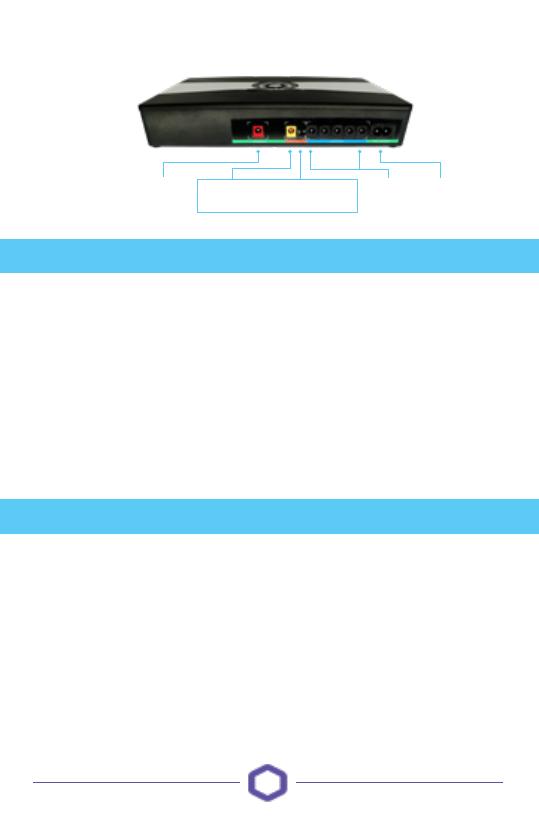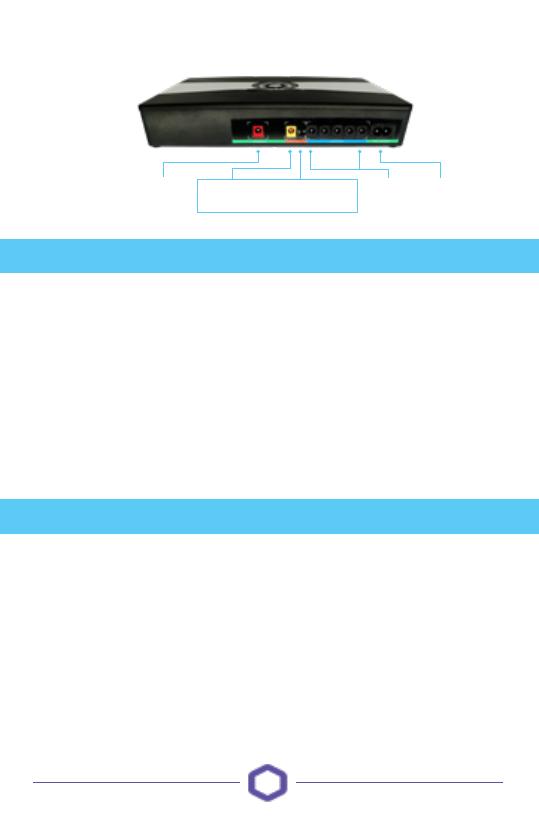
2
• Emergency uninterruptible power supply - perfect for load shedding.
• Can be used as a Power Bank.
• High output power (100W) - capable of powering multiple devices
simultaneously.
• Suitable for most digital devices with 8 x DC outputs supporting multiple
voltages and 2 x 5V USB ports.
• High-capacity (14400mAh hours) Lithium Iron Phosphate (LiFePO4) battery.
• Safeguards against power surges, spikes, dips and failure.
• Protects voltage sensitive devices.
• Intelligent circuit design with over-charging, over-discharging and short
circuit protection.
IMPORTANT NOTES BEFORE STARTING
• &RQÀUPWKHYROWDJH9RIHDFKGHYLFH\RXZDQWWRFRQQHFWWRWKH836
Ensure that you connect each device to one of the DC Outputs on the
UPS with the same voltage rating. Failure to do this may result in damage to
the connected device.
- You can check the voltage (V) of each device on its label or on the label of
the device’s power supply.
• Ensure that the Amperage (A) of the device(s) you want to connect to
the UPS, does NOT exceed the Amperage (A) for the applicable DC
Output(s) you will connect them to. NOTE that it does not matter if it is
lower than the indicated Amperage (A).
• You will NOT need or require the power supply of the device(s) you want
3. Features
BACK
AC
Input
19V 5A
Output
9V / 12V
3A Output
12V / 5A
Output
9V / 12V DC
Voltage Switch
4. Step-By-Step Guide To Setup Your UPS
2
• Emergency uninterruptible power supply - perfect for load shedding.
• Can be used as a Power Bank.
• High output power (100W) - capable of powering multiple devices
simultaneously.
• Suitable for most digital devices with 8 x DC outputs supporting multiple
voltages and 2 x 5V USB ports.
• High-capacity (14400mAh hours) Lithium Iron Phosphate (LiFePO4) battery.
• Safeguards against power surges, spikes, dips and failure.
• Protects voltage sensitive devices.
• Intelligent circuit design with over-charging, over-discharging and short
circuit protection.
IMPORTANT NOTES BEFORE STARTING
• &RQÀUPWKHYROWDJH9RIHDFKGHYLFH\RXZDQWWRFRQQHFWWRWKH836
Ensure that you connect each device to one of the DC Outputs on the
UPS with the same voltage rating. Failure to do this may result in damage to
the connected device.
- You can check the voltage (V) of each device on its label or on the label of
the device’s power supply.
• Ensure that the Amperage (A) of the device(s) you want to connect to
the UPS, does NOT exceed the Amperage (A) for the applicable DC
Output(s) you will connect them to. NOTE that it does not matter if it is
lower than the indicated Amperage (A).
• You will NOT need or require the power supply of the device(s) you want
3. Features
BACK
AC
Input
19V 5A
Output
9V / 12V
3A Output
12V / 5A
Output
9V / 12V DC
Voltage Switch
4. Step-By-Step Guide To Setup Your UPS
( 50Wh )