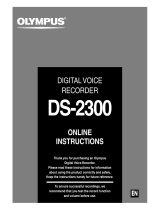DIGITAL TECHNICAL SUPPORT
OLYMPUS IMAGING AMERICA INC.
(888) 553- 4448
http://support.olympusamerica.com
Last updated on January 28, 2010
Page 1 of 1
VN-PC Series Driver for 64-Bit Windows OS Compatibility
This driver will enable the VN-120PC, VN-240PC, VN-480PC, VN-960PC, VN-2100PC, VN-
3100PC, VN-3200PC and VN-4100PC digital audio recorders to operate with 64-bit editions of
the Windows Vista™ and Windows 7 operating systems.
Description
Before installing the driver, Digital Wave Player 2.1.4 or later must be installed on the computer.
To check the version of the software, launch the program and, from the Help menu, choose
About Digital Wave Player.
Installation instructions
If the installed version of Digital Wave Player is not at least 2.1.4, do the following:
1. Download the latest update of the Digital Wave Player software.
The minimum version required to support Windows Vista and Windows 7 is version 2.1.4,
which can be downloaded by clicking on the following link:
http://www.olympusamerica.com/files/DigitalWavePlayerUpdate214.zip
Note: This download contains only an update program. The full Digital Wave Player
application must be installed prior to running the update. A CD-ROM with Digital Wave
Player is packaged with each of the affected models; replacement software CD-ROMs can
be purchased from The Olympus Store by clicking on the following link:
https://emporium.olympus.com/innards/empProdDetails.asp?sku=149320-410
The downloaded zip file contains several versions of the update module. They are
identical except for the display language used in the GUI and Help menu. The English
version of the update module is DWPUP5EN.exe. Other available languages include
Spanish (ES), French (FR), German (GR), Italian (IT) and Russian (RU).
2. Double-click on the file appropriate for the desired display language. For example, to
install the English module, double-click on DWPUP5EN.exe.
3. Follow the instructions on the screen to complete the installation.
When the software installation is complete, you are ready to install the driver. Do the following:
1. Download the VN-PC Series driver for 64-bit Windows Vista and Windows 7 systems by
clicking this link: http://www.olympusamerica.com/files/oima_cckb/VNSeries64Driver.zip.
2. Unpack the zip file by double-clicking on it.
3. Double-click the VNSeries64Driver.exe program file to begin driver installation. Follow
the instructions on the screen to complete the installation.
© 2009 OLYMPUS IMAGING AMERICA INC. All rights reserved. No part of this publication may be reproduced or distributed without
the express written permission of Olympus Imaging America Inc.
OLYMPUS is a registered trademark of Olympus Corporation, Olympus America, Inc., and/or their affiliated entities. All other trademarks
and registered trademarks herein are the property of their respective holders.
/