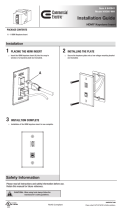Page is loading ...

Table of Contents
Safety Instructions
Before Use
Operation
Projecting an Image
Useful Functions Available
During a Presentation
Setting Functions from
Menus
Installation and Maintenance
Installation
Connecting to a Network
Maintenance
Networked Multi-Projection
Networked Multi-Projection
Overview
Operation in Each Mode
Functions in All Modes
Appendix
Other Information
Index
User’s Manual
ENG
MULTIMEDIA PROJECTOR

2
How to Use This Manual
Thank you for purchasing a Canon projector.
The WUX450 / WX520 Multimedia Projector (hereinafter referred to as “the
projector”) is a high-performance projector that is capable of projecting a
high-resolution computer screen and high-quality digital image on a large
screen.
This Manual
This manual combines the user’s manual for WUX450/WX520 Multimedia
Projectors. The “Operation” section (P47) describes how to use the projector. The
“Installation and Maintenance” section (P121) describes initial setup and regular
maintenance. For instructions on software for projection by multiple projectors
linked in a local network, refer to the “Networked Multi-Projection (NMPJ)” section
(P201). Read this manual thoroughly to make the most of your projector. Installation
of the projector should be performed by a qualified technician, if possible. Contact
the Canon Customer Support Center for further information.
Symbols Used in This Manual
Meanings of the symbols used in this manual are as follows.
A precaution about operation or restriction is given here.
Indicates supplemental information to note in use.
Selecting Screen Aspect
Select the correct aspect ratio for the screen which is used.
1 Press the MENU button to display the menu window.
2 Press the [ ] / [ ] buttons to select the [Install settings] tab.
Remote control Projector
Remote control Projector
Symbols of Button Operations
The projector can be operated using the buttons on the remote control or on the
side of the projector. The remote control allows you to operate all functions of the
projector.
In this document, the button’s operations are shown as below.
Operation of buttons
on side of projector
Remote control button
operation
Indicate the buttons to be pressed

3
How to Use This Manual
Copyright Notice
Please note that enlarging or reducing the size of an image for commercial
purposes or public presentation may infringe on the legally protected copyright
or the copyright holder of the original material.
About Trademarks
• Ethernet is a registered trademark of Xerox Corporation.
• Microsoft, Windows, Windows XP, Windows Vista, Windows 7, Windows 8
and Aero are registered trademarks or trademarks of Microsoft Corporation
in the United States and / or other countries.
• Mac, Mac OS and Macintosh are trademarks of Apple Inc., registered in the
United States and / or other countries.
• HDMI, the HDMI logo and High-Definition Multimedia Interface are
trademarks or registered trademarks of HDMI Licensing, LLC.
• PJLink is a registered trademark, or an application has been submitted for
trademark, in Japan, the United States and / or other countries or regions.
• AMX is a trademark of AMX Corporation.
• Crestron®, Crestron RoomView®, and Crestron Connected™ are registered
trademarks of Crestron Electronics, Inc.

4
Projector Highlights
Minimal Space Needed for Installation
Compact 337 x 134 x 370 mm / 13.3 x 5.3 x 14.6 in (W x H x D) body can be installed
with minimal space requirements. (P292)
High-Resolution LCOS Projection
Projection at 1920x1200 (WUXGA) for the WUX450 or 1440x900 (WXGA+) for the
WX520, thanks to high-resolution reflective liquid crystal (LCOS) panels.
Split-Screen Display
Side-by-side projection of two input images from devices connected to the
projector. (P79)
Manual Lens Shift, Zoom, and Focus
Manually adjust lens shift, zoom, and focus as needed. (P43)
USB File Viewer
Project JPEG images stored on a USB flash. (P77)
Edge Blending
Blend the overlapping edges of images from multiple projectors to make the overall
image more seamless. (P155)
Displaying Test Pattern
Project a range of test patterns, with no image input needed. (P154)
Networked Multi-Projection (NMPJ)
Project images from multiple computers via a network connection. (P201)

5
Quick Reference Guide
This Quick Reference Guide will help you find functions that make full use of the
projector and are useful for producing an attractive presentation, etc.
Connecting to the Computer (P134 - P136)
Connecting to AV Equipment (P137 - P139)
Starting Projection (P50)
Selecting an Input Signal (P51 - P52)
Projecting Images from Two Sources at
Once (P79)
Adjusting the Image Size and Focus
(P55 - P56)
Adjusting Keystone Distortion (P65)
Adjusting Aspect Ratio (P57 - P64)
Eliminating Flickers from Computer
Screen and Adjusting Positional Shift
(P87, P88)
Projecting an Image on a Greenboard
(P149)
Selecting an Image Mode Suitable for
the Projecting Image (P95)
Making Fine Color Adjustments (P99)
Removing Noise (P101)
Temporarily Blacking Out an Image
(P74)
Freezing the Picture (P74)
Adjusting the Volume (P75)
Muting the Sound (P75)
Zooming an Image (P76)
Projecting Images on a USB Flash Drive
(P77 - P78)
Resetting Password (P115)
Initializing the Network Setting (P171)
Resetting to the Default Setting (P119)
Using Auto Power-Off (P108)
Turning on the Projector by Connecting
the Power Cord (P109)
Disabling the Beep During Operation
(P109)
Disabling Buttons (P110)
Hiding Guide Messages (P150)
Setting a Password (P114)
Reducing the Lamp Brightness (P105)
Displaying Test Pattern (
P154)
Selecting Audio In Terminal (P149)
Combining Images from Multiple
Projectors (P155 - P161)
Supplying Images over a Network (P204)
Connecting the Projector
Projecting an Image
Adjusting the Image
Adjusting Colors and Image Quality
Producing a Presentation
Changing the Remote Control
Channel (P112)
Resetting Projector Setting
Miscellaneous Functions

6
Table of Contents
How to Use This Manual......................................................................... 2
Projector Highlights................................................................................ 4
Quick Reference Guide .......................................................................... 5
Safety Instructions................................................................................ 16
Safety Precautions....................................................................................................17
CAUTION ON HANGING FROM THE CEILING ........................................................17
■ READ AND KEEP THIS OWNER’S MANUAL FOR LATER USE. .....................18
AC Power Cord Requirement...................................................................................20
Federal Communication Commission Notice.........................................................21
Canadian Radio Interference Regulations..............................................................21
Precautions for Use ..................................................................................................23
Precautions for Installation......................................................................................24
Precautions on the lamp ..........................................................................................26
Precautions for the batteries of the remote control ..............................................27
For Safe Use.......................................................................................... 28
Before Use........................................................................................31
Supplied Accessories........................................................................... 32
■ Attaching the Lens Cap.......................................................................................32
Preparing the Remote Control............................................................. 33
■ Installing Remote Control Batteries.....................................................................33
■ Remote Control Operating Range.......................................................................34
■ Using an Optional Wired Remote (RS-RC05).....................................................35
Part Names ............................................................................................ 36
Projector ....................................................................................................................36
■ Front Side............................................................................................................36
■ Rear Side ............................................................................................................36
■ Bottom Side.........................................................................................................37
Remote control..........................................................................................................38
Side Control...............................................................................................................40
LED indicators...........................................................................................................40
■ LED Indicator Displays........................................................................................41
Input Terminal ...........................................................................................................42
Lens Shift Control .....................................................................................................43
Projection Lens .........................................................................................................43
Open Source Software ......................................................................... 44
■ Software under the GPL and LGPL ....................................................................44
■ Software under the GNU General Public License Version 2...............................44

7
Table of Contents
Table of Contents
Operation.....................................................................47
Projecting an Image.........................................................................49
Step 1 Turn the Projector On............................................................... 50
Step 2 Select an Input Signal............................................................... 51
Types of Input Signals..............................................................................................51
Selecting an Input Signal .........................................................................................52
Step 3 Adjust the Image ....................................................................... 53
Setting the Display Resolution of the Computer ...................................................53
■ Windows 8...........................................................................................................53
■ Windows 7...........................................................................................................53
■ Windows Vista.....................................................................................................54
■ Windows XP........................................................................................................54
■ Mac OS X............................................................................................................54
Auto PC Adjustment .................................................................................................55
■ Performing the Auto PC Function .......................................................................55
Adjusting the Image Size..........................................................................................55
Adjusting the Image Position...................................................................................56
Adjusting the Focus..................................................................................................56
Step 4 Select an Aspect Ratio (Screen Aspect)
Matching the Screen............................................................................. 57
Selecting Screen Aspect ..........................................................................................57
Moving Image with 16:9 D. Image Shift...................................................................60
Moving Image with 4:3 D. Image Shift.....................................................................61
Resetting the Image Shift .........................................................................................62
Selecting the Aspect.................................................................................................63
Types of Aspect Ratios ............................................................................................63
Selecting an Aspect Ratio ........................................................................................64
Step 5 Correct the Image Distortion.................................................... 65
Adjusting Keystone Distortion ................................................................................65
■ Horizontal/Vertical Keystone Correction .............................................................65
■ Corner Adjustment ..............................................................................................66
■ Resetting the Keystone Adjustment ....................................................................67
Step 6 Select the Image Quality (Image Mode) .................................. 68
Image Modes .............................................................................................................68
■ Selecting an Image Mode ...................................................................................69
Step 7 Set Power-Saving Settings....................................................... 70
Step 8 Turn the Projector Off............................................................... 71

Table of Contents
8
Useful Functions Available During a Presentation ......................73
Useful Presentation Functions ............................................................ 74
Temporarily Blacking Out an Image........................................................................74
Freezing the Picture..................................................................................................74
Adjusting the Volume ...............................................................................................75
Muting the Sound......................................................................................................75
Zooming an Image ....................................................................................................76
Projecting Images on a USB Flash Drive............................................ 77
Split-Screen Display ............................................................................. 79
Setting Functions from Menus .......................................................81
Using Menus.......................................................................................... 82
Menu Configuration ..................................................................................................82
Basic Menu Operations ............................................................................................83
Setting Display Status (Input Settings)............................................... 85
Selecting the Aspect.................................................................................................85
Setup Using Auto PC ................................................................................................86
Selecting an Input Signal .........................................................................................86
Adjusting the Input Signal (Total dots) ...................................................................87
Adjusting the Input Signal (Tracking) .....................................................................87
Adjusting the Input Signal (Horizontal position)....................................................88
Adjusting the Input Signal (Vertical Position) ........................................................88
Adjusting the Input Signal (Horizontal pixels)........................................................89
Adjusting the Input Signal (Vertical pixels) ............................................................89
Adjusting HDMI Input Level .....................................................................................90
Setting the HDMI Color Format................................................................................90
Specifying HDMI Overscan ......................................................................................91
Specifying Progressive Processing ........................................................................91
Specifying the Slideshow Interval ...........................................................................92
Specifying Split-Screen Display ..............................................................................93
Adjusting Image Quality (Image Adjustment) .................................... 94
Specifying Image Priority in Split-Screen Mode ....................................................94
Specifying the Image Mode......................................................................................95
Creating/Saving a User Profile.................................................................................96
Adjusting Brightness................................................................................................97
Adjusting Contrast....................................................................................................97
Adjusting Sharpness ................................................................................................98

9
Table of Contents
Table of Contents
Correcting Gamma....................................................................................................98
Adjusting Colors .......................................................................................................99
Adjusting to the Ambient Light (Ambient Light) ..................................................100
Reducing Image Noise (Noise reduction) .............................................................101
Dynamic Gamma Adjustment ................................................................................101
Correcting Memory Color.......................................................................................102
Fine-Tuning Colors (6-axis Color Adjustment) ....................................................102
Fine-Tuning Gamma ...............................................................................................103
Controlling Contrast (Iris) ......................................................................................104
Specifying the Lamp Mode.....................................................................................105
Resetting Image Adjustment Settings ..................................................................105
Customizing System Operation (System Settings) ......................... 106
Registering User Logos..........................................................................................106
Positioning User Logos..........................................................................................106
No Signal Screen.....................................................................................................107
Screen When Blank.................................................................................................107
Selecting a Logo at Startup....................................................................................108
Specifying Auto Power-Off.....................................................................................108
Specifying Direct Power-On...................................................................................109
Specifying Silence or Operating Tones ................................................................109
Specifying Key Repeat Operation .........................................................................110
Locking Projector or Remote Buttons ..................................................................110
Assigning a Channel for Remote Control.............................................................111
Reducing Motion Blur.............................................................................................112
Specifying HDMI Input ............................................................................................113
Selecting a Display Language ...............................................................................113
Requiring a Password for Operation.....................................................................114
Setting a Password .................................................................................................115
Restoring Original Gamma Settings .....................................................................116
Resetting the Lamp Counter ..................................................................................117
■ About the Display of the Lamp Counter ............................................................117
Resetting the Air Filter Counter.............................................................................118
Updating the Firmware ...........................................................................................118
Resetting to the Default Setting.............................................................................119
Checking Projector Information ........................................................ 120

Table of Contents
10
Installation and Maintenance...................................121
Installation......................................................................................123
Before Installation............................................................................... 124
Precautions When Carrying/Shipping the Projector ...........................................124
Precautions for Installation....................................................................................124
■ When using mounted on the ceiling ..................................................................126
■ Install facing in the correct direction..................................................................127
Installation Procedure ........................................................................ 128
Setting Up the Projector .........................................................................................128
■ Positioning the Projector in Front of the Screen................................................128
■ Floor Installation................................................................................................128
■ Upward-Tilted Installation..................................................................................128
■ Projection from High Surfaces ..........................................................................129
■ Ceiling Mounting or Rear Projection .................................................................130
Relationship of Image Size to Projection Distance..............................................131
■ Lens Shift Function ...........................................................................................131
■ Amount of Lens Shift.........................................................................................131
Connection Procedure ....................................................................... 133
Connectable Equipment and Input Terminals......................................................133
Connecting a Computer .........................................................................................134
■ Connecting to RGB Monitor Output Terminal (Analog Connection)..................134
■ Connecting to DVI Monitor Output Terminal (Digital Connection).....................135
■ Connecting with an HDMI cable (Input signal type: [HDMI]) .............................136
■ Outputting Audio to Speakers ...........................................................................136
Connecting AV Equipment.....................................................................................137
■ Connecting to Digital Video Output Terminal (Digital Connection) ...................137
■ Connecting to Analog Video Output Terminal (Analog Connection) .................138
■ Outputting Audio to Speakers ...........................................................................139
Plugging the Projector In .......................................................................................140
Starting Projection.............................................................................. 141
Starting and Stopping Projection ..........................................................................141
■ Starting Projection.............................................................................................141
■ Stopping Projection ...........................................................................................141
■ When the Language Selection Screen Appears ...............................................141
■ When the Password Input Screen Appears ......................................................141
■ When “No signal” Appears ................................................................................142
■ When Notebook Computer Screen Does Not Appear.......................................142
■ Adjusting Image ................................................................................................142
Changing Notebook Computer Screen Output ....................................................142
■ Turning on External Monitor Output ..................................................................142

11
Table of Contents
Table of Contents
Installation-Related Menu Settings ................................................... 143
Locking Installation Settings .................................................................................143
Flipping Image Display ...........................................................................................143
Specifying the Screen Aspect................................................................................145
Specifying Keystone Correction............................................................................146
Specifying Digital Image Shift................................................................................146
Specifying Micro Digital Image Shift .....................................................................147
Adjusting Image Registration ................................................................................147
Specifying the Fan Mode........................................................................................148
Specifying Vertical Projection ...............................................................................148
Selecting the Audio In Terminal ............................................................................149
Adjusting Colors to Suit the Screen Color ...........................................................149
Specifying a Menu Position ...................................................................................150
Showing/Hiding the Guide Screen ........................................................................150
Showing/Hiding Input Status .................................................................................151
Showing/Hiding Overheat Warnings .....................................................................151
Specifying the Menu Display Time ........................................................................152
Showing/Hiding Lamp Replacement Warnings....................................................152
Showing/Hiding Filter Cleaning Warnings............................................................153
Showing/Hiding Split-Screen ID ............................................................................153
Showing/Hiding the Test Pattern...........................................................................154
Projecting from Multiple Projectors at Once (Edge Blending) ...........................155
■ Basic Instructions ..............................................................................................155
■ Advanced Instructions: Black Level Adjustment ...............................................158
■ Advanced Instructions: Smoother Overlapping Areas ......................................160
Connecting to a Network ..............................................................163
Network Connection Overview .......................................................... 164
Connection Methods...............................................................................................164
Completing Projector Settings .......................................................... 165
Locking/Unlocking Network Settings....................................................................165
Enabling/Disabling the Network Password ..........................................................166
Registering a Network Password ..........................................................................167
Enabling/Disabling Wired Network Functions .....................................................167
Specifying Standby Power Consumption.............................................................168
Viewing the IP Address ..........................................................................................168
Viewing the Gateway Address ...............................................................................169
Viewing the MAC Address......................................................................................169

Table of Contents
12
Enabling/Disabling DHCP.......................................................................................170
Specifying TCP/IP Settings ....................................................................................170
Initializing Network Settings ..................................................................................171
Specifying PJLink Settings ....................................................................................171
Specifying Use of AMX Device Discovery ............................................................172
Specifying Use of Crestron RoomView.................................................................173
Completing Computer Settings ......................................................... 174
Specifying an IP Address .......................................................................................174
■ Windows 7.........................................................................................................174
■ Windows Vista...................................................................................................175
■ Windows XP......................................................................................................176
■ Mac OS X..........................................................................................................176
■ Resetting the IP Address Setting of the Computer ...........................................177
Setting Up the Network...........................................................................................177
■ Displaying the Network Configuration Screen...................................................177
■ Network setting .................................................................................................179
■ Error notification mails.......................................................................................190
Control via the Web Screen ...................................................................................191
Maintenance ...................................................................................193
Cleaning the Projector........................................................................ 194
Cleaning and Replacing the Air Filter ............................................... 195
Replacing the Air Filter...........................................................................................195
Cleaning the Air Filter.............................................................................................196
Replacing the Lamp............................................................................ 197
Replacement Lamp .................................................................................................198
Replacing the Lamp ................................................................................................198
■ If the lamp cover comes off ...............................................................................200

13
Table of Contents
Table of Contents
Networked Multi-Projection (NMPJ)........................201
Networked Multi-Projection Overview .........................................203
Introduction to Networked Multi-Projection ..................................... 204
■ Projection Over a Network ................................................................................204
■ Split-Screen Projection of Multiple Images .......................................................204
■ Projection of an Image from Multiple Projectors at Once..................................204
■ Selecting the Projection Monitor .......................................................................205
Installing the NMPJ Application ........................................................ 206
System Requirements ............................................................................................206
Installation ...............................................................................................................207
■ Uninstallation.....................................................................................................209
From Startup to Shutdown................................................................. 211
■ Projection Sessions...........................................................................................215
Operation in Each Mode................................................................217
Using the Projector in Direct Mode ................................................... 218
Procedure ................................................................................................................218
Direct Mode Window...............................................................................................220
Using the Projector in Meeting Mode................................................ 222
Creating a Session..................................................................................................222
Joining a Session....................................................................................................228
Meeting Mode Window ...........................................................................................230
Using the Projector in Classroom Mode........................................... 232
Leading a New Session ..........................................................................................232
Joining an Existing Session ..................................................................................238
Classroom Mode Window (Starting a Session)....................................................241
Classroom Mode Window (Joining a Session) ....................................................243
Using the Projector in Broadcast Mode............................................ 245
Procedure ................................................................................................................245
Broadcast Mode Window .......................................................................................248
Functions in All Modes .................................................................251
Using the Session Selection Menu ................................................... 252
Session Selection Menu .........................................................................................252
Finding Sessions ....................................................................................................253

Table of Contents
14
Using the Projector Selection Menu ................................................. 254
Projector Selection Menu .......................................................................................254
■ Finding Projectors .............................................................................................256
■ Selecting Password-Protected Projectors.........................................................257
■ Using the Favorites Function ............................................................................258
■ Resorting the Projector List...............................................................................259
■ Turning Projectors On .......................................................................................259
Using Layout Functions ..................................................................... 260
■ Switching Projectors Used for the Layout .........................................................260
■ Controlling all Projectors at Once......................................................................260
■ Projecting from Multiple Projectors (Multi-Projection) .......................................261
■ Switching the Primary/Secondary Monitor ........................................................262
■ Temporarily Enlarge Images .............................................................................262
■ Projecting Session Information .........................................................................263
■ Fully Blanking Projection...................................................................................263
■ Blanking Projection from Your Computer..........................................................265
■ Checking for Computers That Join or Leave Sessions .....................................266
Completing Application Projection Settings.................................... 268
Reducing Windows to a Compact Size............................................. 270
Tips for Better Networked Projection ............................................... 271
■ Avoid Exceeding Connection Limits..................................................................271
■ Operation if Devices Are Disconnected ............................................................271
■ If Projectors Cannot Be Detected......................................................................271
Restrictions ......................................................................................... 272
■ Router Connections ..........................................................................................272
■ Security Dialog Box Projection..........................................................................272
■ Screen Capture Software..................................................................................272
■ Animated Cursors .............................................................................................272
■ Alternative Cursors............................................................................................272
■ Projection Restrictions ......................................................................................272
■ Network Bandwidth ...........................................................................................272
■ Projection through Firewalls..............................................................................272
■ Application Display............................................................................................272

15
Table of Contents
Table of Contents
Appendix ...................................................................273
Appendix ........................................................................................275
Troubleshooting.................................................................................. 276
LED Indicator Meanings .........................................................................................276
Symptoms and Solutions .......................................................................................277
■ You Cannot Turn on the Projector ....................................................................277
■ You Cannot Project an Image from the Projector .............................................278
■ There is no Sound.............................................................................................279
■ The Projected Image Is Blurred ........................................................................280
■ You Cannot Project an Image Appropriately.....................................................281
■ The Projector Power Turns Off .........................................................................281
■ You Cannot Operate the Remote Control .........................................................282
■ You Cannot Control Networked Multi-Projection...............................................282
Relationship between Aspect and Screen Aspect........................... 283
■ When the image is projected on a 16:10 screen...............................................283
■ When the image is projected on a 16:9 screen.................................................284
■ When the image is projected on a 4:3 screen...................................................284
■ When projecting on a 16:10 screen in the aspect ratio of
the connected device ............................................................................................285
■ When projecting on a 16:9 screen in the aspect ratio of
the connected device ............................................................................................285
■ When projecting on a 4:3 screen in the aspect ratio of
the connected device ............................................................................................286
Displayed Test Patterns ..................................................................... 287
Supported Signal Types..................................................................... 288
Product Specifications....................................................................... 290
■ Projector............................................................................................................290
■ Remote control..................................................................................................291
■ External View ....................................................................................................292
■ ANALOG PC-2 / COMPONENT terminal..........................................................293
■ Service Port (CONTROL)..................................................................................293
Index..................................................................................................... 296
Option .................................................................................................. 299
Menu Configuration ............................................................................ 300

16
Safety Instructions
Before installing and operating the projector, read this manual thoroughly.
This projector provides many convenient features and functions. Operating the
projector properly enables you to manage those features and maintain it in good
condition for many years to come.
Improper operation may result in not only shortening the product life, but also
malfunctions, fire hazards, or other accidents.
If your projector does not seem to be operating properly, read this manual again,
check operations and cable connections, and try the solutions in the
“Troubleshooting” section in the back of this manual. If the problem still persists,
contact the Canon Customer Support Center.
CAUTION: TO REDUCE THE RISK OF ELECTRIC SHOCK, DO NOT
REMOVE COVER (OR BACK). NO USER-SERVICEABLE PARTS
INSIDE EXCEPT LAMP REPLACEMENT. REFER SERVICING TO
QUALIFIED SERVICE PERSONNEL.
THIS SYMBOL INDICATES THAT DANGEROUS VOLTAGE
CONSTITUTING A RISK OF ELECTRIC SHOCK IS PRESENT
WITHIN THIS UNIT.
THIS SYMBOL INDICATES THAT THERE ARE IMPORTANT
OPERATING AND MAINTENANCE INSTRUCTIONS FOR THIS
UNIT IN THE OWNER’S MANUAL.
CAUTION
Not for use in a computer room as defined in the Standard for the Protection of
Electronic Computer / Data Processing Equipment, ANSI / NFPA 75.
CAUTION
RISK OF ELECTRIC SHOCK
DO NOT OPEN

17
Safety Instructions
Safety Instructions
Safety Precautions
WARNING:
• THIS APPARATUS MUST BE GROUNDED.
• TO REDUCE THE RISK OF FIRE OR ELECTRIC SHOCK, DO NOT EXPOSE
THIS APPLIANCE TO RAIN OR MOISTURE.
• This projector produces intense light from the projection lens. Do not stare
directly into the lens, otherwise eye damage could result. Be especially careful
that children do not stare directly into the beam.
• Install the projector in a proper position. Otherwise it may result in a fire hazard.
• Allowing the proper amount of space on the top, sides, and rear of the projector
cabinet is critical for proper air circulation and cooling of the unit. The diagrams
shown here indicates the minimum space required. If the projector is to be built
into a compartment or similarly enclosed, these minimum distances must be
maintained.
• Do not cover the ventilation slots on the projector. Heat build-up can reduce the
service life of your projector, and can also be dangerous.
• If the projector is unused for an extended time, unplug the projector from the
power outlet.
• Do not project the same image for a long time.
An afterimage may remain on the LCD panels due to the characteristics of the
panels of the projector.
CAUTION ON HANGING FROM THE
CEILING
When hanging the projector from the ceiling, clean the air intake vents and top of
the projector periodically with a vacuum cleaner. If you leave the projector unclean
for a long time, the cooling fans can be clogged with dust, and it may cause a
breakdown or a disaster.
DO NOT SET THE PROJECTOR IN GREASY, WET, OR SMOKY CONDITIONS
SUCH AS IN A KITCHEN TO PREVENT A BREAKDOWN OR A DISASTER. IF
THE PROJECTOR COMES IN CONTACT WITH OIL OR CHEMICALS, IT MAY
BECOME DETERIORATED.
SIDE and TOP REAR
50 cm
(1.6')
50 cm
(1.6')
50 cm (1.6')
50 cm
(1.6')

Safety Instructions
18
■ READ AND KEEP THIS OWNER’S MANUAL FOR LATER
USE.
All the safety and operating instructions should be read before beginning to operate
the product.
Read all of the instructions given here and retain them for later use. Unplug this
projector from the AC power supply before cleaning. Do not use liquid or aerosol
cleaners on the projector. Use a damp cloth for cleaning.
Follow all warnings and instructions marked on the projector.
For added protection of the projector during a lightning storm, or when it is left
unattended or unused for long periods of time, unplug it from the wall outlet. This
will prevent damage due to lightning and power surges.
Do not expose this unit to rain or use near water... for example, in a wet basement,
near a swimming pool, etc...
Do not use attachments not recommended by the manufacturer as they may result
in hazards.
Do not place this projector on an unstable cart, stand, or table. The projector may
fall, causing serious injury to a child or adult, and serious damage to the projector.
Use only with a cart or stand recommended by the manufacturer, or sold with the
projector. Wall or shelf mounting should be carried out in accordance with the
manufacturer’s directions, and should use a mounting kit approved by the
manufacturers.
An appliance and cart combination should be moved with care.
Sudden stops, excessive force, and uneven surfaces may cause
the appliance and cart combination to overturn.
Slots and openings in the rear and front of the cabinet are provided
for ventilation, to insure reliable operation of the equipment and to protect it from
overheating.
The openings should never be covered with cloth or other materials, and the
bottom opening should not be blocked by placing the projector on a bed, sofa, rug,
or other similar surface. This projector should never be placed near or over a
radiator or heat register.
This projector should not be placed in a built-in installation such as a book case
unless proper ventilation is provided.

19
Safety Instructions
Safety Instructions
Never push objects of any kind into this projector through cabinet slots as they may
touch dangerous voltage points or short out parts that could result in a fire or
electric shock. Never spill liquid of any kind onto the projector.
Do not install the projector near the ventilation duct of air-conditioning equipment.
This projector should be operated using only the type of power source indicated on
the marking label. If you are not sure of the type of power supplied, contact the
Canon Customer Support Center or local power company.
Do not overload wall outlets and extension cords as this can result in fire or electric
shock. Do not allow anything to rest on the power cord. Do not locate this projector
where the cord may be damaged by people walking on it.
Do not attempt to service this projector yourself as opening or removing covers
may expose you to dangerous voltages or other hazards. Refer all servicing to
qualified service personnel.
Unplug this projector from the wall outlet and refer servicing to qualified service
personnel under the following conditions:
a. When the power cord or plug is damaged or frayed.
b. If liquid has been spilled into the projector.
c. If the projector has been exposed to rain or water.
d. If the projector does not operate normally after following the operating
instructions. Adjust only those controls that are covered in the operating
instructions as improper adjustment of other controls may result in damage and
will often require extensive work by a qualified technician to restore the projector
to normal operating condition.
e. If the projector has been dropped or the cabinet has been damaged.
f. When the projector exhibits a distinct change in performance-this indicates a
need for servicing.
When replacement parts are required, be sure the service technician uses
replacement parts specified by the manufacturer that have the same characteristics
as the original parts. Unauthorized substitutions may result in fire, electric shock, or
injury.
Upon completion of any service or repairs to this projector, ask the service
technician to perform routine safety checks to determine that the projector is in safe
operating condition.

Safety Instructions
20
AC Power Cord Requirement
The AC Power Cord supplied with this projector meets the requirements for use in
the country you purchased it.
THE SOCKET-OUTLET SHOULD BE INSTALLED NEAR THE EQUIPMENT AND
EASILY ACCESSIBLE.
AC Power Cord for the United States and Canada:
The AC Power Cord used in the United States and Canada is
listed by the Underwriters Laboratories (UL) and certified by
the Canadian Standard Association (CSA).
The AC Power Cord has a grounding-type AC line plug. This is
a safety feature to ensure the plug fits into the power outlet. Do
not try to tamper with this safety feature. Should you be unable
to insert the plug into the outlet, contact your electrician.
NOTE FOR CUSTOMERS IN THE US
LAMP(S) INSIDE THIS PRODUCT CONTAIN MERCURY AND MUST BE
RECYCLED OR DISPOSED OF ACCORDING TO LOCAL, STATE OR
FEDERAL LAWS.
Only for European Union and EEA (Norway, Iceland and
Liechtenstein)
These symbols indicate that this product is not to be disposed of
with your household waste, according to the WEEE Directive (2012/
19/EU), the Battery Directive (2006/66/EC) and/or national
legislation implementing those Directives.
If a chemical symbol is printed beneath the symbol shown above, in
accordance with the Battery Directive, this indicates that a heavy
metal (Hg = Mercury, Cd = Cadmium, Pb = Lead) is present in this
battery or accumulator at a concentration above an applicable
threshold specified in the Battery Directive.
This product should be handed over to a designated collection point,
e.g., on an authorized one-for-one basis when you buy a new similar
product or to an authorized collection site for recycling waste
electrical and electronic equipment (EEE) and batteries and
accumulators. Improper handling of this type of waste could have a
possible impact on the environment and human health due to
potentially hazardous substances that are generally associated with
EEE. Your cooperation in the correct disposal of this product will
contribute to the effective usage of natural resources.
For more information about the recycling of this product, please
contact your local city office, waste authority, approved scheme or
your household waste disposal service or visit
www.canon-europe.com/weee
, or www.canon-europe.com/battery.
Ground
/