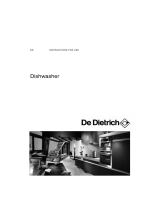Groupe Brandt LVF22 Owner's manual
- Category
- Dishwashers
- Type
- Owner's manual
This manual is also suitable for
The Groupe Brandt LVF22X dishwasher offers a range of features to make dishwashing easier and more efficient. It has a spacious interior that can accommodate up to 13 place settings, making it ideal for families or those who entertain frequently. The dishwasher also features a variety of wash cycles, including a quick wash for lightly soiled dishes, a normal wash for everyday use, and an intensive wash for heavily soiled dishes.
The Groupe Brandt LVF22X dishwasher offers a range of features to make dishwashing easier and more efficient. It has a spacious interior that can accommodate up to 13 place settings, making it ideal for families or those who entertain frequently. The dishwasher also features a variety of wash cycles, including a quick wash for lightly soiled dishes, a normal wash for everyday use, and an intensive wash for heavily soiled dishes.














-
 1
1
-
 2
2
-
 3
3
-
 4
4
-
 5
5
-
 6
6
-
 7
7
-
 8
8
-
 9
9
-
 10
10
-
 11
11
-
 12
12
-
 13
13
-
 14
14
Groupe Brandt LVF22 Owner's manual
- Category
- Dishwashers
- Type
- Owner's manual
- This manual is also suitable for
The Groupe Brandt LVF22X dishwasher offers a range of features to make dishwashing easier and more efficient. It has a spacious interior that can accommodate up to 13 place settings, making it ideal for families or those who entertain frequently. The dishwasher also features a variety of wash cycles, including a quick wash for lightly soiled dishes, a normal wash for everyday use, and an intensive wash for heavily soiled dishes.
Ask a question and I''ll find the answer in the document
Finding information in a document is now easier with AI
Related papers
-
Groupe Brandt LVF24 Owner's manual
-
Groupe Brandt LVF32X Owner's manual
-
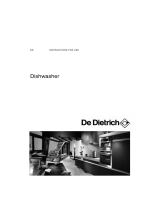 De Dietrich DDFI33 Owner's manual
De Dietrich DDFI33 Owner's manual
-
Groupe Brandt VH1225JE Owner's manual
-
Groupe Brandt VH1235X Owner's manual
-
Groupe Brandt SVH1301BF Owner's manual
-
Groupe Brandt VH1235J Owner's manual
-
Groupe Brandt DFH1030E Owner's manual
-
Groupe Brandt DFH1235E Owner's manual
-
Groupe Brandt DFH1042E Owner's manual
Other documents
-
Smeg stx 45 Owner's manual
-
CDA WF250SS User manual
-
Candy CDP 95380PR-80 User manual
-
Candy CDPM 2T62X/KN User manual
-
AEG FAV8080-WGB User manual
-
Candy CDI 1LS38SA-80/T User manual
-
Candy CDIM 6120PR-80 User manual
-
Hoover HLSI 550GT-80 User manual
-
Haier BF 4S613S User manual
-
Baumatic BDFF613 User manual