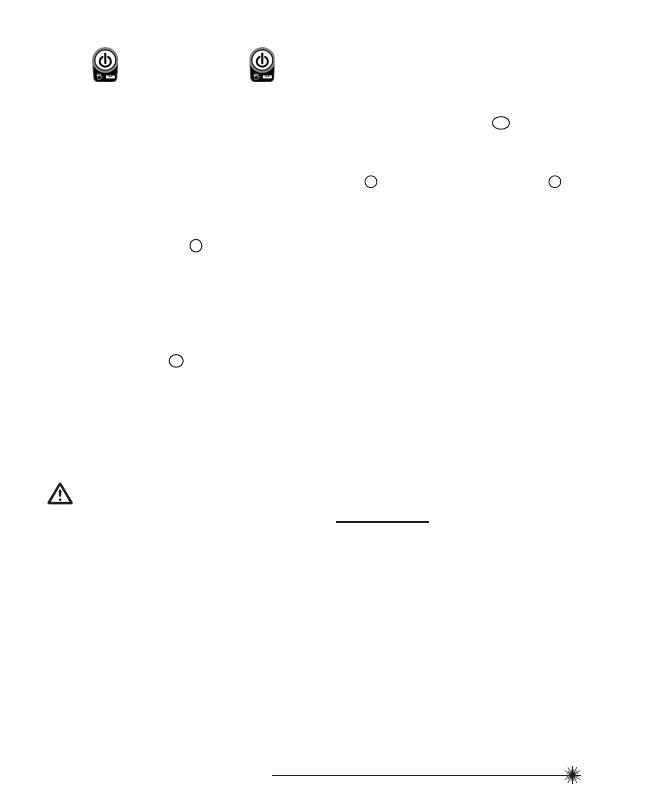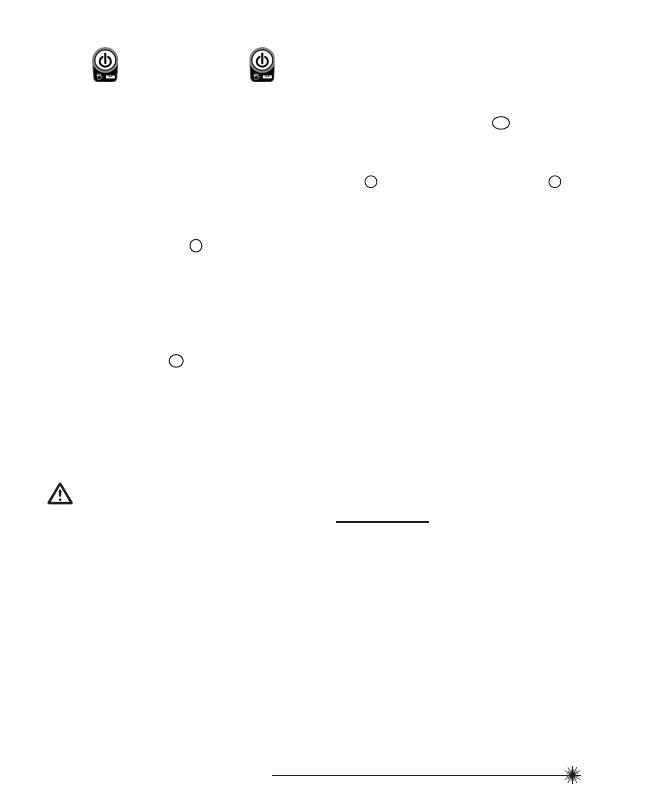
13
77-496 / 77-429 / 77-439 / 77-497 / 77-427 / 77-441
At Angle
• Press to power ON. Press and hold to turn
ON Manual Mode. Laser tool can now be positioned to
various angles with auto-levelling mode OFF.
NOTE:
• To change between horizontal and vertical positions the
laser tool must be powered OFF, repositioned, and then
powered ON in the new position.
Mounting on Accessories
Mounting Bracket (See gure
J
)
• Securely position wall bracket in a location to be
measured.
• Visually orient the bracket mounting surface so that it is
near horizontal.
• Mount the laser tool to the bracket and tighten the
tightening knob.
Tripod Mount (See gure
K
)
• Position a tripod in a place where it will not be easily
disturbed and near the central location of the area to
be measured.
• Extend tripod legs as required. Adjust leg positioning to
be sure tripod head is near horizontal.
• Mount the laser tool to the tripod by pushing up the 5/8
center screw and tighten.
CAUTION:
• Do not leave the laser tool unattended on an
accessory without fully tightening the center
screw. Failing to do so may lead to the laser tool
falling and sustaining possible damage.
NOTE:
• Either dome head, at head or elevator type tripod can be
used with the laser tool.
• It is best practice to always support laser tool with
one hand when placing or removing laser tool from an
accessory.
• If positioning over a target, partially tighten the 5/8 screw
mount, align laser tool, and then fully tighten the 5/8 screw
mount.
Sighting Telescope (RL HGW)
(The Alignment Sight on the top cover of the laser tool
can be used for models that do not include the Sighting
Telescope)
Mounting and Use (See gure
C
)
• Loosen both locking screws on sighting telescope. Guide
scope onto the mount base located on top of the laser
tool with the objective (smaller end) towards the target (
C
1
). Securely tighten the locking screws (
C
2
).
• Remove the lens covers from the scope and roughly aim
the laser tool / scope towards the target.
• Look through the eyepiece (larger end) and turn the
reticle focus until the reticle (cross hair) is sharp and
clearly visible.
• Look through the eyepiece to align the vertical line of the
reticle with target. Adjust the distance between the eye
and eyepiece to focus the target.
NOTE:
• Use of the alignment sight / sighting telescope is to
accurately align and square the laser tool to a target when
setting a slope for grade applications.
• The sighting telescope has been sighted-in by the
manufacturer and should not require any additional
adjustments. DO NOT attempt to adjust the windage and
elevation of the sighting telescope. Doing so may cause
inaccuracies in sighting the target and alignment of the
laser tool.
Operation
NOTE:
• See Feature Set to reference which models offer specic
functions / modes.
• See LCD / LED Descriptions for indications during
operation.
• Before operating the laser tool always be sure to check the
laser tool for accuracy.
• In Manual Mode, Auto-Levelling is OFF. The accuracy of
the beam is not guaranteed to be level.
• Laser tool will indicate when it is out of compensation
range. Reference LED / LCD Descriptions. Reposition
laser tool to be closer to level.
• When not in use, please be sure to power OFF the laser
tool.
• Because the laser tool is an instrument with high precision,