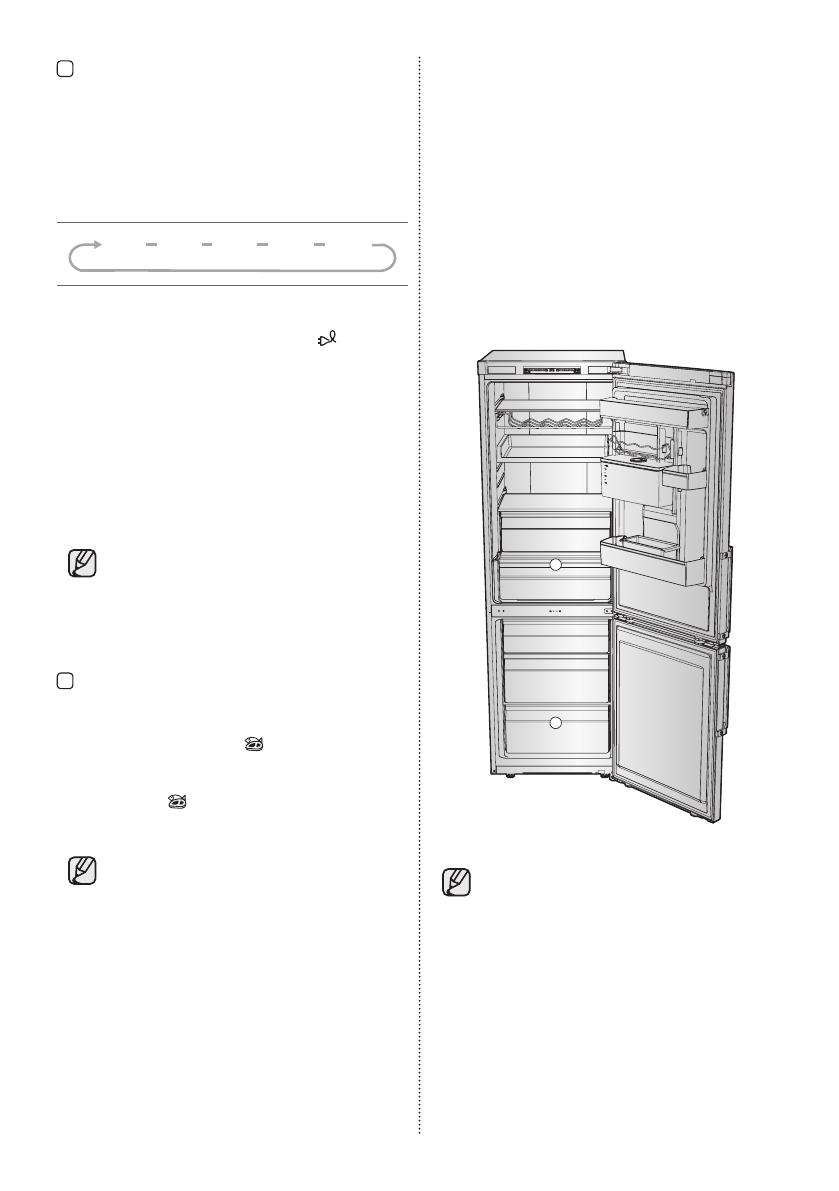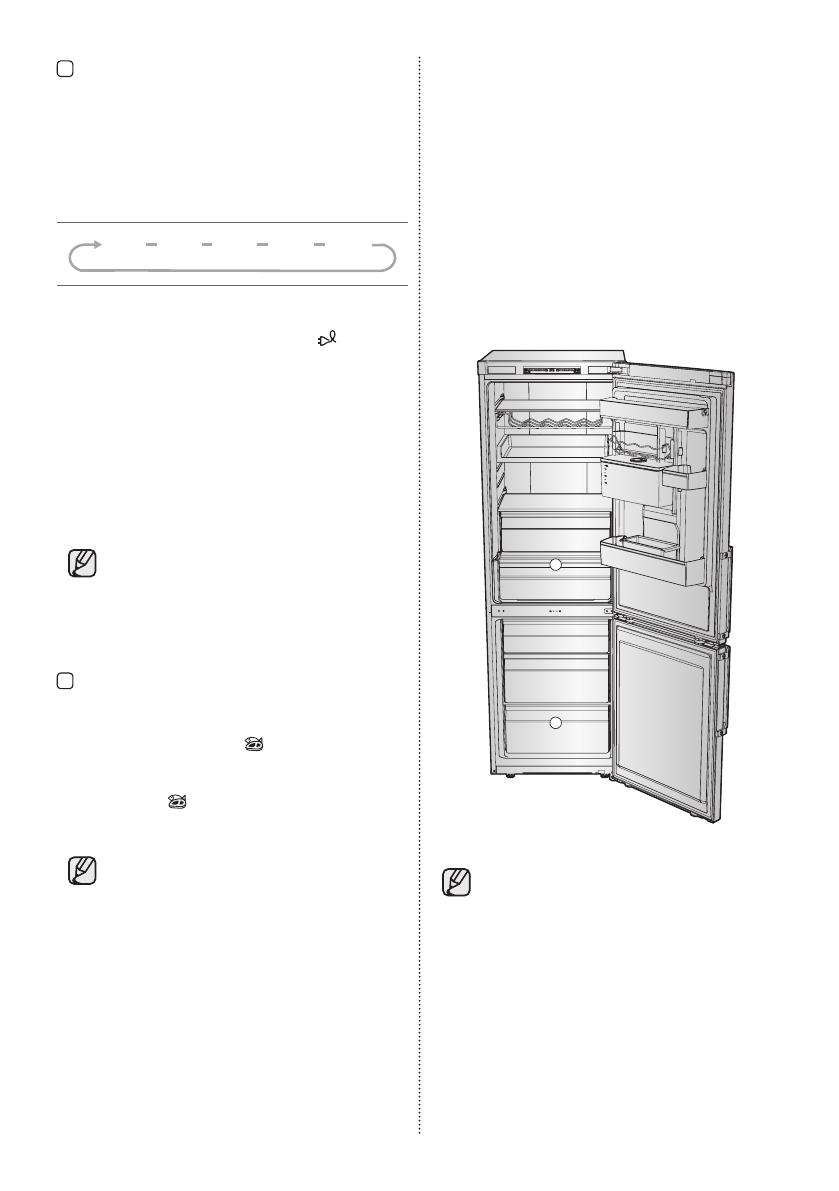
20_ operating
2
Fridge
Press the Fridge button to set the fridge to desired
temperature between 1°C and 7°C. Default
set temperature is set on 3°C and each time to
you press the Fridge button, temperature will be
changed in the following order and temperature
indicator will display the desired temperature.
2°C
3°C 1°C 7°C 5°C
Press this button for 3 seconds to activate the
Vacation function. Vacation indicator ( ) will light
up and the refrigerator will set the temperature to
under 17°C to minimize you are going on a long
vacation or business trip or you do not need to use
the refrigerator. While Vacation function is activated,
freezer compartment remains on. Vacation function
will be automatically deactivated if you adjust fridge
temperature while Vacation function is on.
Make sure to remove foods in the fridge
compartment before using Vacation function.
While Vacation function is activated, Cool
Select Zone does not work.
Vacation function is deactivated,
Coolselect Zone function will be activated.
3
Coolselect Zone
Press Coolselect Zone button to activate the
Coolselect Zone function.
Coolselect Zone indicator ( ) will light up and
then you can store meat and fish.
Press Coolselect Zone button again, Coolselect
Zone indicator ( ) will light off and then you can
store vegetable.
While Vacation function is activated,
pressing Coolselect Zone button does not
work.
Temperature Alarm
(Only for Coolselect zone function model,
RB37J5**9**, RB37J5**5**)
• When the freezer compartment is too warm
because there has been a power failure, the
temperature LED are blinking and the alarm
sounded. Press Freezer or Fridge button to
stop them.
• This warning may occur:
- When the refrigerator is turned on.
- The freezer compartment is too warm due to a
power failure.
1
2
• Some of the feature such as Water
tank and Cool Select Zone (1) can
be different and may not be available
depending on the model.
• The fruits or the vegetables could get frozen in
Cool Select Zone and Fresh Zone. (Optional)
• To freeze large quantities of food quickly, use
the very bottom drawer (2) where food freezes
particularly quickly.