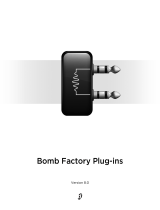Page is loading ...

DRAGON
REFERENCE GUIDE

slate pro audio
Thank you for purchasing the DRAGON dynamics processor.
The DRAGON is the result of two years of extensive research in
analog processing. Its circuit was designed so that it could represent
the ultimate achievement in versatility, sound, and ease of use.
At the heart of the DRAGON is an extremely hi-fi transformer
balanced CLASS A signal path with FET based dynamic reduction. In
order to make the DRAGON a true chameleon in analog hardware,
numerous features were added to customize the DRAGON’s sound to
any source.
During shipping, the DRAGONs VU meter needle may have shifted.
To adjust the VU meter, use a 1/8” flat head screwdriver to rotate the
trim pot located in the hole under the meter.
DRAGON BASICS
INPUT and RATIO
The DRAGON’s custom transformer balanced input dictates how much
compression will be produced in relation to the ratio control. In other
words, the higher the input level that enters the unit, the more the
signal will cross the given ratio’s threshold, resulting in more
compression. There are 5 ratios on the DRAGON ranging from a
gentle 2:1 to a limiter style 20:1. Consult the presets section for a
good reference on where to use certain ratios.
SQUASH
By selecting the 20:1 ratio and then engaging the “squash” selector,
the unit goes into the classic ‘all four buttons in’ overdrive made
famous by a well known vintage FET compressor. This setting is useful
on any source that needs a larger then life sound with lots of
excitement. It is especially useful on drum room ambient mics.
Unique to the DRAGON, the “squash” control works on any
compression ratio, with the 20:1 emulating the classic sound.
*NOTE: The “squash” setting is still affected by the “attack” and
“release” controls.
ATTACK and RELEASE
The DRAGON’s “attack” and “release” controls affect how quickly the
compression circuit moves in and out of gain reduction. These
controls are a major determining factor of how the unit sounds on a
given source. Consult the preset section for some starting points.

HI-PASS FILTER
The Hi-Pass Filter removes low end frequencies from FET detection so
that the compressor does not react to low end energy. It is selectable
in 5 different frequencies. Use this setting when you want the low
end of your source to be unaffected by the compression. For instance,
by engaging the hi-pass filter at its 200Hz setting using two stereo
linked DRAGONS on a drum sub mix (commonly called a drum buss),
the low frequencies of the kick drum will not be compressed. The hi-
pass filter can also affect how the compressor sounds when using it in
stereo on a full mix. By engaging the hi-pass at 80Hz, the compressor
reacts less to low end energy, which in some cases is desired for a
more transparent sound.
LINK
The “Link” switch sums the audio of two DRAGONS so that the
compression detection works in stereo. This eliminates imaging drift
and allows the units to work well on drum sub-mixes and full mixes.
All panel settings must be duplicated manually on both units. Use
your ears as well as your eyes, there may be slight variance from unit
to unit in the position of knob settings.
To link two units:
Attach a ¼” cable from each unit’s output to the
other unit’s input. Two cables will be needed to
achieve this.
*NOTE: When the units are NOT linked via ¼” cables, engaging the
link switch will divide the ratios in half! This is actually a useful effect
and can make the DRAGON even more versatile while being used in
mono.
DRAGON TONE CONTROLS
CHARACTER SWITCHES
The Character Switches change the way the DRAGON sounds by
affecting specific frequencies of the FET detection in a very musical
way. Using a sophisticated filter design, the Character Switches can
enhance a musical source giving just the right essence to a track
during the recording or mixing process. When the compression ratio is
set to 0, the Character Switches can still impart sound in the signal
path, giving them the ability to act as general tone shapers. There are
three Character Switches.
1. Sheen - This setting emulates classic photo optical cell
compressors and adds a sparkle and sheen to the signal which is
preserved even when adding drastic amounts of compression. It

is extremely smooth and airy, and sounds good on vocals,
acoustics, drums, cymbals, full mixes, and more.
2. Bite - This setting adds a ‘forward’ character to the DRAGON,
making the source sound more immediate and in some cases,
aggressive. It is great on guitars, vocals, kick, snare, drum
buss, bass guitar, and full mixes.
3. Boom – Emulates a classic sub harmonic synthesizer, adding a
subtle chest thumping sonic texture to the sub bass. It sounds
great on bass guitar and kick drum and even full mixes when
more low end impact is necessary. The Boom setting is much
more apparent on full range systems with a subwoofer.
**Be careful with the Boom setting if you do not have a system
that extends down to 40Hz.
VINTAGE
The “Vintage” switch puts the DRAGON into Vintage mode. This mode
emulates a classic sound that is much more aggressive and rich in
harmonics. Switch to vintage mode when you need more ‘attitude’
from the compressor. It can sound great on kicks, snares, toms, bass,
and vocals for certain effects. Often the Vintage mode works well
when using the “MIX” knob to control the wet/dry ratio (Mix knob
described on page 4).
*NOTE: The Vintage mode is extremely dependent on the “attack” and
“release” controls. The sound of the compression in Vintage mode
changes rapidly depending on their settings.
SATURATE
The “Saturate” switch engages a circuit which adds three levels of
saturation to the signal path.
Setting 1: Adds a subtle amount of saturation and can gently increase
the harmonics and ‘life’ of your source. This setting works well on
almost any source, including full mixes.
*NOTE: Upon engaging saturate setting 1, it is not uncommon to
experience a minor click noise. Therefore, we recommend that you
not engage Saturate 1 during loud playback.
Setting 2: This setting is stronger and adds more harmonics, a bit of
edge, and is great on bass, drums, and some vocals.
Setting 3: This setting is the strongest setting and in most cases, will
add a thick distortion which can be a great effect on drums, bass,

guitars, and vocals. Setting 3 is well mated with the “MIX wet/dry”
controls, described in the next section.
*NOTE: The level of saturation in all settings is affected by the “output
level” knob. You can customize the amount of saturation at each
setting by adjusting the output level.
DRAGON MIX CONTROL
One of the most unique features of the DRAGON is its ability to mix
the wet compressed signal with the unaffected dry signal using the
“MIX wet/dry” knob. By using this function, you can create many
effects that until now were unachievable within a single compressor.
For example: You can compress a vocal with a high amount of gain
reduction, and then use the wet/dry control to customize the mix of
compressed signal with dry signal. This creates a more ‘in your face’
vocal sound without sounding like the vocal is over-compressed. The
wet/dry mix control is extremely useful on many sources including
vocals, drums, bass, guitars, drum busses, and full mixes.
CONCLUSION
Using the many unique combinations of settings on the DRAGON, you
will find that it can take your music to new levels of sonic excellence.
We hope you have as much fun using the DRAGON as we did making
it!

PRESETS
The following presets will help you get to know the DRAGON’s sound
on numerous mono and stereo sources. Adjust the “INPUT” of the
DRAGON so it produces the gain reduction indicated in the preset
description, and compensate for the gain reduction via the “OUTPUT”
control. For “ATTACK” and “RELEASE”, the presets are listed in clock
form and in the terms fastest and slowest.
EXAMPLE:
Release: Fastest means the release is fully counter clockwise at its
fastest setting.
Attack: 12 o’clock means the attack knob is positioned straight up the
middle, pointing at 12 o’clock.
To HEAR all of these presets, please visit
www.slateproaudio.com and
click on AUDIO DEMOS.
DRUM BUSS SETTINGS:
These settings can be applied directly to a stereo grouped mix of
drums.
Gentle Drums:
Ratio: 2:1 Attack: Slowest Release: Fastest Gain Reduction: 3-
6db
Rock star Drums:
Ratio: 4:1 Attack: Slowest Release: Fastest Character: Sheen,
Bite, Boom Gain Reduction: 4- 6db
Cracky Drums:
Ratio: 12:1 Attack: Slowest Release: 10 o’clock Character:
Sheen, Bite
Gain Reduction: 4-6db
Deep Drums:
Ratio: 2:1 Attack: Slowest Release: 12 o’clock Character: Boom
Saturation: 1
Gain Reduction: 4-6db
Hitting Tape Drums:
Ratio: 4:1 Attack: Slowest Release: 12 o’clock Saturation: 2
Gain Reduction: 5-10db

Sizzly Tape Drums:
Ratio: 20:1 Attack: Slowest Release: 12 o’clock Character:
Sheen Saturation: 2
Gain Reduction: 6-10db Note: For this preset, keep the input low
and the output high
Vintage Smacky Drums:
Ratio: 8:1 Attack: Slowest Release: 1 o’clock Vintage: ON
Saturation: 1
Gain Reduction: 5-10db
Modern Smack Drums:
Ratio: 8:1 Attack: Slowest Release: 1 o’clock Vintage: OFF
Saturation: 1
Gain Reduction: 5-10db
Super Smash Drums:
Ratio: 12:1 Attack: Fastest Release: Fastest Squash: ON
Character: Sheen, Bite
Note: Use an input of 5. This preset is meant for an over the top
effect, perfect for using the mix knob to balance wet/dry.
Super Smash Mix Drums:
Use Super Smash Preset, but engage MIX knob at 1 o’clock
Super Squash Drums:
Ratio: 4:1 Attack: Slowest Release: Fastest Gain Reduction: 10-
20db
Super Squash Mix Drums:
Use Super Squash Preset, but engage MIX knob at 2 o’clock.
Vocal Presets:
Easy Vox:
Ratio: 4:1 Attack: Slowest Release: Fastest Gain Reduction: 10-
20db
Pop Vox:
Ratio: 12:1 Attack: 12 o’clock Release: Fastest Character:
Sheen Gain Reduction: 10-20db
Modern Radio Vox:
Ratio: 4:1 Attack: 12 o’clock Release: Fastest Character: Sheen,
Bite Saturation: 1
Gain Reduction: 10-20db

Rich Tape Vox:
Ratio: 4:1 Attack: Slowest Release: Fastest Character: Sheen,
Bite Saturation: 2
Gain Reduction: 10-20db
Dance Club Smashed Vox:
Ratio: 4:1 Attack: Fastest Release: Fastest Vintage: ON
Character: Sheen, Bite, Boom Saturation: 3 Gain Reduction: 5-
12db Note: This is a great distorted vocal setting for pop and dance
music
Slate’s Lead Vox:
Ratio: 20:1 Attack: Slowest Release: Fastest Character: Sheen,
Bite
Gain Reduction: 12-20db MIX Knob: 12 o’clock Note: Turn the Input
all the way up for this preset. Be aware that the noise floor will be
high between vocal passages.
Full Mix Presets:
Easy Mix Compressor:
Ratio: 2:1 Attack: Slowest Release: Fastest Gain Reduction: 1-
2db
Hi-fi Mix Compressor:
Ratio: 2:1 Attack: Slowest Release: Fastest Character: Boom,
Sheen
Gain Reduction: 1-2db
Radio Rock Mix Compressor:
Ratio: 2:1 Attack: Slowest Release: 12 o’clock Character:
Sheen, Boom, Bite Saturation: 1 Gain Reduction: 2db
Transparent Mix Compressor:
Ratio: 2:1 Attack: Slowest Release: 12 o’clock Hi Pass: 100Hz
Gain Reduction: 1db
Glue Mix Compressor:
Ratio: 12:1 Attack: Slowest Release: 12 o’clock Character:
Boom Saturation: 1
Gain Reduction: 1-2db
Parallel Mix Compressor:
Ratio: 8:1 Attack: 3 o’clock Release: 9 o’clock Character: Sheen
Gain Reduction: 10db MIX Knob: 3 o’clock

Guitars:
Huge Electric Guitars:
Ratio: 2:1 Attack: Slowest Release: Fastest Gain Reduction: 3-
5db
Warm and Crisp Electric Guitars:
Ratio: 4:1 Attack: Slowest Release: Fastest Character: Boom,
Bite
Gain Reduction: 2-3db
Smooth Acoustic:
Ratio: 2:1 Attack: 3 o’clock Release: Fastest Gain Reduction: 3-
5db
Bright Acoustic:
Ratio: 2:1 Attack: Slowest Release: Fastest Character: Bite,
Sheen
Gain Reduction: 3-5db
Bass:
Rock Bass:
Ratio: 4:1 Attack: 3 o’clock Release: 9 o’clock Character: Bite
Gain Reduction: 5-8db
Full Bass:
Ratio: 8:1 Attack: 3 o’clock Release: 9 o’clock Character: Boom
Gain Reduction: 5-7db
Big Bass:
Ratio: 20:1 Attack: 3 o’clock Release: 9 o’clock Character: Boom
Gain Reduction: 5db
Snare:
Fat Snare:
Ratio: 4:1 Attack: Slowest Release: 9 o’clock Gain Reduction:
4db
Cracky Snare:
Ratio: 2:1 Attack: Slowest Release: 12 o’clock Character: Bite
Gain Reduction: 3db

Tapey Snare:
Ratio: 4:1 Attack: Slowest Release: Fastest Character: Sheen,
Bite Saturation: 1 Gain Reduction: 5db
Parallel Smash Snare:
Ratio: 8:1 Attack: 12 o’clock Release: 12 o’clock Character: Bite
Gain Reduction: 20db MIX knob: 3 o’clock
Super Rock Snare:
Ratio: 8:1 Attack: Slowest Release: Fastest Character: Bite
Gain Reduction: 3db
Aggro Snare:
Ratio: 4:1 Attack: Slowest Release: Fastest Character: Bite
Vintage: ON Gain Reduction: 4db
Kick:
Fat Kick:
Ratio: 2:1 Attack: Slowest Release: 12 o’clock Character: Boom
Gain Reduction: 3db
Aggro Kick:
Ratio: 4:1 Attack: 3 o’clock Release: 9 o’clock Character: Bite
Gain Reduction: 3-5db
Smacky Kick:
Ratio: 8:1 Attack: Slowest Release: 9 o’clock Character: Bite
Saturation: 1 Gain Reduction: 3-5db

Dragon Specifications
Input Impedance 15K Bridged T-control (floating)
Output Load Impedance 15K Transformer balanced (floating)
Frequency Response 20 Hz to 20 kHz ± 1 dB
Gain 45 dB, ± 1 dB
Distortion > 0.5% T.H.D. from 50 Hz – 15 kHz
With limiting, at 1.1 seconds release setting.
Signal-to-Noise Ratio Output of +22 dBm with no greater than
0.5% T.H.D.
> 81 dB with input signal at threshold of
limiting,
Over a bandwidth of 30 Hz to 18 kHz
Attack Time Adjustable, from 20 to 800 microseconds
Release Time Adjustable, from 50 milliseconds to 1.1
seconds
External Connections XLR / ¼” TRS (balanced)
Stereo Interconnection ¼” Phone
Power Requirements 110V/220V
Power Connector Detachable IEC power cable
Fuse 500 mA time delay (slow blow) / 110 V
250 mA time delay (slow blow) / 220 V
Dimensions 19" W x 3.5" H x 8.5" D (two rack spaces)
Weight 12 lbs (with box, 14 lbs)

Important Safety Information
Thank you for purchasing the SLATE PRO AUDIO DRAGON dynamic audio
processor.
How to take care of your DRAGON:
Water:
Do not use the unit near any source of water or in excessively
moist environments.
Ventilation:
Dragons like to keep it cool. When installing the unit in a rack
or any other location, the Dragon should be located so that its position does
not interfere with its proper ventilation. It is normal for this unit to generate
a degree of heat. Improper ventilation will cause overheating, and can
damage the unit. The unit should be situated away from heat sources, or
other equipment that produce heat.
Placement:
Placing your Dragon in close proximity to power amplifiers or
equipment containing large transformers is likely to induce hum. If the unit
is operated near TV or radio receivers, some type of interference might be
noticeable. In such cases, move the unit out of proximity with the
entertainment devices.
Power Sources
: AC power supply cords should be routed so that they are
not likely to be walked on or pinched by items placed upon or against them.
Never take hold of the plug or cord if your hand is wet. Do not pull the cord
-- always grasp the plug body when connecting or disconnecting it. Use a
separate power outlet for this unit -- sharing one with distortion producing
devices (such as motors, variable lighting devices) is unwise.
The AC power supply cord of the unit should be unplugged from the AC outlet
when left unused for a long period of time.
****BEFORE PLUGGING IN YOUR DRAGON, MAKE
SURE THE VOLTAGE SELECTOR SWITCH ON THE REAR
PANEL IS SET CORRECTLY FOR THE VOLTAGE IN YOUR
AREA!
MAKE SURE THE DRAGON IS OFF BEFORE
CONNECTING THE AC POWER SUPPLY. THIS WILL
HELP TO PREVENT MALFUNCTION AND SPEAKER
DAMAGE.
Grounding:
This unit must be grounded. If it should malfunction,
grounding provides a path of least resistance for electric current to reduce
the risk of electric shock. This unit's cord has an equipment grounding
conductor and a grounding plug, which must be plugged into an appropriate
outlet that is properly installed and grounded in accordance with all local
codes and ordinances. Do not modify the plug provided with the unit – if it
will not fit the outlet; have a proper outlet installed by a qualified electrician.

DANGER – Improper connection of the equipment grounding conductor can
result in a risk of electric shock. Check with a qualified electrician if you are
in doubt as to whether the unit is properly grounded.
Other Precautions:
Protect your Dragon from strong jolts and vibration.
Never apply strong pressure to the front, back or sides, or strike your Dragon
in any manner whatsoever. A stern scolding of your Dragon, however, is
certainly permissible and quite cathartic.
This product, either alone or in combination with an amplifier and
headphones or speakers, may be capable of producing sound levels that
could cause permanent hearing loss. Do not operate for a long period of
time at high volume levels or at a level that is uncomfortable. If you
experience any hearing loss or ringing in the ears, you should consult an
audiologist.
Cleaning
: Care should be taken so that objects do not fall and liquid is not
spilled into the enclosure through openings. Avoid using the product where it
may be affected by dust.
In hopes that you might keep the visuals of your treasured analog Dragon in
tip top shape, follow these general rules when cleaning your Dragon:
• Turn the power OFF and unplug the unit
• Gently wipe with a clean lint-free soft cloth
• If necessary, slightly dampen the cloth using lukewarm distilled water
(making sure not to over saturate as liquid could drip inside the unit
and cause damage)
• Use a dry lint-free soft cloth to remove any remaining moisture
• Do not use aerosol sprays, solvents, or abrasives
Damage Requiring Service:
Do not attempt to service your Dragon. The
unit should be serviced by qualified service technicians when:
• The AC power supply cord or the plug has been damaged
• Objects have fallen or liquid has been spilled into the unit
• The unit has been dropped, or the enclosure damaged
• The unit does not operate normally or exhibits a marked change in
performance

Warranty:
If your Dragon requires professional help, please contact
. The warranty for the Dragon is one year from
date of purchase, parts and labor. You are responsible for shipping the unit
to us and we will handle shipping back to you. If you cause damage to your
Dragon, that damage is not covered by the warranty. But we'll still try to fix
your Dragon for $75/hour plus parts. In this case you are responsible for
shipping costs to us and back to you.
Register:
Please take a moment to register your new Dragon by visiting our
website:
http://www.slateproaudio.com
Our website also contains additional instructions and tips for how to handle
your Dragon!
Slate Pro Audio Customer Service: (323) 656-2050.
Copyright © 2009 Slate Pro Audio LLC. All rights reserved.
Slate Pro Audio and Slate Pro Audio DRAGON are trademarks of Slate Pro
Audio LLC.
DRAGON Manufactured By: Studio Electronics.
Legal Notice:
Slate Pro Audio shall not be liable for direct, indirect, special,
incidental, or consequential damages in connection with the furnishing,
performance, or use of this safety information.
/