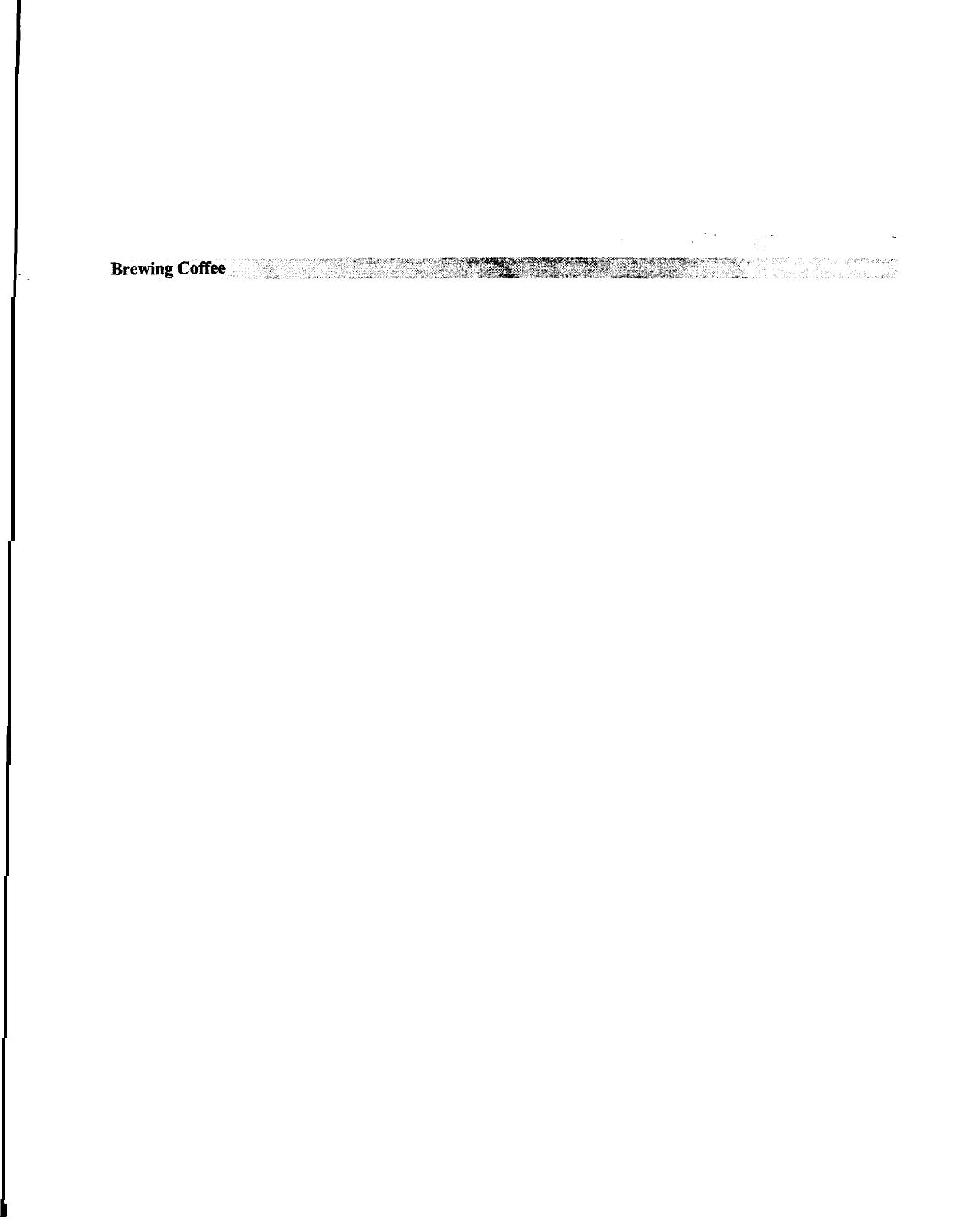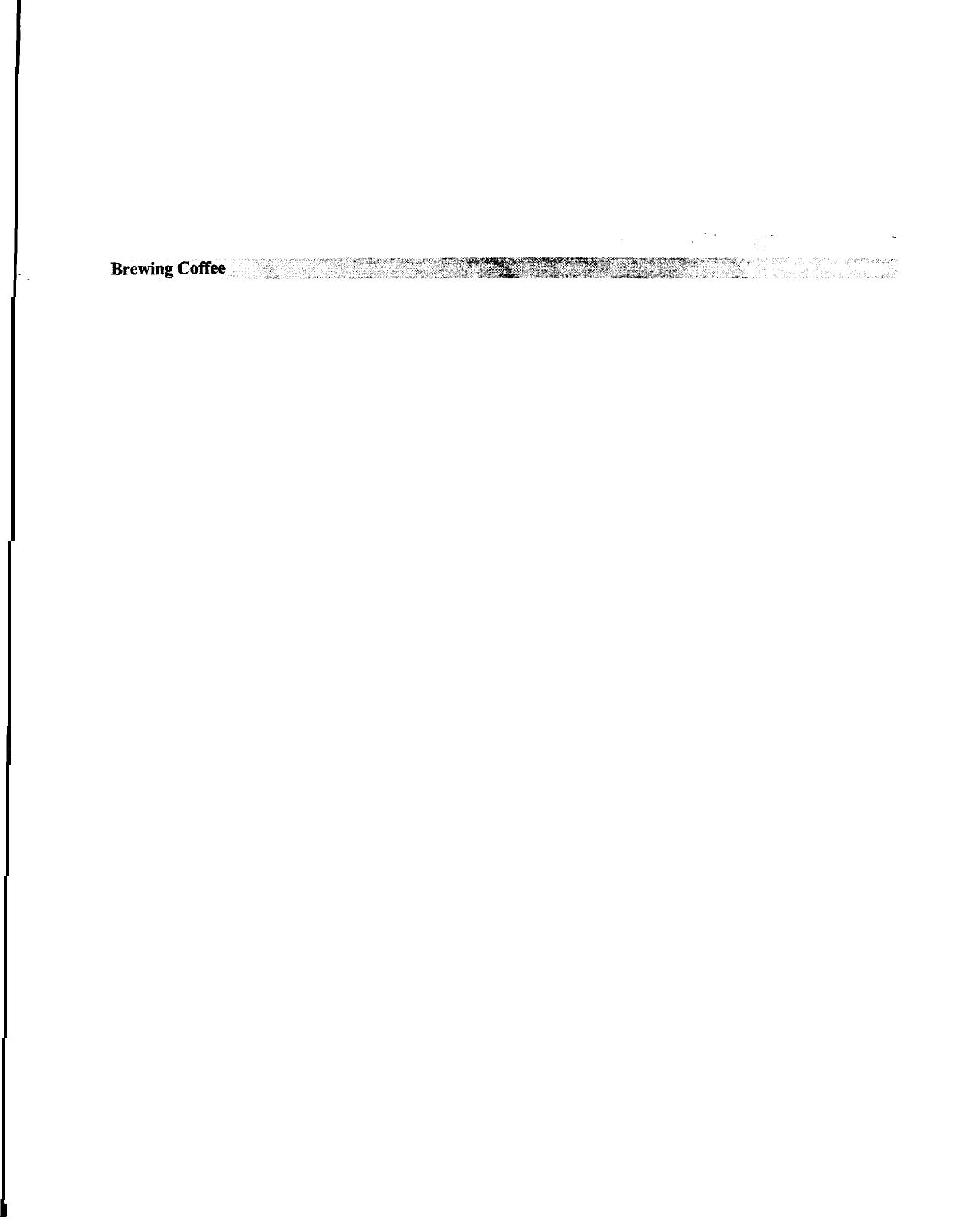
When the system is turned on, the time is flashing. This indicates that the time is invalid and requires adjustment.
This can be accomplished via the Service Mode Menus (see p.4: Changing the Current Day of Week and Time).
From On Mode, the user can press the Left or Right Start key to initiate a brew, the Brew Volume keys to select
the brew volume, or Power key to turn off the system (Off Mode). Note that if the keypad lockout feature is
enabled, pressing a key will have no effect unless the Left Start key is held down for six seconds, in which case
the keypad is unlocked temporarily until after the next brew. (See page 10)
To
enter Brew mode from On mode, press the Left or Right Start key. A beep is heard each time a key is pressed.
In Brew Mode, the Left or Right Brew LED is either on or flashing.’
To ensure high quality coffee, water volume and temperature considerations have to be met before initiating a
brew. If such conditions are not met, the system waits until water temperature and volume conditions are met
before brewing can begin:
Heating...
At
this stage, the tank is being filled to full capacity and/or the heater element is turned on.
Once ready to brew,
the system proceeds to the next stage.
When ready to brew, the Brew LED indicator stops flashing and stays on. In this stage, the water dump valve is
opened for a time associated with the volume selected (programmed in the Brew Settings menu). At the same
time, if programmed, the bypass valve opens after a bypass delay time if programmed, from the start of brew, and
remains open for a bypass valve time, which are both adjustable in the menu system. After both the dump valve
and bypass valve close, the system then waits for a brew complete time (also programmed in the Brew Settings
menu) to prevent new brew from being added. The total brew time, which is the dump valve time or the sum of
the bypass delay and valve times, whichever is greater, plus the brew complete time, is displayed and counts
down to zero:
L Brew 219sR
In this example, the right side brew has started with a countdown value of 219s, and the left side uninitiated.
The system constantly maintains the volume of water by turning on the inlet valve after preset time of not
sensing water.
The temperature is also maintained by first checking that the water is in contact with- the level
sensor then checking if set temperature has been met. Once the count down is complete, the following message is
displayed, accompanied with a beep:
L Brew Ok R
The Brew LED then turns off. After a 10 second delay, the system returns to the start of the On mode (with the
Day and Time displayed). A brew can initiate, L or R, at any time and will Start/Stop independently of the
opposite side brew.
L 219s Brew Ok R
If coffee brewing is complete, the system will return to date/time display mode (On mode) after a 10 second
delay.