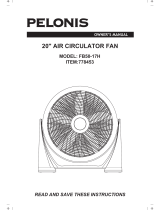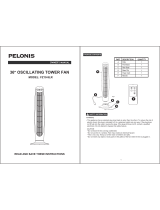Page is loading ...

Before using your air conditioner, please read
this manual carefully and keep it for future reference.
WINDOW / WALL TYPE
ROOM AIR CONDITIONER
-
MULTI-STEP SPEED ELECTRONIC CONTROL
Model:
MWF1-06CR-1 MWF1-08CR-1
MWF1-10CR-1 MWF-12CR

CONTENTS
Inside you will find many helpful hints on how to use and maintain your air conditioner
properly. Just a little preventive care on your part can save you a great deal of time
and money over the life of your air conditioner. You'll find many answers to common
problems in the chart of troubleshooting tips. If you review our chart of Troubleshooting
Tips first, you may not need to call for service at all.
Contact the installer for installation of this unit.
The air conditioner is not intended for use by young children or infirm persons
without supervision.
Young children should be supervised to ensure that they do not play with the air
conditioner.
If the power cord is to be replaced, replacement work shall be performed by
authorised personnel only.
Installation work must be performed in accordance with the national wiring
standards
!
CAUTION
Read This Manual
1
1. SAFETY PRECAUTIONS..................................................................2
2. IMPORTANT SAFETY INSTRUCTIONS ..........................................4
3. NORMAL SOUNDS ...........................................................................5
4. AIR CONDITIONER FEATURES .......................................................5
5. INSTALLATION INSTRUCTIONS......................................................10
6. CARE AND CLEANING ....................................................................14
7. TROUBLESHOOTING TIPS...............................................................15
Contact the authorized service technician for repair or maintenance of this unit.
by authorized personnel only.

To prevent injury to the user or other people and property damage, the following instructions
must be followed. Incorrect operation due to ignoring of instructions may cause harm or
damage. The seriousness is classified by the following indications.
Safety Precautions
This symbol indicates the possibility of death or serious injury.
Meanings of symbols used in this manual are as shown below.
!
!
WARNING
Always do this.
Never do this.
!
CAUTION
This symbol indicates the possibility of injury or damage to property.
Plug in power plug
properly.
Do not modify power cord
length or share the outlet
with other appliances.
Always ensure effective
grounding.
Unplug the unit if strange
sounds, smell, or smoke
comes from it.
Keep firearms away.
Ventilate room before operating air
conditioner if there is a gas leakage from
another appliance.
Otherwise, it may cause electric
shock or fire due to heat
generation.
excess
It may cause electric shock or
fire due to heat generation.
Incorrect grounding may cause
electric shock.
It may cause fire and electric
shock.
It may cause fire.
It may cause explosion, fire and, burns.
It may cause electric shock or fire
due to heat generation.
It may cause electric shock.
It may cause failure of machine
or electric shock.
It may cause fire and electric
shock.
It may cause fire and electric
shock.
It may cause electric shock or fire.
If the power cord is damaged, it
must be replaced by the manufac-
turer or an authorized service
center or a similarly qualified per-
son in order to avoid a hazard.
This could damage your health.
Incorrect installation may cause
fire and electric shock.
It may cause electric shock.
It may cause an explosion or fire.
It may cause failure and electric shock.
Do not operate or stop the
unit by inserting or pulling
out the power plug.
Do not operate with wet
hands or in damp
environment.
Do not allow water to run
into electric parts.
Do not use the socket if it is
loose or damaged.
Do not use the power cord
close to heating appliances.
Do not damage or use an
unspecified power cord.
Do not direct airflow at
room occupants only.
Always install circuit
breaker and a dedicated
power circuit.
Do not open the unit
during operation.
Do not use the power cord near
flammable gas or combustibles, such
as gasoline, benzene, thinner, etc.
Do not disassemble or modify unit.
!
!
!
!
!
!
WARNING
!
2
!
!!

!
CAUTION
When the air filter is to be
removed, do not touch the
metal parts of the unit.
It may cause an injury.
Do not clean unit when
power is on as it may cause
fire and electric shock, it may
cause an injury.
Operation with windows
opened may cause wetting
of indoor and soaking of
household furniture.
When the unit is to be
cleaned, switch off, and turn
off the circuit breaker.
Stop operation and close
the window in storm or
hurricane.
Use caution when unpacking and
installing. Sharp edges could cause injury.
Do not clean the air
conditioner with water.
Water may enter the unit and
degrade the insulation. It may
cause an electric shock.
This could injure the pet or
plant.
It may cause electric shock
and damage.
Do not put a pet or house
plant where it will be
exposed to direct air flow.
Hold the plug by the head
of the power plug when
taking it out.
Ventilate the room well when
used together with a stove,
etc.
An oxygen shortage may occur.
Do not use this air conditioner to
preserve precision devices, food,
pets, plants, and art objects.
It may cause deterioration of
quality, etc.
It may cause failure of product
or fire.
Do not use for special
purposes.
Turn off the main power
switch when not sing the
unit for a long time.
u
If water enters the unit, turn the unit off at the power
outlet and switch off the circuit breaker. Isolate
supply by taking the power-plug out and contact a
qualified service technician.
3
!
!
!
!
!
!
!
It may cause failure of
appliance or accident.
Appearance may be
deteriorated due to change
of product color or
scratching of its surface.
Do not place obstacles
around air-inlets or inside
of air-outlet.
Do not use strong deter-
gent such as wax or
thinner but use a soft cloth.
If bracket is damaged, there
is concern of damage due to
falling of unit.
There is danger of fire or
electric shock.
Ensure that the installation bracket of
the outdoor appliance is not damaged
due to prolonged exposure.
Do not place heavy object on the
power cord and ensure that the cord
is not compressed.
Operation without filters may
cause failure.
It contains contaminants and
could make you sick.
Always insert the filters
securely. Clean filter once
every two weeks.
Do not drink water drained
from air conditioner.
!
!

IMPORTANT SAFETY INSTRUCTIONS
Be sure the electrical service is adequate for the model you have
chosen. This information can be found on the serial plate, which
is located on the side of the cabinet and behind the grille.
Be sure the air conditioner is properly grounded. To minimize
shock and fire hazards, proper grounding is important. The power
cord is equipped with a three-prong grounding plug for protection
against shock hazards.
Your air conditioner must be used in a properly grounded wall
receptacle. If the wall receptacle you intend to use is not adequately
grounded or protected by a time delay fuse or circuit breaker,
have a qualified electrician install the proper receptacle.
Ensure the receptacle is accessible after the unit installation.
Do not run air conditioner without side protective cover in place.
This could result in mechanical damage within the air conditioner.
Do not use an extension cord or an adapter plug.
WARNING
For your safety
Do not store or use gasoline or other flammable vapors and liquids in
the vicinity of this or any other appliance.
Avoid fire hazard or electric shock. Do not use an extension cord or an
adaptor plug. Do not remove any prong from the power cord.
WARNING
Electrical Information
NOTE The power supply cord with
this air conditioner contains a current
detection device designed to reduce
the risk of fire.
Please refer to the section Operation
of Current Device for details.
In the event that the power supply
cord is damaged, it cannot be
repaired-it must be replaced with a
cord from the Product Manufacturer.
,
,
Do not, under any
circumstances, cut,
remove, or bypass
the grounding prong.
Power supply cord
with 3-prong grounding plug
and current detection device
Operation of Current Device
The power supply cord contains a current device that senses damage to the power cord. To test your power
supply cord do the following:
1. Plug in the Air Conditioner.
2. The power supply cord will have TWO buttons on the plug head. Press the TEST button, you will notice a
click as the RESET button pops out.
3. Press the RESET button, again you will notice a click as the button engages.
4. The power supply cord is now supplying electricity to the unit. (On some products this it also indicated by
a light on the plug head.)
Do not use this device to turn the unit on or off.
Always make sure the RESET button is pushed in for correct operation.
The power supply must be replaced if it fails reset when either the TEST button is pushed, or it cannot be
reset. A new one can be obtained from the product manufacturer.
If power supply cord is damaged, it cannot be repaired. It MUST be replaced by one
NOTES:
obtained from the
product manufacturer.
4

NORMAL SOUNDS
AIR CONDITIONER FEATURES
Sound of Rushing Air
At the front of the unit, you may
hear the sound of rushing air
being moved by the fan
High Pitched Chatter
High efficiency compressors
may have a high pitched chatter
during the cooling cycle.
Gurgle/Hiss
Gurgling or hissing noise may
be heard due to refrigerant
passing through evaporator
during normal operation.
Pinging or Switching
Droplets of water hitting condenser
during normal operation may cause
pinging or switching sounds.
Before you begin, thoroughly familiarize yourself with the control panel and remote as shown below
and all its functions, then follow the symbol for the functions you desire. The unit can be controlled
by the unit control alone or with the remote.
Vibration
Unit may vibrate and make noise
because of poor wall or window
construction or incorrect installation.
ELECTRONIC CONTROL OPERATING INSTRUCTIONS
ADJUSTS
TEMPERATURE
OR TIME
ADJUSTS
TEMPERATURE
OR TIME
DISPLAYS
TEMPERATURE
OR TIME
ACTIVATES
TIMER
CHECK FILTER
RESET BUTTON
SETS MODE
ENERGY
SAVER MODE
SLEEP MODE
CLEAN AIR MODE
(on some models)
SET FAN SPEED
TURNS UNIT
ON OR OFF
UNIT CONTROL
Temp Temp
Timer
Timer
On
Off
Sleep
Check
Filter
Timer
Auto
Cool
Dry
Fan
Low
Auto
Med
High
Clean
Air
Fan
Mode
Follow
Me
Energy
Saver
On/Off
5
FOLLOW ME INDICATOR
(on some models)

AIR CONDITIONER FEATURES(CONTINUED)
TO TURN UNIT ON:
NOTE: The following instructions represent the Unit Controls, the same instructions can be used
for the Remote Control.
TO CHANGE TEMPERATURE
SETTING:
Press the On/Off button.
Auto
Cool
Dry
Fan
Low
Auto
Med
High
Clean
Air
Fan
Mode
Follow
Me
Energy
Saver
On/Off
DO THIS:
Temp Temp
Timer
Timer
On
Off
Sleep
Check
Filter
Timer
Auto
Auto
Press to raise
DO THIS:
Press to lower
Press or hold either Left( <) or Right (>) button
until the desired temperature is seen on the
display. This temperature will be automatically
maintained anywhere between 62 F(17 C) and
88 F(30 C). If you want the display to read the
actual room temperature, see To Operate on
Fan Only section.
NOTE:
TO ADJUST FAN SPEEDS:
Auto
Cool
Dry
Fan
Low
Auto
Med
High
Clean
Air
Fan
Mode
Follow
Me
Energy
Saver
On/Off
Press to select
appropriate fan
speed
DO THIS:
Used to select the Fan Speed in four steps-
Auto, Low, Med or High. Each time the button
is pressed, the fan speed mode is shifted.
NOTE:
6

AIR CONDITIONER FEATURES(CONTINUED)
TO SELECT THE
OPERATING MODE:
Press the Mode
button.
Auto
Cool
Dry
Fan
Low
Auto
Med
High
Clean
Air
Fan
Mode
Follow
Me
Energy
Saver
On/Off
DO THIS:
To choose operating mode, press the Mode button.
Each time you press the button, a mode is selected
in a sequence that goes from Auto, Cool, Dry and
Fan. The indicator light beside will be illuminated
and remained on once the mode is selected.
NOTE:
To operate on Auto feature:
In this mode, the fan speed cannot be adjusted, it
starts automatically at a speed according to the
room temperature. If the room does not get too
warm, it will stay at Low speed.
To operate on Fan Only:
Use this function only when cooling is not desired,
such as for room air circulation or to exhaust stale
air(on some models). (Remember to open the vent
during this function, but keep it closed during
cooling for maximum cooling efficiency.) You can
choose any fan speed you prefer.
During this function, the display will show the actual
room temperature, not the set temperature as in the
cooling mode.
TO USE THE ENERGY
SAVER FEATURE:
Press the button
Auto
Cool
Dry
Fan
Low
Auto
Med
High
Clean
Air
Fan
Mode
Follow
Me
Energy
Saver
On/Off
DO THIS:
In this mode, the fan will continue to run for 3 minutes
after the compressor shuts off. The fan then cycles
on for 2 minutes at 10 minute intervals until the room
temperature is above the set temperature, at which
time the compressor turns back on and cooling stars.
NOTE:
Temp Temp
Timer
Timer
On
Off
Sleep
Check
Filter
Timer
Auto
Cool
Dry
Fan
Low
Auto
Med
High
Clean
Air
SLEEP FEATURE:
Press Sleep
button
DO THIS:
In this mode the selected temperature will increase by
2 degrees F 30 minutes after the mode is selected.
The temperature will then increase by another 2
degrees F after an additional 30 minutes. This new
temperature will be maintained for 7 hours before it
returns to the originally selected temperature. This
ends the Sleep mode and the unit will continue to
operate as originally programmed. The Sleep mode
program can be cancelled at any time during operation
by again pressing the Sleep button.
NOTE:
7

Temp Temp
Timer
Timer
On
Off
Sleep
Check
Filter
Timer
Auto
Cool
Dry
Fan
Low
Auto
Med
High
Clean
Air
TIMER: AUTO START/
STOP FEATURE:
Press Timer
button
DO THIS:
AIR CONDITIONER FEATURES(CONTINUED)
First press the Timer button, the indicator light
besides word On illuminates. It indicates the Auto
Start program is initiated.
Press or hold the Left arrow or Right arrow to change
the Auto time by 0.5 hour increments, up to 10 hours,
then at 1 hour increments up to 24 hours. The control
will count down the time remaining until start.
The selected time will register in 5 second and the
system will automatically revert back to display the
previous temperature setting.
Turning the unit ON or OFF at any time will cancel the
Auto Start/Stop function.
NOTE:
Temp Temp
Timer
Timer
On
Off
Sleep
Check
Filter
Timer
Auto
Cool
Dry
Fan
Low
Auto
Med
High
Clean
Air
CHECK FILTER FEATURE:
Press Check
Filter button
DO THIS:
Temp Temp
Timer
Timer
On
Off
Sleep
Check
Filter
Timer
Auto
Cool
Dry
Fan
Med
High
Clean
Air
CLEAN AIR FEATURE:
(on some models)
Press Clean
Air button
DO THIS:
This feature is a reminder to clean the Air Filter for
more efficient operation. The LED(light) will illumi-
nate after 250 hours of operation. To reset after
cleaning the filter, press the Check Filter button and
the light will go off.
NOTE:
Press the Clean Air button, the ion generator is ener-
gized and will help to remove pollen and impurities
from the air, and trap them in the filter.
NOTE:
8

AIR CONDITIONER FEATURES(CONTINUED)
FOLLOW ME FEATURE:
(on some models)
Light flashing
Auto
Cool
Dry
Fan
Low
Auto
Med
High
Clean
Air
Fan
Mode
Follow
Me
Energy
Saver
On/Off
NOTE:
To activate the Follow Me feature, point the remote
control towards the unit and press the Follow Me
button. T
If the unit
does not receive the Follow Me signal during any 7
minute interval, the unit will beep to indicate the
Follow Me mode has ended.
The actual temperature can be displayed at the unit
by pressing the Fan Only mode. When in the Cool
mode, the unit display indicates the set temperature.
he remote display is actual temperature
at its location. The remote control will send this
signal to the air conditioner every 3 minutes interval
until press the Follow Me button again.
This feature can be activated from the remote
control ONLY. The remote control serves as a
remote thermostat allowing for the precise
temperature control at its location.
ADDITIONAL THINGS YOU SHOULD KNOW
Now that you have mastered the operating procedure, here are more features in your control that
you should become familiar with.
The Cool circuit has an automatic 3 minute time delayed start if the unit is turned off and on
quickly. This prevents overheating of the compressor and possible circuit breaker tripping.
The fan will continue to run during this time.
The control will maintain any set temperature within 2 F, between 60 F and 90 F degrees.
The control is capable of displaying temperature in degrees Fahrenheit or degrees Celsius.
To convert from one to the other, press and hold the Left and Right Temp/Timer buttons at the
same time, for 3 seconds.
Fresh Air Vent Control(on some models):
Figure 1 (VENT CLOSED)
Figure 2 (VENT OPEN)
The Fresh Air Vent allows the air conditioner to:
1. Recirculate inside air - Vent Closed (See Fig.1)
2. Draw fresh air into the room- Vent Open (see Fig.2)
3. Exchange air from the room and draws fresh air into
the room - Vent and Exhaust Open (see Fig.3)
Figure 3 (VENT & EXHAUST OPEN)
9

Air Directional Louvers
The louvers will allow you to direct the air flow Up
or Down and Left or Right throughout the room as
needed. Pivot horizontal louvers until the desired
Up/Down direction is obtained.
Move the Levers from side to side until the desired
Left/Right direction is obtained.
Levers
Air Direction
INSTALLATION INSTRUCTIONS
Your air conditioner is designed to install in standard double hung windows with opening widths of
22 to 36 inches(559mm to 914mm) (See Fig.1).
Lower sash must open sufficiently to allow a clear vertical
opening of 14-1/2 inches (368mm). Side louvers and the rear
of the AC must have clear air space to allow enough airflow
through the condenser, for heat removal. The rear of the unit
must be outdoors, not inside a building or garage.
NOTE: Carton Installation InstructionsSave and these
for future reference. The carton is the best way to store unit
during winter, or when not in use.
34Screws
(7)
Lock Frame
(2)
Sash Lock
(1)
Mounting Hardware
TOOLS NEEDED:
CAUTION:
Phillips Screw Driver
Drill(If pilot holes are needed)
When handling unit, be careful to avoid cuts from
sharp metal edges and aluminum fins on front and rear coils.
Top Rail Hardware
38Screws
(4)
Top Rail
(1)
Before installing unit, the top rail must be assembled
on the unit (For <10000Btu/h models only).
Tool Needed: Phillips Screwdriver
A: Remove the air conditioner from the carton and place
on a flat surface.
B: Remove top rail from the bottom of the packaging
material as shown in Fig.A
10
Fig.1
OFFSET
EX ERIOR
WALL
T
STOOL
SILL
INTERIOR
WALL
22 to 36
559mm to 914mm
14 1 4 min.
/
(337 mm)
NOTE:
more
than 10000Btu/h.
The top rail hardware and the following Fig.A,
Fig.B and Fig.C are not applicable to the units

C: Align the hole in the top rail with those in the
top of the unit as shown in Fig.B
Fig.B
Fig.C
D: Secure the top rail to the unit with the 3/8
Screws as shown in Fig.C.
For safety reasons, all four(4) screws
be securely fastened.
NOTE:
MUST
,,
HOW TO INSTALL
NOTE: Top rail and Sliding Panels at each side are offset to provide the proper pitch to the rear of
(5/16 ). This is
Place unit on floor, a bench or a table. There is a Left and Right Window Filler Panel- be sure
to use the proper panel for each side. When installed the flange for securing the panel in place to
the window sill will be facing into the room.
necessary for proper condensed water utilization and drainage. If you are
not using the Side Panels for any reason, this pitch to the rear must be maintained.
,,
1
Fig.1
A. Hold the Accordion Panel
in one hand and gently
pull back the center to free
the open end. See Fig.1.
Fig.2A
Fig.2B
B. Slide the free and (I section)
of the panel into the cabinet
as shown in Fig. 2A, 2B & 3.
Slide the panel down., Be
sure to leave enough space
to slip the top and bottom of
the frame into the rails on
the cabinet.
Fig.3
11

Keep a firm grip on the air conditioner, carefully
place the unit into the window opening so the bottom
of the air conditioner frame is against the window
sill (Fig.5). Carefully close the window behind the top
rail of the unit.
2
Fig.5
Fig.6
Extend the side panels out against the window
frame (Fig.6).
3
Place the frame lock between the frame
extensions and the window sill as shown
(Fig.7).Drive3/4 (19mm)lockingscrews
through the frame lock and into the sill
(Fig.8).
NOTE: To prevent window sill from splitting,
drill1/8 (3mm)pilot holes before driving
screws.
4
,,
,,
Fig.7
Fig.8
12
Fig.4
C. Once the panel has been installed on the side of the
cabinet, make sure it sits securely inside the frame
channel by making slight adjustments. Slide the top
and bottom ends of the frame into the top and bottom
ends of the frame into the top and bottom rails of
the cabinet. Fig.4.
D. Slide the panel all the way in and repeat on the other
side.
If storm window blocks AC, see Fig. 13.NOTE:

Fig.9
Fig.10
Drive1/2 (13mm)lockingscrewsthrough frame
holes into window sash (Fig.9/10)
5
,,
To secure lower sash in place, attach right angle
sashlockwith3/4 (19mm)screwasshown(Fig.11).
6
,,
Fig.11
Cut foam seal and insert in the space between the
upper and lower sashes (Fig.12).
7
Fig.12
If AC is Blocked by Storm Window
Add wood as shown in Fig.13, or remove storm
window before air conditioner is installed.
If Storm Window Frame must remain, be sure the
drain holes or slots are not caulked or painted shut.
Accumulated Rain Water or Condensation must be
allowed to drain out.
Storm window
frame or other
obstruction
11/2 MIN
(38 mm)
,,
Sash
Board
thickness
as required,
for proper
pitch to rear,
along entire
sill. Fasten
with nails or
screws.
Fig.13
Removing AC From Window
13
Turn AC off, and disconnect power cord.
Remove sash seal from between windows, and
unscrew safety lock.
Remove screws installed through frame and frame
lock.
Close (slide) side panels into frame.
Keeping a firm grip on air conditioner, raise sash
and carefully rock air conditioner backward to
drain any condensate water in base of unit. Be
careful not to spill any remaining water while
lifting unit form window. Store parts WITH air
conditioner.
,
,
,
,

CARE AND CLEANING
Clean your air conditioner occasionally to keep it looking new. Be sure to unplug the unit
CAUTION
Air Filter Cleaning
The air filter should be checked at least once a
month to see if cleaning is necessary. Trapped
particles in the filter can build up and cause an
accumulation of frost on the cooling coils.
Push the vent handle to the Vent Closed position
(where applicable).
Open the front panel.
Grasp the filter by the center and pull up and
out.
Wash the filter using liquid dishwashing deter-
gent and warm water. Rinse filter thoroughly.
Gently shake excess water from the filter. Be
sure the filter is thoroughly dry before replacing.
Or, instead of washing you may vacuum the
filter clean.
Never use hot water over 40 C(104 F) to
clean the air filter. Never attempt to operate the
unit without the air filter.
Be sure to unplug the air conditioner to prevent
shock or fire hazard. The cabinet and front may
be dusted with an oil-free cloth or washed with
a cloth dampened in a solution of warm water
and mild liquid dishwashing detergent. Rinse
thoroughly and wipe dry.
Never use harsh cleaners, wax or polish on the
cabinet front.
wiping around the controls. Excess water in or around
the controls may cause damage to the air conditioner.
Plug in air conditioner.
If you plan to store the air conditioner during the winter,
remove it carefully from the window according to the
installation instructions. Cover it with plastic or return it
to the original carton.
Note:
Cabinet Cleaning
Winter Storage
14
before cleaning to prevent shock or fire hazards.
Be sure to remove excess water from the cloth before

Before calling for service, review this list. It may save you time and expense. This list includes common
occurrences that are not the result of defective workman-ship or materials in this appliance.
Solution
Air conditioner
does not start
Wall plug disconnected. Push plug firmly into wall outlet.
House fuse blown or circuit breaker tripped. Replace fuse with time delay type or
reset circuit breaker.
Plug Current Device Tripped. Press the RESET button.
TROUBLESHOOTING TIPS
Problem
Air from unit does
not feel cold
enough
Reset to a Lower temperature.
Room temperature below 17 C(62 F). Cooling may not occur until room temperature
rises above 17 C(62 F).
Thermostat set too cold for night-time cooling. To defrost the coil, set to FAN ONLY
mode. Then, set temperature to a Higher setting.
Temperature sensing element touching cold coil, located behind air filter. Straighten
tube away from coil.
Air filter may be dirty. Clean filter. Refer to Care and Cleaning section. To defrost,
set to FAN ONLY mode.
Dirty air filter- air restricted. Clean air filter. Refer to Care and Cleaning section.
Unit recently turned on in hot room. Allow additional time to remove Stored heat from
walls, ceiling, floor and furniture.
Control is OFF. Turn Control ON and set to desired setting.
O
O
O
O
Air conditioner
cooling, but room
is too warm- ice
forming on cooling
coil behind
decorative front.
Outdoor temperature below 18 C(64 F). To defrost the coil, set FAN ONLY mode.
O
O
Air conditioner
cooling, but room
is too warm- NO
ice forming on
cooling coil behind
decorative front.
Temperature is set too High, set temperature to a Lower setting.
Air directional louvers positioned improperly. Position louvers for better air distribution.
Front of units is blocked by drapes, blinds, furniture, etc. - restricts air distribution.
Clear blockage in front of unit.
Doors, windows, registers, etc. Open- cold air escapes. Close doors, windows, registers.
Compressor shut-off by changing modes. Wait approximately 3 minutes and listen for
compressor to restart when set in the COOL mode.
Air conditioner turns on
and off rapidly
Noise when unit is
cooling
Water dripping
INSIDE when
unit is cooling.
Improper installation. Tilt air conditioner slightly to the outside to allow water drainage.
Refer to installation instructions - check with installer.
Dirty air filter- air restricted. Clean air filter.
Air movement sound. This is normal . If too loud, set to a slower FAN setting.
Outside temperature extremely hot. Set FAN speed to a Higher setting to bring air past
cooling coils more frequently.
Window vibration - poor installation. Refer to installation instructions or check with installer.
15

Solution
Problem
Water dripping
OUTSIDE when
unit is cooling.
Unit removing large quantity of moisture from humid room. This is normal during
excessively humid days.
Remote Sensing
Deactivating
Prematurely
(some models)
Remote control not located within range. Place remote control within 20 feet & 180 ,
radius of the front of the unit.
Remote control signal obstructed. Remove obstruction.
Room too cold
Set temperature too low. Increase set temperature.
16

Air Conditioner Warranty
Your product is protected by this warranty:
Warranty service must be obtained from Midea Consumer Services or an authorized Midea servicer.
WARRANTY
PERIOD
MIDEA, THROUGH ITS
AUTHORIZED SERVICERS, WILL:
THE CONSUMER WILL BE
RESPONSIBLE FOR:
FULL ONE-YEAR
WARRANTY
One year from original
purchase date
Pay all costs for repairing or replacing
parts of this appliance which prove to
be defective in materials or
workmanship.
Transportation and costs of service calls that
are listed under NORMAL RESPONSIBILITIES
OF THE CONSUMER*
LIMITED 2
ND
-5
TH
YEAR WARRANTY
(sealed system)
Second through fifth
years from original
purchase date
Repair or replace any parts in the
Sealed Refrigeration System
(compressor,
condenser, evaporator and tubing)
proves to be defective in materials
workmanship.
Diagnostic, removal, transportation and
reinstallation costs required because of service.
Costs for labor, parts and transportation
other than with respect to the Sealed
Refrigeration System.
LIMITED 10 YEAR
COMPRESSOR
WARRANTY
First to tenth year from
original date of purchase
Repair or replace compressor ONLY in
the event it becomes defective during
the warranty period
Diagnostic, removal, transportation and
reinstallation costs required because of service.
Costs for labor, parts and transportation
other than with respect to the Sealed
Refrigeration System.
Midea replacement parts shall be used and will be warranted only for the period remaining on the original warranty.
NORMAL RESPONSIBILITIES OF THE CONSUMER*
This warranty applies only to products in ordinary household use, and the consumer is responsible for the items listed below:
1. Proper use of the appliance in accordance with instructions provided with the product.
2. Proper installation by an authorized service professional in accordance with instructions provided with the appliance and in accordance with all
local plumbing, electrical and / or gas codes.
3. Proper connection to a grounded power supply of sufficient voltage, replacement of blown fuses, repair of loosen connections or defects in
house wiring.
4. Expenses for making the appliance accessible for servicing.
5. Damages to finish after installation.
EXCLUSIONS
This warranty does not cover the following:
1) Failure caused by damage to the unit while in your possession (other than damage caused by defect or malfunction), by its improper
installation, or by unreasonable use of the unit, including without limitation, failure to provide reasonable and necessary maintenance or to
follow the written Installation and Operating Instructions.
2) Damages caused by services performed by persons other than authorized Midea servicers; use of parts other than Midea replacement parts;
obtained from persons other than such Midea customer service; or external causes such as abuse, misuse, inadequate power supply
3)
If the unit is put to commercial, business, rental, or other use or application other than for consumer use, we make no warranties, express or
implied, including but not limited to, any implied warranty of merchantability or fitness for particular use or purpose.
4)
Products without original serial numbers or products that have serial numbers which have been altered or cannot be readily determined.
Note: Some states do not allow the exclusion or limitation of incidental or consequential damages. So this limitation or exclusion may not apply to you.
IF YOU NEED SERVICE
Keep your bill of sale, delivery slip, or some other appropriate payment record.
The date on the bill established the warranty period should service be required.
If service is performed, it is your best interest to obtain and keep all receipts.
This written warranty gives you specific legal rights. You may also have other rights that vary from state to state.
Service under this warranty must be obtained by following these steps, in order:
1. Contact Midea Consumer Services or an authorized Midea servicer at 1 866 64 MIDEA.
2. If there is a question as to where to obtain service, contact our consumer relations Department.
.

CS356-U
2200019005
/