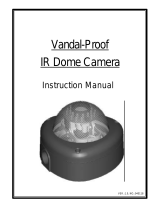Page is loading ...

OWNER'S MANUAL
Before operating the camera, confirm that you have the right
camera model and proper power voltage.
In order to help you understand this manual, we'll introduce
our model's description.
Thank you for purchasing this COLOR VIDEO CAMERA.
If you have trouble operating your camera, refer to the following table.
If the guidelines do not enable you to solve the problem, contact an
authorized technician.
Problem Solutions
Nothing appears on
the screen.
The image on the
screen is dim.
The image on the
screen is dark.
The camera is not
working properly,
and the surface of
the camera is hot.
The image on the
screen flickers.
• Check that the power cord and line connection
between the camera and monitor are fixed properly.
• Check that you have properly connected VIDEO
cable to the camera VIDEO output jack.
• Is lens stained with dirt? Clean your lens with soft,
clean cloth.
• Set the monitor to proper condition.
• If the camera is exposed to too strong light, change
the camera position.
• Adjust the lens' focus properly.
• Adjust the contrast feature of the monitor.
• If you have an intermediate device, set the 75/ Hi-z
properly. (refer to page 12)
•
Adjust DC Level, VR Level properly. (refer to page 10)
• Check that you have properly connected the camera
to an appropriate power source.
(refer to page 11)
• Is the camera facing to direct sunlight or fluoresent
lighting? Change the camera position.
Precautions
Composition
Features
Name and Function of Each Parts
Installation
Troubleshooting
Specifications
1.
2.
3.
4.
5.
6.
7.
5
6
7
8
11
15
16
CAUTION!
TO REDUCE THE RISK OF ELECTRIC SHOCK,
DO NOT REMOVE COVER (OR BACK).
NO USER-SERVICEABLE PARTS INSIDE.
REFER SERVICING TO QUALIFIED
SERVICE PERSONNEL.
CAUTION
RISK OF ELECTRIC SHOCK
DO NOT OPEN
Explanation of two Symbols
The lightning flash with arrowhead symbol,
within an equilateral triangle, is intended to
alert the user to the presence of un-insulated
"dangerous voltage" within the product's
The exclamation point within an equilateral
triangle is intended to alert the user to the
presence of important operating and
maintenance-(servicing) instructions in the
THE GRAPHIC SYMBOLS WITH SUPPLEMENTAL MARKING ARE
ON THE BOTTOM OF THE SYSTEM.
"WARNING-TO PREVENT FIRE OR SHOCK HAZARD, DO NOT
EXPOSE THE UNIT TO RAIN OR MOISTURE"
enclosure that may be of sufficient magnitude to constitute a
risk of electric shock to persons.
literature accompanying the appliance.
3
COLOR VIDEO CAMERA
2
Weatherproof IR LED
5
COLOR VIDEO CAMERA
4
Weatherproof IR LED
7
COLOR VIDEO CAMERA
6
Weatherproof IR LED
1110
Weatherproof IR LED
13
COLOR VIDEO CAMERA
12
Weatherproof IR LED
15
COLOR VIDEO CAMERA
14
Weatherproof IR LED
19
COLOR VIDEO CAMERA
18
Weatherproof IR LED
9
COLOR VIDEO CAMERA
8
Weatherproof IR LED
17
COLOR VIDEO CAMERA
16
Weatherproof IR LED
Weatherproof IR LED
Day & Night Color Camera
Super High ResolutionModel
Signal System
CCD Pick-up Element
Effective Pixels
Video Output
Sync. System
Luminance S/N Ratio
Resolution
Sensitivity (F1.2)
Lens
Electronic Shutter
White Balance
Auto Gain Control
Back Light Compensation
Day & Night
Flickerless
IR LED & Sensor
Digital Slow Shutter
D-ZOOM
Digital Noise Reduction
Operating Temperature
Storage Temperature
Power
Consumption
Dimensions (WxHxD)
Weight
NTSC PAL
2:1 Interalce Transfer 1/3 Inch Super HAD CCD
768(H) x 494(V) 752(H) x 582(V)
Composite: 1.0V p-p, 75
Internal Sync
More than 50dB (AGC OFF)
550 TV lines
0.3 Lux(Color), 0.008 Lux(DSS 32 FLD), 0 Lux(IR LED ON)
DC Iris Vari-focal Lens (f=3.8~9.5mm F1.2)
1/60 ~ 120,000 Sec. 1/50 ~ 120,000 Sec.
AWB
On / Off Selectable
On / Off Selectable
On / Off Selectable
On / Off Selectable
IR LED 56EA (850nm 15, 30 mixed), Sensor 1EA (Beam spreads max. 50m)
Max. 32 FLD (On/Off)
2 x (On/Off)
Auto
-10~+45 / -30~+50 (with Fan & Heater)
-20~+65
AC 24V (20V~28V) or DC 12V (11V~15V)
Max. 20W (AC 24V) / 15W (DC 12V)
110.8 x 218.6 x 325.7 mm
Approx. 1.6g
COLOR VIDEO CAMERA
with DAY & NIGHT and IR LEDs
INFORMATION
This equipment has been tested and found to comply with limits for a
Class A digital device, pursuant to part 15 of the FCC Rules.
These limits are designed to provide reasonable protection against
harmful interference when the equipment is operated in a commercial
environment.
This equipment generates, uses, and can radiate radio frequency energy
and, if not installed and used in accordance with the instruction manual,
may cause harmful interference to radio communications.
Operation of this equipment in a residential area is likely to cause
harmful interference in which case the user will be required to correct
the interference at their own expense.
WARNING
The manufacturer could void the user's authority to operate the
equipment.
CAUTION - To prevent electric shock and risk of fire hazards:
Do NOT use power sources except for that specified.
This installation should be made by a qualified service person
and should abide to all local codes.
P/N : 3810-0102A
(Ver.0701E)
Color Video Camera Series
Day & Night IR Camera Series
Design and specifications
are subject to
change without notice.
DSS
DSS
Super Digital Noise Reduction
SDNR
SDNR
Weatherproof IR LED
Day & Night Color Camera
Weatherproof IR LED
Day & Night Color Camera
Digital Slow Shutter
6. Electronic Iris
Electronic iris shutter is automatically controlled at the speed of
1/60 ~ 120,000sec (NTSC models),
1/50 ~ 120,000sec (PAL models).
7. Fan / Heater
Depends on internal temperature, it operates automatically.
- Fan ON : over 45C
- Heater ON : under 10C
3. High Sensitivity (Digital Slow Shutter)
This camera can detect automatically darkness or night and support
it to take a clear and bright image. As the grade of darkness, this
camera can accumulate up to 32 fields.
4. IR LED
Determines whether IR LED light will be on/off at night, for use of
external IR LED lamp when Day & Night mode is on
- D/N ON : uses built-in IR LED in night state.
- D/N OFF : dose not use built-in IR LED night state.
5. Digital Zoom Function
This camera can magnify its image in a distance.
On the mode of D-ZOOM, it magnifies twice(x2) than the real image.
1. Super High Resolution
The horizontal resolution of 550 TV lines can be achieved by
using a high density CCD having effective 410K pixels, which provides
clean, noiseless and reliable pictures.
2. SDNR (Super Digital Noise Reduction)
By SDNR, this camera can reduce video noise, and improve the S/N
ratio. By this technology, this camera can show the clear and exact
image even in a gloomy place.
3. Features
7. Specifications - Normal IR LED Type
Super High ResolutionModel
Signal System
CCD Pick-up Element
Effective Pixels
Video Output
Sync. System
Luminance S/N Ratio
Resolution
Sensitivity (F1.2)
Lens
Electronic Shutter
White Balance
Auto Gain Control
Back Light Compensation
Day & Night
Flickerless
IR LED & Sensor
Digital Slow Shutter
D-ZOOM
Digital Noise Reduction
Operating Temperature
Storage Temperature
Power
Consumption
Dimensions (WxHxD)
Weight
NTSC PAL
2:1 Interalce Transfer 1/3 Inch Super HAD CCD
768(H) x 494(V) 752(H) x 582(V)
Composite: 1.0V p-p, 75
Internal Sync
More than 50dB (AGC OFF)
550 TV lines
0.3 Lux(Color), 0.008 Lux(DSS 32 FLD), 0 Lux(IR LED ON)
DC Iris Vari-focal Lens (f=7.5~50mm F1.3)
1/60 ~ 120,000 Sec. 1/50 ~ 120,000 Sec.
AWB
On / Off Selectable
On / Off Selectable
On / Off Selectable
On / Off Selectable
Hybrid IR LED 9EA (850nm 15), Sensor 1EA (Beam spreads max. 60m)
Max. 32 FLD (On/Off)
2 x (On/Off)
Auto
-10~+45 / -30~+50 (with Fan & Heater)
-20~+65
DC 12V (11V~15V)
Max. 18W (1.5A / DC 12V)
110.8 x 218.6 x 325.7 mm
Approx. 1.6g
7. Specifications - Hybrid IR LED Type
Do use the camera under conditions where temperatures are within
-10C to 45C. Especially be careful for ventilation under high temperature.
(with heater : -30C ~ 50C)
Do not install the camera in extreme temperature conditions.
Do not install or use the camera in an environment where the
humidity is high.
It can cause the image quality to be poor.
Do not install the camera under unstable lighting conditions.
Severe lighting change or flicker can cause the camera to work improperly.
Never use the camera close to a gas or oil leak.
It can cause malfunctions to occur.
Do not disassemble the camera.
There are no user-serviceable parts inside it.
It can cause malfunctions to occur.
Do not drop the camera or subject them to physical shocks.
Never keep the camera face to strong light directly.
It can damage CCD.
Note
When this camera is installed near wireless communication
devices that emits strong electromagnetic field, irregularity
such as noise on the monitor may appear.
1. Precautions
2. Composition
. Dimensions(mm) . Memo
6. Troubleshooting
. Contents
. User Information
DC LEVEL Adjustment V.R
Used to adjust video output level of DC driven auto iris lens or
ELC mode, when the brightness control of the monitor does not
operate correctly.
Service Connector (Extra Video Out Connector)
This camera system includes a service connector that outputs
extra camera video signal.
Use it at the installation site to set up the field of view and focus
the camera.
Function Selection Switch
BLC (Back Light Compensation): This feature would be useful when camera
is facing an object that has excessive light behind it. BLC prevents the center
of object from too much darkness. e.g.: Video camera in the store facing the
entrance doors.
AGC (Automatic Gain Control): With AGC ON, the setting, camera's sensitivity
is automatically increased when the level of ambient light drops. AGC function
automatically controls signal gain in the range of maximum 28dB.
D/N (Day & Night ON/OFF):This camera can switch to the COLOR mode to
support the best color image in the day time and switch to the B/W mode
for the clear image in the night time.
DSS (Digital Slow Shutter): This camera can detect automatically darkness
or night and support it to take a clear and bright image. As the grade of
darkness, this camera can accumulate up to 32 fields.
D-ZOOM (Digital Zoom): This camera can magnify its image in a distance.
On the mode of D-ZOOM, it magnifies twice (x2) than the real image.
FL (Flickerless): If the camera is used with 50Hz fluorescent lighting,
there maybe flicker on the screen. In this case, FL switch should be set
to ON position. But, FL switch should be set to OFF position if 60Hz
power source is used.
Sunvisor
Bracket Supporter
Wall Mount Bracket
Base Adapter
L-Wrench
L-Torx Wrench
Service Monitor Cable
Owner's Manual
AC PLUG
AC Adapter (Option)
BNC Cable
4. Name and Function of Each Parts
Fixing Bolt for Sunvisor:
You can unfasten the bolt in order to
fix mounting bracket above.
Photo Sensor
IR LED (Infrared LED):
Automatically controlled according to
light condition.
Sunvisor:
To reduce direct sunlight and
protect the camera unit from rain
or snow outdoor.
Front Body
Rear Body
Mounting Bracket Fixing Bolt:
Fix the camera main body to
bracket by wrench bolt.
Base Adapter
Base Adapter Fixing Bolt
Wall Mount Bracket
Bracket Supporter
•
D
i
g
i
t
a
l
S
l
o
w
S
h
u
t
t
e
r
•
S
u
p
e
r
D
i
g
i
t
a
l
N
o
i
s
e
R
e
d
u
c
t
i
o
n
•
5
5
0
T
V
L
i
n
e
s
550
TVL
ON
21 43 65
SW505
VR503
J2
SW501
VR501
1 2 3 4 5 6
ON
Connecting to Power Supply
5. Installation
- The wire is non-polarized.
- Use AC 24V power source or DC 12V power source.
- The wire is polarized.
- Use DC 12V power source.
- Note: Make sure you are using olny the supplied AC adapter.
Line ColorNo. Normal IR LED Type
#1 RED DC12V/AC24V
(
H
)
ORANGE GND/AC24V
(
N
)
#3 BLACK GND
(
VIDEO
)
YELLOW VIDEO OUT
#5
#2
#4
#6
GREEN Not Used
BROWN Not Used
Hybrid IR LED Type
DC 12V
GND
GND
(
VIDEO
)
VIDEO OUT
Not Used
Not Used
#
1
#
2
#
3
#
4
#
5
#
6
Cable the VIDEO out to the monitor video in jack. Assembling the sunvisor and the bracket.
Assembling the bracket supporter
Weatherproof
IR LED Camera
Monitor
Intermediate
Video Receiver
End monitor
As the connecting method varies with the instruments, refer to the
manual supplied with the instrument.
Connect the cable after power is turned off.
Set the 75/ Hi-Z selection switch as shown below if you have an
intermediate device.
Weatherproof
IR LED Camera
Connecting to Monitor Camera Installation
Camera Installation
#
3
#
4
- IR LED 56EA (850nm 15, 30 mixed)
- Sensor 1EA (Beam spreads max. 50m)
Normal IR LED Type
- Hybrid IR LED 9EA (850nm 15)
- Sensor 1EA (Beam spreads max. 60m)
Hybrid IR LED Type
Normal IR LED Type
Hybrid IR LED Type
Hex Scoket Bolt
(1EA)
Base Adapter
Fixing Bolt
(4EA)
Mounting Bracket
Fixing Bolt
(1EA)
OW
N
ER
'
S
M
A
N
U
AL
C
O
L
O
R
V
I
D
E
O
C
A
M
E
R
A
w
i
t
h
D
A
Y
&
N
I
G
H
T
a
n
d
I
R
L
E
D
s
D
S
S
D
S
S
Su
p
e
r
D
ig
it
a
l
N
o
is
e
R
e
d
u
c
t
io
n
S
D
N
R
S
D
N
R
Wea
ther
p
r
o
o
f
I
R
L
E
D
D
a
y
&
N
i
g
h
t
C
ol
or
C
a
m
e
r
a
Wea
ther
p
r
o
o
f
I
R
L
E
D
D
a
y
&
N
i
g
h
t
C
ol
or
C
a
m
e
r
a
D
i
g
i
t
a
l
S
l
o
w
S
h
u
t
t
e
r
•
D
i
g
i
t
a
l
S
l
o
w
S
h
u
t
t
e
r
•
S
u
p
e
r
D
i
g
i
t
a
l
N
o
i
s
e
R
e
d
u
c
t
i
o
n
•
5
5
0
T
V
L
i
n
e
s
5
5
0
T
V
L
Weatherproof
IR LED Camera
FL
AGC
BLC
D/N
DSS
D-ZOOM
ON
OFF
ON
OFF
OFF
ON
OFF
ON
OFF
ON
ON
OFF
1
2
3
4
5
6
FL
D-ZOOM
DSS
D/N
BLC
AGC
ON
ON
OFF
OFF
ON
OFF
OFF
OFF
ON
ON
OFF
ON
6
5
4
3
2
1
: AC 24V / DC 12V Power
: DC 12V Power
Black
Yellow
/