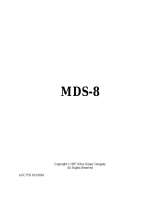Page is loading ...

Allen Organ Model AP-22a
QUICK REFERENCE GUIDE
Quick Start:
1. Turn organ on
2. Using the Console Controller on the far left, select memory 15 (for preludes and postludes) or 16 (for congregational
singing). To do so, push the Cursor button until curser is flashing on the number next to the MEM. Use the dial to
choose the desired memory number.
3. Select one of the push button (pistons) labeled 1-5 and 6-10 found to your left under the two sets of keys (manuals).
Piston 1 is the softest set of registrations and 10 is the loudest on memory 16.
Manual: This term is synonymous with keyboard.
Swell refers to the organ’s upper manual and Great to
the lower manual.
Division: The organ has three main divisions: Swell,
Great and Pedal. The Swell and Great divisions’ stops
are played from their respective manuals. The Pedal
division is played from the organ’s pedal keys.
Stops: The controls that actuate the organ’s various
sounds. The AP-22a’s stops are located above the Swell
manual and are arranged according to the organ’s three
divisions.
Couplers: In addition to stops which produce sound,
the organ also has a variety of couplers that allow
sounds to be played from manuals other than that of
their resident division. (i.e. Swell stops may be played
on the Great manual by using the Swell to Great
coupler.) Couplers are found to the right of each
division’s stops.
Expression Pedals (Shoes) – The AP-22a is equipped
with three shoes or large pedals set into the base of the
organ’s body. The leftmost shoe controls (“expresses”)
the volume of the Great and Pedal divisions’ stops. The
center shoe adjusts the volume of the Swell stops. Bar
graph indicators to the right of the manuals indicate
each shoe’s position.
Crescendo Pedal (Shoe) – The rightmost of the three
shoes set into the base of the organ’s body. Depressing
this shoe turns on the stops of the organ in a
predetermined sequence from “softest to loudest,”
producing a gradual “crescendo” of sound. Use this
rarely and cautiously, perhaps when accompanying the
choir. One of the bar graph indicators indicates the
crescendo shoe’s position.
Pistons – These controls, located beneath each
keyboard and above the pedal keys, are divided into the
following categories:
1. General Thumb Pistons – round buttons located
under the left portion of the manuals, these pistons,
numbered 1 through 10, control the stops of the
entire instrument.
2. Divisional Thumb Pistons – located beneath the
middle of each manual, these pistons, numbered 1
through 6, control only the resident stops of that
division. (i.e. The divisional pistons directly beneath
the Swell manual control only the Swell stops of the
organ, etc.)
3. General Toe Studs – these silver-colored knobs are
duplicates of the general thumb pistons that have
the same numbers. General toe studs are located
to the left side of the expression shoes and are
labeled 6-10.
4. Pedal Division Toe Studs – control only pedal stops.
These are located to the right of the crescendo shoe
and are labeled 1-5.
5. Coupler Pistons – located next to the divisional
thumb pistons, they are duplicates of the coupler
stops on the stop rail that have the same name.
GT/PD is to the left of manuals and SW/GT is to the
right. Note that the coupler pistons and toe studs
are “reversible.” That is, pressing them can either
turn the couplers on or off.
6. Coupler Toe Studs – are duplicates of the coupler
pistons.
7. Crescendo B Piston – causes the crescendo shoe to
produce an alternate sequence of stops from
softest to loudest. It is “reversible.”

8. Tutti I and II Pistons – Tutti I is a few stops short of
“full organ,” while Tutti II produces “full organ.”
Both pistons are “reversible.” Note LED indicator
on far right to see if they are engaged.
9. Recall Last Combination Piston – labeled “R,” this
piston recalls the last combination set prior to using
any general or divisional piston.
Memory Levels – The AP-22a has 14 Capture Memory
levels to which stop combinations (registrations) may
be captured on the pistons. With this feature, 14
organists could each set their own combinations on a
different memory. In addition, memory numbers 15
and 16 have been preset in conjunction with the LDS
Church Musical Instrument Selection Committee and
have locked registrations to assist organists playing
church services.
General Pistons 1-10 of Memory 16 are preset
with graduated hymn registrations appropriate for
accompanying the softest to loudest congregational
hymns.
The general pistons of Memory 15 are preset
with registrations appropriate for preludes or soft
postludes. Generals 1-3 are set with a softer
accompaniment on the upper (Swell) manual and a
louder solo combination on the lower (Great) manual
suitable for playing a single melody line. Generals 4-10
are set with the softer accompaniment on the lower
(Great) manual while the louder solo combination
suitable for playing a single melody line is on the upper
(Swell) manual.
Selecting a Memory Level - The Console Controller
must display MEM - and a number from 1 to 16 in the
window. If the cursor is flashing on MEM or [0] press
the Cursor button until it is flashing on the number next
to MEM. Use the dial to select the desired memory.
Setting Pistons – At turn-on, the organ defaults to
Memory 1. Select any memory level 1-14. Select organ
stops in the Pedal, Swell, and Great divisions by
depressing each rocker tab until its LED indicator lights.
Next, hold the “Set” button which is located under the
left side of the Great manual. While holding the Set
button, push the piston to which you want the
registration captured. It is good practice, after
completing this process, to press “Cancel” and then
press the chosen piston to confirm that the desired
stops have been correctly captured. This same process
can be used for both general and divisional pistons.
Divisional pistons will, of course, only capture stops in
that division.
Second Voices – Second Voices are engraved in red and
appear on selected stops in each division of the organ.
If you want to use the second voice of a stop you must
also engage the Second Voice coupler, also engraved in
red, in that division.
Bass Coupler – This function allows the organist to play
the pedal stops from the Great manual. When engaged,
the lowest note played on the Great will also play stops
registered in the Pedal division.
Melody Coupler - When engaged, the highest note
played on the Great will also play stops registered in the
Swell division, thereby strengthening the melodic line.
All Swells to Swell - Provides control of the entire
organ’s volume from the Swell expression shoe.
Tremulant - Provides an undulating effect on the stops
chosen in a given division. This is fine for soloing out a
melody but it is not recommended for accompanying
singing!
Acoustic Portrait Switch – It is located on the Console
Controller. In the “on” position it adds electronic
reverberation to the sound of the organ. Its use is a
matter of personal preference.
Hymn Player - A feature that is built into the AP-22a
organ, it is accessed from the Console Controller
window located under the On-Off switch. The Hymn
Player contains many hymns found in the hymnal. A
separate instruction sheet is provided with the organ to
describe the Hymn Player’s operation.
For further instructions please refer to the AP-22a Owner’s Manual and the Preset Organ Registrations
sheet located in your organ’s bench or available online at LDS.org.
/