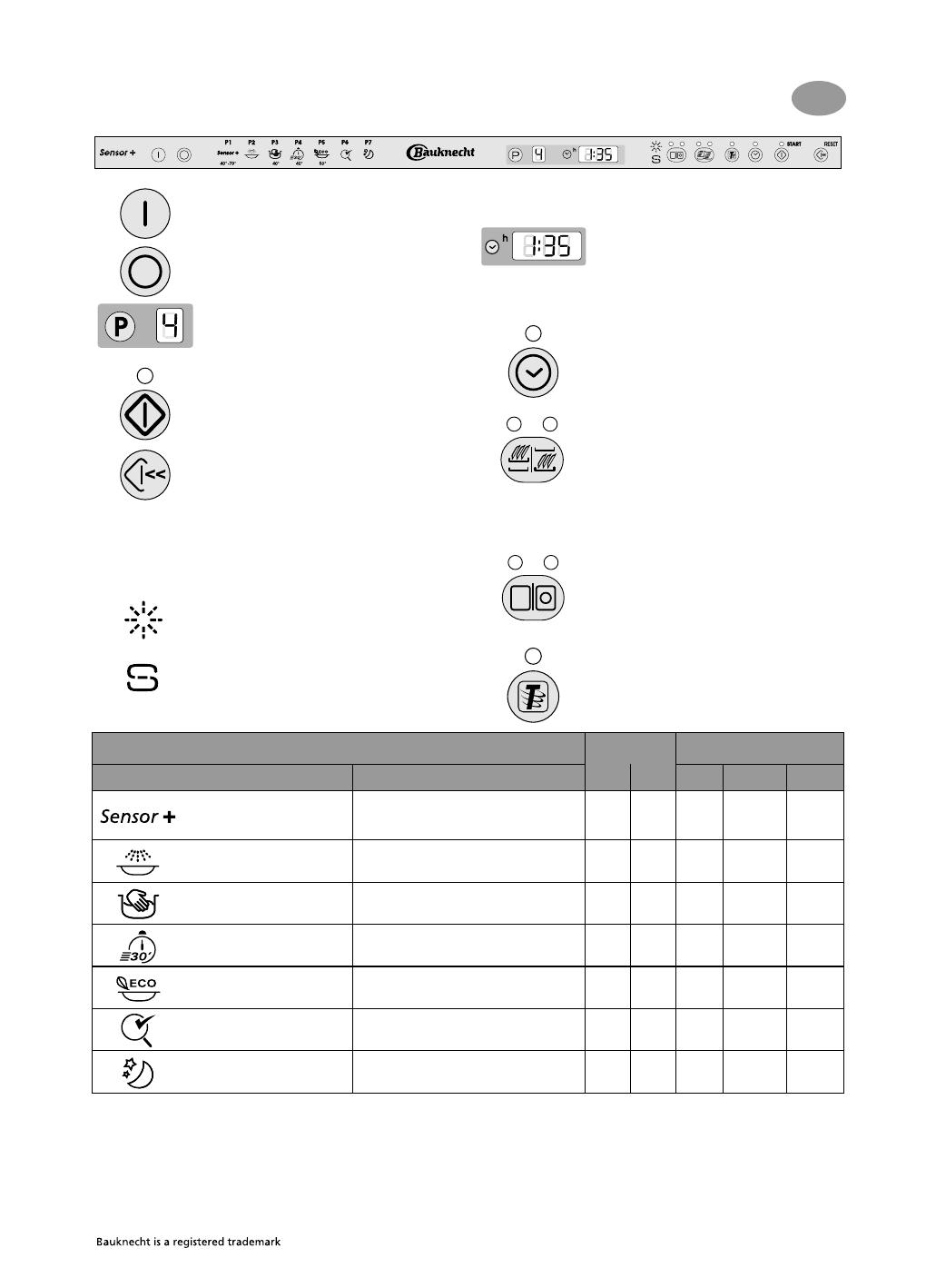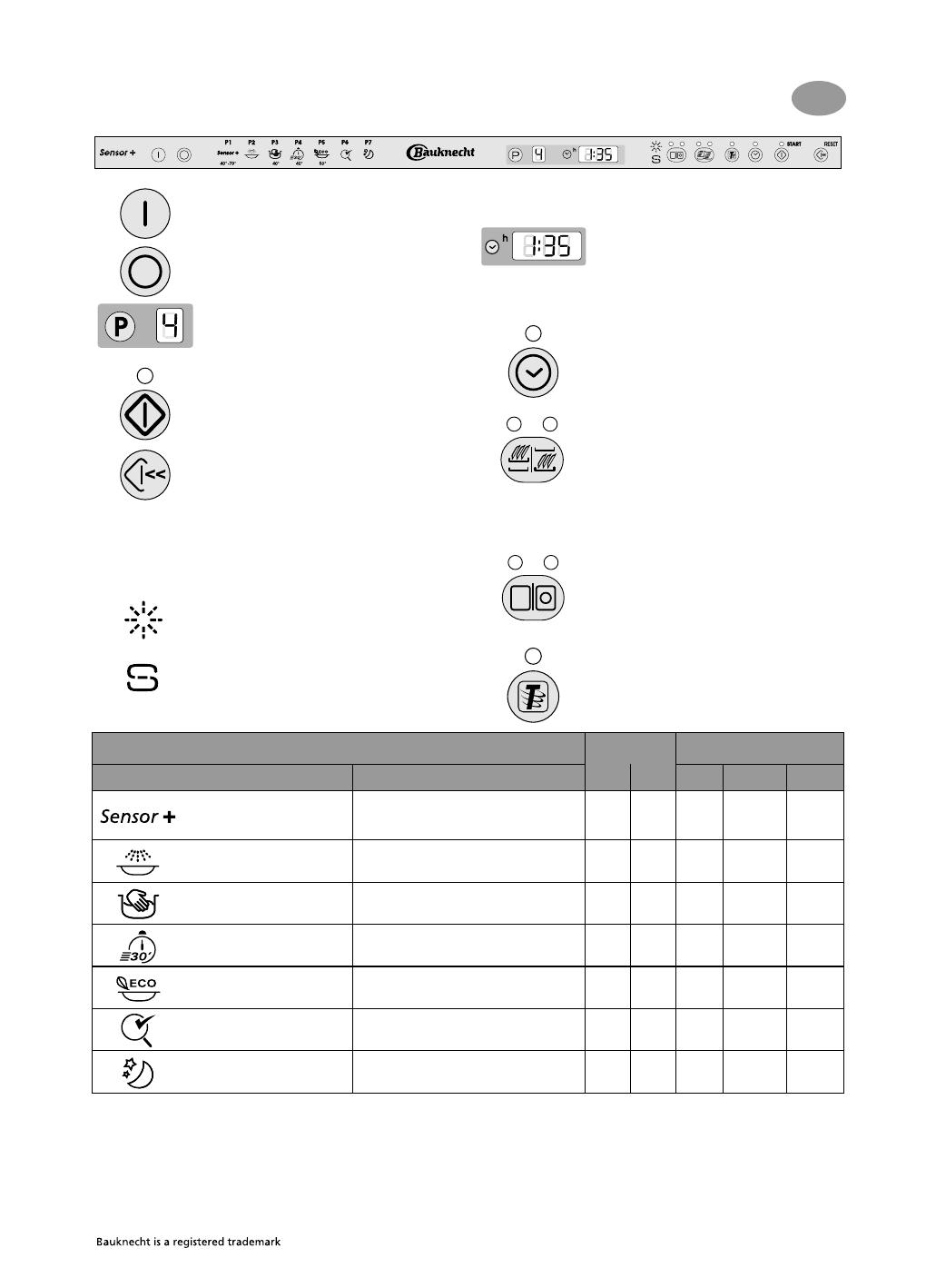
5019 496 90511
GB
GSXP 7127
Quick Reference Guide
Before using the dishwasher, read the user instructions!
BK/I/FD/GB
(We reserve the right to make technical modifications)
Add rinse aid
Add regeneration salt
Only add regeneration salt immediately before
starting a wash programme.
Time and failure display
Indicates in hours the time remaining until the start of
the wash cycle. Toward the end of the programme,
during the drying cycle, the display will indicate the time
remaining in minutes.
“F....” Identification of faults for service technician
“Delayed start” button
The wash cycle can be programmed to start after 1 - 24
hours. With each successive touch of the button, the
delayed start indicator increases by 1 hour, and after 24
returns to 00. Then press the Start button. The
dishwasher will start at the set time.
“Half load - Multizone” button
Load the upper or lower rack only.
This function can be used with any programme.
Press once = upper rack
(the indication lamp/symbol comes on)
Press twice = lower rack
(the indication lamp/symbol comes on)
Press 3 times = Off (half load function deactivated).
When washing without the top rack, press the “Half
Load” button twice, or “Lower rack wash” (the
corresponding LED/symbol comes on).
Set detergent
(when the appliance is used for the first time and when
using a different type of detergent)
Off indicator = detergent (powder, gel, tablets)
Left indicator =2 in 1 detergent
Right indicator = 3 in 1 / 4 in 1 detergent
Turbo clean
7)
A higher spray pressure offers better cleaning, in
particular with very dirty dishes
.
1) Reference programme for energy label EN 50242;
2) Refer to “User instructions”;
3) The data relevant to programmes are values obtained in the
laboratory in conformity with Standard EN 50242. In practical
use there may be time variations or leaps depending on
different loads, function options, water temperatures or
hardness and different power supply voltages.
4) The bacteria removal efficiency has been tested by the
Institut Pasteur de Lille (France), based on the NF
EN 13697 standard of November 2001.
5) Programme interruption (e.g. the door being opened)
may compromise the result of the antibacterial rinse.
6) Energy saving programme with prolonged drying cycle.
7) These programmes can be used with the “Turbo clean” option.
On button
Off button
Programme selection button
The selected programme is shown in the window of
the display.
Start button
Switches “on” when the dishwasher is operating.
Flashes when a fault occurs. Switches off at the end
of the programme.
Reset button
After pressing the Reset button, the selected programme
and the supplementary functions are cancelled (except
the detergent and water hardness settings, see user
instructions) and must be reset. On releasing the button
this is confirmed by an acoustic signal.
Indicators
Options
3)
Programme chart
Detergent
2)
Consumption
3)
Programmes Loading instructions A B
Litres kWh Minutes
Sensor +
7)
40-70°C
Automatic programme recommended for
routine washes, with dried-on food (for
example for EN 50242).
X X 7-17 0.99-1.58 65-170
Pre-Rinse cold
Crockery to be washed later. - - 4.0 0.03 14
Hand washing 40°C
Lightly soiled crockery, e.g. glasses and cups
with low spray pressure.
X - 10.0 0.85 125
Quickwash
7)
40°C
Lightly soiled crockery with no dried-on
food.
X - 10.0 0.65 30
Eco
1) 6) 7)
50°C
Normally soiled crockery. X X 13.0 1.05 195
Hygienic +
4) 5) 7)
Normally or heavily soiled crockery, with
additional antibacterial action.
X X 13.0 1.50 115
Overnight 55°C
Normally soiled crockery, gentle and quiet
programme thanks to the low spray
pressure (39dbA).
X X 13.0 1.20 290
Important information for Test Laboratories:
For detailed information on the EN comparison test and other tests, contact the following address: “nk_customer@whirlpool.com”.