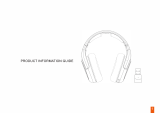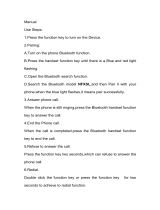Page is loading ...

YD-V31
www.letsyada.com
visor speakerphone
with headset
v1.0
User Manual

Thank you for purchasing the latest Yada wireless technology product from Winplus. We hope you will
enjoy all features and benefits offered by the YD-V31 Speakerphone with Headset. These features and
benefits were designed with the goal of making wireless communication more convenient for the user.
Winplus USA
820 South Wanamaker Avenue, Ontario, CA 91761
www.winplususa.com
Winplus Europe
Unit 4, Two Counties Estate, Falconer Road,
Haverhill, Suffolk CB9 7XZ, U.K.
www.winplus.net
Winplus Asia
Suites 6-11, 7th Floor, Corporation Park,
11 On Lai Street, Shatin, N.T., Hong Kong
www.winplus.net
Winplus Australia
Unit 2, 991 Mountain Hwy Boronia,
Victoria, Australia, 3155
www.winplus.com.au
Winplus New Zealand
Griffiths Equipment
22-24 Olive Road, Penrose, Auckland, New Zealand
web@griffiths.co.nz
www.types.co.nz
Thank You
1

Contents
1 SPECIFICATIONS
2 DISCLAIMER
3 WARRANTY / LIABILITIES
4 PACKAGE CONTENT
5 INSTALLATIONS
6 BATTERY OPERATIONS
7 OPERATIONS
8 BUTTON FUNCTIONS AND OPERATION
9 CARE AND MAINTENANCE
10 TROUBLE SHOOTING
11 CUSTOMER SERVICE / CONTACT US
12 FCC / ICC
Specifications
- Bluetooth® Spec.: v2.1 + EDR, Class II
- Weight: 6g(headset), 80g(speakerphone)
- Talk Time: 3.5 Hours (headset), 5 Hours (speakerphone)
- Standby Time: 150 Hours (Headset), 300 Hours
(Speakerphone)
- Profiles Support: Headset & Handsfree
- Operating Range: 10 Meters
- Operation Voltage: 3.3-4.2V
- Battery: Li-Polymer, 40mAh (headset) / 700mAh
(speakerphone)
- Charger Power Supply: mini 5pin USB charging cable
- Noise / Echo Reduction: Fortemedia IC on the PCBA
- Volume Control level: 5 Levels
- Operating Temperature: -20ºC to 70ºC
- Storage Temperature: -40ºC to 85ºC
2

• Distracted driving is dangerous. Always use the Bluetooth®
Device in a manner that does not reduce your attention
and ability to drive carefully and safely.
• Adhere to all applicable traffic laws and motor vehicle
regulations applicable to the device.
• Consult local laws and regulations for any restrictions on
installation or use.
• Do not install on or near an airbag. Such installation
could interfere with airbag deployment or could cause the
product or another object to become a projectile, which
could result in serious personal injury to occupants.
• Ensure the product location will not obstruct your vision
while driving.
• Observe all signs that require an electrical device or
RF radio product to be switched off in the designated
areas. These could include hospitals, blasting areas, and
potentially explosive atmospheres.
• Turn off your device prior to boarding an aircraft.
Do not use your device in an aircraft.
• Never allow children to play with the device. Small parts
may be a choking hazard.
Disclaimer Warranty / Liabilities
WINPLUS NORTH AMERICA
LIMITED WARRANTY
Winplus North America warrants, to the original purchaser,
that its products are free from defects in material and
workmanship for 1 year from the date of original purchase.
Where permitted by law, Winplus North America’s liability shall
be limited to that set forth in this limited express warranty.
This limited express warranty shall be the exclusive remedy
of the purchaser and Winplus North America makes no other
warranty of any kind aside from the limited express warranty
stated above.
NOTE: Warranty only applies for North American customers
or purchases made in the North America.
CONDITIONS OF WARRANTY
If during the 1 year warranty period your new product is
found to be defective, Winplus North America will repair such
defect, or replace the product, without charge for parts or
labor subject to the following conditions:
1. All repairs must be performed by Winplus North America.
2. All warranty claims must be accompanied by a copy of the
sales receipt or bill of sale.
3. The equipment must not have been altered or damaged
through negligence, accident, improper operation, or
failure to follow the product instructions for installation,
use, or care.
3

4. The replacement of parts is excluded from the warranty
when replacement is necessary due to normal wear and
tear.
5. Repair or replacement parts supplied by Winplus North
America under this warranty are protected only for the
unexpired portion of the original warranty.
6. This is a “repair or replace” warranty only, and does not
cover the costs incurred for the installation, removal or
reinstallation of the product, or damage to any mobile
phone device or vehicle.
OWNER’S RESPONSIBILITIES:
Winplus North America will make every effort to provide
warranty service within a reasonable period of time. SHOULD
YOU HAVE ANY QUESTIONS ABOUT SERVICE RECEIVED
OR IF YOU WOULD LIKE ASSISTANCE IN OBTAINING
SERVICE, PLEASE CALL TOLL FREE 1.866.294.9244
DURING REGULAR BUSINESS HOURS MONDAY THROUGH
FRIDAY 9:00 AM TO 5:00PM.
NOTE: Toll Free # is for North America Customers ONLY. See
Customer service section for customer contact numbers for
other regions/offices.
In order to provide you with the proper warranty service, we
request that you adhere to the following procedure:
1. Include a copy of your sales receipt or bill of sale with your
unit when it is returned for warranty service.
2. If it is necessary to return your product for service, please
return it securely packed, preferably in the original shipping
box, and freight and insurance prepaid to the following
address:
ATTN: CUSTOMER CARE PRODUCTS RETURNS
820 South Wanamaker Ave.
Ontario, CA 91761
3. Please include a detailed explanation of the problem you
are having.
4. If your product is found by Winplus North America to have
a defect in material or workmanship, within the warranty
period, it will be repaired or replaced at no charge and
returned to you prepaid.
Winplus North America makes no other warranty of any kind
aside from the limited express warranty stated herein.
DISCLAIMER OF WARRANTIES, INCLUDING WARRANTY
OF MERCHANTABILITY AND WARRANTY OF FITNESS FOR
PARTICULAR PURPOSE: EXCEPT AS SPECIFICALLY SET
FORTH HEREIN, NO WARRANTY OR REPRESENTATION,
EXPRESS OR IMPLIED, IS MADE AS TO THE YD-V31
SPEAKERPHONE WITH HEADSET. EXCEPT AS EXPRESSLY
SET FORTH HEREIN, WINPLUS NORTH AMERICA AND/
OR ITS AFFILIATES EXPRESSLY DISCLAIMS, WITHOUT
LIMITATION, ANY STATUTORY WARRANTIES AND ALL
IMPLIED WARRANTIES, INCLUDING ANY IMPLIED
WARRANTY OF MERCHANTABILITY OR FITNESS FOR A
PARTICULAR PURPOSE.
4

Winplus North America and/or its affiliates are not responsible
for a user’s intended or actual use of the YD-V31 Speakerphone
with Headset. In no event shall Winplus North America and/or
its affiliates have any liability for any losses (whether direct or
indirect, in contract, tort or otherwise) incurred in connection
with the YD-V31 Speakerphone with Headset. Neither shall
Winplus North America and/or its affiliates have any liability
for any decision, action or inaction taken by any person in
reliance on the YD-V31 Speakerphone with Headset, or for
any delays, inaccuracies and/or errors in connection with the
YD-V31 Speakerphone with Headset and its functioning.
Winplus North America and/or its affiliates shall have no
responsibility or liability for damage and/or injury resulting from
accidents while user is utilizing the YD-V31 Speakerphone
with Headset; and Winplus North America and/or its affiliates,
the manufacturer, distributor and seller shall not be liable
for any injury, loss or damage, incidental or consequential,
arising out of the use or intended use of the product.
WINPLUS EUROPE
LIMITED WARRANTY
Winplus warrants, to the original purchaser, that its products
are free from defects in material and workmanship for 12
months from the date of original purchase. Where permitted
by law, Winplus liability shall be limited to that set forth in this
limited express warranty. This limited express warranty shall
be the exclusive remedy of the purchaser and Winplus makes
no other warranty of any kind aside from the limited express
warranty stated above.
OWNER’S RESPONSIBILITIES:
In order to provide you with the proper warranty service, we
request that you adhere to the following procedure:
1. Include a copy of your sales receipt or bill of sale with your
unit when it is returned for warranty service.
2. If it is necessary to return your product for service, please
return it securely packed, preferably in the original shipping
box, and freight and insurance prepaid to the following
address:
ATTN: WINPLUS BLUETOOTH PRODUCTS RETURNS
Unit 4, Two Counties Estate, Falconer Road,
Haverhill, Suffolk CB9 7XZ, UK
3. Please include a detailed explanation of the problem you
are having.
4. If your product is found by Winplus to have a defect in
material or workmanship, within the warranty period, it will
be repaired or replaced at no charge and returned to you
prepaid.
Winplus makes no other warranty of any kind aside from the
limited express warranty stated herein.
WINPLUS AUSTRALIA / HONG KONG
LIMITED WARRANTY
This Yada product is warranted against faulty workmanship for
a period of 2 years from date of purchase. Liability is limited
to replacement of the product and claims for associated or
consequential loss or damage will not be accepted. Warranty
is void and does not apply if the product has been damaged
or rendered faulty by accident, abuse, misuse, incorrect
application or if the product has been modified or tampered
with. Proof of purchase is required to validate warranty
claims. If this product is faulty, simply return it to the place
of purchase with your receipt for a replacement product. No
refunds or credits will be issued. Replacement is limited to a
Yada product of the same or similar model.
5

Package Content
Bluetooth® Headset Visor Speakerphone
Installations
IMPORTANT: Before installing the YD-V31, make sure:
• Vehicle is parked in a safe area
• Car engine is OFF
• Emergency brake is set
Your YD-V31 may be installed on your vehicle’s sun visor.
Sun Visor Mounting
Follow the steps below to install the YD-V31 to your car’s
sunshade panel:
• Attach and secure the visor mount to the back side of the
YD-V31
• Slide and mount the YD-V31 to the vehicle’s sun visor
Visor Clip
USB Cable
Car Charger
1 2
6

The YD-V31 is equipped with a built-in rechargeable
Li-Polymer battery, which provides better than normal phone
battery life span.
NOTE: The YD-V31 Speakerphone with Headset battery
comes pre-charged, however the battery will discharge if the
device is not used for a long time.
A. Low Battery Indication
Recharge battery when:
• Indicator light turns red and flash twice every
3 seconds
B. Charging
Speakerphone:
Follow the steps below when charging the YD-V31
Speakerphone:
• Insert the charging cable to the USB charging port of
the YD-V31
• Plug the cable to a power port
• When the device is in charging mode, the red indicator
light is on indicating that charging is in progress
NOTE:
• Standard charge time is around 3 hours
• Battery indicator light will turn off once fully charged
• Disconnect the charger cable once the battery is
fully charged
Battery Operations Headset:
Follow the steps below when charging the YD-V31
Headset:
• Place the headset into the charging cradle on the
YD-V31 Speakerphone
NOTE:
• The headset will be charged by the speakerphone
internal battery
• If the speakerphone battery needed charging, follow
the steps for charging the YD-V31 speakerphone
• Disconnect the charger cable once the battery is
fully charged
IMPORTANT: Do not leave the YD-V31 Speakerphone
with Headset charging in the vehicle unattended.
NOTE: To charge the unit at home, use a 12V DC to AC
convert or use a USB Power Outlet.
Operations
power button
power indicator
microphone
power indicator
volume up volume down
speaker
microphone
USB outlet
7

A. Power ON/OFF
To turn the YD-V31 ON:
• Press and hold the Main Button for 1 second then
release
• The blue LED indicator will flash twice every 2 seconds
and hear 3 tones
To turn the YD-V31 OFF:
• Press and hold the Main Button for 2 seconds (in any
mode) then release
• The red and blue LED indicator will flash for 1 second
and hear 4 tones
B. Pairing/Linking
Pairing Bluetooth® enabled devices like mobile phones with
the YD-V31 Speakerphone with Headset authorizes hands-
free communication. This step only needs to be performed
once.
Before Pairing the YD-V31 Speakerphone with Headset:
• Ensure the YD-V31 is fully charged
• Ensure the YD-V31 is OFF
• Ensure the Bluetooth® on your mobile phone is activated
Follow the steps below to pair your YD-V31 with your mobile
phone:
• Press and hold Main Button for 3 seconds
• The LED indicator alternately blinks red and blue and emit
3 tones
NOTE: YD-V31 is now in pairing mode
• Activate the Bluetooth® settings of your mobile phone
NOTE: The following steps are general procedure; to access
Bluetooth® Menu for you mobile phone, please refer to your
phone user manual.
• Select SET-UP or CONNECT from your mobile phone
menu
• Find and select OPTION to discover Bluetooth® devices;
establishing a connection may take several minutes
• If found, phone display should indicate YD-V31 device
was detected or Select “YD-V31” from the list
• Phone should give you a prompt asking if you want to pair
the device
• Select OK or ACCEPT and wait for prompt to enter passkey
or PIN
• Enter the code 0000
• Select “OK” to pair and connect the YD-V31 and the
handset
NOTE: If the YD-V31 and mobile handset did not successfully
pair, follow the steps below to retry pairing:
• Turn the YD-V31 OFF
• Turn OFF all other Bluetooth® devices before starting the
pairing process
• Repeat the pairing instructions from the beginning
NOTE:
• If pairing is successful, the blue LED indicator will flash 3
times every 2 seconds
• Pairing mode will last about 2 minutes. If pairing cannot
be established within 2 minutes, the headset will go into
standby mode. To pair, follow the pairing instructions.
• YD-V31 can be paired with up to 8 Bluetooth® enabled
devices.
8

C. Multi-link
YD-V31 is capable in allowing 2 mobile phones to be paired
simultaneously with the speakerphone.
Follow these steps to connect two mobile phones with YD-V31:
• Follow the Pairing instructions to pair the first mobile
phone
• Turn the YD-V31 OFF
• Follow the Pairing instruction to pair the second mobile
phone
• Turn the YD-V31 OFF and turn it back ON
NOTE:
• YD-V31 will automatically connect to the last two phones
it successfully paired with
• If one of the connected phone is in session with the YD-
V31, the other phone would not be able to use the YD-V31
until the call is terminated
• Operations such as voice dialing and redialing will be
only applied to the first paired phone. Disconnect the first
paired phone to initial YD-V31 operation on the second
mobile phone
• If both phones receive a call while connected to the YD-
V31, the first call will be transferred and controlled by the
YD-V31. After the first call terminates, the call on the other
phone will transfer to the YD-V31 automatically
9

Button Functions And Operation
FUNCTION
CURRENT STATUS
OPERATION
HANDSFREE INDICATOR
PHONE SPEAKER AUDIO TONE HEADSET
Turn On Power Off Press and hold Main button for 1 second 3 power-up tones Blue LED gives 2 blinks per 2 seconds
Turn Off Standby Press and hold Main button for at least
2 seconds
1 key tone and 4
power-down tones
Red and Blue LEDs will both be On for 1
second and then Off
Enter Pairing Mode Power Off Press and hold Main button for at least
3 seconds
3 power-up tones and
a high tone Blue and Red LEDs alternate continuously
Pair hands-free with
phone Power On Pairing Mode
Follow your handset user guide to
complete pairing procedure.
Passkey is “0000”
1 low tone Blue LED gives 2 blinks per 2 seconds
Connect (hands-free
with phone)
Standby
(disconnected)
Standby
(disconnected)
Press Main button or set up connection
from the handset
1 high connecting
tone Red LED gives 3 quick blinks per 2 seconds
Answer Call Incoming Call Incoming Call Press Main button 1 high long tone Blue LED gives 1 slow blink per half a
second
Reject Call Incoming Call Incoming Call Press and hold Main button for 1 second 2 high tones Blue LED gives 2 quick blinks
End Call Talk Talk Press Main button 1 short tone Blue LED gives 3 quick blinks per 2
seconds
Last Number Redial Standby Standby Press and hold Main button for 1 second 1 short tone Blue LED gives 1 quick blink per 0.5 second
Voice Dialing Standby Standby Press Main button 1 short tone Blue LED gives 3 quick blinks per 2
seconds
Volume Up Talk Talk Press and hold Volume + for 1 second No indication No indication
Volume Down Talk Talk Press and hold Volume - for 1 second No indication No indication
Low Power Warning Except Power
Off Power Off No indication Red LED gives 2 blinks per 3 seconds
Call Transfer
(hands-free to phone) Talk Talk Press and hold Main button for 1 second Key tone Blue LED gives 1 quick blink per 0.5 second
Call Transfer
(phone to hands-free) Talk Talk Press and hold Main button for 1 second Key tone Blue LED gives 1 slow blink per 0.5 second
10

Care And Maintenance
• Turn OFF the YD-V31 when not in use
• Do not let the YD-V31 be in contact with liquid as it is
not waterproof. Avoid putting it in places where there is
excessive moisture and humidity
• Do not expose the YD-V31 to direct sunlight nor place
in areas with high temperature, as it may result in an
explosion
• If the YD-V31 is not in use for a prolonged period, store in
a cool, dry place, free from moisture, humidity and dust
• Do not use abrasive cleaning solvents to clean the YD-V31
• Do not expose the YD-V31 to contact with sharp objects
as this will cause scratching and damage
• Do not stick anything inside the YD-V31 as this may
damage internal components
• Do not attempt to disassemble the YD-V31, as it does not
contain serviceable components
• Only charge the YD-V31’s built-in battery in accordance
with the instructions of this user guide
• Do not disassemble the device as it may expose you to
dangerous voltages or other risks. Incorrect reassembly
can cause electric shock when the YD-V31 is subsequently
used
• Avoid charging the YD-V31 in extremely high or low
temperatures
• It’s recommended to charge the YD-V31 immediately
whenever low battery power is encountered to prolong
durability & standby time of battery
Troubleshooting
If you are unable to hear the person on the other line clearly,
do the following steps while conversation is in ongoing:
• Adjust the volume to maximum in your YD-V31 or
• Request the person on the other line to adjust his/her
mobile phone volume to maximum
If there is a strong echo resounding from the person on the
other line:
• Transfer the call to mobile phone
• If echo disappeared, transfer the call again from mobile
phone to YD-V31 and lower the loudspeaker volume until
echo is eliminated
• If the echo still remains, this means the echo is generated
by the network service provider or mobile phone itself
If the speaker volume of the YD-V31 is too low or too high and
seems impossible to adjust it:
• Adjust the volume directly on the phone
• Fine tune it using the volume control of the YD-V31
If the YD-V31 charging indicator is not lighting up or the
device is not charging:
• This happens when the battery is completely depleted and
if the device is not used for a while
• The red LED may take awhile to light up and start
charging
• Leave the device plugged and charging for about 4 hours
to completely charge the device
11

If you are unable to connect your speakerphone and mobile
handset, please try the following:
• Ensure the YD-V31 is paired with your mobile handset and
is fully charged
• Ensure your mobile handset’s Bluetooth® feature is
activated. Please refer to your mobile handset user guide
for specific instructions
• Ensure the YD-V31 is within a maximum of 10 meters
of your mobile handset(s) or Bluetooth® enabled device
and there are no obstructions, such as wall or other
electronic devices, in between as it may cause interference
transmission
• If all the above steps do not resolve your problem, please
turn OFF both the phone and the device and go through
the pairing process
The YD-V31 Speakerphone with Headset is compliant with
and adopts the Bluetooth® Specification V2.1 + EDR. However,
interoperability between the device and other Bluetooth®-
enabled products is not guaranteed because it depends
on compatibility. For more information on the compatibility
between the device and other Bluetooth®-enabled products,
please contact Customer Service.
Customer Service / Contact Us
For questions or issues regarding the product, please visit
www.letsyada.com or contact Winplus in your area/region to
speak to our customer service representative:
Winplus USA Tel.: 866-294-9244
Tel.: 909-752-3074
Winplus Europe Tel.: 44-1440-713888
Winplus Australia Tel.: 61-3-9720-4143
Winplus New Zealand Tel.: 64-9-5254575
Winplus Asia Tel.: 852-2798-8932
You can also contact us online by visiting www.winplus.com
for more information about the product.
IF YOU ARE EXPERIENCING ANY ISSUES WITH THE
PRODUCT DURING OPERATION, DO NOT RETURN THE
PRODUCT TO THE STORE. CONTACT WINPLUS DIRECTLY
FOR INSTRUCTIONS ON HOW TO RETURN/EXCHANGE THE
PRODUCT.
12

FCC / ICC
Federal Communication Commission Interference Statement
This equipment has been tested and found to comply with
the limits for a Class B digital device, pursuant to Part 15
of the FCC Rules. These limits are designed to provide
reasonable protection against harmful interference in a
residential installation. This equipment generates, uses and
can radiate radio frequency energy and, if not installed and
used in accordance with the instructions, may cause harmful
interference to radio communications. However, there is
no guarantee that interference will not occur in a particular
installation. If this equipment does cause harmful interference
to radio or television reception, which can be determined by
turning the equipment off and on, the user is encouraged to try
to correct the interference by one of the following measures:
• Reorient or relocate the receiving antenna
• Increase the separation between the equipment and
receiver
• Connect the equipment into an outlet on a circuit different
from that to which the receiver is connected
• Consult the dealer or an experienced radio/TV technician
for help
This device complies with Part 15 of the FCC Rules. Operation
is subject to the following two conditions: (1) This device may
not cause harmful interference, and (2) This device must
accept any interference received, including interference that
may cause undesired operation.
FCC Caution: Any changes or modifications not expressly
approved by the party responsible for compliance could void
the user’s authority to operate this equipment.
IMPORTANT NOTE
FCC Radiation Exposure Statement:
This equipment complies with FCC radiation exposure limits
set forth for an uncontrolled environment. End users must
follow the specific operating instructions for satisfying RF
exposure compliance.
This transmitter must not be co-located or operating in
conjunction with any other antenna or transmitter.
IC Statement
Operation is subject to the following two conditions:
1. This device may not cause interference and
2. This device must accept any interference, including
interference that may cause undesired operation of the
device.
This device has been designed to operate with an antenna
having a maximum gain of 0 dBi. Antenna having a higher
gain is strictly prohibited per regulations of Industry Canada.
The required antenna impedance is 50 ohms.
IMPORTANT NOTE:
IC Radiation Exposure Statements:
This equipment complies with IC radiation exposure limits set
forth for an uncontrolled environment. End users must follow
the specific operating instructions for satisfying RF exposure
compliance.
This transmitter must not be co-located or operating in
conjunction with any other antenna or transmitter.
13

14

© 2010 Winplus North America Inc. All Rights Reserved. Winplus, the logo design, and Yada are trademarks or
registered trademarks of Winplus North America Inc. The Bluetooth® word mark and logos are owned by the
Bluetooth SIG, Inc. and any use of such marks by Winplus North America Inc. is under license.
ML-50835
NORTH AMERICA
EUROPE
AUSTRALIA
NEW ZEALAND
ASIA
820 South Wanamaker Avenue,
Ontario, CA 91761
Unit 4, Two Counties Estate, Falconer Road,
Haverhill, Suffolk CB9 7XZ, U.K.
Unit 2, 991 Mountain Hwy Boronia,
Victoria, Australia, 3155
22-24 Olive Road, Penrose,
Auckland, New Zealand
Suites 6-11, 7th Floor, Corporation Park,
11 On Lai Street, Shatin, N.T., Hong Kong
Tel: 310-638-0588
Fax: 310-496-2740
Tel: 44-1440-713888
Fax: 44-1440-713889
Tel: 61-3-9720-4143
Fax: 61-3-9720-4165
Tel: 64-9-5254575
Fax: 64-9-5256817
Tel: 852-2798-8932
Fax: 852-2795-0241
/