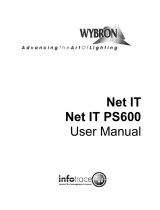Page is loading ...

4
DMX Iris
Rev 1.2
© 2006 City Theatrical, Inc.

2
Thank you for using the City Theatrical DMX Iris! Every effort has
been made to anticipate your questions in this manual, but if you
have any questions that we don’t answer here, or you want to dis-
cuss a special application, please feel free to contact us directly at
City Theatrical.
Cautions
The City Theatrical DMX Iris is intended for use only by qualified
professionals. Connection, installation and hanging of this equip-
ment must be performed in accordance with all pertinent local, re-
gional and national safety codes and regulations.
The City Theatrical DMX Iris is intended for indoor use only.
Keep the unit dry! Do not operate the unit if it gets wet!
Do not operate in excessive heat/direct sunlight.
Be sure installation provides adequate ventilation and allows free
airflow.
There are no user-serviceable parts inside! Refer to qualified ser-
vice personnel!
Connection
Connect the DMX Iris via industry stan-
dard DMX / Accessory Power 4 Pin XLR
cables, like those used with scrollers.
When used with the optional CTI # 2199
Power supply, The CTI DMX Iris can be
connected to a DMX Controller using a standard 5P XLR DMX cable
from the controller to the Power Supply control input. The DMX Iris
requires external DMX termination, either via down-stream device or
with a termination plug. Contact CTI if you have questions.
Power Supplies
The DMX Iris can be used with the City Theatrical # 2199 Power
supply. The DMX Iris is also compatible with Wybron Forerunner™,
Chroma Q™, Rainbow™, Spectra Q™, and Rosco PS™ power sup-
plies. The DMX Iris is not compatible with Wybron Coloram™ power
supplies.
DMX Operation
The DMX Iris responds to DMX commands as follows:
DMX level 00 (OFF) = Closed (Home Position)
DMX level 50 (50%) = Half Open
XLR Pin Signal
1 Common
2 DMX -
3 DMX +
4 +24VDC
3
DMX Level FF (100%) = Fully Open
DMX Addressing
The DMX Iris uses a single DMX Channel and may be addressed as
any DMX value from 1 to 512. Addressing is controlled by a stan-
dard array of three 10 digit BCD switches, configured as 100s, 10s,
and 1s.
Status Indication
The DMX Iris is provided with a CPU controlled LED for Status indi-
cation. The LED as follows:
* DMX Errors indicate that DMX was present but was lost. This may
be caused by defective cables, console shut down, or failures in the
upstream DMX source such as a failed opto-repeater.
Installation and Setup
1. On the Source 4, remove the 2 screws holding the pattern
holder slot cover and remove the cover and set it aside.
2. Insert the DMX Iris into the pattern holder slot.
3. The DMX Iris has tabs on either side of its base that align with
the pattern holder cover screw holes. Install the 2 screws re-
moved in step one and tighten to secure the DMX Iris in the
Source 4 .
4. Connect the 4 pin Control / Power cable to the DMX Iris and
dress cable carefully to keep the cable from coming into contact
with potentially hot surfaces on the Source 4 (see Connection,
Page 2)
5. Power up the unit and test.
LED Activity Status
mostly OFF w/ short blinks
ON ~ 1 per 4 sec Unit on and running, no
DMX
mostly ON w/ short blinks
OFF~ 1 per 4 sec Unit on and running, DMX
present
mostly ON w/ short blinks
OFF~ 1 per sec Unit on and running, DMX
present w/ Errors
rapid blinking, even ON and
OFF calibration failure
/