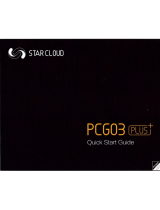Adjusting the resolution of video output via HDMI / VGA to HDTV or monitor
Follow the steps below to adjust the video output when connecting the IB-PC8310-
HWL to a HDTV or monitor via HDMI / VGA.
1. Press right key of mouse and choose Graphics Properties.
2. Double click Display
3. Choose the correct “Resolution” and “Refresh Rate” to adjust to correct display on TV.
Configuring audio output via a HDMI device or audio digital devices
Follow the steps below to enable audio output when connecting the IB-PC8310-HWL
to a TV or digital devices via HDMI or 3.5 mm stereo jack.
1. Access the sound settings via the system control panel.
2. Under playback devices, click the display device that corresponds with your
HDMI audio compatible display.
3. Click the set default button in the lower right corner.
4. Click OK to exit the setup.
Internet connection
Wired network connection
Connect a LAN cable to the RJ45 port of the IB-PC8310-HWL to get access to the
router/internet.
Wireless network connection
For wireless networks, you can use the external antenna to access your wireless
network environment.
Connect your computer to the wireless network:
- Click the network icon on the taskbar, then select the name of your router.
- Click Connect, then follow the steps on the screen.
- Test the wireless network by opening your Web browser and accessing any Web site.
ATTENTION: The Windows operating system is provided by Microsoft Corporation.
Please use it in accordance with the END USER LICENSE AGREEMENT (EULA) bet-
ween you and Microsoft. For any question related to the operating system, please con-
tact Microsoft directly.
Quick Start Guide: IB-PC8310-HWL