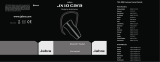ENGLISH
한국어
BAHASA MELAYU
ภาษาไทย
참고: 처음 Jabra 헤드셋을 사용하기에 앞서 완전히 충전 한 뒤, 선택한
Bluetooth® 장치와 ‘페어링’ 을 통해 설정을 해야 합니다.
Jabra 음성 안내: 헤드셋을 통해 헤드셋 사용 방법을 안내합니다. 전화가
걸려오면 호출자 이름도 안내합니다. 전체 음성 안내 개요에 대한 내용은
www.jabra.com/EXTREME2에서 사용자 설명서를 참조하십시오.
1 JABRA EXTREME2 정보
A 통화/종료 버튼
B 켜기/끄기 버튼
C LED 표시등
D 충전 소켓
E 볼륨 높이기/볼륨 낮추기
F 마이크
G 이어후크
H 이어해
2 헤드셋 충전
배터리 수준/
남은 통화 시간
표시등의 상태 음성 안내
0~0.5시간 빨간색 1회 점멸 "Battery level is LOW"
0.5~2시간 노란색 1회 점멸 "Battery level is MEDIUM"
2~6시간 녹색 1회 점멸 "Battery level is HIGH"
3 헤드셋 켜기와 끄기
헤드셋의 전원을 켜거나 끄려면 켜기 / 끄기 버튼을 밉니다 . 헤드셋을 켜면 LED 표
시등이 녹색으로 켜지고 "Power on" 이라는 음성 안내가 들립니다 . 헤드셋을 끄면
"Power off" 라는 음성 안내가 들립니다 .
4 휴대폰과 헤드셋 페어링
4.a. 처음 페어링:
헤드셋 켜기 - LED 표시등이 파란색으로 깜박이면 자동 페어링 모드인 것입니다 .
페어링 과정이 음성을 통해 안내됩니다 . 페어링이 완료되면 "Connected" 라는 음성
안내가 들리고 이제 헤드셋을 사용할 수 있습니다 .
4.b. 이후 페어링:
헤드셋을 켭니다 . LED 표시등이 파란색으로 깜박일 때까지 통화 / 종료 버튼을 계속
누르고 있습니다 . 페어링 과정이 음성을 통해 안내됩니다 .
두 대의 모바일 장치에서 헤드셋을 사용하려면 위에 설명한 대로 두 번째 장치를 페
어링합니다 . 두 번째 페어링이 완료되었으면 첫 번째 장치를 다시 연결합니다 .
5 헤드셋 사용 방법
전화 받기
- 헤드셋의 응답/종료 버튼을 누르거나 (1초 미만) 'Answer'라고 말합니다.
전화 끊기
- 전화를 끊으려면 통화/종료 버튼을 짧게 누릅니다.
전화 걸기
- 통화가 헤드셋으로 자동 전환됩니다*. 자동 전환되지 않으면 헤드셋의 통화/종료
버튼을 짧게 누르십시오.
통화 거부*
- 헤드셋의 응답/종료 버튼을 누르거나 (1 - 3초) 'Ignore'라고 말합니다.
음성 다이얼 활성화*
- 통화/종료 버튼을 누릅니다. 최상의 결과를 얻으려면 헤드셋으로 음성 다이얼
태그를 녹음하십시오.
마지막 번호 재다이얼*
- 헤드셋이 켜져 있으나 사용하고 있지 않은 상태에서 통화/종료 버튼을 짧게 두 번
누릅니다.
소리 및 볼륨 조절 *
- 볼륨을 조절하려면 볼륨 높이기 또는 낮추기를 짧게 누릅니다.
6 두 대의 모바일 장치에서 헤드셋 사용
Jabra EXTREME2은 MultiUse™를 지원하고 동시에 두 대의 활성 휴대폰(또는 다른
Bluetooth 장치)을 연결할 수 있습니다.
다음과 같이 한 전화기에서 통화하는 중에 다른 전화기에서 걸려온 전화를 받을 수
있습니다.
걸려오는 전화를 받고 첫 번째 통화 끊기
- 헤드셋의 통화/종료 버튼을 짧게 누릅니다(1초 미만).
걸려오는 전화를 받고 첫 번째 통화 보류
- 헤드셋의 통화/종료 버튼을 짧게 누릅니다(1-3초).
걸려오는 전화 거부
- 헤드셋에서 통화/종료 버튼을 두 번 누릅니다.
두 통화 사이를 전환
- 헤드셋의 통화/종료 버튼을 짧게 누릅니다(1-3초).
7 착용 방식
이어후크와 함께 또는 이어후크 없이 Jabra EXTREME2을 착용합니다.
7a. 이어후크와 함께 착용하려면 왼쪽 또는 오른쪽 귀에 맞게 부착합니다.
7b. 이어후크 없이 착용하려면 Ultimate Comfort Eargels
TM
이어젤을
사용하십시오.
* 휴대폰 모델에 따라 다름
사용 설명서 전체 내용을 확인하려면 www.jabra.com/EXTREME2을 참조하십시오
SILA MAKLUM: Sebelum menggunakan alat dengar Jabra baru anda, pastikan anda
mengecas set itu sepenuhnya dan set ia secara ‘memadankannya’ dengan peranti
Bluetooth® pilihan anda.
Panduan Suara Jabra: Panduan alat dengar memberi panduan kepada anda
dengan menggunakan alat dengar anda. Ia termasuk pengumuman nama
pemanggil pada panggilan masuk. Untuk gambaran keseluruhan Panduan Suara
penuh, sila dapatkan manual pengguna pada www.jabra.com/EXTREME2
1 KENALI JABRA EXTREME2 ANDA
A Punat jawab/tamat
B Punat pasang/tutup
C Lampu LED
D Soket pengecas
E Pelaras bunyi
F Mikrofon
G Cangkuk telinga
H Pelekap telinga
2 MENGECAS ALAT DENGAR ANDA
Paras bateri /
Baki masa bercakap
Apa yang anda
lihat
Apa yang anda dengar
0 – 0,5 jam 1 denyar merah "Battery level is LOW"
0,5 – 2 jam 1 denyar kuning "Battery level is MEDIUM"
2 – 6 jam 1 denyar hijau "Battery level is HIGH"
3 MENGHIDUPKAN DAN MEMATIKAN ALAT DENGAR ANDA
Luncurkan butang hidup/mati untuk menghidupkan atau mematikan alat dengar. Lampu
LED akan menjadi hijau apabila alat dengar dihidupkan dan anda akan mendengar “Power
on”. Apabila mematikan alat dengar, anda akan mendengar “Power o”.
4 MENJADIKAN ALAT DENGAR BERPASANGAN DENGAN TELEFON ANDA
4.a. Berpasangan untuk kali pertama:
Hidupkan alat dengar - mod berpasangan automatik apabila lampu LED menyalakan cahaya biru
berkelip. Anda akan diberi panduan suara melalui proses berpasangan. Apabila berpasangan
selesai, anda akan mendengar “Bersambung” dan alat dengar sedia untuk digunakan.
4.b. Berpasangan kemudian:
Hidupkan alat dengar. Tekan dan tahan butang jawab/tamat sehingga cahaya LED menyalakan
cahaya biru berkelip. Anda akan diberi panduan suara melalui proses berpasangan.
Jika anda hendak menggunakan alat dengar anda dengan dua peranti mudah alih:
Pasangankan peranti kedua seperti berikut. Ingat untuk menyambung peranti pertama
selepas berpasangan kedua telah dilengkapkan.
5 MENGGUNAKAN ALAT DENGAR ANDA
Menjawab panggilan
- Ketik (kurang daripada 1 saat) butang jawab/tamat pada fon kepala anda untuk
menjawab panggilan, atau sebut, ‘Answer’.
Menamatkan panggilan
- Ketik butang jawab/tamat untuk menamatkan panggilan aktif.
Membuat panggilan
- Panggilan akan dipindah secara automatik kepada alat dengar anda*. Jika tidak, sila
ketik butang jawab/tamat pada alat dengar anda.
Menolak panggilan*
- Tekan (1-3 saat) butang jawab/tamat, atau sebut, ‘Ignore’.
Mengaktifkan pendailan suara*
- Tekan butang jawab/tamat. Untuk hasil terbaik, rekod tag pendailan suara melalui alat
dengar anda.
Mendail semula nombor terakhir*
- Ketuk dua kali punat jawab/tamat apabila alat dengar terpasang dan tidak digunakan.
Laraskan bunyi dan kelantangan*
- Ketik kelantangan atas atau bawah untuk melaras kelantangan.
6 MENGGUNAKAN ALAT DENGAR ANDA MENGGUNAKAN DUA PERANTI MUDAH ALIH
Jabra EXTREME2 menyokong MultiUse™ dan berupaya mempunyai dua telefon mudah alih
aktif (atau peranti Bluetooth lain) disambungkan pada masa yang sama.
Anda sedang menerima panggilan dan mempunyai panggilan masuk pada telefon lain:
Jawab panggilan dan tamatkan panggilan pertama
- Ketik (kurang daripada 1 saat) butang jawab/tamat pada alat dengar anda
Jawab panggilan dan tundakan panggilan pertama
- Tekan (1-3 saat) butang jawab/tamat pada alat dengar anda
Tolak panggilan masuk
- Ketik dua kali butang jawab/tamat pada alat dengar anda
Tukar antara dua panggilan aktif
- Tekan (1-3 saat) butang jawab/tamat pada alat dengar anda
7 CARA PEMAKAIAN
Jabra EXTREME2 boleh dipakai dengan atau tanpa cangkuk telinga.
7a. Untuk memakainya menggunakan cangkuk telinga, sila lekatkan untuk pemakaian
di telinga kanan atau kiri.
7b. Untuk memakai tanpa cangkuk telinga sila gunakan Ultimate Comfort Eargels
TM
.
* Bergantung pada telefon
Lawati www.jabra.com/EXTREME2 untuk mendapatkan buku panduan pengguna yang lengkap
โปรดทราบ: ก่อนเริ่มใช้งานชุดหูฟัง Jabra ใหม่ คุณต้องชาร์จไฟให้เต็มก่อนและตั้งค่าโดยการ ‘จับคู่’
ชุดหูฟังกับอุปกรณ์บลูทูธที่เลือก
ระบบเสียงแนะนำาจาก Jabra ชุดหูฟังจะแนะนำาคุณเกี่ยวกับวิธีการใช้ที่ถูกต้อง ซึ่งรวมไปถึงระบบแจ้งชื่อ
ผู้โทรและสายเรียกเข้า ดูรายละเอียดเบื้องต้นเกี่ยวกับเสียงแนะนำาได้จากคู่มือผู้ใช้ที่ www.jabra.com/EXTREME2
1 รายละเอียดเกี่ยวกับ JABRA EXTREME2
A ปุ่มรับสาย/วางสาย
B ปุ่มเปิด/ปิด
C ไฟ LED
D ช่องเสียบสำาหรับชาร์จแบตเตอรี่
E เพิ่มความดัง/ลดความดัง
F ไมโครโฟน
G ที่คล้องหู
H เจลสวมหู
2 ชาร์จชุดหูฟัง
ระดับไฟแบตเตอรี่ /
เวลาคุยสายที่เหลือ
การแสดงผล คุณจะได้ยินอะไรบ้าง
0 – 0,5 ชั่วโมง สีแดงกะพริบ 1 ครั้ง "Battery level is LOW"
0.5 – 2 ชั่วโมง สีเหลืองกะพริบ 1 ครั้ง "Battery level is MEDIUM"
2 – 6 ชั่วโมง สีเขียวกะพริบ 1 ครั้ง "Battery level is HIGH"
3 เปิดและปิดหูฟังของคุณ
เลื่อนปุ่มเปิด/ปิดเพื่อเปิดหรือปิดชุดหูฟัง ไฟ LED จะเปลี่ยนเป็นสีเขียวขณะที่เปิดใช้ชุดหูฟัง โดยคุณจะได้ยินเสียงแจ้งว่า
"Power on" ขณะปิดชุดหูฟัง เครื่องจะแจ้งว่า "Power off"
4 การเข้าคู่หูฟังกับโทรศัพท์ของคุณ
4.a. การเข้าคู่ครั้งแรก:
เปิดชุดหูฟัง - อยู่ในโหมดเข้าคู่อัตโนมัติหาก LED ติดสว่างเป็นสีน้ำาเงินกะพริบ จะมีเสียงแนะนำาตลอดขั้นตอนการเข้าคู่อุปกรณ์
หลังจากเข้าคู่เสร็จสิ้น จะมีเสียงแจ้งว่า "Connected" โดยคุณสามารถใช้ชุดหูฟังได้ทันท
4.b. การเข้าคู่ในภายหลัง:
เปิดชุดหูฟัง กดปุ่มรับ/วางสายจนกระทั่ง LED ติดสว่างเป็นสีน้ำาเงินกะพริบ จะมีเสียงแนะนำาตลอดขั้นตอนการเข้าคู่อุปกรณ์์
หากคุณต้องการใช้ชุดหูฟังกับอุปกรณ์พกพาสองเครื่อง: เข้าคู่อุปกรณ์ตัวที่สองตามขั้นตอนข้างต้น
อย่าลืมต่ออุปกรณ์แรกกลับเข้าไปใหม่หลังจากเข้าคู่อุปกรณ์ตัวที่สองเรียบร้อยแล้ว
5 การใช้งานชุดหูฟัง
การรับสายเรียกเข้า
- กดปุ่มรับ/วางสาย (น้อยกว่า 1 วินาที) บนหูฟังของคุณเพื่อรับสาย หรือพูดว่า 'Answer'
การวางสาย
- กดปุ่มรับ/วางสายเพื่อตัดสายที่ใช้อยู่
การโทรออก
- สายจะโอนไปยังชุดหูฟังของคุณโดยอัตโนมัติ* หากไม่มีการโอนสาย กรุณากดปุ่มรับ/วางสายที่ชุดหูฟัง
การปฏิเสธไม่รับสาย*
- กดปุ่มรับ/วางสาย (1-3 วินาที) หรือพูดว่า 'Ignore'
การใช้ระบบโทรออกด้วยเสียง*
- กดปุ่มรับ/วางสาย เพื่อให้ได้ผลดีที่สุด ให้บันทึกคำาสั่งโทรออกด้วยเสียงโดยใช้ชุดหูฟัง
โทรซ้ำาเบอร์ล่าสุด*
- เคาะสองครั้งที่ปุ่มรับสาย/วางสาย เมื่อชุดหูฟังเปิดการทำางานอยู่และไม่มีการใช้งาน
การปรับเสียงและระดับเสียง*
- กดปุ่มปรับระดับเสียงเพื่อปรับระดับเสียง
6 การใช้ชุดหูฟังร่วมกับโทรศัพท์สองเครื่อง
Jabra EXTREME2 รองรับระบบ MultiUse™ และสามารถเชื่อมต่อโทรศัพท์มือถือ (หรืออุปกรณ์ Bluetooth อื่น)
อื่นได้สองเครื่องพร้อม ๆ กัน
คุณกำาลังใช้สายกับโทรศัพท์เครื่องหนึ่ง และมีสายเรียกเข้าจากโทรศัพท์อีกเครื่อง:
รับสายและตัดสายแรก
- แท็ปปุ่มรับ/วางสาย (ไม่เกิน 1 วินาที) ที่ชุดหูฟัง
รับสายและพักสายแรก
- แท็ปปุ่มรับ/วางสาย (1-3 วินาที) ที่ชุดหูฟัง
ปฏิเสธสายเรียกเข้า
- แท็ปสองครั้งที่ปุ่มรับ/วางสายจากชุดหูฟัง
สลับระหว่างสองสาย
- แท็ปปุ่มรับ/วางสาย (1-3 วินาที) ที่ชุดหูฟัง
7 รูปแบบการสวมใส่
คุณสามารถสวม Jabra EXTREME2 โดยใช้หรือไม่ใช้ที่คล้องหูก็ได้
7a. เมื่อต้องการสวมโดยใช้ที่คล้องหู โปรดติดเพื่อสวมที่หูซ้ายหรือหูขวา
7b. ในกรณีที่สวมโดยไม่ใช้ชิ้นส่วนครอบหู ควรใช้ Ultimate Comfort Eargels
TM
* ขึ้นอยู่กับเครื่องโทรศัพท์
เข้าไปที่ www.jabra.com/EXTREME2 เพื่อดูคู่มือการใช้งานฉบับสมบูรณ์
Visit www.jabra.com/EXTREME2 for full user manual
© 2012 GN Netcom A/S. All rights reserved. Jabra
®
is a registered
trademark of GN Netcom A/S. All other trademarks included herein
are the property of their respective owners. The Bluetooth
®
word
mark and logos are owned by the Bluetooth SIG, Inc. and any use
of such marks by GN Netcom A/S is under license. (Design and
specifications subject to change without notice).
For more information, please visit
www.jabra.com
www.jabra.com
Made in China
MODEL: OTE7
ASIA PACIFIC
Australia 1-800-738-521
China 800-858-0789
Japan 03-3242-8722
New Zealand +64 92806301
Singapore 800 1012329
EMAIL ADDRESSES
Singapore support.sg@jabra.com
NEED MORE HELP?
Why wait? Go to our support page and find all the answers you’re
looking for 24-hours a day. www.jabra.com/EXTREME2
TOLL FREE Customer Contact Details:
Jabra FREEWAY
The Jabra FREEWAY offers superb
sound quality for hands-free
calls and music in your car, so
you can stay connected even
while driving. State of the art
technology delivers AM3D Virtual
Surround Sound and Voice Control
for ease of use, so you can enjoy
your music and your calls with
unparalleled quality and optimal
performance.
Jabra EASYGO
The Jabra EASYGO Bluetooth
®
headset is the simpler way to an
easy life. It gives you all the great
benefits of hands-free conversa-
tion, delivers crystal clear sound,
and its lightness and shape make
it a joy to wear. The Jabra EASYGO
is perfect for use at home, at work
or in the car.
Jabra HALO2
Taking away the tangle,
our wireless stereo
headsets offer edgy
yet functional designs
and best-in-class digital
signal processing that
produce rich music
experiences and clear,
crisp calls on both
ends of the line. In the
office, on the street or
at home, our wireless
stereo headsets have you
covered.
PLEASE NOTE: Before using your new Jabra headset, you must fully charge it and set
it up by ‘pairing it’ with your selected Bluetooth® device.
Jabra Voice Guidance: The headset guides you through using your headset. This
includes announcement of caller name on incoming calls. For a full Voice Guidance
overview please nd the user manual on www.jabra.com/EXTREME2
1 ABOUT YOUR JABRA EXTREME2 HEADSET
A Answer/end button
B On/o button
C LED light
D Charging socket
E Volume up/volume down
F Microphones
G Earhook
H Eargels
2 CHARGE YOUR HEADSET
Battery level /
Remaining talk time
What you see What you hear
0 – 0,5 hours 1 red ash “Battery level is LOW”
0,5 – 2 hours 1 yellow ash “Battery level is MEDIUM”
2 – 6 hours 1 green ash “Battery level is HIGH”
3 TURNING YOUR HEADSET ON AND OFF
Slide on/o button to turn the headset on or o. The LED light will turn green when the headset is
on and you will hear “Power on”. When turning the headset o you will hear “Power o”.
4 PAIRING THE HEADSET WITH YOUR PHONE
4.a. First time pairing:
Turn headset on - automatic pairing mode when LED light is ashing blue. You will be voice
guided through the pairing process. When pairing is complete you will hear “Connected”
and the headset is ready for use.
4.b. Later pairing:
Turn headset on. Press and hold answer/end button until LED light is ashing blue. You will
be voice guided through the pairing process.
If you want to use your headset with two mobile devices: Pair second device as above.
Remember to reconnect the rst device after the second pairing has been completed.
5 USING YOUR HEADSET
Answer a call
- Tap (less than 1 sec) the answer/end button on your headset to answer a call, or say
‘Answer’.
End a call
- Tap the answer/end button to end an active call.
Make a call
- The call will automatically transfer to your headset*. If it does not, please tap the answer/
end button on your headset.
Reject a call*
- Press (1-3 sec) the answer/end button, or say ‘Ignore’.
Activate voice dialing*
- Press the answer/end button. For best results, record the voice-dialing tag through your
headset.
Redial last number*
- Double tap the answer/end button when the headset is on and not used.
Adjust sound and volume*
- Tap the volume up or down to adjust the volume.
6 USING YOUR HEADSET WITH TWO MOBILE DEVICES
The Jabra EXTREME2 supports MultiUse™ and is capable of having two active mobile
phones (or other Bluetooth devices) connected at the same time.
You are on a call on one phone and have an incoming call on the other phone:
Answer the call and end the rst call
- Tap (less than 1sec) the answer/end button on your headset
Answer the call and put the rst call on hold
- Press (1-3sec) the answer/end button on your headset
Reject the incoming call
- Double tap the answer/end button on your headset
Switch between two active calls
- Press (1-3sec) the answer/end button on your headset
7 WEARING STYLE
Wear the Jabra EXTREME2 with or without an earhook.
7a. To wear with earhook, please attach for right or left ear wearing.
7b. To wear without earhook please use the Ultimate Comfort Eargels
TM
.
* Phone dependent
C
1.
A
B
E
D
F
G
H
Jabra
J
a
b
ra
2.
2 hrs
3.
7.
7a
7b
R
L
5.
Jabra
6.
Jabra
4.
Jabra