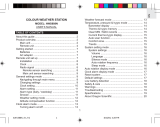Page is loading ...

THE SMART SOLUTION
00104935/12.12
Elektronische Wetterstation
»EWS-390«
Electronic Weather Station
All listed brands are trademarks of the corresponding companies. Errors and omissions excepted,
and subject to technical changes. Our general terms of delivery and payment are applied.
Hama GmbH & Co KG
D-86652 Monheim
www.hama.com
00104935

6
7
g
Operating Instruction
2. Halten Sie MODE 3 Sekunden lang gedrückt, bis die
Zeitzonenabweichung erscheint.
3. Legen Sie mithilfe der Pfeiltasten ( bzw. ) die gewünschte
Abweichung fest.
4. Drücken Sie die Taste MODE, um den Vorgang abzuschließen.
Die Wecksymbole bzw. und „Pre-AL“ zeigen an, welche Art von
Wecksignal aktiviert ist. Um das jeweilige Wecksignal zu aktivieren oder
zu deaktivieren, wählen Sie mithilfe der Pfeiltasten ( bzw. ) die
gewünschte Option. Um zur Zeitanzeige zurückzukehren, drücken Sie
wiederum die Taste MODE.
Schlummerfunktion
Sie können das Wecksignal unterdrücken, indem Sie die Schlummertaste
drücken. Nach Ablauf von 8 Minuten ertönt das Wecksignal erneut. Bei
erneutem Drücken der Schlummertaste beginnt ein weiterer Schlummerzy-
klus. Wenn Sie den Weckton 2 Minuten lang nicht abstellen, wechselt das
Gerät automatisch in den Schlummermodus, und zwar bis zu drei Mal.
Ausschalten des Wecktons
Drücken Sie die Taste ALARM, um den Weckton abzuschalten.
SICHERHEITSHINWEISE
Das Produkt wurde so konstruiert, dass es bei sachgemäßem Umgang
seinen Zweck über viele Jahre erfüllen wird. Um dies sicherzustellen, sind
einige Sicherheitshinweise zu beachten:
1. Tauchen Sie die Geräte niemals in Wasser ein.
2. Reinigen Sie die Geräte nicht mit Scheuermitteln oder ätzenden
Präparaten. Dadurch könnten die Kunststoffteile verkratzen und
Schaltkreise korrodieren.
3. Setzen Sie die Geräte nicht extremen Belastungen, Erschütterungen,
Temperaturen oder extrem hoher Luftfeuchtigkeit aus, da dies zu
Funktionsstörungen, verkürzter Lebensdauer, Batterieschäden und zum
Verformen von Komponenten führen könnte.
4. Öffnen Sie die Geräte auf keinen Fall. Manipulation der inneren Bauteile
führt zum Erlöschen der Gerätegarantie und kann unnötige Schäden
verursachen. Die Geräte enthalten keine vom Benutzer zu wartenden
Teile.
5. Verwenden Sie ausschließlich neue Batterien gemäß den Angaben im
Benutzerhandbuch. Mischen Sie alte Batterien nicht mit neuen, da die
alten auslaufen könnten.
6. Lesen Sie das Benutzerhandbuch vor Inbetriebnahme der Geräte
sorgfältig durch.
TECHNISCHE DATEN
Temperaturmesswerte
Basisgerät
Messbereich Innentemperatur
Empfohlene Betriebstemperatur:
-5 °C bis +50 °C
Messbereich des Hygrometers:
25 % bis 90 % relative Luftfeuchtigkeit
Messschritte Temperatur:
0,1 °C0,2 °F
Messschritte Luftfeuchtigkeit:
1% relative Luftfeuchtigkeit
Außengerät
Empfohlene Betriebstemperatur:
-10 °C bis +60 °C
Messschritte Temperatur:
0,1 °C / 0,2 °F
Übertragungsfrequenz: 433 MHz
Maximale Anzahl von Außengeräten: 3
Übertragungsreichweite:
bis zu 30 m (freies Gelände)
Temperaturmesszyklus:
etwa alle 43 - 47 Sekunden
Messung der relativen Luftfeuchtigkeit
Messbereich des Hygrometers:
25% - 95% relative Luftfeuchtigkeit
Messschritte:
1% relative Luftfeuchtigkeit
Barometrische Luftdruckmessung
Messbereich des Barometers:
750 bis 1100 mbar/hPa bei 25°C(22,15 bis 32,49 inHg)
Messzyklus des Barometers: 20 Minuten
Mondphasenfunktionen
Mondphasensuchbereich:
die nächsten/ letzten 39 Tage
Datum und Uhrzeit
12- oder 24-stündige Anzeige im Format „hh:mm”Datumsformat: Datum/
Monat oder Monat/TagWochentaganzeige wahlweise in Englisch, Deutsch,
Französisch, Italienisch, Spanisch, Niederländisch und Schwedisch.
Zweiminütiger anschwellender Zweiklang-WecktonFrostwarnung durch
vorzeitiges Wecksignal
Energieversorgung
Basisgerät:
zwei 1,5-V-Batterien vom Typ UM-3 oder AA
Außengerät (Sensor):
zwei 1,5-V-Batterien vom Typ UM-3 oder AA
Introduction
Congratulations on your purchase of the weather station.
The basic package comes with a main unit, which is the weather forecast
station and, a remote unit, the thermo hygrometer sensor.
The main unit is capable of keeping track of the maximum and minimum
temperature of different sites. And no wired installation is required and
operates at 433 MHz.
Apart from temperature, show the indoor and outdoor relative humidity and
rates the comfort level. It also retains the maximum and minimum relative
humidity readings. A remote thermo-hygro sensos is included with the unit,
is able to receive and display readings from up to 3 remote sensors.
The built-in barometer enables to display the atmospheric pressure with
user-selectable altitude adjustment. A bar graph will show the pressure
trend of the last 24 hours. What is more, is equipped with a moon phase
scanner, which lets you check the moon phase of the forward & backward
39 days.
A Display
Facilitates easy reading of weather forecast, indoor & outdoor humidity,
remote and indoors temperatures and calendar clock, weather forecast,
Atmospheric pressure chart and moon phase.
B Memory MEM button
Recalls the maximum or minimum temperature and humidity of main and
remote unit
C Mode Button
Toggles the display modes and confirms entry while setting the values for
display
D Alarm button
Displays the alarm time or sets the alarm status
E Temperature Alarm button
Displays the temperature alarm or sets the upper or lower limit
F Up button
Advances the value of a setting
G Down button
Decreases the value of a setting
H Channel button
displays different sensor temperature
I History button
displays the pressure history of previous hours
J Down buton (rear panel)
Display the moon phase of previous days or sets the altitude or sea level
pressure
K UP button (rear panel)
display the moon phase of following days or sets the altitude or sear level
pressure
M Pressure / altitude button (rear panel)
toggles the display between local pressure, sea level pressure and altitude
N Snooze/light button
activate the snooze function and backlight for LED/EL light version
O Wall mount recessed hole
for mounting the main unit on a wall
P Battery compartments
Accommodates two UM-3 or AA size 1,5V alkaline batteries
Q Removable table stand
For standing the main unit on a fl at surface
Main features: remote unit
A Led indicator
Flashes once when the remote unit transmits a reading. Flashes twice
when low battery is detected on sensor unit
B Battery compartment
Accommodates two AA-size batteries
C Reset button
Press to reset all setting if you have selected different channel
D Channel selector
Select the channel before you install batteries.
E Wall-mount recessed hole
Supports the remote until in wall-mounting
F °C/°F button
Before you begin
For best operation,
1. Insert batteries for remote units before doing so for the main unit
2. Place the main unit as close as possible net to the remote unit
3. Position the remote unit and main unit within effective transmission
range, which, in usual circumstances, is 20 to 30 meters.
Note that the effective range is vastly affected by the building materials
and where the main and remote units are positioned. Try various set-ups
for best result. Though the remote units are weather proof, they should
be placed away from direct sunlight, rain or snow.

8
9
BATTERY INSTALLATION: REMOTE UNIT
1. Remove the screws on the battery compartment.
2. Select the channel
3. Install 2 batteries (UM-3 or AA size 1,5V) strictly according to the polarities shown.
4. Replace the battery compartment door and secure its screws.
BATTERY INSTALLATION: MAIN UNIT
1. Open the battery compartment door.
2. Install 2 batteries (UM-3 or AA size 1,5V) strictly according to the polarities shown.
3. Replace the battery compartment door.
LOW Battery warning
When it is time to replace batteries for the remote sensor, the respective low-battery indicator will show up on the outdoor temperature & hygrometer
display.
HOW TO USE THE TABLE STAND OR WALL MOUNTING
The main unit has a removable table stand, which when connected, can support the unit on a fl at surface. Or you can remove the stand and mount the unit
on a wall using the recessed screw hole. As for the remote unit, you can place it on a fl at surface or mount the unit on a wall using the recessed screw hole.
Getting started
1. Setting up the barometer
a ) When batteries are installed , the display will show the hPa and Mbar. User should press the Unit key to adjust the unit of pressure, it will shows 0 nd
meter. User can use the or keys to change to feet, or use the Unit key to confirm the unit.
b) After user confirmed the unit of height, it will shows 10 with meter or 32 with feet. User can use the or keys to change to height of the place, and
use the Unit key to confirm the height.
Remark: the default unit of pressure is hPa/mBar, unit of height is meter, height is 10 meters. It will use the default value if no key is pressure
for 60 seconds.
Setting up the thermo – hygrometer and radio controlled clock
a) Once batteries are in place for the remote unit, they will start transmitting temperatue ad humidity readings at around 45 seconds intervals. The main unit
will also start searching for signals for about two minutes once batteries are installed. 10 seconds upon successful reception, the outdoors temperatures
and humidity will be displayed. the main unit will automatically update its readings at about 45-second intervals.
b) If no signals are received, blanks will be displayed. Hold for 2 seconds to enforce another search for about 2 minutes. This is useful in
synchronizing the transmission and reception of the remote and main units.
c) When remote signal reception is fi nished, it will automatically synchronize its current time and dated when brought within rang of the DCF77 signal .
Repeat this step whenever you fi nd discrepancies between the reading shown on the main unit and that on the remote unit.
HOW TO CHECK REMOTE AND INDOOR REMPERATURES
Temperatures and humidity
The wave display on the outdoors temperature indicates the reception of the remote unit is in good order.
If no readings are received from the remote unit for more than two minutes, blanks will be displayed until further readings are successfully searched.
Check the remote unit is sound and secure. You can wait for a little while or hold DOWN for 2 seconds to enforce an immediate search. If the
temperature or humidity goes above or below than the measuring range of the main unit or the remote unit (stated in specification), the display will show
& HHH or LLL respectively.
HOW TO READ THE KINETIC WAVE DISPLAY
The kinetic wave display shows the signal receiving status of the main unit. There are three possible forms:
The unit is in searching mode.
Temperature readings are
securely registered
No signals
MAXIMUM AND MINIMUM TEMPERATURES AND HUMIDITY
The maximum and minimum recorded indoor temperature, humidity and outdoor temperatures, humidity will be automatically stored in memory. To display
them, Press MEM once to display the minimum readings and again the maximum readings.
The respective indicators, MIN or MAX will be displayed. To clear the memory, hold MEM for 3 seconds. The maximum and minimum readings will be
erased. If you press MEM now, the maximum and minimum readings will have the same values as the current ones until different readings are recorded.
TEMPERATURE AND HUMIDITY TREND
The trend indicator shows the trend of temperatures and humidity collected at that particular remote sight. Three trends: rising, steady, and falling will be
shown.
Arrow indicator
Temperature Humidity Trend
Rising Steady Falling
WEATHER FORECAST
The unit is capable of detecting atmospheric pressure changes. Based on collected data, it can predict the weather for the forthcoming 12 to 24 hours.
Icon on the
display
Forecast
Sunny Slightly Cloudy Cloudy Rainy Snowy
NOTE:
1. The accuracy of a general pressure-based weather forecast is about 70 %.
2. The weather forecasts. It may not necessarily reflect the current situation.
3. The “Sunny” icon, as applies to night time, implies clear weather.
ATMOSPHERIC PRESSURE
The atmospheric pressure indicator, in the weather forecast window, uses arrows to indicate if the atmospheric pressure is increasing, remaining stable, or
decreasing.
Arrow indicator
Pressure Trend
Rising Steady Falling
COMFORT LEVELINDICATORS
The comfort level indicators COM; WET or DRY will tell you if the current environment is comfortable, too wet or too dry. The comfort indicators will appear
on the display of the main unit when the following conditions are satisfied.
Indicator displays on the unit Temperature Range Humidity Range Shows that the Current
Environment
COM
20°C to 25°C
(68°F to 77°F)
40% RH-70%RH Ideal range for both relative
humidity and temperature
WET
-5°C to +50°C
(23°F to 122°F)
OVER 70%RH Contains excess moisture
DRY
-5°C to +50°C
(23°F to 122°F)
Below 40% RH Contains inadequate moisture
No indicator
Less than 20°C (68°F) or
More than 25°C (77°F)
40% RH to 70%RH No comment
HOW TO CHECK THE BAROMETERIC PRESSURE
The current and historical barometric pressure is shown on the atmospheric pressure window.
For user staying at a higher altitude such as in the mountain area, see-level barometric pressure applies. Use
PRESSURE/ALTITUDE key to toggle the display to sea level pressure display. Press and hold the PRESSURE/ALTITUDE
key to enter the sea level pressure adjusting mode. Use the UP or DOWN key to enter sea level pressure and use
PRESSURE/ALTITUDE to confirm. The atmospheric pressure can be displayed in „mbar/hPa“ or „inHg“ or „mmHg“.
To change the pressure unit, press and hold the Unit key at sea level pressure display and use UP or DOWN key to
select. Press the UNIT key to confirm. If you want to check the pressure history for a particular hour during the past
36 hours, press the HISTORY button. Each press on the button will go back by an hour. The recorded atmospheric
changes for the past 24hour are displayed in a bar chart above the atmospheric pressure window.
HOW TO USE AND SCAN THE MOON PHASE
The weather station is equipped with a moon phase display and scanner with which eight moon phases are displayed on the screen from new moon to
waning crescent. The one falls on the current day will fl ash on the screen. If it is a full moon or new moon day ,the icon will fl ash faster. The eight phases
are:
New Moon Waning First Waxing Full Waning Last Waning
Crescent Quarter Gibbous Moon Gibbous Quarter Crescent
To check the moon phase for a particular day ,press the or button once. The clock will enter moon phase scanning mode. Use the or button
to locate the date you want to check. The calendar will be day-driven in this mode. You can go back 39 days travel to next 39 days. The corresponding moon
phase will appear immediately on the screen. The unit will return to the last display mode when the the or buttons are left idle for 2 seconds.

10
11
DISCONNECTED SIGNALS
If without obvious reasons the display of the outdoor temperature goes
blnk, hold for 2 seconds to enforce an immediate search.
If that fails, check:
1. The remote unit is still in place.
2. The batteries of both the remote unit and main unit. Replace as
necessary
NOTE: When the temperature falls below freezing point, the batteries
of outdoor units will freeze, lowering their voltage supply and the
effective range.
3. The transmission is within range and path is clear of obstacles and
interference. Shorten the distance when necessary.
TRANSMISSION COLLISION
Signals from other household devices, such as door bells, home security
systems and entry controls, may interfere with those of this product and
cause temporarily reception failure. This is normal and does not affect the
general performance of the product. The transmission and reception of
temperature readings will resume once the interference recedes.
How to change the temperature Alarm Setting
1. Press once TEMP ALARM button.
2. Then Press and hold TEMP ALARM button for 2 seconds
3. Enter the Hi or Lo temperature alert setting value by using
or button
4. Press TEMP ALARM once to exit.
HOW TO SET THE RADIO CONTROLLED CLOCK
1. After the batteries are installed. The clock will automatically search the
radio signal. It takes about 3-8 minutes to fi nish this process.
2. If user wish’s to disable the auto-reception feature, holds the front
panel for 2 seconds to disable it.
3. To enable the auto-reception feature again, holds the for 2 seconds
again to force it receive and allow it receive at desired time.
4. If the radio signal is received, the date & time will be set automatically
with radio control signal icon turns on.
5. If the clock fails to receive the time signal, it will be show as icon.
then user can set the time manually.
CALENDAR CLOCK DISPLAY MODE
The clock and the calendar share the same section of the display. The
calendar is displayed in a day-month format. Each press on the MODE
button will change the display between clock with second, clock with day
of week, zone time with day of week. Zone time with second and ay-month.
HOW TO SET THE CLOCK MANUALLY
To set the clock manually, hold MODE for 3 seconds, the day of the week
will be fl ashing. Press or keys to select between English, German,
French, Italian, Spanish, Dutch and Swedish. Press MODE to confirm.
Repeat the same procedure to set, °C/°F , year, month, date, date-month
format, 12/24, hour and minute. During the setting, press and hold or
will increase or decrease the value rapidly. If there is an item you do not
wish to change , simply press MODE to bypass the item.
When you fi nished the change, press MODE to exit. The display will return
to the clock mode.
HOW TO SET AND ARM THE ALARM
To set an alarm,
1. Press ALARM once to display alarm time. If the alarm is disarmed, the
time will be displayed as OFF
2. Hold ALARM for two seconds. The hour digits will blink.
3. Enter the hour using or .
4. Press ALARM . The minute digits will blink.
5. Enter the minutes using or .
6. Press ALARM to exit.
7. Repeat the same procedure to set single alarm
ALARM FEATURE
- Weekday Alarm
This function allows you to restrict the alarm to weekday (Monday to
Friday). The alarm is activated and the weekday symbol lights up if the
weekday alarm function was set and the alarm time is reached. There is
no alarm on Saturdays and Sundays for this alarm function.
- Single alarm
The alarm sound will be activated and the icon will be fl ashed once
when it is armed and the alarm time is reach. Once it fi nished, it will be
disabled automatically.
- Pre-Alarm
The pre-alarm sound will be activated and the icon will be fl ashed if
outdoor temperature under or equal two degree C. Which is
programmable 15, 30, 45, 60 or 90 minutes earlier than the weekday
alarm or single alarm time.
HOW TO SET THE ZONE TIME
To set the zone time,
1. Press MODE until at zone time display mode,
2. Hold MODE for 3 seconds, the zone time offset will be displayed.
3. Enter the offset using or .
4. Press MODE to exit.
The alarm , and Pre-AL icons will be displayed indicating which
alarm is armed. You can also arm or disarm an alarm by pressing the or
button at alarm display mode. Press MODE to return to clock display
mode.
Snooze Feature
When the alarm sound is on, press the snooze key enter snooze mode.
After 8 minuts, alarm sound will be wake up automatically. The snooze
cycle will be restarted if you press the snooze key again. If you leave the
alarm sound on for 2 minutes, it will enter snooze mode automatically with
maximum 3 times.
How to stop an alarm
Press ALARM on the unit to stop an alarm.
PRECAUTIONS
This product is engineered to give you years of satisfactory service if you
handle it carefully. Here are a few precautions:
1. Do not immerse the unit in water
2. Do not clean the unit with abrasive or corrosive materials. They may
scratch the plastic parts and corrode the electronic circuit.
3. Do not subject the unit to excessive force, shock, dust, temperature
or humidity which may result in malfunction, shorter electronic life span,
damaged battery and distorted parts.
4. Do not taper with the unit´s internal components. Doing so will invalidate
the warranty on the unit and may cause unnecessary damage. The unit
contains no user-serviceable parts.
5. Only use fresh batteries as specified in the user´s manual. Do not mix
new and old batteries as the old ones may leak.
6. Always read the user´s manual thoroughly before operating the unit.
SPECIFICATIONS
Temperature Measurement
Main Unit
Indoor Temperature measurement
Proposed operating range:
-5.0°C to + 50°C
Humidity measuring range:
R.H. 25% to 90%
Temperature resolution:
0,1°C / 0,2°F
Humidity resolution:
1 % R.H.
Remote unit
Proposed operating range:
-10°C to + 60°C
Temperature resolution:
0,1°C / 0,2°F
RF Transmission Frequency:
433 MHz
Maximum No. of Remote unit: 3
RF Transmission Range:
Maximum 30 meters (open area)
Temperature sensing cycle:
around 43 – 47 seconds
Relative Humidity Measurement
Remote relative humidity measurement range
25 % RH to 95% RH
Resolution:
1 % RH
Barometric Pressure Measurement
Pressure measuring range:
750 to 1100 mb/hPa at 25°C ( 22.15to 32.49 inHg)
Pressure sampling cycle:
20 minutes
Moon Phase functions
Moon Phase scanner Range:
forward / backward 39 days
Calendar Clock
12/24 h display with hh: mm
Date Format: Day- Month or Month-day.
Day of week selectable in 7 language (English, German, French, Italian,
Spanish, Dutch and Swedish),
Dual 2-minute crescendo alarm
Pre-alarm for ice alert
Power
Main unit
use 2 pcs UM-3 or AA 1,5V battery
Remote sensing unit
use 2pcs UM-3 or AA 1,5V battery

52
53
d Deutsch
[German]
Hiermit erklärt Hama GmbH & Co. KG, dass sich dieses Gerät in Übereinstimmung mit den grundlegenden
Anforderungen und den übrigen einschlägigen Bestimmungen der Richtlinie 1999/5/EG befindet.
Die Konformitätserklärung nach der R&TTE Richtlinie 99/5/EG finden Sie unter www.hama.com
g English Hama GmbH & Co. KG hereby declares that this device is in compliance with the basic requirements and other
relevant regulations of the 1999/5/EC guideline. You will find the declaration of conformity with R&TTE directive
99/5/EC on the internet at www.hama.com
f Français
[French]
La société Hama GmbH & Co. KG certifie que cet appareil est conforme aux exigences de base et aux
dispositions de la directive 1999/5/ en vigueur. Vous trouverez la déclaration de conformité à la directive
R&TTE 99/5/CE sur www.hama.de.
e Español
[Spanish]
Mediante la presente, Hama GmbH &Co. KG declara que este aparato cumple con los requisitos básicos y los
demás reglamentos relevantes de la directiva 1999/5/CE. La declaración de conformidad según la directiva
R&TTE 99/5/CE la encontrará en www.hama.com
i Italiano
[Italian]
Hama GmbH & Co. KG dichiara che questo apparecchio soddisfa i requisiti fondamentali ed è conforme alle
norme vigenti della direttiva 1999/5/CE. La dichiarazione di conformità secondo la direttiva R&TTE 99/5/CE è
disponibile sul sito www.hama.com
p Português
[Portuguese]
A Hama GmbH & Co. KG declara, deste modo, que este aparelho respeita as exigências básicas e restantes
requisitos relevantes da directiva 1999/5/CE. Pode consultar a declaração de conformidade, segundo a
directiva R&TTE 99/5/CE, em www.hama.com
u
Россия
[Russian]
Компания Hama GmbH & Co. KG настоящим подтверждает, что данное изделие полностью соответствует
основным требованиям, а также предписаниям и положениям нормативов 1999/5/EG. Заявление о
соответствии товара нормам R&TTE 99/5/EG см. на вебузле www.hama.com
o Nederlands
[Dutch]
Hiermee verklaart Hama GmbH & Co. KG, dat dit apparaat voldoet aan de vereisten en de overige relevante
voorschriften van de richtlijn 1999/5/EG. De verklaring van overeenstemming conform de R&TTE-richtlijn 99/5/
EG vindt u op internet onder www.hama.com
q Polski
[Polish]
Hama GmbH & Co. KG oświadcza niniejszym, że urządzenie to spełnia podstawowe wymagania i pozostałe
właściwe postanowienia dyrektywy 1999/5/WE. Deklaracja zgodności wg dyrektywy 99/5WE dotyczącej
urządzeń radiowych i telekomunikacyjnych dostępna jest na stronie www.hama.com
h Magyar
[Hungarian]
A Hama GmbH & Co. KG ezúton kijelenti, hogy a jelen készülék összhangban van az 1999/5/EK irányelv
alapvető követelményeivel és az egyéb vonatkozó rendelkezésekkel. A 99/5/EK R&TTE irányelv szerinti
megfelelőségi nyilatkozatot a www.hama.com címen találja meg.
k
Ελληνική
[Greek]
Η εταιρία Hama GmbH & Co. KG δηλώνει πως η συσκευή αυτή εκπληρώνει τις βασικές απαιτήσεις και τις λοιπές
σχετικές διατάξεις της οδηγίας 1999/5/EG Τη δήλωση συμμόρφωσης σύμφωνα με την οδηγία R&TTE 99/5/ΕΚ θα τη
βρείτε στη διεύθυνση www.hama.de.
c
Česky
[Czech]
Tímto rma Hama GmbH & Co. KG potvrzuje, že tento přístroj odpovídá základním požadavkům a ostatním
relevantním předpisům směrnice 1999/5/ES. Prohlášení o shodě podle směrnice R&TTE 99/5/ES najdete na
internetových stránkách www.hama.com
v
Slovensky
[Slovak]
Spoločnosť Hama GmbH & Co. KG týmto prehlasuje, že tento prístroj zodpovedá základným požiadavkám a
ostatným relevantným ustanoveniam Smernice 1999/5/ES. Vyhlásenie o zhode podľa smernice R&TTE 99/5/ES
si môžete pozrieť na adrese www.hama.com.
t
Türkiye
[Turkish]
Hama GmbH & Co. KG bu cihazın 1999/5/EC Direkti’nin ilgili talimatlarına ve bu direktif tarafından istenen
koşullara uygunluğunu beyan eder. R&TTE Direkti 99/5/EC’ye göre uygunluk beyanı için www.hama.com
adresine bakınız.
s
Svenska
[Swedish]
Hama GmbH & Co. KG försäkrar härmed att den här apparaten överensstämmer med de grundläggande
kraven och övriga relevanta bestämmelser i direktivet 1999/5/EG. Försäkran om överensstämmelse enligt
R&TTE-direktivet 99/5/EG hittar du på www.hama.de
m Suomi
[Finnish]
Hama GmbH & Co. KG vakuuttaa täten, että tämä laite on direktiivin 1999/5/EY perusvaatimusten ja muiden
oleellisten säännösten mukainen. Radio- ja telepäätelaitteita koskevan direktiivin 99/5/EY mukainen vaatimu-
stenmukaisuusvakuutus löytyy osoitteesta www.hama.com
r România
[Romanian]
Hama GmbH & Co. KG, declară prin prezenta ca acest aparat este în conformitate cu cerinţele esenţiale şi celelalte
hotărâri relevante ale Directivei 1999/5/EC. Declaraţia de conformitate conform Directivei R&TTE 99/5/EC o găsiţi
în Internet la www.hama.com
j Danmark
[Danish]
Hama GmbH & Co. KG erklærer hermed, at dette apparat er i overensstemmelse med de grundlæggende krav og
de øvrige, relevante bestemmelser i direktiv 1999/5/EF. Overensstemmelseserklæringen i henhold til direktivet om
radio og teleterminaludstyr 99/5/EF kan du nde på www.hama.com
n Norge
[Norwegian]
Med dette erklærer Hama GmbH & Co. KG at dette apparatet er i overensstemmelse med grunnleggende krav og
relevante bestemmelser i direktiv 1999/5/EF. Du nner samsvarserklæringen i henhold til R&TTE-direktiv 99/5/EF
under www.hama.com
/