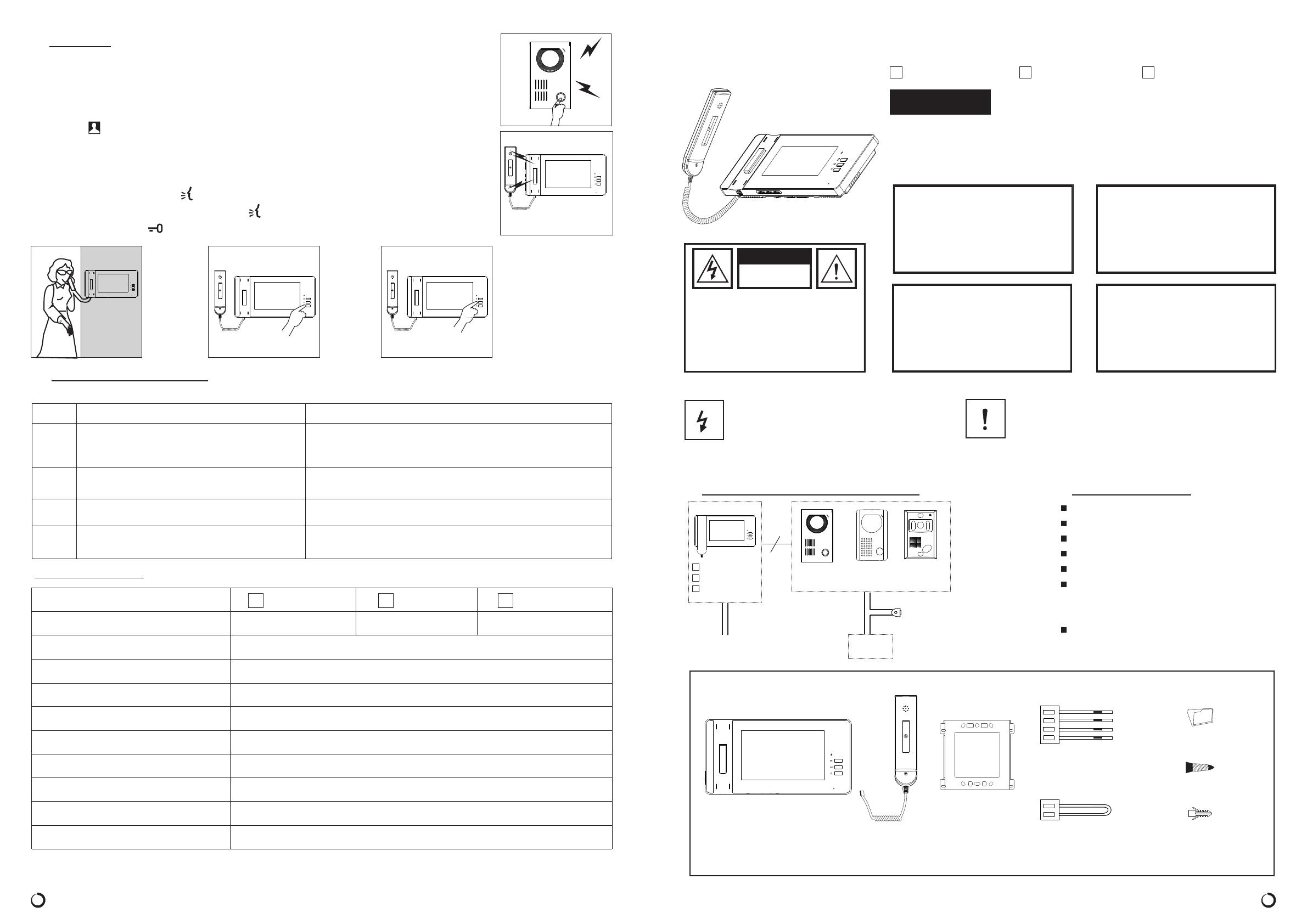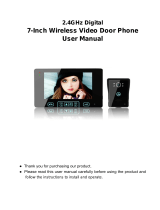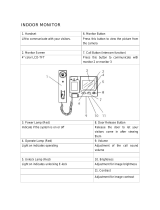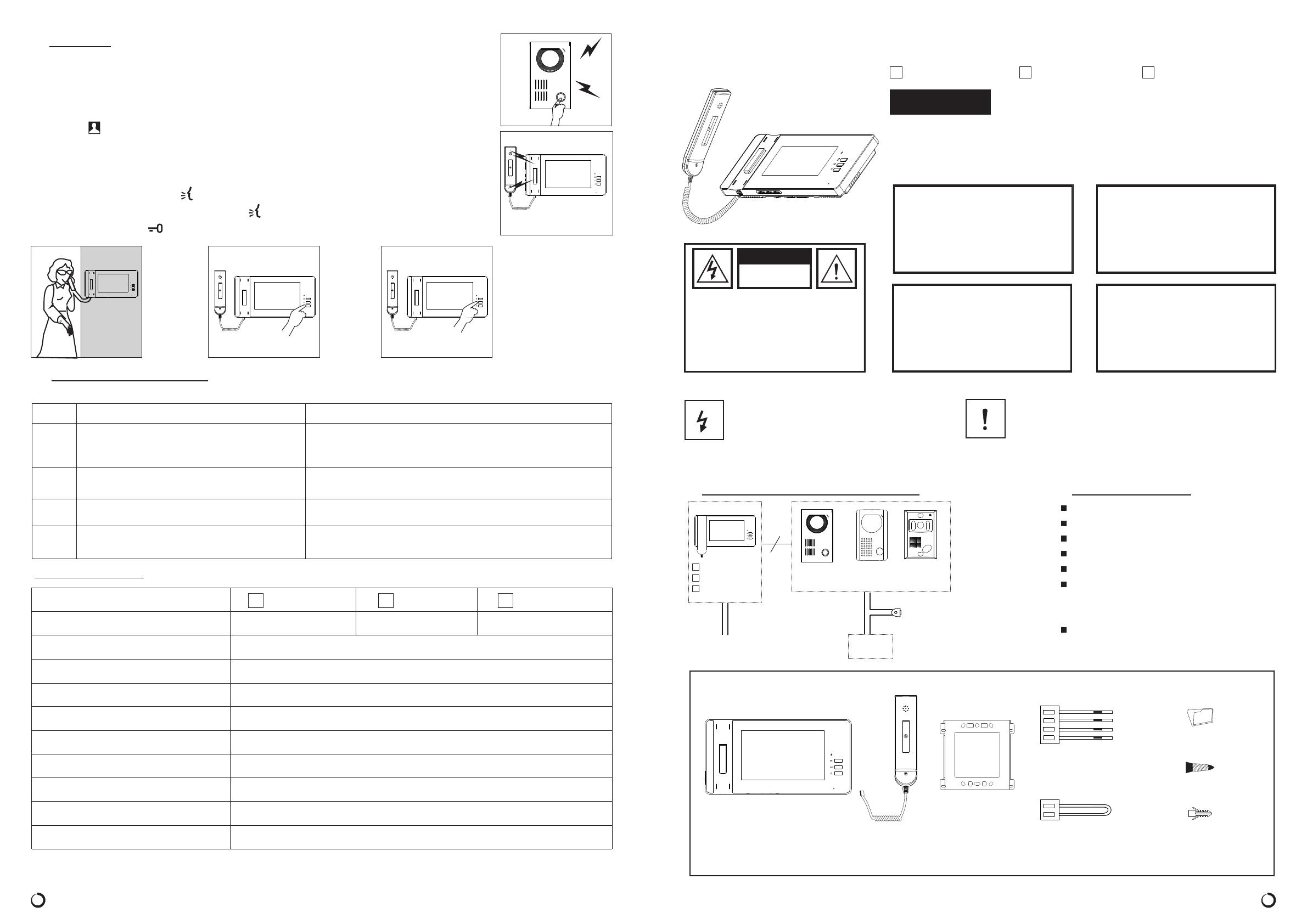
VIDEO DOOR PHONEIN
A4-E6C-56 (COLOR)
A 4 -E 6 C - 5 6
A C
(1 0 0 -2 4 0 V )
4
A -1 2 1 /
A -1 2 2
Door
Release
Power
( ) Optional Accessories
Mounting Bracket
I Monitorndoor Phone( )
1
Ⅵ.OPERATION
Buzz
4
A 4 -M 1 C A 4 -M 2 C A 4 -M 4 C
O R O R
4# Line
2# Line
Handset
Introduction
The model number is located on
number in the space provided below .Refer to these numbers whenever
you call upon your dealer regarding this product.
the bottom and record the serial
This symbol is intended to alert the user to the
presence of uninsulated “ ”
within the product's enclosure that may be of
sufficient magnitude to constitute a risk of
Electric shock to persons.
dangerousvoltage
This symbol is intended to alert the user to the
presence of important operating and maintenance
(servicing) intructions in the literature accompanying
the appliance.
Ⅰ. SYSTEM OUTLINE COMPONENTS.E6
Ⅱ. PA RT S C H E C K L I S T
Ⅶ.TROUBLE SHOOTING GUIDE
Read and perform the following procedures carefully before returning Your Video Doorphone for repair and replacement.
SPECIFICATIONS
CAUTION: TO REDUCE THE RISK OF
ELECTRIC SHOCK,DO NOT REMOVE
COVER (OR BACK). NO USERSERV-
ICEABLE PARTS INSIDE. REFER SE-
RVICING TO QUALIFIED SERVICE PE-
RSONNEL.
CAUTION
RISK OF ELECTRIC SHOCK
DO NOT OPEN
WARNING : -
SK OF FIRE OR SHOCK HA
DO NOT EXPOSE THIS EQUIPM-
ENT TO RAIN OR MOISTURE
TO REDUCE THE RI
ZARD
CAUTION: TO REDUCE THE RISK
OF FIRE OR SHOCK HAZARD AND
ANNOYING INTERFERENCE,USE
THE RECOMMEDED ACCESSO-
RIES ONLY
CAUTION: TO REDUCE THE RISK
OF FIRE OR SHOCK HAZARD,
REFER CHANGE OF SWITCH SE-
TTING INSIDE THE UNIT TO QU-
ALFIED SERVICE PERSONNEL
Place the power “O/I” switch on the “I”position.
Use the bottom knobs to adjust contrast and brightness.
1.Visitor presses the “CALL” button on the Outdoor Camera, the Indoor Phone will sound
“Dingding—dong---” to announce that a visitor is at the door.
2.Press the button to monitor doorway 1, and press it again to monitor doorway 2.
Then press the button to end the monitoring.
3.After the visitor's image shown on the screen,you may
A. refuse to answer the call (the visitor's image will disappear after 90 seconds).
B. pick up the handset/ press button to answer the call (time limit for video talk:80
seconds) ; to end the talk, hang up/ press button.
4.During the talk, press button to release the door, if the door is equipped with e-lock.
CAUTION: TO REDUCE THE RISK
OF FIRE OR SHOCK HAZARD,RE
-FERMOUNTING OF THE OPTI-
ONAL INTERFACE BOARD TO
QUALIFIED
SERVICE PERSONNEL
No.
1
Problem
Possible Cause
Unit totally dead.(Power lamp OFF)
* The power cord is not properly inserted in the AC outlet, or the
AC is not supplied.
* The power ON/OFF switch is on the OFF position.
Unit totally dead. (Power light dim)
*
wrong wiring.
The wires between the phone and the camera are shorted or
2
3
4
Can call and communicate,however, monitor
screen illuminates without picture.
Can call and communicate,however, there is
no video signal.
* Brightness control is not pr o p erly adjusted.
* Defective camera
Sub-Phone or Interphone
Voltage Requirements
Power Consumption
Monitor Screen
Voltage adaptability 100V-240V,50/60Hz
Maximum 35VA; stand by 1VA.
7”COLOR5.6”COLOR
Audio Communication System
Maximum Wiring Distance
Extensions
Ambient Temperature
Net Weight
Dimension(W H D)× ×
Duplex handset.
50m/16 feet (22 AWG,0.65mm4wire)
-10℃ to +40℃
0.783 Kg
Model No.
A4-E6C-7A4- E6C-56
Pli
n
k
7”COLOR
A4-E6C-7-R
A4-E6C-7 (COLOR) A4-E6C-7-R (COLOR)
A 4 -E 6 C - 7
A 4 -E 6 C - 7 - R
V090615
MFS0402E
Ringtone
Ding-ding dong adjustable volume
Indoor Phone(Monitor)
Mounting Bracket
Screw(ST4×25mm)
Connection Cable
4# line
Plastic Wall Plug
1
2
2
2
1
1
Handset
1
User Manual
1
2# line
Screw
User Manual
Plastic Wall Plug
270mm 137.9mm 54.1mm× ×