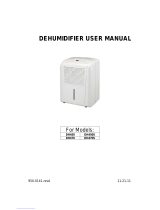DEH[_ID USER MAN final 3/2/05 12:05 PM Page 1
DEHUMIDIFIER
UseandCareManual
DH-30M 1FC
DH-40M 1FCE
DH-45M 1FCE
DH-50M 1FCE
DH-65M 1FCE
DH-30K1FC
DH-40K1FCE
DH-45K1FCE
DH-50K! FCE
DH-65K1FCE
Thank you for purchasing an Admirar dehumidifier. Please read this "Use and
Care Manual" carefully before installing and using this appliance. Keep this
manual for future reference.
For Service Call 1 877 465 3566

DEH<_ID USER MAN final 3/2/05 12:05 PM Page 3
Page
Dehumidifier Safety ........................................... 2
Caution ..................................................... 4
Parts Identification ............................................ 5
Control Panel ................................................ 6
Disposing of Collected Water .................................... 8
Installation Instructions ........................................ 9
Care and Maintenance ........................................ 10
Troubleshooting ............................................. 11
Warranty ................................................... 12

DEH<_ID USER MAN final 3/2/05 12:05 PM Page 4 Q
DEHUMiDiFiER SAFETY
Your safety and the safety of others are very important.
We have provided many important safety messages in this manual and on your appliance. Always read and obey
all safety messages.
This is the SAFETY ALERT SYMBOL.
This symbol alerts you to potential hazards that can kill or hurt you and others.
All safety messages will follow the safety alert symbol and either the word "DANGER",
"CAUTION," or "WARNING." These words mean:
You can be killed or seriously inured if you don't
immediately follow instructions.
You can be killed or seriously inured if you
don't follow instructions.
All safety messages will tell you what the potential hazard is, tell you how to reduce the chance of injury, and tell
you what can happen if the instructions are not followed.
!IVlPORTANTSAFETYiNSTRUCTIONS
WARNING:To reduce the risk of fire, electrical shock, or
injury when using your dehumidifier, follow these basic
precautions:
• Plug into a grounded 3-prong outlet.
• Do not remove ground prong.
Do not use an adapter.
Do not use an extension cord.
Unplug dehumidifier before
servicing.
m SAVE THESE INSTRUCTIONS

DEH<_ID USER MAN final 3/2/05 12:05 PM Page 5 Q
INSTALLATIONREQUIREMENTS
ELECTRIC SHOCK HAZARD
Plug into a grounded 3-prong outlet.
Do not remove ground prong.
Do not use an adapter.
Do not use an extension cord.
Do not store flammable substances near
the unit.
• Failure to follow these instructions can
result in death, fire, or electrical shock.
I
I
I
I
I
I
I
I
_!ll mlmll m m m mlmll mlmll mlmll mlmll I_
• The dehumidifier should be connected
to a 115 V, 60 Hz, 15- or 20-amp fused
3-prong grounded outlet.
• The use of a time-delay fuse or time-delay
circuit breaker is recommended.
All wiring must comply with local and
national electrical codes and be installed
by a qualified electrician. If you have any
questions, contact a qualified electrician.
INSTALLATIONINSTRUCTIONS
|
|
EXCESSIVE WEIGHT HAZARD
Use two or more people to move and
install dehumidifier.
Failure to do so can result in back or
ether injury.
il
L --- =,- =,- =,- --- --- --- --- =11
Remove packaging materials
Remove and properly dispose of packaging
materials. Remove tape and glue residue
from surfaces before turning on the air
conditioner. Rub a small amount of liquid
dish soap over the adhesive with your
fingers. Wipe with warm water and dry.
Do not use sharp instruments, rubbing
alcohol flammable fluids, or abrasive
cleaners to remove tape or glue. These
products can damage the surface of
your dehumidifier.
• Handle dehumidifier with care.

DEH<_ID USER MAN final 3/2/05 12:05 PM Page 6 O
CAUTION
Be sure to block the wheels
to prevent unit from falling
when installed on a table or
shelf, Because it may damage
the unit or cause other
damage or injury,
Be sure to replace tank
properly after emptying to
prevent water from
collecting on the floor.
Make sure the unit is the
correct size for the area you
want to dehumidify.
Do not operate switches with
wet hands. Otherwise it may
cause electrical shock,
Install the unit properly on a
floor, table, or shelf that is
level and strong enough to
support it with a full tank,
Do not install the unit in an
area where temperatures
will fall below 41°F because
low temperatures could
cause coils to frost and
the unit may not start.
Do not sit down or stand on
the unit,
When the unit is to be
cleaned, please switch off.
Otherwise it may cause
electrical shock or fire.
When the air filter is to be
removed, do not touch the
fin of the unit. Otherwise it
may cause an injury.

DEH[_ID USER F!AN final 3/2/05 12:05 PM Page 7 O
PARTSiDENTiFiCATiON
f)EL
717_%y
Knob Indicator Light Front Grill
.G ® ,_
_ " V_h<eels
Control Panel Front Grill
Cabinet
f
t _
/
J
Continuous
Draining Outlet
Cabinet
,,i
u u
/"
J
d-=_ \J
Air Filter
Rubber Belt
Power Cord
Water Tank
Air Filter
Rubber Belt
Power Cord
Continuous
Draining Outlet
Water Tank

DEH[_ID USER MAN final 3/2/05 12:05 PM Page 8 O
CONTROLPANEL
Humidity Control Fan Speed
The mechanical model unit has a control panel containing two indicators and two controls:
Auto shut-off, Fan speed and Humidity control.
[i
...... The green light glows when dehumidifier working on.
...... The red light glows when the water tank is full and needs to be emptied_
It also glows when the water tank is not properly )ositioned_
Fan Speed ...... This controls the speed of the airflow.
Humidity Control ..... This controls the humidity moisture in the room_
Unit operation
1.Turn the Humidity Control to O. Plug the power supply cord into an electrical outlet.
2_The Humidity Control can be set anywhere between 0 and CON. for normal operation.
If you need more dehumidification, turn the Humidity Control toward CON_ If you need
less dehumidification, turn the Humidity Control toward O.
3.Turn the Humidity Control to 0 to stop the unit manually.
4Jf you want to control the speed of air flow, turn the Fan Speed toward Low or High_
.OTE:
To obtain maximum operating efficiency from
your dehumidifier, the recommended (room
ambient) operating temperatures should be
between 15.5°C/60°F _ 32°C/90°R

DEH<_ID USER MAN final 3/2/05 12:05 PM Page 9 Q
CONTROLPANEL
_,,-_I_"__'_'__'_'__I_"_ _ _ B_ _M_
Selected %RH Room %RH/°C/°F
1.Buttons
ON/OFF button ...... Press this button to start/stop the appliance. The compressor will respond
to the modified humidity setting 3 minutes after the unit is switched on.
MODE button ...... Press this button to select the Fan only @or Dehumidifier ¢ modes.
DISPLAY button ..... Press this button to display the Temperature or Humidity reading on
the liquid crystal screen.(infromation)
FAN button ...... Press this button to select the High Fan Speed or Low Fan Speed settings.
NOTE: When the unit is operating in this mode, it ventilates and purifies the
air in the room without changing the humidity level.
A/V ...... Press the A/V keypad to select a"relative humidity"(%RH) setting. Each
press of the keypad will increase/decrease values in increments of 5%.
The selection will appear on the left of the liquid crystal screen. All of
the settings on your dehumidifier are electronically controlled.
The %RH range is as follows;
-- = Continuous operation (will dehumidify "non-stop" )
level 35% maintains a 35%RH level
level 45% maintains a 45%RH level
level 55% maintains a 55%RH level
level 65% maintains a 65%RH level
level 75% maintains a 75%RH level
level
30% maintains a 30%RH
40% maintains a 40%RH
50% maintains a 50%RH
60% maintains a 60%RH
70% maintains a 70%RH
80% maintains a 80%RH
2. Display lights
Operation green light ...... When ON/OFF buttonis pressed to start the unit, a green light
will come on automatically. The light will go off again when the unit is
switched off.
NOTE: After a power cut, the unit will not switch itself on again
automatically. When the power supply has been reestablished, please
press the ON/OFF button to start the unit.
Water full red light ...... if the water tank is full, or if it is not correctly positioned, the red
light will flash.
NOTE: When the unit is operating in Fan Only mode, the red light will still
flash whether the water tank is full or not correctly positioned.
However, this will not affect the working of the unit.
3.Display screen
The unit has a liquid crystal information display screen. By default, the screen will display the relative
atmospheric humidity level. If you want to see the room temperature, press DISPLAY button and the
temperature in °C or °F will be displayed for 5 seconds, after that the screen will return to default mode.
NOTE: The recommended operating temperatures should be between 5°C141°F~ 32°C/90°F.

DEH<_ID USER MAN final 3/2/05 12:05 PM Page i0 O
DISPOSINGOFTHECOLLECTEDWATER
When the tank is full, first take off the rubber belt,
and then remove and empty the tank into a large
sink or tub. When finished, replace it properly
and reconnect the rubber belt to the hook of the
drain pan.
NOTE: The tank must be positioned properly
making sure slots on back of tank are
positioned correctly. For the electronic model,
if you hear the continual sound of the buzzer,
it means the tank is not in the proper position.
For the mechanical model, after removing the
tank, you must wait at least three (3) minutes
for the compressor to restart.
Rubber belt
<J_,_ I+,=II% ,1% 0 _,,I <,IIIIIII_,,
Condensed water can be drained via a hose
connected to an outlet at the rear of the tank:
1. Remove the rubber belt, and remove the
water tank.
2. Drill a hole in the rear of the tank through the
drain fitting as shown in the figure at right.
3. Connect a hose to the drain connector.
Be sure the hose does not kink or bend.
It should lie flat from the tank to drain.
4.When finished, replace the water tank and
connect the rubber belt to the hook of the
drain pan.
NOTE: If you do not want to use the hose,
you can plug the hole with the rubber stopper
provided in the accessory kit.
Hose
Drain

DEH<_ID USER MAN final 3/2/05 12:05 PM Page ii C
iNSTALLATiONiNSTRUCTiONS
!. Allow at least 12 inches(30cm) of space on all sides of the unit for good air circulation.
2. instal your dehumidifier on a floor, table, or shelf. When instaling the unit on a table or shelf,
make sure the table or shelf is strong enough to support the weight of the unit with a full bucket.
Do not sit or stand on the dehumidifier.
NOTE: The height of a tabte or shelf might provide a better position from which to handle the
tank and help prevent icing of the coils due to colder air near the floor(such as in a basement),
3. The tank must be properly positioned on the hangers of the drain pan in order to the automatic
shut-off to operate correctly.
4. Rollers allow you to move the dehumidifier easily.
1<?.
!. Use the unit in a basement to help prevent moisture damage.
2. Use the unit in cooking, laundry, bathing, and dishwashing areas which have excessive moisture.
3. Use the unit to prevent moisture damage anywhere books or valuables are stored.
4. Place the unit where you want to have a comfortable circumstances.

DEH<_ID USER MAN final 3/2/05 12:05 PM Page 12 O
CAREAND MAINTENANCE
Your dehumidifier is designed to serve you year*round. It needs practically no attention. However,
you should check your unit and inspect the coils annually. You may call a qualified professional
perform this annual checkup.
If you are familiar with electrical appliances and their functions, listed below are instructions which
would allow you to do the inspection and maintenance for yourself.
The front panel and cabinet
Using a soft cloth, clean the front panel and cabinet with warm water and a mild soap or detergent.
Rinse and dry thoroughly. Wipe the front panel and cabinet with a soft and dry cloth.
NOTE: Never sprinkle water into the appliance in order to prevent risk of short-circuit and fire.
Never use gasoline, thinner or any other similar chemicals for cleaning.
Do not use bleach or abrasives.
Do not store flammable substances near the appliance. Press Press
Air filter
First, press the two hooks on the top of air filter.
Second, slide the bottom to the top.
Then you can take out the air filter.
Wash the air filter with warm water and a mild
detergent. Rinse and dry it thoroughly.
The assembly order is the opposite of disassembly.
f Pull out
I[
Cleaning the coil
Remove the air filter from the cabinet regarding to the above order.
Brush the coil gently along the fins, if necessary, with
warm water and a mild detergent. Rinse and dry them thoroughly.
Note: Be careful not to spray the coil with a hose.
Electrical Shock Hazard
Disconnect power supply cord from receptacle before performing any maintenance.
Be careful when cleaning the coils. Fins are sharp.
Failure to follow the above precautions could result in the electrical shock or personal injury.

DEH<_ID USER _ final 3/2/05 12:05 PM Page 13 O
TROUBLESHOOTING
Frequently, a problem is minor and a service call may not be
necessary. Use this troubleshooting guide to identify possible
problems you may be experiencing.
Unit does not operate
Dehumidifying capacity
(moisture removal)low
Relative Humidity setting not
reached after long period of
operation
POSSmBLE CAUSE
Check power cord connection
Check electrical outlet for blown fuse
Check if water tank is full (empty)
Check water tank is properly installed
Check if the unit is not turned on
Air filter is dirty and/or blocked
Ambient room temperature too low
Poor airflow circulation/obstruction
The control may not be set high enough
Check all doors and windows are closed
Area/room is too large for the capacity of
the dehumidifier
Frost appears on coils Room temperature is too low

DEH<_ID USER MAN final 3/2/05 12:05 PM Page 14 @
WARRANTY
LIMITED WARRANTY -One (1) Year Carry-ln Service on Entire Unit, Five (5)
Year Carry-ln Service on Compressor
This product is warranted for ONE year from the date of original purchase for the entire unit, and
FIVE years from the date of original purchase oi1 the compressor. Any part which fails in materials or
workmanship will be rcplaced. During this limited warrmlty, all labor (does ilo (include service trip to
home) to replace the part will be provided fiee of charge. A copy of your proof of purchase, with date
of purchase and product name included, is required to arrange this service repair.
For the name and location of an authorized service provider nearest you, please
CALL 1-877-465-3566. Please reference product name, brand name, and model number when you
call.
This warranty does not apply if the damage occurs because of accident, improper handling or
operation, shipping damage, abuse, misuse, unauthorized repairs made or attempted, or the use of the
product for commercial use, or any other use for which is was not originally intended.
ALL WARRANTIES, EXPRESSED OR IMPLIED, LAST FOR ONE YEAR (FIVE YEARS for
COMPRESSOR) FROM THE DATE OF ORIGINAL PURCASE.
THIS WARRANTY DOES NOT COVER LIABILITY FOR INCIDENTAL OR CONSEQUENTIAL
DAMAGES FOR ANY CAUSE WHATSOEVER.
This warranty is extended to the original owner and any succeeding owner for products purchased for
home use within the USA. Some states do not allow the exck_sion or limitation of incidental or
consequential damages. This warranty gives you specific rights, and you may also have other rights
which may vary from state to state. To know what your legal rights are, consult your local or state
consmner affairs office or your state's Attorney General.

DEH<_ID USER MAN final 3/2/05 12:05 PM Page 16 <_
Admiral°
© 2005 Admiral'_ Kelon Air Conditioner Co., and Kelon USA, Inc. All rights reserved.
Printed in China
-
 1
1
-
 2
2
-
 3
3
-
 4
4
-
 5
5
-
 6
6
-
 7
7
-
 8
8
-
 9
9
-
 10
10
-
 11
11
-
 12
12
-
 13
13
-
 14
14
Admiral DH-40M1FCE User guide
- Type
- User guide
- This manual is also suitable for
Ask a question and I''ll find the answer in the document
Finding information in a document is now easier with AI
Other documents
-
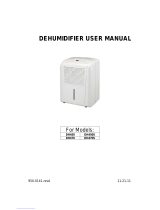 International Refrigeration Products DH450 User manual
International Refrigeration Products DH450 User manual
-
 Sea Breeze D65S Owner's manual
Sea Breeze D65S Owner's manual
-
Soleus Air SG-DEH-70EIP-6 User manual
-
Ecoair Summit-S 12L Owner's manual
-
Ecoair DC12 MK2 Owner's manual
-
Ecoair DD3 Classic MK2 10L Owner's manual
-
Soleus Air GL-DEH-45-2 User manual
-
Ecoair DD3 Simple 10L Owner's manual
-
Soleus Air DP2-75-03 User manual
-
Soleus Air DP1-30-03 A User manual