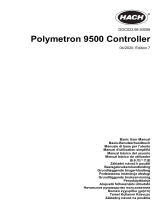Page is loading ...

DOC02
3
.
97.80246
Polymetron
9610sc
Si
0
2
OS/2013
,
Edition
1
Installation

2

English 3
Specification
Details
Maximum altitude
2000 m (6560 ft)
4–20 mA outputs
Four; load impedance: 600 Ω maximum
Connection: 22 to 16 AWG wire, 22 to 20 AWG
recommended, twisted pair shielded wire
Alarm relay outputs
Four; type: not powered SPDT relays, each rated
at 5 A resistive, 240 VAC maximum
Connection: 18 to 16 AWG wire, 18 AWG stranded
recommended
Digital inputs
Four; connection: 22 to 16 AWG wire, 22 to
20 AWG stranded (isolated DC voltage input or an
open-collector/relay contact closure input)
recommended
Fuses
Input power—AC: T 1.6 A, 250 VAC; DC: T 6.3 A,
250 VAC
Output power—AC: T 5.0 A, 250 VAC; DC: T 1.6 A,
250 VAC
Alarm relay outputs: T 5.0 A, 250 V
Fittings
Sample line and sample bypass drain: 6 mm OD
push-to-connect fitting for plastic tubing
Air purge air inlet: 6 mm OD push-to-connect fitting
for plastic tubing
Chemical and case drains: 11 mm (7/16 in.) ID slip-
on fitting for soft plastic tubing
Sample pressure, flow rate,
and temperature
Pressure: 2–87 psi to preset pressure regulator
Flow rate: 55–300 mL/minute
Temperature: 5 to 50 °C (41 to 122 °F)
Number of sample streams
1, 2, 4 or 6; programmable sequence
Air purge (optional)
0.425 m
3
/hour (15 scfh
1
), instrument quality air
Certifications
ETL certified to UL and CSA standards, CE marked
Specification
Details
Dimensions (W x D x H)
452 x 360 x 804 mm (17.8 x 14.2 x 31.7 in.)
Enclosure
Rating: NEMA 4x/IP65
Material: PC/ABS case, PC door, PC hinges and
latches, 316 SST hardware
Indoor use only. Keep away from direct sunlight.
Weight
20 kg (45 lb) without reagents and standards,
36.3 kg (80 lb) with reagents
Mounting
Wall, panel or table
Protection class
I
Pollution
degree/installation
category
2/II
Power requirements
AC: 100–240 VAC, 50/60 Hz
Instrument: 0.5 A nominal, 2.6 A maximum
Connection: 18 to 16 AWG wire, 18 AWG stranded
recommended
Operating temperature
5 to 45 °C (41 to 113 °F)
Operating humidity
5 to 95% non-condensing
Storage temperature
–20 to 60 °C (–4 to 140 °F)
Table of contents
Specifications on page 3
General information on page 4
Installation on page 7
Table 1 General specifications (continued)
Specifications
Specifications are subject to change without notice.
Table 1 General specifications
1
standard cubic feet per hour

4 English
Specification
Details
Light source
Class 1M LED (light emitting diode) with a peak
wavelength of 810 nm
Measurement range
0.5–5000 µg/L as SiO
2
Accuracy
1
0–500 µg/L: ±1% or ±1 µg/L (the larger value), 500–
5000 µg/L: ±5%
Precision/Repeatability
±0.5 ppb or ±1% (the larger value)
Response time
Typical 9.5 minutes at 25 °C (77 °F), changes with
temperature
Stabilization time
After initial startup or annual maintenance:
5 measurement cycles
After standby: 1 measurement cycle
After calibration: 0 measurement cycles
Calibration time
Slope calibration: 10 minutes
Zero calibration: 10 minutes
Minimum detection limit
0.5 µg/L
Reagent usage
Usage: 2 L of each reagent every 90 days with a
15 minute cycle time
Container: 2 L, PETE with polypropylene caps
Standard usage
Usage: 2 L of standard for every 10 calibrations
Container: 2 L, PETE with polypropylene caps
C A U T I O N
Indicates a potentially hazardous situation that may result in minor or moderate
injury.
N O T I C E
Indicates a situation which, if not avoided, may cause damage to the instrument.
Information that requires special emphasis.
Table 2 Measurement specifications
Safety information
N O T I C E
The manufacturer is not responsible for any damages due to misapplication or
misuse of this product including, without limitation, direct, incidental and
consequential damages, and disclaims such damages to the full extent permitted
under applicable law. The user is solely responsible to identify critical application
risks and install appropriate mechanisms to protect processes during a possible
equipment malfunction.
Please read this entire manual before unpacking, setting up or operating
this equipment. Pay attention to all danger and caution statements.
Failure to do so could result in serious injury to the operator or damage
to the equipment.
Make sure that the protection provided by this equipment is not impaired.
Do not use or install this equipment in any manner other than that
specified in this manual.
Use of hazard information
D A N G E R
Indicates a potentially or imminently hazardous situation which, if not avoided, will
result in death or serious injury.
W A R N I N G
Indicates a potentially or imminently hazardous situation which, if not avoided,
could result in death or serious injury.
1
The accuracy is based on using Hach supplied reagents only.
General information
In no event will the manufacturer be liable for direct, indirect, special,
incidental or consequential damages resulting from any defect or
omission in this manual. The manufacturer reserves the right to make
changes in this manual and the products it describes at any time, without
notice or obligation. Revised editions are found on the manufacturer’s
website.
Precautionary labels
Read all labels and tags attached to the instrument. Personal injury or
damage to the instrument could occur if not observed. A symbol, if noted

English 5
This symbol identifies the presence of a strong corrosive or other
hazardous substance and a risk of chemical harm. Only individuals
qualified and trained to work with chemicals should handle chemicals
or perform maintenance on chemical delivery systems associated
with the equipment.
Note: For return for recycling, please contact the equipment producer or supplier
for instructions on how to return end-of-life equipment, producer-supplied
electrical accessories, and all auxiliary items for proper disposal.
Electrical equipment marked with this symbol may not be disposed of
in European public disposal systems after 12 August of 2005. In
conformity with European local and national regulations (EU Directive
2002/96/EC), European electrical equipment users must now return
old or end-of-life equipment to the Producer for disposal at no charge
to the user.
This is the safety alert symbol. Obey all safety messages that follow
this symbol to avoid potential injury. If on the instrument, refer to the
instruction manual for operation or safety information.
This symbol indicates the need for protective eye wear.
This symbol identifies a risk of chemical harm and indicates that only
individuals qualified and trained to work with chemicals should handle
chemicals or perform maintenance on chemical delivery systems
associated with the equipment.
This symbol indicates that a risk of electrical shock and/or
electrocution exists.
This symbol indicates that the marked item can be hot and should not
be touched without care.
This symbol indicates that a risk of fire is present.
on the instrument, will be included with a danger or caution statement in
the manual.
Certification
Canadian Radio Interference-Causing Equipment Regulation,
IECS-003, Class A:
Supporting test records reside with the manufacturer.
This Class A digital apparatus meets all requirements of the Canadian
Interference-Causing Equipment Regulations.
Cet appareil numérique de classe A répond à toutes les exigences de la
réglementation canadienne sur les équipements provoquant des
interférences.
FCC Part 15, Class "A" Limits
Supporting test records reside with the manufacturer. The device
complies with Part 15 of the FCC Rules. Operation is subject to the
following conditions:
1. The equipment may not cause harmful interference.
2. The equipment must accept any interference received, including
interference that may cause undesired operation.
Changes or modifications to this equipment not expressly approved by
the party responsible for compliance could void the user's authority to
operate the equipment. This equipment has been tested and found to
comply with the limits for a Class A digital device, pursuant to Part 15 of
the FCC rules. These limits are designed to provide reasonable

6 English
1 Upper and lower
doors
5 Display and keypad
9 Analytics panel
2 Funnel cover
6 SD card slot
10 Reagent bottle tray
3 Grab sample input
funnel
7 Power switch
11 Colorimeter cover
4 Status indicator light
8 Power LED (on =
analyzer is on)
12 Grab sample valve
protection against harmful interference when the equipment is operated
in a commercial environment. This equipment generates, uses and can
radiate radio frequency energy and, if not installed and used in
accordance with the instruction manual, may cause harmful interference
to radio communications. Operation of this equipment in a residential
area is likely to cause harmful interference, in which case the user will be
required to correct the interference at their expense. The following
techniques can be used to reduce interference problems:
1. Disconnect the equipment from its power source to verify that it is or
is not the source of the interference.
2. If the equipment is connected to the same outlet as the device
experiencing interference, connect the equipment to a different
outlet.
3. Move the equipment away from the device receiving the interference.
4. Reposition the receiving antenna for the device receiving the
interference.
5. Try combinations of the above.
Figure 1 Product overview
Product overview
D A N G E R
Chemical or biological hazards. If this instrument is used to monitor a
treatment process and/or chemical feed system for which there are
regulatory limits and monitoring requirements related to public health,
public safety, food or beverage manufacture or processing, it is the
responsibility of the user of this instrument to know and abide by any
applicable regulation and to have sufficient and appropriate
mechanisms in place for compliance with applicable regulations in the
event of malfunction of the instrument.
The analyzer measures silica concentration in power water and industrial
water. The chemical analysis uses the Heteropoly Blue (molybdenum)
Method, adapted from the Standard Methods.
*
Refer to Figure 1 for the analyzer overview. The doors can be easily
removed for better access. Refer to Figure 2.
*
Standard Methods for the Examination of Water and Wastewater, 21st Edition, 2005, Centennial Edition, APHA, AWWA, WEF, pp 4–167, 4500-
SiO
2
D.

English 7
D A N G E R
Fire hazard. This product is not designed for use with flammable
liquids.
N O T I C E
Do not install reagents until all plumbing is complete.
Figure 2 Door removal
W A R N I N G
Personal injury hazard. Instruments or components are heavy. Use
assistance to install or move.
W A R N I N G
Personal injury hazard. The object is heavy. Make sure that the
instrument is securely attached to a wall, table or floor for a safe
operation.
Install the analyzer indoors, in a non-hazardous environment. Refer to
the documentation that is supplied with the mounting hardware.
Plumbing
Installation
D A N G E R
Make sure to use the specified tubing size.
Plumbing access ports
Multiple hazards. Only qualified personnel must conduct the tasks
described in this section of the document.
Mechanical installation
D A N G E R
Risk of injury or death. Make sure that the wall mounting is able to
hold 4 times the weight of the equipment.
Make plumbing connections through the plumbing access ports. Refer to
Figure 3, Figure 4 or Figure 5. To keep the enclosure rating, make sure
that plugs are installed in the plumbing ports that are not used.
If using an external air purge, refer to the instructions supplied with the
air purge kit to remove the fan filter and replace it with a plug. Refer to
the operations manual for instructions on enabling the air purge. Refer to
the maintenance and troubleshooting manual for the part number for the
air purge kit.

8 English
1 Not used
5 Sample 2 bypass
drain
9 Sample 1 inlet
2 Sample 4 bypass
drain
6 Sample 1 bypass
drain
10 Sample 2 inlet
3 Sample 3 bypass
drain
7 Chemical drain
11 Sample 3 inlet
4 Air purge inlet
(optional)
8 Case drain for spills
or leaks
12 Sample 4 inlet
Figure 3 Ports for one or two sample streams
Figure 4 Ports for four sample streams
1 Drain vent-keep open
4 Air purge inlet
(optional)
7 Case drain for spills
or leaks
2 Not used
5 Sample 1 bypass
drain
8 Sample 1 inlet
3 Two sample stream
analyzers only:
Sample 2 bypass
drain
6 Chemical drain
9 Two sample stream
analyzers only:
Sample 2 inlet

English 9
1 Sample 6 bypass
drain
6 Sample 2 bypass
drain
11 Sample 2 inlet
2 Sample 5 bypass
drain
7 Sample 1 bypass
drain
12 Air purge inlet
(optional)
3 Sample 4 bypass
drain
8 Chemical drain
13 Sample 3 inlet
4 Sample 6 inlet
9 Case drain for spills
or leaks
14 Sample 4 inlet
5 Sample 3 bypass
drain
10 Sample 1 inlet
15 Sample 5 inlet
Figure 5 Ports for six sample streams
N O T I C E
Do not connect the drain lines to other lines or backpressure and damage to the
analyzer can occur. Make sure that the drain lines are open to air.
N O T I C E
To prevent backpressure and damage to the analyzer, make sure that the
analyzer is higher than the facility drain(s) used and that the drain line has a
constant downward slope.
N O T I C E
The pressure regulator is set to a fixed pressure and cannot be changed.
Use the supplied tubing (6 mm), Y-strainer with filter and pressure
regulator to plumb the drain and the sample to the analyzer. Refer to
Figure 6. The sample line tubing that goes into the plumbing access
ports must be 6 mm. Tubing of 1/4 in. may be used for the sample line
up to the valve/y-strainer but not into the plumbing access ports of the
analyzer.
Plumb the sample and drain lines
C A U T I O N
Explosion hazard. Use only the supplied regulator from the
manufacturer.
C A U T I O N
Chemical exposure hazard. Dispose of chemicals and wastes in
accordance with local, regional and national regulations.

10 English
Figure 6 Sample and drain lines
1 Sample in (single-
stream)
4 Non-adjustable
pressure regulator
(set at 4 psi to protect
analyzer)
7 Case drain
2 Shut-off valve
5 Sample bypass drain
3 Y-strainer with filter
6 Chemical drain
Sample line guidelines
Select a good, representative sampling point for the best instrument
performance. The sample must be representative of the entire system.
To prevent erratic readings:
• Collect samples from locations that are sufficiently distant from points
of chemical additions to the process stream.
• Make sure that the samples are sufficiently mixed.
• Make sure that all chemical reactions are complete.
Connect the sample stream
Install each sample line into the center of a larger process pipe to
minimize interference from air bubbles or bottom sediment. Figure 7
shows examples of good and bad installation.
Keep the sample lines as short as possible to prevent the accumulation
of bottom sediment. The sediment can absorb some of the analyte from
the sample and cause low readings. The sediment can later release the
analyte and cause high readings. This exchange with the sediment also
causes a delayed response when the analyte concentration in the
sample increases or decreases.
Figure 7 Sampling methods
1 Air 2 Sample flow
Set the bypass flow rate
N O T I C E
Do not loosen the screw by more than 4 turns for the multi-stream.

English 11
The bypass flow can be adjusted when the analyzer is in shutdown
mode. Adjust the flow rate of the sample bypass line with the flow valve
as shown in Figure 8 or Figure 9. Refer to Specifications on page 3 for
the sample flow rate range. Use an external meter to measure the flow
rate of the sample bypass line. Increase the flow rate of the sample
bypass line when the process stream is far from the analyzer for a faster
response to changes in the process stream.
Figure 8 Bypass flow rate adjustment - one stream
Figure 9 Bypass flow rate adjustment - multi-streams
Electrical installation
D A N G E R
Electrocution hazard. Use either high voltage (more than 30 V RMS
and 42.2 V PEAK or 60 VDC) or low voltage (less than 30 V RMS and
42.2 V PEAK or 60 VDC). Do not use a combination of high and low
voltage.
D A N G E R
Electrocution hazard. Always remove power to the instrument before
making electrical connections.

12 English
W A R N I N G
Electrical shock and fire hazards. For a cord-connected instrument,
make sure to install the instrument so that the cord can be
disconnected easily from the supply socket.
N O T I C E
Make sure that the equipment is connected to the instrument in accordance with
local, regional and national requirements.
1 Power in (power cord only), no
ground plate. Do not use for
conduit.
3 Communication and network
modules (8x)
2 Communication and network
modules (3x)
4 Power in or out (conduit or power
cord), ground plate, communication
and network modules (8x)
D A N G E R
Electrocution hazard. Do not connect AC power directly to a DC
powered instrument.
D A N G E R
Electrocution hazard. If this equipment is used outdoors or in
potentially wet locations, a Ground Fault Circuit Interrupt (GFCI/GFI)
device must be used for connecting the equipment to its main power
source.
D A N G E R
Electrocution hazard. Protective Earth Ground (PE) connection is
required.
D A N G E R
Remove the access plugs
Install cables and conduit through the electrical access ports. Refer to
Figure 10. Remove rubber sealing plugs by pushing them out from inside
the enclosure to unlock the seal, and then remove completely by pulling
from the outside. Remove knockouts as necessary from the electrical
access plate with a hammer and screwdriver as shown in Figure 14
on page 16. To keep the enclosure rating, put a cover on all ports that
are not used.
Electrocution hazard. Use only fittings that have the specified
environmental enclosure rating. Obey the requirements in the
Specifications section.
W A R N I N G
Electrical shock hazard. Externally connected equipment must have an
applicable country safety standard assessment.
W A R N I N G
Electrical shock and fire hazards. A local disconnect is needed for a
conduit installation.
W A R N I N G
Electrical shock and fire hazards. Make sure to identify the local
disconnect clearly for the conduit installation.
Figure 10 Electrical access ports

English 13
1 Dual monitor
connection
4 Digital inputs
7 Power out
2 Smart probe
connection
5 Power in
8 Power out LED (on =
power is connected to
the analyzer)
3 4–20 mA outputs
6 Power switch and
LED (on = analyzer is
on)
9 Relays
Remove the access cover
Remove the access cover to connect to the wiring terminals. Refer to
Figure 11.
Figure 11 Access cover removal
Wiring connections overview
Figure 12 shows all of the possible wiring connections. Make sure to use
the wire gauge that is specified for the connection (refer to Specifications
on page 3).
Figure 12 Connections on the main circuit board
Connect to power
W A R N I N G
Electrocution hazard. Use a crimp-on ring terminal on the main
protective earth connection.

14 English
Terminal
Description
Color—North
America
Color—EU
1
Protective Earth (PE)
Ground
Green
Green with
yellow stripe
2
Neutral (N)
White
Blue
3
Hot (L1)
Black
Brown
Terminal
Description
Color—North
America
Color—EU
1
Protective Earth (PE)
Ground
Green
Green with
yellow stripe
2
24 VDC return (–)
Black
Black
3
24 VDC (+)
Red
Red
W A R N I N G
Electrical shock and fire hazards. Make sure that the supplied cord and non-
locking plug meet the applicable country code requirements.
W A R N I N G
Electrocution hazard. Make sure that the protective earth conductor has
a low impedance connection of less than 0.1 ohm. The connected wire
conductor must have the same current rating as the AC mains line
conductor.
Table 3 AC wiring information (AC models only)
N O T I C E
The instrument is used for a single phase connection only.
Cord installation: The manufacturer recommends to use the optional
cord and sealing gland. Refer to the maintenance manual for the
replacement parts list. For a customer-supplied cord, three 18-gauge
conductors are required and the cord must be shorter than 3 meters
(10 feet). Use a sealing type strain relief to keep the environmental rating
of the instrument. Refer to Specifications on page 3. To connect power
to the instrument, refer to Table 3 or Table 4 and Figure 13.
Table 4 DC wiring information (DC models only)

English 15
Figure 13 Power connection
Connect a dual monitor
An external sc controller can connect to the analyzer. Connect a Hach
cable 6789400 to the external sc controller and the dual monitor
connection of the analyzer. Refer to Wiring connections overview
on page 13.
Connect optional devices
Install the cables for output or input devices as shown in Figure 14.
Make sure to use the wire gauge that is specified for the connection.
Refer to Specifications on page 3. To configure a device, refer to the
operations manual.

16 English
Figure 14 Device connection
Connect to the relays
D A N G E R
Electrocution hazard. Do not mix high and low voltage. Make sure that
the relay connections are all high voltage AC or all low voltage DC.
C A U T I O N
Fire hazard. Relay loads must be resistive. Always limit current to the
relays with an external fuse or breaker. Obey the relay ratings in the
Specifications section.
C A U T I O N
Chemical exposure hazard. Obey laboratory safety procedures and
wear all of the personal protective equipment appropriate to the
chemicals that are handled. Refer to the current safety data sheets
(MSDS/SDS) for safety protocols.
N O T I C E
Wire gauge less than 18 AWG is not recommended.
The analyzer contains relays for sample concentration alarms (2x),
analyzer system warning and analyzer system shutdown. Refer to Wiring
connections overview on page 13 to connect a device (NO = normally
open, COM = common, NC = normally closed).
Connect to the 4–20 mA outputs
Use twisted pair shielded wire for the 4–20 mA output connections.
Connect the shield at the recorder end or the analyzer end. Do not
connect the shield at both ends of the cable. Use of non-shielded cable
can result in radio frequency emission or susceptibility levels higher than
the allowed levels.
Refer to Wiring connections overview on page 13 to connect the device.
Refer to Specifications on page 3 for wiring and load impedance
specifications.
Note: The 4-20 mA outputs cannot be used to provide power to a 2-wire (loop-
powered) transmitter.

English 17
Connect to the digital inputs
The analyzer can receive a digital signal from an external device, such
as a flow meter to stop measurements when flow stops. Each discrete
input is used to enable/disable the corresponding sample channel.
Each digital input can be configured as an isolated TTL type digital input
or as a relay/open-collector type input. Refer to Figure 15. By default, the
jumpers are set for isolated TTL type digital input. Refer to Wiring
connections overview on page 13 to connect the device.
Figure 15 Isolated TTL type digital input
1 Jumper (12x)
3 Isolated TTL type digital input
2 Digital input connectors
4 Relay/Open-collector type input
Install additional modules
Modules can be added for additional output, relay or communications
options. Refer to the documentation that is supplied with the module.

18 English
Install the analyzer bottles
C A U T I O N
Chemical exposure hazard. Obey laboratory safety procedures and
Install the stir bar
A stir bar is included in the installation kit. Prior to the installation,
remove the funnel cover, funnel and colorimeter cover. Refer to
Figure 17. Install the stir bar in the sample cell of the colorimeter as
shown in the illustrated steps. Refer to Figure 18.
wear all of the personal protective equipment appropriate to the
chemicals that are handled. Refer to the current safety data sheets
(MSDS/SDS) for safety protocols.
Refer to Figure 16 to install the analyzer bottles. Make sure to identify all
bottles and put the applicable cap on the applicable bottle.
Figure 16 Analyzer bottle installation
Figure 17 Colorimeter cover and funnel removal

English 19
Figure 18 Stir bar installation
Preparation for use
The physical installation is now complete. Refer to the operations
manual to set up the analyzer for the first use.

HACH COMPANY World Headquarters
P.O. Box 389, Loveland, CO 80539-0389 U.S.A.
Tel. (970) 669-3050
(800) 227-4224 (U.S.A. only)
Fax (970) 669-2932
www.hach.com
HACH LANGE GMBH
Willstätterstraße 11
D-40549 Düsseldorf, Germany
Tel. +49 (0) 2 11 52 88-320
Fax +49 (0) 2 11 52 88-210
info@hach-lange.de
www.hach-lange.de
HACH LANGE Sàrl
6, route de Compois
1222 Vésenaz
SWITZERLAND
Tel. +41 22 594 6400
Fax +41 22 594 6499
©
Hach Company/Hach Lange GmbH, 2013. All rights reserved. Printed in U.S.A.
/