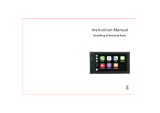Page is loading ...

© 2018 American Honda Motor Co., Inc. – All Rights Reserved. BII09092-23 (1809) 1 of 7
38015-TX6-A000
VERSION 1
Publications No.
Issue Date
INSTALLATION
INSTRUCTIONS
Accessory Application
REMOTE ENGINE START KIT
P/N 38015-TX6-A00
2019 ILX
(Technology Package)
SEP 2018
PARTS LIST
Remote Engine Start Kit
P/N 38015-TX6-A00
Remote (1) P/N 72147-TX6-C61
Remote (1) P/N 72147-TX6-C71
Bidirectional Antenna
GPS Antenna
Transceiver
Antenna Bracket
Screw
6 mm Flange Nut (3)

2 of 7 BII09092-23 (1809) © 2018 American Honda Motor Co., Inc. – All Rights Reserved.
TOOLS AND SUPPLIES REQUIRED
Phillips screwdriver
10 mm open end wrench
Small flat-tip screwdriver
Ratchet
10 mm socket
Diagonal cutters
Tape
Isopropyl alcohol
Shop towel
Blanket
The following tools are available through the Acura Tool
and Equipment Program. On the iN, click on Service >
Service Bay > Tool and Equipment Program, then enter
the number under “Search.” Or, call 888-424-6857.
• Trim Tool Set (T/N SOJATP2014)
• Plastic Trim Tool (T/N SILTRIMTL10)
INSTALLATION
1. Disconnect the negative cable from the battery.
2. Remove the driver’s outer dashboard trim.
Client Information: The information in this installation
instruction is intended for use only by skilled
technicians who have the proper tools, equipment, and
training to correctly and safely add equipment to your
vehicle. These procedures should not be attempted by
“do-it-yourselfers.”
CLIPS (2)
DRIVER’S OUTER
DASHBOARD TRIM
3. Remove the driver’s inner dashboard trim and
disconnect the Engine Start/Stop switch connector.
4. Open the glove box and remove the passenger’s
dashboard trim panel.
CLIPS (4)
ENGINE START/STOP
SWITCH CONNECTOR
DRIVER’S INNER
DASHBOARD TRIM
CLIPS (6)
PASSENGER’S
DASHBOARD TRIM
PANEL

© 2018 American Honda Motor Co., Inc. – All Rights Reserved. BII09092-23 (1809) 3 of 7
5. Remove the driver's dashboard lower cover.
NOTE: To avoid whitening the dashboard cover,
start by gently and evenly pulling out on the lower
edge of the cover to release its lower clips, then work
your way up the cover to release the middle and top
clips.
6. Remove the climate control unit and disconnect the
connector.
CLIPS (9)
DRIVER’S
DASHBOARD TRIM
PANEL
CLIPS (9)
SCREW
CLIMATE CONTROL
UNIT
CONNECTORS
7. Pull out the audio unit assembly. Disconnect the
hazard warning switch connector and the audio unit
connectors.
NOTE: There is a lever lock on one of the audio unit
connectors.
AUDIO UNIT
ASSEMBLY
SCREWS (2)
HAZARD WARNING
SWITCH CONNECTOR
AUDIO UNIT
CONNECTORS

4 of 7 BII09092-23 (1809) © 2018 American Honda Motor Co., Inc. – All Rights Reserved.
8. Lower the tilt lever. Pull and lower the steering
wheel.
9. Remove the column band
STEERING
WHEEL
2 RETAINING TABS
COLUMN BAND
2 CLIPS
10. Reconnect the negative battery cable. Then press
the Engine Start/Stop button to select the ON mode.
Turn the steering wheel 90° counterclockwise. Using
a plastic trim tool, release the retaining tab.
11. Turn the steering wheel 180° clockwise. Using a
plastic trim tool, release the retaining tab.
12. Remove the upper column cover.
1
2
1 2
STEERING
WHEEL
2 RETAINING TABS
PLASTIC
TRIM
TOOL
UPPER
COLUMN
COVER
UPPER
COLUMN
COVER
2 HOOKS
2 RETAINING TABS

© 2018 American Honda Motor Co., Inc. – All Rights Reserved. BII09092-23 (1809) 5 of 7
13. Remove the dashboard meter visor and disconnect
the VSA OFF switch connector.
14. Remove the gauge control module and disconnect
the gauge control module connector.
15. Remove the GPS antenna.
DASHBOARD
METER VISOR
VSA OFF SWITCH
CONNECTOR
CLIPS (5)
CLIPS (5)
SCREW
GAUGE CONTROL
MODULE
SCREWS
GPS ANTENNA
HARNESS
GPS ANTENNA
Do not reuse.
NUT
9.4 N
.
m (6.5 lb-ft)
16. Locate the vehicle connector taped to the vehicle
harness. Remove the tape to free the 3-pin
connector and route the connector to the right of the
dashboard support bracket.
17. Slide the transceiver onto the antenna bracket as
shown.
18. Using the 6 mm screws, secure the bidirectional
antenna to the antenna bracket.
3-PIN CONNECTOR BLUE TAPE
ANTENNA
BRACKET
TRANSCEIVER
ANTENNA
BRACKET
BIDIRECTIONAL
ANTENNA
6mm SCREW

6 of 7 BII09092-23 (1809) © 2018 American Honda Motor Co., Inc. – All Rights Reserved.
19. Plug the bidirectional antenna into the transceiver
and secure the clip on the harness to the bracket.
20. Using the two flange nut’s attach the antenna
bracket assembly to the dashboard support.
21. Plug in the transceiver.
PLUGCLIP
NUT (2)
9.4 N
.
m (6.5 lb-ft)
ANTENNA
BRACKET
ASSEMBLY
DASHBOARD
SUPPORT
22. Attach the GPS antenna supplied in this kit to the
bracket assembly using one flange nut.
23. Plug in the GPS antenna.
24. Check that all wire harnesses are routed properly
and all connectors are plugged in.
25. Install all removed parts.
26. Connect the negative cable to the battery.
27. Press and hold the audio unit power button for two
seconds to restore the audio and navi (if equipped)
system functions.
28. Set the clock on vehicle without navigation.
GPS ANTENNA
NUT
9.4 N
.
m (6.5 lb-ft)
GPS ANTENNA
HARNESS

© 2018 American Honda Motor Co., Inc. – All Rights Reserved. BII09092-23 (1809) 7 of 7
ENGINE REMOTE START SYSTEM REGISTRATION
NOTE: the PCM code will be required for this procedure.
1. Connect the HDS to the data link connector.
2. Launch the HDS and select Immobilizer Setup Tool.
3. From the Registration Menu, select KEYLESS
ACCESS Remotes, then select 2-WAY KEYLESS
SETUP. Change the setting to 2-WAY KEYLESS
mode.
4. Go back to the KEYLESS ACCESS Remotes
Registration Menu, select Add a KEYLESS
ACCESS Remote, and follow the instructions on the
HDS screen. Do not bring the Remote Starter
remote into the vehicle until the HDS asks for the
new remote.
5. Repeat step 4 for the second Remote Starter
remote.
6. After registration, verify all remote-related systems
work normally with all remotes.
REMOTE ENGINE START
1. Press LOCK, then press and hold ENGINE. The
amber LED blinks, and the green LED stays solid for
one second when the engine starts. You can repeat
this once at any time within 10 minutes of the initial
remote start for a 10-minute extension.
2. While remote engine start is on:
• The climate control system can warm or cool the
interior, depending on the ambient temperature.
• The security system remains on.
• Exterior lights and accessories remain off.
3. To start driving after you enter the vehicle, depress
the brake pedal and press ENGINE/START/STOP.
STOPPING THE ENGINE
Press and hold ENGINE. The red LED stays solid for one
second.
NOTE: The engine will stop if it has been running for more
than 10 minutes or any door is opened without using the
remote or keyless access.
For additional technical information, refer to the vehicle
owner’s manual.
/