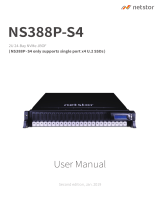Important notes
1. In LifeCycle Controller GUI, use mouse to browse files or folders. Keyboard navigation does not work while browsing files.
2. If the BIOS date and time are set incorrectly while resetting iDRAC to default settings, the iDRAC's IP address may be lost. Reset
iDRAC or AC power cycling the server to recover iDRAC IP.
3. iDRAC GUI search output points to a GUI page where the search keywords are missing within the page. These are typical false
positives like any other search engine that may be ignored.
4. While performing any method (GET/POST and so on) on an incorrect Dell specific URI, a proper extended error message specifying
that “Resource URI is incorrect” is not provided in the response body.
5. PSU Part Replacement Firmware Update will not initiate if the secondary string of the new firmware is the same as the secondary
string of replaced PSU’s existing firmware. Firmware version string format is denoted as xx.yy.zz, where zz is the secondary string.
6. You may get an irrelevant response message while performing Poperating systemT method to Insertmedia with incorrect media for
firmware upgradation or OS deployment.
7. While streaming telemetry reports for an older version of Rsyslog servers, the system may intermittently miss a few reported data.
Upgrade the Rsyslog server to the latest version.
8. If a single DUP is used to update firmware for multiple devices, and if any one update fails then the firmware for the subsequent cards
may display an incorrect version. Update the firmware for all the failed devices again.
9. SMART monitoring is disabled for a hard drive while it is set to Non-Raid mode.
10. In systems with network adapters without internal temperature sensors, for some adapters the NIC temperature sensors metric value
is reported as 0.
11. After any iDRAC reset event, including the iDRAC firmware update, the LC Log event time is incorrectly reported for few events. This
condition is momentary, and iDRAC time catches up to correct time.
12. Performing GET method on Steps only shows the next scheduled jobs and not the completed jobs.
13. If you install OMSA while iSM is already installed and connected, iSM may restart after the OMSA installation is complete.
14. After iDRAC is upgraded to version 4.00.00.00 for the first time, there may be a change in network settings option including IPv4 and
IPv6. Reconfigure the network settings to resolve this.
15. After iDRAC is upgraded to version 4.00.00.00, you may stop receiving encrypted email alerts from iDRAC, if the external email server
does not support encryption. iDRAC firmware version 4.00.00.00 introduces a user-selectable encryption option and the default
protocol is StartTLS. To start receiving email messages again, disable the email encryption by using the following RACADM command:
racadm set idrac.RemoteHosts. ConnectionEncryption None
16. Windows Server 2012, Windows Server 2008 R2, and Windows 7 do not support TLS 1.2 and TLS 1.1. Install the following update to
enable TLS 1.2 and TLS 1.1 as a default secure protocols in WinHTTP in Windows: http://support.microsoft.com/kb/3140245/EN-US
17. The drivers that LC exposes are present in a read-only drive that is labeled OEMDRV and the drive is active for 18 hours. During this
period:
a. You cannot update any DUP.
b. LC cannot involve CSIOR.
However, if a server AC power cycle or iDRAC reboot is performed, the OEMDRV drive is automatically detached.
18. CPLD firmware update has no impact on Trusted Platform Module enablement.
19. Depending on the virtual storage device attached through iDRAC, that is, USB drive or CD/DVD .ISO file, LC displays Virtual Floppy or
Virtual CD respectively.
20. If the network is not configured and you try to perform a network operation in LC, a warning message is displayed. When you go to the
network settings page from this message, the left navigation panel on network settings page may not be displayed.
21. If a network operation fails for a valid address, try configuring the network settings again. If the issue persists, restart the system and
retry the operation.
22. When you reset or update the iDRAC, you must reboot LC if it is launched already. If you do not reboot, LC may show unexpected
behavior.
23. Fibre-channel NIC cards with dual or four ports are displayed as a single port card in LC. However, all ports are updated when a
firmware update is performed.
24. The option to enable or disable the disk cache policy for SWRAID controllers are supported only on SWRAID controller driver version
4.1.0-0025 or later.
25. Rollback is not supported for CPLD and HBA controllers.
26. When CMCs are daisy chained, only the first CMC (CMC which is connected to Top of Rack switch) receives LLDP packets. Other
CMCs do not receive LLDP packets. So, the iDRAC network port (dedicated mode) LLDP information is not available in the blades
6
14 Important notes