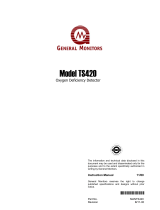Page is loading ...

MODEL MC600
Multi-Channel Controller
for Hydrocarbon, H
2
S and Toxic
Gas Monitoring Applications
The information and technical data disclosed in
this document may be used and disseminated
only for the purposes and to the extent
specifically authorized in writing by General
Monitors.
Instruction Manual 12-15
General Monitors reserves the right to change
published specifications and designs without
prior notice.
Part No. MANMC600
Revision T/12-15

Model MC600
ii
Warranty
General Monitors warrants the Model MC600 to be free from defects in
workmanship or material under normal use and service within two (2) years from
the date of shipment.
General Monitors will repair or replace without charge any such defective
equipment found to be deficient during the warranty period. General Monitors’
personnel will make full determination of the nature of and responsibility for,
defective equipment.
Defective or damaged equipment must be shipped prepaid to General Monitors’
plant or representative from which shipment was made. In all cases, this
warranty is limited to the cost of equipment supplied by General Monitors. The
customer will assume all liability for the misuse of this equipment by its
employees or other personnel.
NOTE: The Model MC600 Multi-Channel Controller System is easy to install;
however, this manual should be read and understood before attempting
to install or operate the device.
All warranties are contingent upon proper use in the application for which the
product was intended and do not cover products which have been modified or
repaired without General Monitors’ approval, or which have been subjected to
neglect, accident, improper installation or application, or on which the original
identification marks have been removed or altered.
Except for the express warranty stated above, General Monitors disclaims all
warranties with regard to the products sold, including all implied warranties of
merchantability and fitness and the express warranty stated herein are in lieu of
all obligations or liabilities on the part of General Monitors for damages including,
but not limited to, consequential damages arising out of, or in connection with,
the use or performance of the product.
Warnings
This instruction manual includes numerous cautions and warnings that are
included to prevent injury to technicians who are handling the equipment and to
prevent damage to your detection system.
WARNING: TOXIC, COMBUSTIBLE AND FLAMMABLE GASES AND VAPORS
ARE VERY DANGEROUS. USE EXTREME CAUTION WHEN
THESE HAZARDS ARE PRESENT.
WARNING: HYDROGEN SULFIDE (H
2
S) IS AN EXTREMELY TOXIC GAS AND
EXPOSURE MAY RESULT IN A LOSS OF CONSCIOUSNESS OR
DEATH.

Model MC600
iii
System Integrity Verification
General Monitors’ mission is to benefit society by providing solutions through
industry-leading safety products, services, and systems that save lives and
protect capital resources from the dangers of hazardous flames, gases, and
vapors.
The safety products you have purchased should be handled carefully and
installed, calibrated, and maintained in accordance with their product instruction
manuals. Remember, these products are for your safety.
To ensure operation at optimum performance, General Monitors recommends
that certain preventive startup and maintenance tasks be performed.
Commissioning Safety Systems
Before power up, verify wiring, terminal connection, and stability of mounting for
all integral safety equipment including, but not limited to:
Power Supplies
Control Modules
Field detection devices
Signaling/output devices
Accessories connected to field and signaling devices
After the initial application of power (and any factor-specified warm-up period) to
the safety system, verify that all signal outputs to and from devices and modules
are within the manufacturer’s specifications. Initial calibration, calibration
checking and testing should be performed per the manufacturer’s
recommendations and instructions.
Proper system operation should be verified by performing a full, functional test of
all component devices of the safety system, ensuring that the proper levels of
alarming occur.
Fault/Malfunction circuit operation should be verified.
Periodic Testing/Calibration of Field Devices
Periodic testing/calibrating should be performed per the manufacturer’s
recommendations and instructions. Testing/Calibration procedures should
include, but not be limited to:
Verify zero reading
Apply a known concentration of gas, or simulated test device provided by
the manufacturer
Verify integrity of all optical surfaces and devices
When testing produces results outside of the manufacturers’ specifications,
recalibration or repair/replacement of the suspect device(s) should be performed
as necessary. Calibration intervals should be independently established through
a documented procedure, including a calibration log maintained by plant
personnel or third party testing services.

Model MC600
iv
Periodic System Verification
The following system verifications should be performed at least annually:
Verify wiring, terminal connections and stability of mounting for all integral safety
equipment, including, but not limited to:
Power supplies
Control modules
Field detection devices
Signaling/output devices
Accessories connected to field and signaling devices
Proper system operation should be verified by performing a full, functional test of
all component devices of the safety system, ensuring that the proper levels of
alarming occur.
Fault/Malfunction circuit operation should be verified. In addition, calibration
intervals should be independently established through a documented procedure,
including a calibration log maintained by plant personnel or third party testing
services.

Model MC600
v
About This Manual
This manual provides instructions for installing and operating the Model MC600
Multi-Channel Controller. Maintenance and specification information is also
provided, as well as, programming information for the MODBUS registers. The
intended audience includes field service technicians, MODBUS programmers
and other technical staff involved in installing and using an MC600 system.
Format Conventions
Several format conventions are used throughout the book for notes and cautions,
warnings, as well as, MODBUS notations.
Notes, Cautions and Warnings
NOTE: Notes provide supplementary details such as, exception conditions,
alternate methods for a task, time saving tips and references to related
information.
CAUTION: Cautions describe precautions to prevent damage to equipment.
WARNING: Warnings describe precautions to prevent serious injury to people
working with equipment.
MC600 Menu Formats
Menu keywords and LCD digital display messages are shown in bold,
e.g. Cal Fault.
MC600 navigation buttons are shown in text paragraphs formatted in
bold, surrounded by square brackets, e.g. [ACCEPT] or [MODE]
MODBUS Register Formats
Hexadecimal numbers are indicated by a trailing lowercase “h”, such as, 000Eh.
Other Sources of Help
Extensive documentation, white papers and product literature for our complete
line of safety products can be found at http://www.MSAsafety.com/detection

Model MC600
vi
Related Documentation
The detection instruments that you connect to the MC600 each have their own
documentation and you will need to refer to the instruction manual for each
instrument in order to calibrate and maintain the instrument. A list of the manuals
for the MC600-compatible detection instruments follows:
Model TS400 Instruction Manual, part number MANTS400
Model TS420 Instruction Manual, part number MANTS420
Model TS4000 Instruction Manual; part number MANTS4000
Model TS4000H Instruction Manual; part number MANTS4000H
Model IR400 Instruction Manual, part number MANIR400
Model IR700 Instruction Manual, part number MANIR700
Model IR2100 Instruction Manual, part number MANIR2100
Model IR5000 Instruction Manual, part number MANIR5000
Model IR5500 Instruction Manual, part number MANIR5500
Model IR7000 Instruction Manual, part number MANIR7000
Model S4000C Instruction Manual, part number MANS4000C
Model S4000CH Instruction Manual, part number MANS4000CH
Model S4000T Instruction Manual, part number MANS4000T
Model S4000TH Instruction Manual, part number MANS4000TH
Model S4100C Instruction Manual, part number MANS4100C
Model S4100T Instruction Manual, part number MANS4100T
Model S214 Instruction Manual, part number MANS214
Model S216A Instruction Manual, part number MANS216A
Model S104 Instruction Manual, part number MANS104
Model S106A Instruction Manual, part number MANS106A
Observer Instruction Manual
Observer-H Instruction Manual, part number MANOBSERVER-H
Surveyor Instruction Manual, part number BB6019
Contacting Customer Support
For additional product information not contained in this manual, please contact
General Monitors Customer Support; refer to Section 6.0 for contact information.

Model MC600
vii
1.0 Quick Start Installation Instructions
The main steps in a typical MC600 installation are listed below. There is some
variation in the installation process at each site, depending on the exact site
configuration.
Installation Step
Refer to Section
1. Unpack the equipment and prepare for the
installation.
Section 1.1, 1.2
2. Mount the MC600 cabinet in place
Section 1.3
3. Mounting sensors and instruments
Section 1.4
4. Connecting sensors and instruments to the
MC600
Section 1.5
5. Connecting MODBUS, HART, and relay
devices from instruments to MC600
Section 1.6, 1.7, 1.8
6. Connect the MC600 cabinet to an external
power supply if necessary, and then power on
the MC600 system
Section 1.9
Table 1: MC600 Installation Overview
1.1 Unpacking the MC600 Equipment
Please keep the following precautions in mind when you unpack and install the
MC600 cabinet and cabling.
Installation and maintenance must be carried out by suitably, skilled and
competent personnel only.
Contact with the PCB components should be avoided in order to prevent
damage from static electricity to equipment and personnel. Special care
must be taken to wear grounding apparel and to ensure that only the
connection points are touched whenever you are handling or installing
the MC600.
Each MOS H
2
S sensor is shipped with a red plastic cap fitted over the
sensor head. Inside the cap is a desiccant. DO NOT remove this cap
until you are ready to power the system. SAVE the cap and RE-CAP the
sensor anytime the system power is off for more than one hour.
All equipment shipped by General Monitors is packaged in shock absorbing
containers, which provide considerable protection against physical damage. The
contents should be carefully removed and checked against the packing list.
If any damage has occurred or there is any discrepancy in the order, please
notify General Monitors as soon as possible. All subsequent correspondence
with General Monitors must specify the equipment part number and the serial
number.

Model MC600
viii
NOTE: Each Model MC600 is thoroughly tested at the factory. However, a
system checkout is required upon initial start-up to ensure system
integrity.
1.2 Preparing for the Installation
To prepare installing the MC600 cabinet, you will need to choose a location and
gather the required tools. Separate preparation guidelines for mounting sensors
are provided in Section 1.5
1.2.1 Choosing a Location
The MC600 cabinet should be wall-mounted in a non-hazardous area. It can be
placed indoors or outdoors. You will need to select a location for the MC600 that
is near enough to the field-mounted devices to conform to the maximum cable
lengths specified for the field-mounted device.
NOTE: If a Class I Division 2 power supply is used, the cabinet can be mounted
in a hazardous Class I Division 2 area.
There must be adequate clearance beneath the MC600 cabinet to allow for cable
installation. Weather-protected locations with minimal shock and vibration are
preferred. Although the MC600 is largely immune to electromagnetic interference
(EMI), it should not be mounted in close proximity to radio transmitters or similar
equipment. The MC600 is provided with two ferrite clamps for use on the power
supply cable in case any interference is observed. Before installation, carefully
review the Environmental Specifications in Section 10.3 for allowable
temperature ranges and the Electrical Specifications in Section 10.4 for power
supply requirements.
1.2.2 Tools You Will Need
The following tools will be needed to install and cable the MC600:
Flat-head screwdriver maximum 3/16” (5 mm) width for terminal block
connections (included with unit)
Adjustable wrench for conduit or cable gland connections (not included)
#2 Phillips-head screwdriver (not included)

Model MC600
ix
1.3 Mounting the MC600 Cabinet in Place
Figure 1: Mounting Dimensions for the MC600 Cabinet
Before bolting the cabinet in place, make sure it is level. Fasten four ¼-inch bolts
into the four mounting holes on the corners of the enclosure. Use appropriate
mounting screws/bolts in regard to the mounting surface i.e. concrete, wood, etc.
Do not mount the MC600 onto drywall unless it is secured to the wooden studs
behind the drywall.
1.4 Mounting the Sensors and Instruments
The catalytic HC sensors, MOS H
2
S sensors and 4-20mA instruments, which will
be connected to the MC600, must be mounted in locations where they are
needed for gas detection. This can take place either before or after the MC600
cabinet is mounted in place. For detailed guidelines on selecting catalytic HC and
MOS H
2
S sensor locations, refer to Section 3.5.1.

Model MC600
x
1.4.1 Mounting Sensors with General Monitors’ Accessories
Section 11.0 provides ordering information for several accessories for sensor
mounting, such as explosion-proof junction boxes, duct mounting kits,
splashguards, dust guards and remote calibration devices. Instructions for
mounting each type of 4-20mA instrument are provided in the instruction manual
for the instrument. For detailed guidelines on installing a sensor with a junction
box or duct mounting kit, refer to the following sections:
Mounting a Sensor with a GM Junction Box (Section 3.5.3)
Mounting a Sensor with a Duct Mounting Kit (Section 3.5.4)
1.4.2 Applying Sealants to Conduit Entries
Please keep the following warning in mind when installing housings and cabling
from catalytic HC and MOS H
2
S sensors and 4-20mA instruments in hazardous
areas. Make sure that the equipment maintains the appropriate seals for a Class
I hazardous location.
WARNING: Each conduit run within a hazardous location (and from a hazardous
to a non-hazardous location) must be sealed so that gases, vapors,
and/or flames cannot pass beyond the seal. The purpose of seals in
a Class I hazardous location is to prevent the passage of gases,
vapors, or flames from one electrical installation to another through
the conduit system. For information on Class I hazardous location
seals, see NEC articles 501-5 and 500-3d.
NOTE: For additional warnings and cautions, refer to Section 3.6.1
1.5 Connecting Sensors and Instruments to the
MC600
Once the MC600 cabinet is installed, you are ready to begin cabling from the
signal conditioning cards in the MC600 cabinet slots to field-mounted catalytic
HC sensors, MOS H
2
S sensors and 4-20mA instruments. To install wiring from
MOS H
2
S and catalytic HC sensors or instruments to the MC600, the end of the
wires that will be fastened to the MC600 signal card connector should be stripped
to approximately 0.25 inches, as shown below.
Figure 2: Pre-stripping Wiring
1.5.1 Cabling Warnings and Cautions
Please review the following cautions before proceeding to install cabling. For
information on non-hazardous location cabling to the MC600 cabinet, see NEC
article 504. For information on Class I location seals for sensors mounted in
hazardous areas, see NEC articles 501-5 and 500-3d

Model MC600
xi
CAUTION: Under no circumstances should equipment be connected or
disconnected when under power. This is contrary to hazardous
area regulations and may also lead to serious damage to the
equipment. Equipment damaged in this manner is not covered
under warranty.
CAUTION: The MC600 Multi-Channel Controller System and field-mounted
sensor devices contain components that can be damaged by static
electricity. Special care must be taken when wiring the system to
ensure that only the connection points are touched.
Removing or installing cards or field devices while power is applied
may cause permanent damage.
1.5.2 Connecting a MOS H
2
S Sensor to the MC600
NOTE: Only MOS H
2
S sensors designed by General Monitors will work with the
MC600. Any attempt to use a sensor that has not been designed by
General Monitors will void the MC600 warranty.
Four-wire cabling is required to connect from the MOS H2S signal-conditioning
card to a field-mounted MOS H2S sensor. The maximum cable lengths are
indicated in Table 27; MOS H2S Sensor Cable Lengths.
To connect to a MOS H
2
S sensor:
1. Thread four-wire cabling from the MOS H
2
S sensor into the MC600
cabinet through one of the conduit openings in the bottom of the
cabinet.
2. Remove the connector from the MOS H
2
S signal-conditioning card by
loosening the two recessed screws that hold it in place and lift the
connector forwards.
3. Loosen the five-wire receptacle screws on the bottom of the connector.
Secure each wire from the field device into the connector receptacle
and tighten the screw that holds it in place. Fasten the cabling shield in
the far right receptacle.
4. Once the wires are secured in the connector, replace the connector on
the card and tighten the connector mounting screws at each side.
Figure 3: MOS H
2
S Connection
1.5.3 Connecting a Catalytic HC Sensor to the MC600
NOTE: Only catalytic HC sensors designed by General Monitors will work with
the MC600. Any attempt to use a sensor that has not been designed by
General Monitors will void the MC600 warranty.
MOS H
2
S Card
2 Connector Screws
White Green Black Red Shield

Model MC600
xii
Three-wire or four-wire cabling is used to connect from the catalytic HC signal-
conditioning card to a field-mounted catalytic HC sensor. The maximum cable
lengths are indicated in Table 26; Catalytic HC Sensor Cable Lengths.
To connect a catalytic HC sensor:
1. Thread cabling from the catalytic HC sensor into the MC600 cabinet
through one of the conduit openings in the bottom of the cabinet.
2. Remove the connector from the catalytic HC signal-conditioning card
by loosening the two recessed screws that hold it in place and lift the
connector forwards
3. Loosen the wire receptacle screws. Then secure the red, black and
white wires from the field device in the receptacles and tighten the
screws to hold them in place. Fasten the cabling shield in the far right
receptacle.
4. Once the wires are secured in the connector, replace the connector on
the card and tighten the connector mounting screws at each side.
Figure 4: 4-20mA Instrument Connection
NOTE: If you have four-wire cabling, you can fasten the green wire into the
empty second receptacle; however, no signal will be carried on this wire.
1.5.4 Connecting a 4-20mA Instrument to the MC600
Instruments with their own control circuitry, such as the, S4000 Series, S4100
Series, IR2100, Observer and Surveyor - are connected to the MC600 through a
4-20mA signal-conditioning card.
To connect a 4-20mA instrument:
1. Thread four-wire cabling from the instrument into the MC600 cabinet
through one of the conduit openings in the bottom of the cabinet. The
maximum cable lengths are indicated in the manuals for each device.
2. Remove the connector from the 4-20mA signal-conditioning card by
loosening the two recessed screws that hold it in place and lift the
connector forwards.
3. Loosen the five-wire receptacle screws, then secure each wire from
the field device into the connector receptacle and tighten the screws
that hold them in place. Fasten the cabling shield to the rightmost
receptacle.
The Analog Out signal from the detection instrument must be
routed to the Analog In receptacle on the signal-conditioning card
connector.
Catalytic HC Card
2 Connector Screws
White N/C Black Red Shield

Model MC600
xiii
NOTE: When the field instrument is an IR5000/IR5500, there are two Analog
Out signals from the field instrument. Connect them to the Analog In
receptacles of any two channels of the MC600 system.
COM (DC Ground) must also be connected from the field device to
the MC600 signal-conditioning card connector.
Connect the +24VDC signal wire from the detection instrument to the
second connector receptacle, if the MC600 power supply is to be
used to provide power to that instrument. If you choose to connect
the instrument to a separate power supply other than the MC600, do
not connect the +24VDC power signal wire.
The Analog Out receptacle on the signal-conditioning card connector
is provided to forward the 4-20mA input from the field instrument on
to another monitoring device, such as a PLC. Ground must also be
connected to this device.
4. Once the wires are secured in the connector, replace the connector on
the card and tighten the connector mounting screws at each side.
Figure 5: Cabling Shield
NOTE: For some 4-20mA instruments, the MC600 message Fld Dev Fault will
appear while the instrument is in start-up mode. Refer to the instrument
documentation for information on the start-up process.
COM- Ground
(+24VDC)
Analog In
Analog Out
Ground
Wire Receptacle
Screws
63 mA Fuse
(250 Volts)
500 mA Fuse
(250 Volts)
Cable from
Instrument

Model MC600
xiv
CAUTION: The MC600 Multi-Channel Controller System cannot provide
sufficient power for an IR5000/IR5500 field instrument. When an
IR5000/IR5500 is being connected to the MC600, the user should
provide their own 24V power supply for the IR5000/IR5500 source
and receiver units, as outlined in the IR5000/IR5500 manual. Do not
use the +24V DC signal connection from the MC600 signal-
conditioning card, or damage to the system may occur.
1.6 Connecting a MODBUS Device
Connector J8 near the bottom left side of the main MC600 controller (Figure 8) is
provided for connecting the two MC600 MODBUS channels to control room
MODBUS devices. Refer to the manual for the field device to determine
maximum cable lengths.
1.7 Connecting a HART Field Device
A HART field device like the IR400, S4000CH, S4000TH, IR5500 and TS4000H
can only operate with the MC600 through analog current communication. In
order to make the full range of analog signal available to the MC600, the field
devices must have HART disabled. Please consult the instruction manual of the
field device on disabling the bi-directional communication.
WARNING: Field devices equipped with HART must have the HART function
disabled to work properly with the MC600. If the devices are not
disabled, the multi-point controller will not recognize fault conditions
from HART.
1.8 Connecting Alarm Relay Devices
Connectors J10 and J11 at the bottom of the MC600 main PCB (Figure 8)
connect Relays 1 to 6 to alarm devices, such as, sirens and bells. The
functioning of the Alarm and Warning relay connections varies depending on
whether the relays are configured as energized or de-energized, latching, non-
latching or Timed.
Figure 6: MC600 MODBUS & Alarm Relay Connectors
There are nine inputs in connectors J10 and J11 to connect to a relay, for total of
18 connections. Each input label indicates what it is used for.
The first digit in the receptacle label represents the channel number,
from 1 to 6
The last digit in the receptacle label indicates the function of the
receptacle.
If the last digit is C, then the receptacle is for Relay Common.

Model MC600
xv
If the relays are set up as de-energized (the default), the last digit 1 is for
normally closed and the last digit 2 is for normally open.
If the relays are set up as energized, the last digit 1 is normally open and
the last digit 2 is normally closed.
NOTE: Connector J12 (Figure 9) is connected to Fault relays. The Fault relay is
normally energized. It will change state after power-up.
The default MC600 configuration setting for the Warning and Alarm relays is de-
energized. Use Table 2 as a guide for determining the normally open (NO) and
the normally closed (NC) contacts for the energized vs. de-energized setting.
Table 2: Normally Open and Closed Relays
WARNING: Relay contacts must be protected against transient and over-voltage
conditions (Figure 27).
1.9 Connecting Power and Starting Operation
Once the mounting, cabling, and alarm relay installation is complete, the MC600
Multi-Channel Controller System is ready to begin the power-on sequence.
Please review this section carefully before powering on the system.
1.9.1 Start-up Readiness Checklist
Prior to applying power to the system for the first time, check the following items:
Verify that all signal wiring (except for +24V) is installed correctly.
Verify that the MC600 cabinet is properly mounted. Make sure that the
conduit/cable entries are securely installed.
Make sure to inhibit any external devices, such as, Trip Amplifiers, PLC
devices or DCS systems until after the start-up sequence has completed.

Model MC600
xvi
NOTE: The +24V wire(s) to the power supply (supplies) should be connected
after the readiness checklist is verified to protect the system from
shorting.
NOTE: The SHIELD terminal of J9 should be connected to an earth ground.
1.9.2 Connecting the MC600 to a Power Supply
WARNING: The MC600 power supply or connected external power supply
should be left OFF and unconnected to its power source until after
you have completed cabling connections.
If you have ordered a power supply pre-installed for the MC600, the unit will be
shipped with cabling from the power supply to the control board pre-installed.
You will only need to connect the onboard power supply to a 115/230 VAC power
source. Two ferrite beads are supplied. They should be installed on the AC cord.
USC
NL FG
OUTPUT: +24V 6.5A
INPUT: 110-120VAC 3.2A
S-150-24 220-240VAC 1.6A
50/60Hz
CAUTION:
115V
Figure 7: MC600 Connections to an Onboard Power Supply
To connect the MC600 onboard power supply to a power source:
Refer to Figure 9 as you follow these steps.
1. Verify the voltage switch on the power supply is set appropriately for you
site’s AC power connection, either 115VAC or 230VAC.
2. Connect cabling from the connector beneath the power supply to the
power supply’s external power source. Three wires will be needed to
carry AC line, AC neutral and frame ground to the power source. Make
sure the two ferrite beads are installed on the AC cord.
Voltage Switch
Frame Ground
AC Line
AC Neutral
To Power
Source

Model MC600
xvii
Figure 8: Onboard Class I Division 2 Power Supply
To connect the MC600 onboard Class I Division 2 power supply to a power
source:
Refer to Figure 10 when following these steps
3. Connect cabling from the connector beneath the power supply to the
power supply’s external power source. Three wires will be needed to
carry the AC line AC neutral, and frame ground to the power source. .
Make sure the two ferrite beads are installed on the AC cord.
NOTE: This is 100VAC – 240VAC/50Hz-60Hz auto-switching power supply, you
do not need to select the input voltage.
To connect the MC600 to an external power source:
If the MC600 does not have an onboard power supply, you will need to install
cabling form the MC600 J9 connector to an external primary DC power supply
(Figure 11). See Table 26 for cable length specifications.
Refer to your power supply manual for the location of the ground and +24VDC
terminals and connections from the external power supply to a power source.

Model MC600
xviii
Figure 9: MC600 Connections to an External Power Supply
Refer to Figure 11 when following these steps
1. Connect a wire from the MC600 J9 connector COM receptacle to the
power supply DC Ground connector.
2. Connect the MC600 J9 connector +24VDC receptacle to the power
supply +24VDC terminal
3. The Model MC600 operates on nominal power of +24VDC. When you
are ready to power on the MC600, connect the external power supply to
a power source. Refer to your power supply manual for instructions on
connecting it to a power supply.

Model MC600
xix
1.9.3 Startup Process for an MC600 System
Upon power-up, the MC600 only requires a few minutes to stabilize while the unit
attains proper operation. The six MC600 channel LCDs will go through the
following process during this period:
1. The LCD segments for all six channels remain lit for two seconds. The
four LEDs for READY, ALARM, FAULT and WARN also remain lit during
this period.
2. Next, Channel 1 will display the part number and firmware revision for
the MC600 control card and Channel 2 will display the part number and
firmware revision for the LCD panel.
3. Each channel that has a signal-conditioning card installed and a sensor
or instrument connected should go into Operation Mode, with gas
measurement data shown.
The Operation Mode display is different for different sensors and instruments, as
follows:
Catalytic HC Sensor: The LCD display for each channel with a
catalytic HC sensor will go through a 50-second long startup
cycle countdown, followed by an Operation Mode display similar
to the following (“Comb” stands for combustible)”
0% LEL
Comb
MOS H
2
S Sensor: The Operation Mode display appears in the
following format, assuming that no gas is currently detected:
0 ppm
H
2
S
4-20mA Instrument: The Operation Mode display may appear in
one of several formats, depending on the instrument that is
connected to it. Example the Observer display:
<58 dB
Obser
NOTE: Powering ON and OFF of the MC600 is controlled from the power supply
and/or power source. If there are any problems in the start-up or testing
of the MC600 system, please refer to Section 8.0 or contact General
Monitors Technical Support (Section 6.0).
1.9.3.1 MC600 Startup Operation and Configuration Tasks
Once the MC600 is powered ON and in Operation Mode, the following tasks will
need to be completed using the MC600 onboard menus:
1. Configure the display setup, as described in Section 3.10
2. Calibrate all connected catalytic HC and MOS H
2
S sensors (Section 4.5).
For each catalytic HC sensor connected to the MC600, General
Monitors recommends that you calibrate the sensor one hour
after a first time system start-up.

Model MC600
xx
For each MOS H
2
S sensor connected to the MC600, General
Monitors recommends that you calibrate the sensor one hour
after start-up and again 24 hours later.
3. Recalibrate the LCD channel display for 4-20mA signal-conditioning
cards (Section 4.6).
4. Configure the Alarm and Warning relay set points, as needed (Section
4.9.1).
5. Configure the relays, as needed, for energized versus de-energized,
latching versus non-latching or timed (Section 4.9.3).
NOTE: For general instructions on navigating the MC600 menu system, see
Section 4.1.
/