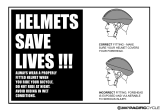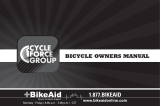Page is loading ...

FRONT WHEEL
1. Loosen the front wheel nuts suciently
to allow the tabbed locating washers to
outside the fork end.
2. Insert the front wheel into the front forks,
sliding the wheel spindle into the slots in
the fork end.
3. Ensure that the locating
washer tabs are
inserted into the holes
in the fork end.
4. Check that the wheel
rim is central between
the forks and tighten
the wheel nuts.
Wheel
spindle
Forked
plate
Tabbed locating washer
Wheel
nut
Brake
cable
Cable
adjuster
screw
Cable
adjuster
lock
Brake
cable
wire
Anchor
bolt
and
nut
ADJUSTING THE BRAKE
2.On the brake arm, loosen the anchor nut and bolt.
1.Ensure the brake callipers are secure to the frame.
3.Squeeze the brake shoes together and using a pair of
pliers, pull the inner brake cable tight.
4.Re-tighten the cable anchor nut and bolt.
5.Using the cable adjuster, adjust the brakes to give 1/16”
clearance between the brake blocks and the wheel rim
6.Tighten the cable adjuster lock nut.
7. Check the brake blocks make contact with the
wheel rim and not the tyre.
FITTING THE HANDLEBAR
1. Loosen clamp nut.
3. Slide the clamp cover
onto the handlebar stem.
4. Slide the handlebar stem into frame
head as far as the minimum insertion
marks.
2. Ensure the nut is completely
undone and being careful not to
pinch your hand between the clamp and
tube, push the clamp all the way down the
steerer tube to remove any play in the forks.
5. Align the handlebars
with the front forks
and tighten the
clamp bolt.
6. Push the clamp all the
way down.
FITTING THE PEDALS
NOTE: The pedals are identied as right
hand or left hand by an 'R' or 'L' on the
spindle end.
1. Screw the pedal marked 'R' clockwise
into the right hand chain wheel crank
(side with chainguard) and tighten
securely.
2. Screw the pedal marked 'L'
anti-clockwise into left hand
crank and tighten securely.
NOTE: Please ensure the brake levers does not swivel on the handlebar tube.
Position levers once handlebar is xed and tighten.
1 Frame assembly
2. Front wheel
3. Front forks
4. Handlebars
5. Stabilizer arm and wheel (x2)
6. Saddle
7.
Pedals (x2)
8. Stem pad (optional)*
9.
Handlebar clamp cover (optional)*
10. Crash pad (optional)*
11. Front Plaque (optional)*
NOT SUPPLIED
saddle/stem bolt
Conforms to ISO 8098
10*
11*
*
14’’ Generic Bike / Boy and Girl
12*
13*
12. Mudguard (Optional)*
13. Plastic Basket (Optional)*
*Some models do not have optional component.
ATTACHING THE PLAQUE (optional)
FITTING THE MUDGUARD
1. Remove the first self locking nut and flat washer
from the brake spindle.
2. Fit the front mudguard support bracket onto
the brake spindle.
3. Refit the flat washer and self locking nut and
tighten securely.
NOTE: Please check the brake assembly
operates correctly after re-assembly
FRONT
( OPTIONAL)
(Note: Depending on bike style,some models do not have
this optional component.)
(Note: Depending on bike style, some modelsdo not have this
optional component.)
Frame
Stabiliser
Stabiliser
frame
bracket
FITTING THE STABILIZERS
1. Remove the dome nut from the rear axle frame assembly
leaving the stabiliser frame bracket in position.
2. Slide the stabiliser over the threaded axle spindle end.
3. Replace nut and tighten.
4. To adjust the stabiliser wheel height, loosen the dome nut, slide
the stabiliser up or down to adjust the wheel height and
retighten the dome nut.
* It is very important to check the stabiliser
connection to the bicycle. Failure to properly
tighten may cause the stabilser to dislodge.
Pay attention for risk when using stabiliser.
When the stabilisers are removed please be
sure to replace the bracket and nut to cover
the end of the axle.
FITTING THE STEM PAD
1. Wrap the stem pad around the handlebars and secure.
ATTACHING A CRASHPAD
If your bike includes a crash pad wrap
the foam tube around the cross bar.
Wrap the outer layer of
the crash pad ensuring
the fastening points
meet underneath.
2.
3.
05/2015 ISSUE 1
(optional)
(optional)
(NOTE: depending on bike style.
Some models do not have this optional component)
35 psi - 40 psi
OR
Minimum
insertion
mark
Stem bolt
(Style 2)
(Style 1)
STYLE 2
1. Insert the handlebar stem into the
head tube to the desired height,
but always ensure that the minimum
insertion mark enters fully into the
head tube.
2. Align the handlebar with the front fork
and tighten the stem bolt and ensure
it is locked securely.
STYLE 1
Basket
Handlebars
Strap
(NOTE: depending on bike style.)
ATTACHING THE BASKET (optional)
Wrap straps around handlebar
entering strap ends
into one of the available ‘T’
shaped holes on the
protruding piece of strap
underneath to secure
the basket in place.
*Some models do not have this optional component.
HANDLEBAR
YOUR HANDLEBAR ASSEMBLY WILL BE (STYLE 1) OR (STYLE 2).
PLEASE FOLLOW RELEVANT INSTRUCTION.
/