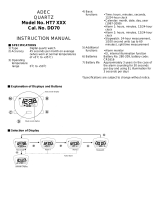Pulsar W864 Operating instructions
- Category
- Watches
- Type
- Operating instructions

CAL. W864
DIGITAL QUARTZ
ENGLISH
l
Full-panel dot-matrix liquid crystal panel
l
Time/calendar
l
Stopwatch with data function
l
Countdown timer
l
Regular alarm
l
World time
l
Illuminating light (EL panel)

2
English
MODE CHANGE
B
A
D
C
E
With each pressing, the mode in the digital display changes
in the following order:
ALARM
TIME/CALENDAR
(TIME)
STOPWATCH
(CHRONO)
TIMER
WORLD TIME
l
Selection of a desired mode can be made by pressing button A.
A A
A
A
A
A
DATA
A

3
English
ILLUMINATING LIGHT (EL PANEL)
D
Press to turn on the EL light.
The display panel is evenly illuminated for 3 seconds.
In the TIme mode, press to turn the key sound on or off.
C
Key sound mark
KEY SOUND SETTING
C

4
English
TIME/CALENDAR MODE (TIME)
l
Once the time/calendar of your area is set in the TIME/CALENDAR
mode, the times of the 44 cities in the WORLD TIME mode will be set
automatically.
Press until the watch enters TIME/CALENDAR mode.
B
A
C
Minute
Calendar
Year
Day of the
week
A
Hour
Second
AM/PM mark
s
“TIME” is shown, and the watch enters the TIME/CALENDAR
display in 2 seconds.
E

5
English
TIME/CALENDAR SETTING
Press and hold for 2 seconds to show TIME/CALENDAR
SETTING display.
B
s
Press to show the city mark.
E
Set the ashing item or digits (forward or increasing).
Set the ashing item or digits (backward or decreasing).
C
E
or
The city mark currently set is
shown instead of the day of the
week for 2 seconds.
SHOWING THE CITY MARK
Press to select the item to be adjusted.
A
s
s
E

6
English
SEQUENCE OF THE ITEM SETTINGS
City mark
Daylight Savig
Time
Second Minute Hour
Day
Month
Calendar format
Select either "Date-Month” format or “Month-Date” format.
Year
12-/24-hour
indication
Calendar
format
Contrast level
adjustment
B
Return to
TIME/CALENDAR
mode.
s

7
English
STOPWATCH MODE (CHRONO)
l
The stopwatch measures up to 9 hours, 59 minutes and 59.99 seconds
in 1/100 second increments.
l
Up to 100 sets of lap/split times can be recorded.
Press until the watch enters STOPWATCH mode.
Start /
Stop /
Restart
C
Measure lap & split time / Reset
A
“CHRONO” is shown, and the watch enters the STOPWATCH
display in 2 seconds.
E

8
English
C
STOPWATCH OPERATION
Press to start the stopwatch.
E
Press to take a lap time.
Lap number
Lap time
LAP/SPLIT 1
E
LAP/SPLIT 2
C
Press to stop the stopwatch.
s
s
s
Split time
s
E
Press to reset the stopwatch.

9
English
B
C
A
DATA MODE
A
Press until the watch enters DATA mode
.
Press to view the contents of the selected data.
C
E
or
s
Total time
Lap and Split
times with Lap
number
Best lap
time
Average
lap time
C
When the best lap time is displayed, "BEST" and "L-**" (the lap number of the
best lap time) are alternately displayed.
C
C
E
E
E
“DATA” is shown, and the
watch enters the DATA display
in 2 seconds.
E

10
English
TIMER MODE
l
The timer can be set from 10 seconds up to 9 hours, 59 minutes
and 59 seconds in one-second increments.
Press to show TIMER mode.
B
C
A
Set time
A
“TIMER” is shown, and the watch enters the TIMER display in 2
seconds.
E

11
English
TIMER SETTING
B
Press for 2 seconds to show TIMER SETTING display.
s
Set the ashing digits. (Increasing digits)
Set the ashing digits. (Decreasing digits)
C
E
or
s
B
Return to TIMER mode.
A
Press to select the digits to be adjusted.
A
Second
Minute
Hour
THE NUMBER OF TIMES
THE COUNTDOWN IS
TO BE REPEATED
A
s
s
A
s
s
A
s
s

12
English
TIMER OPERATION
When the set time is up, a warning sound beeps for 3 seconds. To stop it
manually, press any of the buttons.
C
Start / Stop / Restart
Set time
Reset
E

13
English
ALARM MODE
l
The alarm can be set to ring once a day at a designated time.
Press until the watch enters ALARM mode.
B
C
A
E
A
“ALARM” is shown, and the watch enters the ALARM display in
2 seconds.

14
English
ALARM TIME SETTING
B
s
Press for 2 seconds to show ALARM SETTING display.
s
B
Return to ALARM mode.
“ON” and the alarm marks appear and the alarm is automatically
engaged.
Set the ashing digits. (Increasing digits)
Set the ashing digits. (Decreasing digits)
C
E
or
s
A
Press to select the digits to be adjusted (hour/minute).
s

15
English
ALARM ENGAGEMENT/DISENGAGEMENT
With each pressing, the alarm is engaged and disengaged
alternately.
C
At the designated time, the alarm rings for 20 seconds. To stop it
manually, press any of the buttons.
C
Alarm mark
“ON” mark
Set alarm time

16
English
WORLD TIME MODE
l
The time of 44 cities in different time zones throughout the world can
be displayed.
C
or
Press to select the desired city.
E
Press to show WORLD TIME mode.
B
C
A
Current time of
selected city
City mark
Year
A
E
s
Calendar

17
English
If the daylight saving time is effective in the selected city, press to
show the daylight saving time.
B
With each press of button B, the standard time and daylight saving time of
the city are alternatively shown.
GMT = Greenwich Mean Time
0
0
0
+ 1
+ 1
G M T
L I S
L O N
P A R
R O M
Greenwich
Lisbon*
London*
Paris*
Rome*
TIME DIFFERENCES
(As of November 2014)
United Kingdom
Portugal
United Kingdom
France
Italy
CHANGEOVER BETWEEN STANDARD TIME AND DAYLIGHT SAVING TIME
Country nameCity mark City name
GMT± (hours)

18
English
+ 1
+ 2
+ 2
+ 3
+ 3
+ 3
+ 3.5
+ 4
+ 4.5
+ 5
+ 5.5
+ 6
+ 6.5
+ 7
+ 7
+ 8
B E R
A T H
C A I
M O W
J E D
B G W
T H R
D X B
K B L
K H I
D E L
D A C
R G N
B K K
J K T
S I N
Berlin*
Athens*
Cairo
Moscow
Jeddah
Baghdad
Tehran*
Dubai
Kabul
Karachi
Delhi
Dhaka
Yangon
Bangkok
Jakarta
Singapore
Germany
Greece
Egypt
Russia
Saudi Arabia
Iraq
Iran
United Arab Emirates
Afghanistan
Pakistan
India
Bangladesh
Myanmar
Thailand
Indonesia
Singapore
GMT± (hours)
Country name
City mark City name

19
English
GMT ± (hours)
Country name
+ 8
+ 8
+ 9
+ 9
+ 9.5
+ 10
+ 10
+ 10
+ 11
+ 12
- 10
- 9
- 8
- 8
- 7
- 6
H K G
B J S
S E L
T Y O
A D L
G U M
S Y D
O O L
N O U
W L G
H N L
A N C
Y V R
L A X
D E N
C H I
Hong Kong
Beijing
Seoul
Tokyo
Adelaide*
Guam
Sydney*
Gold Coast
Noumea
Wellington*
Honolulu
Anchorage*
Vancouver*
Los Angeles*
Denver*
Chicago*
City mark City name
China
China
Republic of Korea
Japan
Australia
U.S.A.
Australia
Australia
New Caledonia
New Zealand
U.S.A.
U.S.A.
Canada
U.S.A.
U.S.A.
U.S.A.

20
English
GMT ± (hours)
Country name
- 5
- 5
- 5
- 4
- 3
- 3
- 1
N Y C
Y M Q
B O S
S C L
B U E
R I O
P D L
New York*
Montreal*
Boston*
Santiago*
Buenos Aires
Rio de Janeiro*
Azores Is.*
City mark City name
U.S.A.
Canada
U.S.A.
Chile
Argentina
Brazil
Azores Islands
l
The cities marked with “*” use daylight saving time (summer time).
Notice on change of Santiago time zone
Santiago had previously been in a time zone that was 4 hours behind GMT. However,
since 2015, Santiago has shifted to a time zone that is 3 hours behind GMT.
Page is loading ...
Page is loading ...
Page is loading ...
Page is loading ...
Page is loading ...
Page is loading ...
Page is loading ...
Page is loading ...
Page is loading ...
-
 1
1
-
 2
2
-
 3
3
-
 4
4
-
 5
5
-
 6
6
-
 7
7
-
 8
8
-
 9
9
-
 10
10
-
 11
11
-
 12
12
-
 13
13
-
 14
14
-
 15
15
-
 16
16
-
 17
17
-
 18
18
-
 19
19
-
 20
20
-
 21
21
-
 22
22
-
 23
23
-
 24
24
-
 25
25
-
 26
26
-
 27
27
-
 28
28
-
 29
29
Pulsar W864 Operating instructions
- Category
- Watches
- Type
- Operating instructions
Ask a question and I''ll find the answer in the document
Finding information in a document is now easier with AI
Related papers
-
Pulsar W863 Operating instructions
-
Pulsar P5A001X1 Owner's manual
-
Pulsar W860 Operating instructions
-
Pulsar W860 User manual
-
Pulsar W863 User manual
-
Pulsar Men's Black Grey Dial Rose Gold Leather Strap Watch User manual
-
Pulsar Men's Silver Stainless Steel Digital Watch User manual
-
Pulsar Men's Silver Stainless Steel Digital Watch User manual
-
Pulsar Men's Black Polyurethane Digital Watch User manual
-
Pulsar W890 Owner's manual
Other documents
-
Casio Men's Black Resin Strap Watch User manual
-
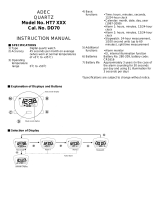 Adec HT7 Series User manual
Adec HT7 Series User manual
-
Casio FASHION L MUST HAVE PINK WATCH User manual
-
Casio G COLOUR DIGI BLUE User manual
-
Seiko W861 Operating instructions
-
Seiko S802 Operating instructions
-
Casio W-214H-4AVEF User manual
-
Alba N021 Operating instructions
-
Lorus R2353KX9 Owner's manual
-
Seiko H023 User manual