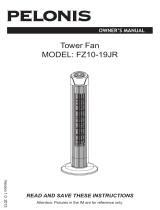Page is loading ...

OWNER’S MANUAL
517.787.2100 • www.marsdelivers.com
READ AND SAVE THESE INSTRUCTIONS
Attention: Pictures in this manual are for reference only.
Model
28” Plastic Oscillating Tower Fan
FT-2830DxO-PBL
OWNER’S MANUAL
Tower Fan
FZ10-19M
READ AND SAVE THESE INSTRUCTIONS
Attention: Pictures in the IM are for reference only.

Owner’s Manual - 28” Plastic Oscillating Tower Fan
2
IMPORTANT SAFETY INSTRUCTIONS
CAUTION
Read Rules for Safe Operation and Instructions Carefully.
WARNING, RULES FOR SAFE OPERATION,
USER SERVICING INSTRUCTIONS, CLEANING:
1. This appliance has a polarized plug (one blade is wider than the other). To reduce the risk of electric shock,
this plug is intended to t in a polarized outlet only one way. If plug does not t completely in the outlet,
reverse the plug. If it still does not t, contact a qualied electrician. Do not attempt to defeat this safely fea-
ture.
2. To reduce the risk of re or electric shock, DO NOT use this fan
with any solid-state speed control devices.
RULES FOR SAFE OPERATION
1. Never insert ngers, pencils, or any other object through the
grille when fan is running.
2. Disconnect fan when moving from one location to another.
3. Be sure fan is on a stable surface when operating to avoid
overturning.
4. Do not use fan in window. Rain may create electrical hazard.
5. Ensure that the fan is unplugged from the power supply before
removing the grille.
1). This product employs overload protection (fuse). A blown
fuse indicates an overload or short-circuit situation. If the
fuse blows, unplug the product from the outlet. Replace the
fuse as per the user servicing instructions (follow product
marking for proper fuse rating) and check the unit. If the
replacement fuse blows, a short-circuit may be present
and the product should be discarded or returned to an
electrician for examination and/or repair.
2). Do not operate any fan with a damaged cord or plug. Discard unit.
3) Do not run cord under carpeting. Do not cover cord with throw rugs, runners, or similar coverings.
Do not route cord under furniture or appliances. Relocate cord away from trac area and where
it will not be tripped over.
ASSEMBLY INSTRUCTIONS
1. Take out the fan body and the spare parts from
the box. Put the front base onto rear base and
join them together. (See Fig. 1)
2. Pass the power cord through the ute, then
insert the fan body into the base.(See Fig. 3)
3. Fix the fan body on the base with the plastic
nut. (See Fig. 2)
Note: All the pictures in this manual are for explanation only.
PART FIGURE
1. Body
2. Front base
3. Rear base
4. Plastic nut
5. Power cord
Read Rules for Safe Operation and Instructions Carefully.
CAUTION
IMPORTANT SATETY INSTRUCTIONS
WARNING
RULES FOR SAFE OPERATION
1. This appliance has a polarized plug (one blade is wider than
the other). To reduce the risk of electric shock, this plug is
intended to fit in a polarized outlet only one way. If the plug
does not fit fully in the outlet, reverse the plug. If it still does not
fit, contact a qualified electrician. Do not attempt to defeat this
safety feature.
2. WARNING - To reduce the risk of fire or electric shock, Do not
use this fan with any solid-state speed control device.
3. Do not leave the fan running unattended.
4. Keep electrical appliances out of reach from Children or infirm
persons. Do not let them use the appliances without supervi-
sion.
5. If the supply cord is damaged, it must be replaced by manufac-
turer or its serviceagent or a similarly qualified person in order
to avoid a hazard.
6. This appliance is not intended for use by persons (including
children) with reduced physical, sensory or mental capabilities,
or lack of experience and knowledge, unless they have been
given supervision or instruction concerning use of the appli-
ance by a person responsible for their safety Young children
should be supervised to ensure that they do not play with the
appliance.
1. Never insert fingers, pencils, or any other object through the
grille when fan is running.
2. Disconnect fan when moving from one location to another.
3. Be sure fan is on a stable surface when operating to avoid
overturning.
4. DO NOT use fan in window, rain may create electrical hazard.
5. Household use only.
READ AND SAVE THESE INSTRUCTIONS
Attention: Pictures in the IM are for reference only.
7. When the fan was assembled, the rotor blade guard shall not
be taken off anymore
- Prior cleaning unplug the fan.
- The rotor guard shall not be dissembled/opened to clean the
rotor blades.
- Wipe the fan enclosure and rotor blade guard with a slightly
damp cloth.
8. This product employs overload protection (fuse). A blown fuse
indicates an overload or short-circuit situation. If the fuse
blows, unplug the product from the outlet. Replace the fuse as
per the user servicing instructions (follow product marking for
proper fuse rating) and check the product. If the replacement
fuse blows, a short-circuit may be present and the product
should be discarded or returned to an authorized service facili-
ty for examination and/or repair.
a) “Do not operate any fan with a damaged cord or plug. Dis-
card fan or return to an authorized service facility for examina-
tion and/or repair.”
b) “Do not run cord under carpeting. Do not cover cord with
throw rugs, runners, or similar coverings. Do not route cord
under furniture or appliances. Arrange cord away from traffic
area and where it will not be tripped over.”
USER SERVICING INSTRUCTIONS
CLEANING
1. Be sure to unplug from the electrical supply source before
cleaning.
2. Plastic parts should be cleaned with mild soap and a damp
cloth or sponge.
Thoroughly to remove soap film with clean water.
3. Be sure not to make water or other liquid enter inside of motor.
Notice:
1. When you replace the fuse, please don’t operate suddenly or
overexert, or else the product will be damage or cause acci-
dent.
2. When you feel it hard to be operated, please make sure you
have got the right way.
a) Grasp plug and remove from the receptacle or
other outlet device. Do not unplug by pulling on
cord.
b) Open fuse cover. Slide open fuse access cover
on top of attachment plug towards blades.
c) Remove fuse carefully.
d) Risk of fire. Replace fuse only with 2.5 Amp,
125 Volt fuse.
e) Close fuse cover. Slide closed the fuse access
cover on top of attachment plug.
OWNER’S MANUAL
The pictures contained in the Manual are for reference only, and it
is subject to the physical product in the packing box.
Buttons on the
machine body
Display window
Fan body
Base
Product Profile
Name of components
Note
Note
Please place the machine on the package foam or other soft surfac-
es and invert it to avoid scratch mark when install the base.
1
Take out the two parts of the base from packing box. Then, align the centers of the
two parts of the base and place them in a crossed form. Rotate one of the two
bases to align its hole site and make it stuck correctly.
2
Unload four screws from the machine body prior to installation of the base on the
machine body when combination lines of the base and the fan body are aligned
accurately. Afterwards, fix and tighten the base and the fan body by means of screws.
Screws
Take out
Assembly Instructions
Use Instructions
Machine Body Operation Instructions
Buttons on the machine body
Press buttons on the machine body to start corresponding functions. Where-
in:
Press "Fan speed" directly to adjust the speed from shift 1 to 3.
Press "Timing" to adjust the time:
Set timed power off between 1 hour and 8 hours in starting up status;
Set appointed starting up between 1 hour and 8 hours in standby status
(power on but without starting up).
Press "Wind type" to adjust wind blowing mode (Normal wind, sleep wind,
natural wind).
Press "Oscillating" to start or stop shaking of the fan head.
Display panel
Time
display
Natural
wind
Sleep
wind
Oscil-
lating
Fan
speed
Note
Instructions of remote controller buttons
Circuit Diagram
N
L
Black
Red
Grey
Orange
Thermal
protector
Synchronous
motor
Tower Fans
MODEL: FZ10-19BR
Timer key
Swing key
Function key
Start up/Standby key
“+”key
“-”key
+
-
Speed OSC
Mode
Timer
8
Low Med Hi
Nat
Slp Osc
WARNING: Chemical Burn Hazard. Keep batteries
away from children.
This product contains a lithium button/coin cell battery. If a new or
used lithium button/coin cell battery is swallowed or enters the body,
it can cause severe internal burns and can lead to death in as little as
2 hours. Always completely secure the battery compartment. If the
battery compartment does not close securely, stop using the product,
remove the batteries, and keep it away from children. If you think
batteries might have been swallowed or placed inside any part of the
body, seek immediate medical attention.
The outlet trough
Fig.1
Fig.2F
Fig.3

Owner’s Manual - 28” Plastic Oscillating Tower Fan
3
USER SERVICING INSTRUCTIONS
a) Grasp plug and remove from the receptacle or other outlet device.
Do not unplug by pulling on cord.
b) Open fuse cover. Slide open fuse access cover on top of attach-
ment plug towards blades.
c) Remove fuse carefully. Insert the tip of your tool into fuse slot (close
with the terminal), then pry the fuse gradually and slowly, but not
overexert. If you feel tight, you can try it at several times and pry the
fuse little by little. When one side of the fuse has been pry, then you
can remove the fuse out entirely.
d) Risk of re. Replace fuse only with 2.5 Amp, 125 Volt fuse.
e) Close fuse cover. Slide closed the fuse access cover on top of attachment plug.
f) Risk of re. Do not replace attachment plug. Contains a safety device (fuse) that should not be removed.
Discard product if the attachment plug is damaged.
CLEANING
1. Be sure to unplug from the electrical supply source before cleaning.
2. Plastic parts should be cleaned with mild soap and a damp cloth or sponge. Rinse to remove soap lm with
clean water.
3. Be sure not to prevent water or other liquid from entering the motor.
OPERATION INSTRUCTION
Body oscillating switch
Off
Middle speed of air flow
High speed of air ow
Low speed of air ow
Middle speed of air ow
O
Body oscillating switch
3
2
1

Fans_3-2020
Congratulations on purchasing your new HVAC equipment.
It’s been designed for long life and reliable service,
and is backed by one of the strongest warranties in the
industry. Your item automatically qualies for the warranty
coverage listed below, providing you keep your proof of
purchase (receipt) for the equipment and meet the warranty
conditions.
LIMITED ONE (1) YEAR EXPRESS WARRANTY
Comfort-Aire warrants item to be free from defects in
workmanship and materials for normal use and maintenance for
one (1) year from the date of purchase by the original consumer.
This Express Limited Warranty applies only when operated per
Comfort-Aire installation and operating instructions for normal
use.
EXCEPTIONS
The Limited Express Warranty does not cover normal
maintenance Comfort-Aire recommends that regular inspection/
maintenance be performed at least once a season.
CONDITIONS FOR WARRANTY COVERAGE
Item must be operated according to Comfort-Aire operating
instructions included with the unit and cannot have been
subjected to accident, alteration, improper repair, neglect or
misuse, or an act of God (such as a ood)
• Serial numbers and/or rating plate have not been altered or
removed
• Performance cannot be impaired by use of any product
not authorized by Comfort-Aire, or by any adjustments or
adaptations to components
• Damage has not been a result of inadequate wiring or
voltage conditions, use during brown-out conditions, or
circuit interruptions
DURATION OF WARRANTY & REGISTRATION
The warranty begins on the date of purchase by the original
consumer. The consumer must retain a receipt as proof of
warranty period. Without this proof, the express warranty begins
on the date of shipment from the factory.
REMEDY PROVIDED BY THE LIMITED
EXPRESS WARRANTY
The sole remedy under the Limited Warranty is replacement of
the defective unit. Labor to diagnose and replace the defective
unit is not covered by this Limited Express Warranty. If for any
reason the replacement product is no longer available during
the warranty period, Comfort-Aire shall have the right to allow a
credit in the amount of the current suggested retail price of the
product instead of providing replacement.
LIMITED EXPRESS WARRANTY
LIMITATION OF LIABILITY
1. There are no other express or implied warranties. Comfort-Aire
makes no warranty of merchantability. We do not warrant that
the item is suitable for any particular purpose or can be
used in buildings or rooms of any particular size or condition
except as specically provided in this document. There are no
other warranties, express or implied, which extend beyond the
description in this document.
2. All warranties implied by law are limited in duration to the one-
term of the warranty. We will not be liable for any consequential
or incidental damages caused by any defect in this item.
3. This warranty gives you specic legal rights and you may also
have other rights which vary from state to state. Some states do
not allow limitation on how long an implied warranty lasts or do
not allow the exclusion or limitation of incidental or consequential
damages, so the above limitations or exclusions may not apply
to you.
4. No warranties are made for items sold outside the continental
United States and Canada. Your distributor or nal seller may
provide a warranty on items sold outside these areas.
5. Comfort-Aire will not be liable for damages if our performance
regarding warranty resolution is delayed by events beyond our
control including accident, alteration, abuse, war, government
restrictions, strikes, re, ood, or other acts of God.
HOW TO SUBMIT A WARRANTY CLAIM
If you have a warranty claim, notify you installer or dealer promptly.
:HOOZRUWK$YH-DFNVRQ0,3KZZZKHDWFRQWUROOHUFRP
'XHWRRQJRLQJSURGXFWLPSURYHPHQWVVSHFLILFDWLRQVDQGGLPHQVLRQVDUH
VXEMHFWWRFKDQJHDQGFRUUHFWLRQZLWKRXWQRWLFHRULQFXUULQJREOLJDWLRQV'HWHUPLQLQJWKH
DSSOLFDWLRQDQGVXLWDELOLW\IRUXVHRIDQ\SURGXFWLVWKHUHVSRQVLELOLW\RIWKHLQVWDOOHU
$GGLWLRQDOO\WKHLQVWDOOHULVUHVSRQVLEOHIRUYHULI\LQJGLPHQVLRQDOGDWDRQWKHDFWXDOSURGXFW
SULRUWREHJLQQLQJDQ\LQVWDOODWLRQSUHSDUDWLRQV
,QFHQWLYHDQGUHEDWHSURJUDPVKDYHSUHFLVHUHTXLUHPHQWVDVWRSURGXFWSHUIRUPDQFH
DQGFHUWLILFDWLRQ$OOSURGXFWVPHHWDSSOLFDEOHUHJXODWLRQVLQHIIHFWRQGDWHRIPDQXIDFWXUH
KRZHYHUFHUWLILFDWLRQVDUHQRWQHFHVVDULO\JUDQWHGIRUWKHOLIHRIDSURGXFW
7KHUHIRUHLWLVWKHUHVSRQVLELOLW\RIWKHDSSOLFDQWWRGHWHUPLQHZKHWKHUDVSHFLILF
PRGHOTXDOLILHVIRUWKHVHLQFHQWLYHUHEDWHSURJUDPV
3/2020
KEEP THIS INFORMATION AS
A RECORD OF YOUR PURCHASE
PRODUCT IDENTIFICATION
___________________________________________________
Model Number
___________________________________________________
Date of Purchase
Remember to retain your bill of sale as proof of warranty period.
/