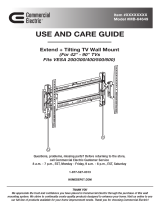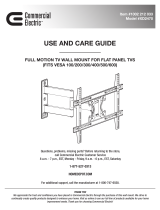Commercial Electric MB-53290 User manual
- Category
- Flat panel wall mounts
- Type
- User manual
Commercial Electric MB-53290 is a full-motion wall mount for flat-panel TVs up to 90 inches and weighing up to 110 lbs. It fits VESA patterns from 200x200mm to 600x400mm. The mount allows for smooth tilting, swiveling, and leveling adjustments, ensuring an optimal viewing angle from any seat in the room. It also features a cable management system to keep cords organized and out of sight. Installation is simple with the included hardware and clear instructions.
Commercial Electric MB-53290 is a full-motion wall mount for flat-panel TVs up to 90 inches and weighing up to 110 lbs. It fits VESA patterns from 200x200mm to 600x400mm. The mount allows for smooth tilting, swiveling, and leveling adjustments, ensuring an optimal viewing angle from any seat in the room. It also features a cable management system to keep cords organized and out of sight. Installation is simple with the included hardware and clear instructions.












-
 1
1
-
 2
2
-
 3
3
-
 4
4
-
 5
5
-
 6
6
-
 7
7
-
 8
8
-
 9
9
-
 10
10
-
 11
11
-
 12
12
Commercial Electric MB-53290 User manual
- Category
- Flat panel wall mounts
- Type
- User manual
Commercial Electric MB-53290 is a full-motion wall mount for flat-panel TVs up to 90 inches and weighing up to 110 lbs. It fits VESA patterns from 200x200mm to 600x400mm. The mount allows for smooth tilting, swiveling, and leveling adjustments, ensuring an optimal viewing angle from any seat in the room. It also features a cable management system to keep cords organized and out of sight. Installation is simple with the included hardware and clear instructions.
Ask a question and I''ll find the answer in the document
Finding information in a document is now easier with AI
Related papers
Other documents
-
MSI G52-66502X2 Datasheet
-
Link2Home MB-19052 User manual
-
 Space Saver 90100 User manual
Space Saver 90100 User manual
-
 Space Saver Brand 90200 User guide
Space Saver Brand 90200 User guide
-
HERMA Panel IT User manual
-
 Space Saver 90300 User guide
Space Saver 90300 User guide
-
Atdec AD-WT-8060 Tilt Wall Mount Installation guide
-
Tripp Lite DWT3780XUL Owner's manual
-
Thor 28060T User manual
-
Tripp Lite DWT3780XUL Owner's manual