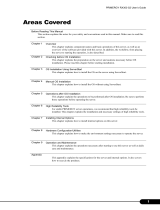Fujitsu RAID Management User guide
- Category
- RAID controllers
- Type
- User guide

User Guide - English
FUJITSU Software ServerView Suite
ServerView RAID Manager V7.2.4
Edition February 2020

Comments… Suggestions… Corrections…
The User Documentation Department would like to know your opinion of this manual. Your
feedback helps us optimize our documentation to suit your individual needs.
Feel free to send us your comments by e-mail to
manual[email protected]tsu.com.
Documentation creation according to DIN EN ISO 9001:2015
To ensure a consistently high quality standard and user-friendliness, this documentation was
created to meet the regulations of a quality management system which complies with the
requirements of the standard DIN EN ISO 9001:2015.
cognitas. Gesellschaft für Technik-Dokumentation mbH
www.cognitas.de
Copyright and trademarks
Copyright 1998-2020 FUJITSU LIMITED
All rights reserved.
Delivery subject to availability; right of technical modifications reserved.
All hardware and software names used are trademarks of their respective manufacturers.

Contents
1 Introduction 7
1.1 Basics 7
1.1.1 Supported RAID Levels 7
1.1.1.1 RAID-0 8
1.1.1.2 RAID-1 8
1.1.1.3 RAID-1E 9
1.1.1.4 RAID-5 9
1.1.1.5 RAID-6 10
1.1.1.6 RAID-10 10
1.1.1.7 RAID-50 11
1.1.1.8 RAID-60 11
1.1.1.9 Single Volume, JBOD 12
1.1.1.10 RAID Volume 12
1.1.2 RAID Controller Functions 12
1.1.3 Supported Controllers and Devices 15
1.2 System Requirements 16
1.3 Licenses 17
1.4 ServerView Suite link collection 18
1.5 Documentation for the ServerView Suite 19
1.6 Typographic conventions 20
2 Installation and getting started 21
2.1 General 21
2.2 Installation on Windows 23
2.2.1 Installing OpenJDK on Windows 24
2.2.2 Installing RAID Manager on Windows 26
2.2.3 Using RAID Manager on Windows 28
2.2.3.1 Using RAID Manager (Win) with local access 28
2.2.3.2 Using RAID Manager (Win) with remote access 30
2.3 Installation on Linux 33
ServerView RAID Manager 3

Contents
2.3.1 Installing OpenJDK on Linux 34
2.3.2 Installing RAID Manager on Linux 36
2.3.3 Using RAID Manager on Linux 38
2.3.3.1 Using RAID Manager (Linux) with local access 38
2.3.3.2 Using RAID Manager (Linux) with remote access 39
2.4 VMware ESXi 41
2.5 Registering trap information into SNMP manager 43
3 User interface 44
3.1 Main window 45
3.1.1 Actions in the dialogs 46
3.1.1.1 Actions in Adapter dialogs 46
3.1.1.2 Actions in Physical Disk dialogs 48
3.1.1.3 Actions in Logical Drive dialogs 50
3.1.1.4 Actions in BBU dialogs 52
3.1.1.5 Actions in Enclosure dialogs 52
3.2 Home 53
3.2.1 Home - Overview 53
3.2.2 Home - Tasks 54
3.2.2.1 Home - Add/Edit Tasks 55
3.2.3 Home - Activities 57
3.2.4 Home - Settings 58
3.3 System 60
3.3.1 System - System Information 60
3.3.1.1 System - System Information - System Information tab 60
3.3.1.2 System - System Information - Adapter List tab 61
3.3.2 System - Adapter - Overview 62
3.3.3 System - Adapter - Physical Disks (Overview) 65
3.3.3.1 System - Adapter - Physical Disk (Details) 66
3.3.4 System - Adapter - Logical Drives (Overview) 69
3.3.4.1 Create Logical Drive Wizard 70
3.3.4.2 System - Adapter - Logical Drive (Details) 75
3.3.5 System - Adapter - BBU 79
ServerView RAID Manager 4

Contents
3.3.6 System - Adapter - Enclosures (Overview) 81
3.3.6.1 System - Adapter - Enclosure (Details) 82
3.3.7 System - Adapter - Fans 84
3.3.8 System - Adapter - PSUs 85
3.3.9 System - Adapter - Sensors 86
3.3.10 System - Adapter - Settings 87
3.4 ESXi 90
3.4.1 ESXi Hosts 90
3.4.1.1 ESXi Hosts - Add ESXi Host 91
3.4.2 ESXi - Host Information 92
3.4.2.1 ESXi - Host - Host Information tab 92
3.4.2.2 ESXi - Host - Adapter List tab 93
3.4.2.3 ESXi - Host - Settings 94
3.4.3 ESXi - Adapter - Overview 95
3.4.4 ESXi - Adapter - Physical Disks (Overview) 98
3.4.4.1 ESXi - Adapter - Physical Disk (Details) 99
3.4.5 ESXi - Adapter - Logical Drives (Overview) 102
3.4.5.1 Create Logical Drive Wizard 103
3.4.5.2 ESXi - Adapter - Logical Drive (Details) 108
3.4.6 ESXi - Adapter - BBU 113
3.4.7 ESXi - Adapter - Enclosures (Overview) 115
3.4.7.1 ESXi - Adapter - Enclosure (Details) 116
3.4.8 ESXi - Adapter - Fans 117
3.4.9 ESXi - Adapter - PSUs 118
3.4.10 ESXi - Adapter - Sensors 119
3.4.11 ESXi - Adapter - Settings 120
3.5 Logs 123
3.5.1 Logs - Event Log 123
3.5.2 Logs - Log Settings 124
4 Events 127
4.1 Event Status Indicators 127
4.2 Events / SNMP Traps 128
ServerView RAID Manager 5

Contents
4.3 Errors 210
5 amCLI 216
5.1 Addressing scheme 216
5.2 Creating a logical drive 218
5.3 Deleting the last logical drive 219
5.4 Executing an operation on a device 220
5.5 Getting a property 221
5.6 Importing a certificate 222
5.7 Listing information 222
5.8 Migrating a logical drive to a new RAID level 223
5.9 Restoring a state 225
5.10 Setting a property 226
5.11 Writing a state 227
5.12 Zapping a drive 228
5.13 Help 229
5.14 Diagnostics 232
5.15 Frequently Asked Questions - FAQs 233
ServerView RAID Manager 6

1 Introduction
1.1 Basics
1.1.1 Supported RAID Levels
RAID is an acronym first defined in 1987 by researchers of the University of California,
Berkeley as "Redundant Array of Inexpensive Disks". This storage technology allows a
combination of multiple low-cost disk components into logical units (logical drives). A so
called "RAID level" describes how data is distributed over the various disks of a logical
drive. These distribution algorithms determine the balance of increasing data reliability
through redundancy and/or increasing performance through parallel input/output
transactions.
For marketing reasons the definition of RAID was later replaced by RAID manufacturers
with the term "Redundant Array of Independent Disks". RAID technology should not be
subject to a "low cost" expectation.
RAID is now a collective name for computer data storage schemes that can divide and
replicate data among multiple disks.
The different RAID levels are named by the word RAID followed by a number, as in RAID-0,
RAID-1, etc. A brief description of the best known RAID levels the controllers supported by
ServerView RAID can configure follows.
ServerView RAID Manager 7

1.1 Basics
1.1.1.1 RAID-0
A RAID-0 is created by distributing (striping) data over two or more disks. Single striping
(like that just mentioned) does not generate any redundancy for protecting data, but by
distributing the data over multiple drives it provides the best read/write performance of all
RAID types.
1.1.1.2 RAID-1
A RAID-1 consists of two disks. The data stored on the array is written to both drives. The
mirroring of data provides a redundancy which ensures that no data is lost if one drive
fails. However, only half the total capacity of the two disks is available because all data is
written to both drives.
In comparison with a single drive RAID-1 offers no benefits in terms of write performance,
but because the data is distributed over two drives it provides advantages in read
performance (and data security).
ServerView RAID Manager 8

1.1 Basics
1.1.1.3 RAID-1E
A RAID-1E consists of at least three drives. Some controllers require a configuration with
an even drive count, e.g. MegaRAID SAS. Individual data blocks are mirrored onto the next
disk (replication), and RAID-1E consequently offers better failsafe performance than RAID-
1. However, neither two adjacent nor the first and last disks may fail simultaneously.
1.1.1.4 RAID-5
At least three drives are required to create a RAID-5. As with a RAID-0 the data is
distributed over various drives, but in the case of RAID-5 the capacity of a drive is used to
store parity information. The parity information is also distributed over all the drives. The
controller generates this parity whenever data is written to the array and distributed over
all the drives. If a drive fails, the content of the failed drive can be restored from the data
and the parity of the remaining drives.
The use of parity minimizes the capacity costs of redundancy. As only one drive is used to
store the parity, two thirds of the total capacity (in a 3 disk configuration) can still be
used for data. In the case of arrays with more disks the reduction of the usable total
capacity is less. With RAID-5 the write performance is lower because parity data must first
be generated for each write process. The read performance is good, however, because the
requests are distributed over all drives.
ServerView RAID Manager 9

1.1 Basics
1.1.1.5 RAID-6
A RAID-6 requires at least four disks and functions in a similar way to a RAID-5, but can
handle the failure of two disks. Some RAID controllers also offer a 3 disk configuration for
RAID-6. Parity on 2 disks equals a double mirroring of data. In the case of a RAID-6 two
pieces of parity information are calculated instead of one and these are distributed over
all drives on a stripe-by-stripe basis. This is why a RAID-6 offers the highest level of
security. Write access is a little slower than with RAID-5.
1.1.1.6 RAID-10
A RAID-10 is a dual-level array which is created by two or more equal-sized arrays of the
type RAID-1 being used to produce a RAID-0. A top-level array (RAID-0) shares the total
data load with the second-level array (RAID-1), thus enhancing both the read and the
write performance. As second-level arrays are RAID-1s, redundancy is also offered.
However, only half the total capacity of the drives used is available in the array.
ServerView RAID Manager 10

1.1 Basics
1.1.1.7 RAID-50
A RAID-50 is a dual-level array which is created by using at least two arrays of the type
RAID-5 to form a RAID-0. The top-level array (RAID-0) shares the data with the second-
level array (RAID-5), thus enhancing both the read and the write performance. Since the
second-level arrays use RAID-5, the parity provides efficient redundancy.
1.1.1.8 RAID-60
A RAID-60 is a dual-level array which is created by means of at least two arrays of the type
RAID-6 in order to form a RAID-0. The uppermost array (RAID-0) shares the data with the
array on the second level (RAID-6), which increases the read and write accesses. Using
RAID-6 on the second level also guarantees a high degree of data security.
ServerView RAID Manager 11

1.1 Basics
1.1.1.9 Single Volume, JBOD
A single volume consists of a single disk. In the actual sense of the word this is not a real
RAID type and is thus also referred to as a "none-RAID". According to the latest definition
of the Storage Networking Industry Association a JBOD (Just a Bunch of Disks) is one of
these although the term can sometimes refer to multiple physical disks.
1.1.1.10 RAID Volume
A RAID volume is created by interconnecting two or more arrays of the same type. In
contrast to the dual-level arrays described above, arrays in a RAID volume need not have
the same capacity but are interconnected.
Sometimes the term "volume" is also used as a synonym for array.
1.1.2 RAID Controller Functions
In the context of RAID terms are used and functions described which are explained in
detail below.
Embedded RAID / Host RAID
"Embedded RAID" means hardware (ASIC) is provided on the RAID controller which
relieves the system CPU (host) of RAID controller functions. As a result the server can
devote itself to processing its core applications and the overall performance is
improved. If this hardware support is not available, the term "host RAID" is used.
Drive Usage
For simplicity's sake the different RAID types under Supported RAID Levels all use
complete disk drives of the same size. In fact the usable capacity of each drive is
limited by the disk drive with the lowest capacity if drives with different capacities are
used.
If, for example, a RAID-1 is created from a 160-Gbyte and an 80-Gbyte drive, only half
the capacity of the larger disk can be used, thus limiting it to 80-Gbyte. Furthermore,
a small part is removed from each drive for the so-called RAID Signature.
RAID Signature
RAID controllers use a small segment at the beginning or end of each connected drive
to store information on the drives and arrays attached to the controller. This segment
is also referred to as RAID Signature and is not available for general use for saving
user data.
Migration
Some RAID controllers support the modification of existing logical drives through
expansion options, migration of one RAID type to another, and modification of the
stripe size. The migration options depend on the RAID controller used.
ServerView RAID Manager 12

1.1 Basics
Further information is provided under Modifying Logical Drives.
Online Capacity Expansion
Most operating systems of today support Online Capacity Expansion (OCE). OCE means
that the additional capacity after a logical drive has been expanded can be used
without rebooting the system. Details on the additional storage capacity are provided
in the documentation for your operating system.
Cabinets
RAID controllers also support external drive enclosures which use SES or SAF-TE
enclosure administration hardware. This extended hardware support enables
additional administrative information for the enclosure, e.g. fan speed, temperature
and voltage. Such enclosures generally offer further properties, e.g. hot swap.
Hot Swap
Either through the use of SATA technology or the above-mentioned drive enclosure
RAID controllers support so called hot swap, i.e. disk drives can be replaced during
ongoing operation without the system having to be rebooted.
Hot swapping of hard disks is possible only if a disk was placed Offline
beforehand.
Hot Spare
A hot spare is a physical disk which is available in a redundant logical drive as a
replacement for a failed disk. If a drive fails the hot spare replaces it and the logical
drive is recreated. The data is then reconstructed on this new disk during ongoing
operation. Until reconstruction has been completed the access to the data takes a
little longer but is possible at any time.
RAID controllers support the following hot spare types:
lGlobal hot spares support every logical drive for which the drive provides sufficient
storage capacity for backup purposes.
lDedicated hot spares support only logical drives which it has been assigned to
back up.
Some RAID controllers automatically assign newly added and unused drives to
the global hot spares.
Consistency Check/Make Data Consistent (MDC)
The consistency check operation verifies correctness of the data in logical drives that
use RAID levels 1, 5, 6, 10, 50, and 60. (RAID-0 does not provide data redundancy).
For example, in a system with parity, checking consistency means computing the data
on one disk and comparing the results to the contents of the parity disk.
Make data consistent (MDC) does not only verify the correctness of data but also
attempts to correct inconsistent data automatically.
ServerView RAID Manager 13

1.1 Basics
It is recommended that you perform a consistency check at least once a month.
Copyback
The copyback feature allows you to copy data from a source disk of a logical drive to a
destination disk that is not a part of the logical drive. Copyback is often used to create
or restore a specific physical configuration for an array (for example, a specific
arrangement of array members on the device I/O buses). Copyback can be run
automatically or manually.
Typically, when a disk fails or is expected to fail, the data is rebuilt on a hot spare. The
failed disk is replaced with a new disk. Then the data is copied from the hot spare to
the new disk, and the hot spare reverts from a rebuild disk to its original hot spare
status. The copyback operation runs as a background activity, and the logical drive is
still available online to the host.
Copyback is also initiated when the first Self-Monitoring Analysis and Reporting
Technology (SMART) error occurs on a disk that is part of a logical drive. The
destination disk is a hot spare that qualifies as a rebuild disk. The disk with the SMART
error is marked as failed only after the successful completion of the copyback. This
avoids putting the array in degraded status.
Background Initialization (BGI)
Background initialization is a consistency check that is forced when you create a
virtual drive. This is an automatic operation that starts 5 minutes after you create the
virtual drive.
Background initialization is a check for media errors on the disks. It ensures that
striped data segments are the same on all disks in a drive group. The default and
recommended background initialization rate is 30 percent. Before you change the
rebuild rate, you must stop the background initialization or the rate change will not
affect the background initialization rate.
Patrol Read
Patrol read involves the review of your system for possible disk errors that could lead
to disk failure and then action to correct errors. The goal is to protect data integrity by
detecting disk failure before the failure can damage data. The corrective actions
depend on the array configuration and the type of errors.
Patrol read starts only when the controller is idle for a defined period of time and no
other background tasks are active, though it can continue to run during heavy I/O
processes.
MegaRAID® CacheCade™ Pro 2.0
MegaRAID CacheCade Pro 2.0 read/write software eliminates the need for manually
configured hybrid arrays by intelligently and dynamically managing frequently
accessed data and copying it from HDD volumes to a higher performance layer of SSD
cache. Copying the most accessed data (‘hot spot’) to flash cache relieves the primary
HDD array from time-consuming transactions which allows for more efficient hard disk
ServerView RAID Manager 14

1.1 Basics
operation, reduced latency, and accelerated read and write speeds. This provides
significant improvements to overall system performance – two to twelve times that of
HDD–only configurations – for a wide variety of server applications including web, file,
online transaction processing (OLTP) database, data mining and other transaction-
intensive applications.
MegaRAID® FastPath™
MegaRAID FastPath software is a high-performance IO accelerator for SSD arrays
connected to a MegaRAID controller card. This advanced software is an optimized
version of MegaRAID technology that can dramatically boost storage subsystem and
overall application performance – particularly those that demonstrate high random
read/write operation workloads – when deployed with a 6Gb/s MegaRAID SATA+SAS
controller connected to SSDs.
Application workloads that will benefit most from MegaRAID FastPath software with
SSD volumes are those with small and random IO patterns requiring high
transactional throughput, such as OLTP.
1.1.3 Supported Controllers and Devices
ServerView RAID Manager permits administration of various RAID controllers and the
devices attached to them.
Supported Controllers
ServerView RAID Manager supports all current variants from the different vendors. This
support covers SCSI, SATA, and SAS, as well as RAID controllers on the mainboard and
the expansion boards, and solutions with corresponding implementation and offers
only those administrative options which are actually supported.
Most controller functions which are supported are described in this online help.
However, as not all controllers always support all functions and new functions may be
added through new controllers or driver software updates, it is helpful also to refer to
the release information for the controller concerned and the current release status of
ServerView RAID Manager.
Supported SCSI Devices
In addition to SCSI hard disk drives SCSI RAID controllers also support tape drives.
Supported Serial ATA Devices
Serial ATA RAID controllers support only SATA hard disk drives.
Supported SAS Devices
Serial Attached SCSI replaces the previous parallel SCSI interface. SAS RAID controllers
support both SAS and SATA hard disk drives. Please take note of the relevant controller
release information.
ServerView RAID Manager 15

1.2 System Requirements
1.2 System Requirements
Hardware
At least 80 MB of disk space must be available on the server for installation purposes.
Depending on the settings for ServerView RAID Manager, disk space must also be provided
for the log files.
The client must be a PC that offers at least 1 GHz processor and 1 GB RAM.
Software
On some Linux distributions it may be necessary to install additional software packages,
e.g. pam, cyrus-sasl, etc.
Prerequisite for RAID management of ESXi 6.0 U1/U2/U3, 6.5 U1/U2/U2c, 6.7 GA(EP02a)/U1
(EP06). The ESXi hypervisor only supports MegaRAID SAS controllers for management. It is
recommended to run a Linux or Windows based virtual machine on each ESXi system and
install ServerView RAID Manager there.
The operating systems for the servers involved are the Windows, Linux, and VMware
versions released by Fujitsu.
In addition to the server operating systems the following operating systems are supported
as clients: Windows 10.
In the case of Windows Server 2012R2, the following two KBs must be installed before
ServerView RAID Manager installation:
lKB2919442
lKB2919355
The browsers supported are Google Chrome version 11 until 44, and Mozilla Firefox 3.6
and higher.
Settings
The networking of the managed server must be configured so that the IP address of its
hostname can be resolved either via DNS or the hosts database.
The hostname (FQDN) of the server must be compliant with the naming conventions
defined in RFC 952.
ServerView RAID Manager may only be used on the hardware and software
specifically released for it. Further details can be found in the release information.
ServerView RAID Manager 16

1.3 Licenses
1.3 Licenses
See thirdpartylicenses.txt for the full license texts.
Copyright © 1996-2016 Daniel Stenberg
Copyright © 1995-2016 International Business Machines Corporation and others
Copyright © 1991-2016 Unicode, Inc. All rights reserved. Distributed under the Terms of
Use in http://www.unicode.org/copyright.html
Copyright © 1999 TaBE Project.
Copyright © 1999 Pai-Hsiang Hsiao. All rights reserved.
Copyright © 1999 Computer Systems and Communication Lab, Institute of Information
Science, Academia Sinica. All rights reserved.
Copyright © 2000, 2001, 2002, 2003 Nara Institute of Science and Technology. All Rights
Reserved.
Copyright © 1998-2010 Sendmail, Inc. All rights reserved.
RSA Data Security, Inc. MD5 Message-Digest Algorithm
Copyright © 2008 The NetBSD Foundation, Inc. All rights reserved.
Copyright © IBM Corporation 2006, 2007
Copyright © Eric Anholt 2006
Copyright © 2007, 2008, 2009, 2011, Oracle and/or its affiliates.
Copyright © 2009 Red Hat, Inc. All Rights Reserved.
Copyright © 2008 Juan Romero Pardines
Copyright © 2008 Mark Kettenis
Copyright © 2000 The XFree86 Project, Inc. All Rights Reserved.
This product includes software developed by the OpenSSL Project for use in the OpenSSL
Toolkit. (http://www.openssl.org/)
This product includes cryptographic software written by Eric Young (eay@cryptsoft.com).
This product includes software developed by Computing Services at Carnegie Mellon
University (http://www.cmu.edu/computing/).
This product includes software developed by the University of California, Berkeley and its
contributors.
This product includes software developed by the University of Michigan at Ann Arbor
This software is based on pugixml library (http://pugixml.org). pugixml is Copyright ©
2006-2015 Arseny Kapoulkine.
ServerView RAID Manager 17

1.4 ServerView Suite link collection
1.4 ServerView Suite link collection
Via the ServerView Suite link collection, Fujitsu provides you with numerous downloads
and further information on the ServerView Suite and PRIMERGY servers.
Under ServerView Suite, links are offered on the following topics:
lForum
lService Desk
lManuals
lProduct information
lSecurity information
lSoftware downloads
lTraining
Software downloads includes the following downloads:
oCurrent software statuses for the ServerView Suite as well as additional Readme
files.
oInformation files and update sets for system software components (BIOS,
firmware, drivers, ServerView Agents and ServerView Update Agent) for updating
the PRIMERGY servers via ServerView Update Manager or for locally updating
individual servers via ServerView Update Manager Express.
oThe current versions of all documentation on the ServerView Suite.
You can retrieve the downloads free of charge.
Under PRIMERGY Server, links are offered on the following topics:
lService Desk
lManuals
lProduct information
lSpare parts catalogue
ServerView RAID Manager 18

1.5 Documentation for the ServerView Suite
Access to the ServerView Suite link collection
You can reach the link collection of the ServerView Suite in various ways:
lVia ServerView Operations Manager.
1. Select Help –Links on the title bar.
lVia the start page of the online documentation for the ServerView Suite on the Fujitsu
manual server.
You access the start page of the online documentation via the following link:
http://manuals.ts.fujitsu.com.
1. In the selection list on the left, select x86 Servers.
2. On the right, click PRIMERGY ServerView Links under Selected documents.
lVia the ServerView Suite DVD 2.
1. In the start window of the ServerView Suite DVD 2, select the option ServerView
Software Products.
2. On the menu bar select Links.
This opens the start page of the ServerView Suite link collection.
1.5 Documentation for the ServerView Suite
The documentation can be downloaded free of charge from the Internet. You will find the
online documentation at http://manuals.ts.fujitsu.com under the link x86 Servers.
ServerView Sitemap
For an overview of the documentation to be found under ServerView Suite as well as the
filing structure, see the ServerView Suite Sitemap:
1. In the selection list on the left, select x86 Servers and then Software.
2. On the right, select ServerView Suite.
3. Click ServerView Suite Sitemap under Selected documents.
ServerView RAID Manager 19

1.6 Typographic conventions
1.6 Typographic conventions
The following typographic conventions are used:
Convention Explanation
Various types of risk, namely health risks, risk of data loss and risk
of damage to devices.
Additional relevant information and tips.
bold References to names of interface elements.
monospace System output and system elements, e.g., file names and paths
inside Text blocks.
monospace Commands, system output, syntax and statements that are to be
entered using the keyboard outside Text blocks.
monospace
semibold
Process example for statements that are to be entered using the
keyboard.
blue continuous
text
A link to a related topic.
purple continuous
text
A link to a location you have already visited.
<abc> Variables which must be replaced with real values.
[abc] Options that can be specified (syntax).
[Key] Key on your keyboard. If you need to enter text in uppercase, the
Shift key is specified, e.g.,[Shift] + [A] for an A. If you need to press
two keys at the same time, this is indicated by a plus sign between
the two key symbols.
Quotation marks For names of chapters and manuals.
Table 1: Typographic conventions
Screenshots
Some of the screenshots are system-dependent, so some of the details shown may differ
from your system. There may also be system-specific differences in menu options and
commands.
ServerView RAID Manager 20
Page is loading ...
Page is loading ...
Page is loading ...
Page is loading ...
Page is loading ...
Page is loading ...
Page is loading ...
Page is loading ...
Page is loading ...
Page is loading ...
Page is loading ...
Page is loading ...
Page is loading ...
Page is loading ...
Page is loading ...
Page is loading ...
Page is loading ...
Page is loading ...
Page is loading ...
Page is loading ...
Page is loading ...
Page is loading ...
Page is loading ...
Page is loading ...
Page is loading ...
Page is loading ...
Page is loading ...
Page is loading ...
Page is loading ...
Page is loading ...
Page is loading ...
Page is loading ...
Page is loading ...
Page is loading ...
Page is loading ...
Page is loading ...
Page is loading ...
Page is loading ...
Page is loading ...
Page is loading ...
Page is loading ...
Page is loading ...
Page is loading ...
Page is loading ...
Page is loading ...
Page is loading ...
Page is loading ...
Page is loading ...
Page is loading ...
Page is loading ...
Page is loading ...
Page is loading ...
Page is loading ...
Page is loading ...
Page is loading ...
Page is loading ...
Page is loading ...
Page is loading ...
Page is loading ...
Page is loading ...
Page is loading ...
Page is loading ...
Page is loading ...
Page is loading ...
Page is loading ...
Page is loading ...
Page is loading ...
Page is loading ...
Page is loading ...
Page is loading ...
Page is loading ...
Page is loading ...
Page is loading ...
Page is loading ...
Page is loading ...
Page is loading ...
Page is loading ...
Page is loading ...
Page is loading ...
Page is loading ...
Page is loading ...
Page is loading ...
Page is loading ...
Page is loading ...
Page is loading ...
Page is loading ...
Page is loading ...
Page is loading ...
Page is loading ...
Page is loading ...
Page is loading ...
Page is loading ...
Page is loading ...
Page is loading ...
Page is loading ...
Page is loading ...
Page is loading ...
Page is loading ...
Page is loading ...
Page is loading ...
Page is loading ...
Page is loading ...
Page is loading ...
Page is loading ...
Page is loading ...
Page is loading ...
Page is loading ...
Page is loading ...
Page is loading ...
Page is loading ...
Page is loading ...
Page is loading ...
Page is loading ...
Page is loading ...
Page is loading ...
Page is loading ...
Page is loading ...
Page is loading ...
Page is loading ...
Page is loading ...
Page is loading ...
Page is loading ...
Page is loading ...
Page is loading ...
Page is loading ...
Page is loading ...
Page is loading ...
Page is loading ...
Page is loading ...
Page is loading ...
Page is loading ...
Page is loading ...
Page is loading ...
Page is loading ...
Page is loading ...
Page is loading ...
Page is loading ...
Page is loading ...
Page is loading ...
Page is loading ...
Page is loading ...
Page is loading ...
Page is loading ...
Page is loading ...
Page is loading ...
Page is loading ...
Page is loading ...
Page is loading ...
Page is loading ...
Page is loading ...
Page is loading ...
Page is loading ...
Page is loading ...
Page is loading ...
Page is loading ...
Page is loading ...
Page is loading ...
Page is loading ...
Page is loading ...
Page is loading ...
Page is loading ...
Page is loading ...
Page is loading ...
Page is loading ...
Page is loading ...
Page is loading ...
Page is loading ...
Page is loading ...
Page is loading ...
Page is loading ...
Page is loading ...
Page is loading ...
Page is loading ...
Page is loading ...
Page is loading ...
Page is loading ...
Page is loading ...
Page is loading ...
Page is loading ...
Page is loading ...
Page is loading ...
Page is loading ...
Page is loading ...
Page is loading ...
Page is loading ...
Page is loading ...
Page is loading ...
Page is loading ...
Page is loading ...
Page is loading ...
Page is loading ...
Page is loading ...
Page is loading ...
Page is loading ...
Page is loading ...
Page is loading ...
Page is loading ...
Page is loading ...
Page is loading ...
Page is loading ...
Page is loading ...
Page is loading ...
Page is loading ...
Page is loading ...
Page is loading ...
Page is loading ...
Page is loading ...
Page is loading ...
Page is loading ...
Page is loading ...
Page is loading ...
Page is loading ...
Page is loading ...
Page is loading ...
Page is loading ...
Page is loading ...
-
 1
1
-
 2
2
-
 3
3
-
 4
4
-
 5
5
-
 6
6
-
 7
7
-
 8
8
-
 9
9
-
 10
10
-
 11
11
-
 12
12
-
 13
13
-
 14
14
-
 15
15
-
 16
16
-
 17
17
-
 18
18
-
 19
19
-
 20
20
-
 21
21
-
 22
22
-
 23
23
-
 24
24
-
 25
25
-
 26
26
-
 27
27
-
 28
28
-
 29
29
-
 30
30
-
 31
31
-
 32
32
-
 33
33
-
 34
34
-
 35
35
-
 36
36
-
 37
37
-
 38
38
-
 39
39
-
 40
40
-
 41
41
-
 42
42
-
 43
43
-
 44
44
-
 45
45
-
 46
46
-
 47
47
-
 48
48
-
 49
49
-
 50
50
-
 51
51
-
 52
52
-
 53
53
-
 54
54
-
 55
55
-
 56
56
-
 57
57
-
 58
58
-
 59
59
-
 60
60
-
 61
61
-
 62
62
-
 63
63
-
 64
64
-
 65
65
-
 66
66
-
 67
67
-
 68
68
-
 69
69
-
 70
70
-
 71
71
-
 72
72
-
 73
73
-
 74
74
-
 75
75
-
 76
76
-
 77
77
-
 78
78
-
 79
79
-
 80
80
-
 81
81
-
 82
82
-
 83
83
-
 84
84
-
 85
85
-
 86
86
-
 87
87
-
 88
88
-
 89
89
-
 90
90
-
 91
91
-
 92
92
-
 93
93
-
 94
94
-
 95
95
-
 96
96
-
 97
97
-
 98
98
-
 99
99
-
 100
100
-
 101
101
-
 102
102
-
 103
103
-
 104
104
-
 105
105
-
 106
106
-
 107
107
-
 108
108
-
 109
109
-
 110
110
-
 111
111
-
 112
112
-
 113
113
-
 114
114
-
 115
115
-
 116
116
-
 117
117
-
 118
118
-
 119
119
-
 120
120
-
 121
121
-
 122
122
-
 123
123
-
 124
124
-
 125
125
-
 126
126
-
 127
127
-
 128
128
-
 129
129
-
 130
130
-
 131
131
-
 132
132
-
 133
133
-
 134
134
-
 135
135
-
 136
136
-
 137
137
-
 138
138
-
 139
139
-
 140
140
-
 141
141
-
 142
142
-
 143
143
-
 144
144
-
 145
145
-
 146
146
-
 147
147
-
 148
148
-
 149
149
-
 150
150
-
 151
151
-
 152
152
-
 153
153
-
 154
154
-
 155
155
-
 156
156
-
 157
157
-
 158
158
-
 159
159
-
 160
160
-
 161
161
-
 162
162
-
 163
163
-
 164
164
-
 165
165
-
 166
166
-
 167
167
-
 168
168
-
 169
169
-
 170
170
-
 171
171
-
 172
172
-
 173
173
-
 174
174
-
 175
175
-
 176
176
-
 177
177
-
 178
178
-
 179
179
-
 180
180
-
 181
181
-
 182
182
-
 183
183
-
 184
184
-
 185
185
-
 186
186
-
 187
187
-
 188
188
-
 189
189
-
 190
190
-
 191
191
-
 192
192
-
 193
193
-
 194
194
-
 195
195
-
 196
196
-
 197
197
-
 198
198
-
 199
199
-
 200
200
-
 201
201
-
 202
202
-
 203
203
-
 204
204
-
 205
205
-
 206
206
-
 207
207
-
 208
208
-
 209
209
-
 210
210
-
 211
211
-
 212
212
-
 213
213
-
 214
214
-
 215
215
-
 216
216
-
 217
217
-
 218
218
-
 219
219
-
 220
220
-
 221
221
-
 222
222
-
 223
223
-
 224
224
-
 225
225
-
 226
226
-
 227
227
-
 228
228
-
 229
229
-
 230
230
-
 231
231
-
 232
232
-
 233
233
-
 234
234
-
 235
235
-
 236
236
Fujitsu RAID Management User guide
- Category
- RAID controllers
- Type
- User guide
Ask a question and I''ll find the answer in the document
Finding information in a document is now easier with AI
Related papers
-
Fujitsu PRIMERGY RX2510 M2 User manual
-
Fujitsu PRIMERGY RX1330 M4 User manual
-
Fujitsu PRIMERGY RX2540 M6 User manual
-
Fujitsu SATA CA97232-0014-01EN User manual
-
Fujitsu V6.00 User manual
-
Fujitsu Operations Manager User guide
-
Fujitsu TX200 S6 User manual
-
Fujitsu RX300 S7 Installation guide
-
Fujitsu PRIMERGY RX300 S7 User manual
-
Fujitsu TX100 S3p Installation guide