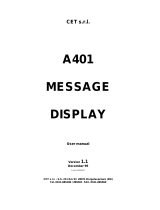CET s.r.l.
B202
MESSAGE
DISPLAY
User manual
Version
1.00
CET s.r.l. - S.S. 211 Km 53 28071 Borgolavezzaro (NO)
Tel. 0321-885180 / 885301 FAX. 0321-885560

CET s.r.l. MESSAGE DISPLAY B202
pag. 1
INDEX
1. INTRODUCTION...........................................................................................5
1.1. MAIN CHARACTERISTICS...........................................................................................5
1.2. TECHNICAL FEATURES ..............................................................................................6
2. WORKING DESCRIPTION............................................................................7
2.1. SEQUENCES AND ALARMS VISUALIZATION............................................................7
2.2. PROGRAMMABLE FUNCTIONS..................................................................................7
2.2.1. FUNCTION MENU AND THEIR ENTERING.......................................................................8
2.2.2. FUNCTIONS DESCRIPTION ..............................................................................................8
2.2.2.1. Alarms display mode.......................................................................................................................8
2.2.2.2. Alarm acknowledgment mode.........................................................................................................9
2.2.2.3. Input functions.................................................................................................................................9
2.2.2.4. Input contact polarity.....................................................................................................................10
2.2.2.5. Parameters ...................................................................................................................................10
2.3. PROGRAMMED LOGICS MANAGEMENT (PLC).......................................................11
2.3.1. MAIN TABLE OF COMMANDS .........................................................................................11
2.3.2. MESSAGE MANAGEMENT...............................................................................................12
2.3.3. VARIABLE ENTERING AND MANAGEMENT...................................................................12
2.3.4. SERVICE COMMANDS.....................................................................................................15
2.3.4.1. Service commands description.....................................................................................................15
2.4. ELECTROMECHANICAL CONTACTS MANAGEMENT.............................................17
2.4.1. FUNCTIONS FOR 16 INPUTS..........................................................................................17
2.4.2. FUNCTIONS FOR 64 INPUTS WITH MUX EXPANSION .................................................17
3. TECHNICAL DESCRIPTION.......................................................................18
3.1. INPUTS........................................................................................................................18
3.1.1. INPUT CONFIGURATION IN THE DIFFERENT FUNCTIONS..........................................18
3.1.1.1. Coded inputs from PLC.................................................................................................................18
3.1.1.2. Inputs from electromechanical CONTACTS.................................................................................19
3.1.1.3. Input from MUX electromechanical CONTACTS..........................................................................19
3.1.2. TEMPORARY OPERATIONS ON THE INPUT COMMANDS............................................20
3.2. OUTPUT CONFIGURATIONS AND CONNECTIONS.................................................20
3.3. SERIAL LINE...............................................................................................................21
3.3.1. SERIAL LINE COMMANDS...............................................................................................22
3.4. CLOCK ........................................................................................................................22
3.4.1. CHRONOLOGICAL ALARMS RECORDING.....................................................................22
4. FRONT KEYS OPERATIONS AND COMMANDS ...................................... 23
4.1. DESCRIPTION OF THE FUNCTIONAL COMMAND KEYS........................................23
4.1.1. Operations with one key....................................................................................................23
4.1.2. Operations with two keys operated with the shown sequence...........................................24
4.2. KEYS DESCRIPTION FOR PROGRAMMING COMMANDS (ON THE MENU)..........25
5. TEXT AND FUNCTION PROGRAMMING................................................... 26
5.1. TEXT ORGANIZATION...............................................................................................26
5.2. FUNCTION ORGANIZATION......................................................................................26
5.3. PROGRAMMING BY KEYBOARD ..............................................................................26

MESSAGE DISPLAY B202 CET s.r.l.
pag. 2
5.3.1. Main level..........................................................................................................................27
5.3.2. TEXT PROGRAMMING.................................................................................................... 27
5.3.2.1. Edit................................................................................................................................................27
5.3.2.2. Copy..............................................................................................................................................28
5.3.2.3. Compress......................................................................................................................................28
5.3.2.4. Print...............................................................................................................................................28
5.3.2.5. Progr. Transmission......................................................................................................................28
5.3.2.6. Memory format..............................................................................................................................29
5.3.3. FUNCTIONS PROGRAMMING.........................................................................................29
5.3.3.1. Alarm display mode.......................................................................................................................29
5.3.3.2. Alarm acknowledgment mode.......................................................................................................29
5.3.3.3. Input function.................................................................................................................................29
5.3.3.4. Input contact polarity.....................................................................................................................30
5.3.3.5. Parameters....................................................................................................................................30
5.3.4. TEXT VISUALIZATION..................................................................................................... 30
5.3.5. FUNCTION VISUALIZATION............................................................................................ 30
5.3.6. PRINT...............................................................................................................................30
5.3.7. DIAGNOSTICS................................................................................................................. 31
5.3.7.1. Hardware diagnost........................................................................................................................31
5.3.7.2. Input/output diagnostic..................................................................................................................31
5.3.7.3. Display diagnostic.........................................................................................................................31
5.3.7.4. Serial line diagnost........................................................................................................................31
5.3.7.5. Clock.............................................................................................................................................31
5.4. PROGRAMMING WITH FRONT KEYS.......................................................................32
5.5. PROGRAMMING WITH SAMPLE MESSAGE DISPLAY ............................................32
5.6. PROGRAMMING WITH PERSONAL COMPUTER.....................................................33
5.7. PROGRAMMED MEMORY FILE.................................................................................33
5.8. CHART OF THE AVAILABLE CHARACTERS ............................................................34
6. ACCESSORIES...........................................................................................35
6.1. KEYBOARD TS58 .......................................................................................................35
6.1.1. DESCRIPTION OF THE KEYS......................................................................................... 35
6.1.1.1. ORGANIZATION AND ACCESS TO MENUS. .............................................................................36
6.1.2. EDIT COMMANDS............................................................................................................ 37
6.1.2.1. Keys for characters writing............................................................................................................37
6.1.2.2. Command keys.............................................................................................................................38
6.2. ST40 PRINTER............................................................................................................40
6.2.1. TECHNICAL FEATURES..................................................................................................40
6.2.2. INSTALLATION ................................................................................................................41
6.3. “FV1” SOFTWARE PROGRAMS FOR PC MS-DOS AND ITS USE ...........................42
6.3.1. FV1 PROGRAM...............................................................................................................42
6.3.1.1. Installation.....................................................................................................................................42
6.3.1.2. Use guide file ................................................................................................................................42
6.3.1.3. Symbols and hints.........................................................................................................................42
6.3.1.4. Created files..................................................................................................................................42
6.3.1.5. Program start ................................................................................................................................42
6.3.1.6. Main menu.....................................................................................................................................43
6.3.1.7. Text management menu...............................................................................................................43
6.3.1.8. Text file creation............................................................................................................................43
6.3.1.9. Note for the displays with RAM memory.......................................................................................44
6.3.1.10. Text file change...........................................................................................................................45
6.3.1.11. Text file view ...............................................................................................................................45
6.3.1.12. Text file printing...........................................................................................................................45
6.3.1.13. Text file removal..........................................................................................................................45
6.3.1.14. Conversion of a text file into an absolute file...............................................................................45
6.3.1.15. Absolute file printing....................................................................................................................46
6.3.1.16. Eprom programming ...................................................................................................................46
6.3.1.17. Details about the use of the software of the eprom programmers sunshine type.......................46
6.3.1.18. "SERIAL" Program (For message displays with RAM memory and serial line)..........................47

CET s.r.l. MESSAGE DISPLAY B202
pag. 3
6.4. MULTIPLEXER DEVICE MUX 64/A............................................................................47
6.4.1. TECHNICAL FEATURES..................................................................................................48
6.4.2. CONNECTIONS AND USE ...............................................................................................48
6.4.3. B202 - MUX64A CONNECTION DIAGRAMS....................................................................49
7. TERMINAL BOARD AND MECHANICAL PART DIMENSIONS.................50
7.1. CONNECTION SCHEMES AND TERMINAL BOARD.................................................50
7.2. SIGNALS ADAPTER...................................................................................................50
7.3. OVERALL DIMENSIONS ............................................................................................51
7.3.1. OVERALL DIMENSIONS B202.........................................................................................51
7.3.2. OVERALL DIMENSIONS ST40.........................................................................................52

MESSAGE DISPLAY B202 CET s.r.l.
pag. 4

CET s.r.l. MESSAGE DISPLAY B202
pag. 5
1. INTRODUCTION
The B202 message display is a diagnosis device equipped with a 40 character alphanumeric on two lines, which
shows the Operator a series of written information relative to certain situations.
The information is represented by messages which can be composed of 2 up to 8 lines each. Each line can have
a length up to 64 characters (generally 60 characters are used), with automatic scrolling of the writing in case the
maximum length of the display is exceeded (40 characters).
All texts are entered and the stored in the message display through a suitable keyboard (TS 58 CE for
EUROPEAN characters or TS58 CI for CYRILLIC and INTERNATIONAL characters). As an alternative, text
programming can also be carried out by a serial connected PERSONAL COMPUTER. In this case, it is possible
to keep files relative to programming carried out on the different devices.
Furthermore, each display is capable, through a serial line, to transferring its programs into other devices, or to
carry out relative lists on the appropriate printer ST40.
The messages contained in the message display are recalled and managed on display according to various
procedures, both through the parallel interface of the COMMANDS (20 INPUTS) and through the suitable
SERIAL RS232 interface.
Furthermore, the text on display can be completed (or managed) through the entering of ASCII or BCD
characters (VARIABLES) directly to its inputs.
The display is equipped with programmable FUNCTIONS which make it suitable both for PROGRAMMABLE
LOGICS (PLC) and independent electromechanical CONTACTS.
On the front panel of the device there are 8 keys available, with which the Operator can directly carry out both
display commands and main FUNCTION programming, and also some specific visualization commands
occurred and stored sequences and relative printer lists.
Below some functions and fields where such message display is particularly suitable:
• Information about conditions or function sequences of a machine with relative diagnostics in case of shut
down.
• Chronological information and alarm recording.
• Alarm definition guide with 8 message lines.
• Sequence information of the setting at work operations with direct display of possible entered data
(variables).
• Information about maintenance operations.
• Troubleshooting sequences.
• Sequence information in different languages (8 lines).
1.1. MAIN CHARACTERISTICS
⇒ Visualization on a fluorescent alphanumeric display with 2 lines with 20 characters per line.
⇒ Punctiform character with 5x7 matrix, h= 11 mm with high brightness.
⇒ Complete ascii set availability (96 characters) + cyrillic set.
⇒ Possibility to enter up to 512 messages composed of 2 to 8 lines each for a maximum total of about 30.000
characters.
⇒ Written messages with a length up to 64 characters (if exceeding 40 characters there is an automatic lateral
scrolling).
⇒ Text programming with suitable keyboard or with pc through a serial line rs232 or by other already
programmed displays.
⇒ Entering completely guided by a suitable menu.
⇒ Set of functional keys on the frontal for manual interface with the operator.
⇒ Direct message management by plc with coded parallel commands on 16 lines or in rs232 series.
⇒ Direct message management by 16 inputs for electromechanical contacts.
⇒ Management of up to 64 messages for the relative electromechanical contacts with extension card “mux64”.
⇒ Different management and codification for alarm and sequence visualization.
⇒ Alarm priority storage and visualization (up to a maximum of 64).
⇒ Possibility of entering on display “variables” in ascii or BCD in any position.
⇒ Printing of the stored events with chronological time information (max. 128 events).
⇒ Programmable functions.
⇒ Built in diagnostics.
⇒ Power supply 24 vdc.

MESSAGE DISPLAY B202 CET s.r.l.
pag. 6
⇒ Connections with removable terminals and flat cable.
⇒ Front panel din 96 x 288 with protection degree ip65.
1.2. TECHNICAL FEATURES
POWER : 24 Vdc
ABSORPTION : 8 W
WORKING TEMPERATURE : -5 °C % + 50 °C
STORAGE TEMPERATURE : -35 °C % + 70 °C
CLIMATIC CONDITIONS : R.H. 95 % AT 40 °C (with no condensate)
VISUALIZATION : 40 punctiform alphanumeric characters (H 11 mm)
with high brightness
MESSAGE NUMBER (CAPACITY) : 512 + WAITING MESSAGE + COMMON MESSAGE
MESSAGE COMPOSITION : from 2 to 8 LINES each
LINE LENGTH : 64 CHARACTERS MAXIMUM
TEXT MEMORY : RAM for a total capacity of about 30.000 characters
FUNCTION AND ALARM MEMORY : RAM (for a maximum of 64 ALL)
CHRONOLOGICAL MEASURE MEMORY : RAM (for a Maximum of 128 measures)
MEMORY AUXILIARY POWER
(for data reserve) : Battery Ni.Cd. in buffer with an autonomy of about 2
years and duration of over 10 years.
NUMBER OF VARIABLES THAT CAN BE ENTERED
(with external commands) : as many characters as the corresponding text.
INPUTS : PRI input for POSITIVE or NEGATIVE LOGIC
programming
: DATA inputs NR. 20 (see table), all opto-isolated, for
the different functions.
: POSITIVE logic
INPUT SIGNAL LEVEL
: NEGATIVE logic
0 = 0 Vdc % 6 Vdc
1 = 10,5 Vdc % 28 Vdc
1 = 0 Vdc % 3 Vdc
0 = OFF from OPEN COLLECTOR
or
0 = 12 Vdc % 30 Vdc.
(connecting PRI to the terminal Vdc POWER)
SERIAL INTERFACE : RS232 with cannon connector with 9 poles
SERIAL CHARACTERS : all characters available on display with some of the
main command characters
SERIAL PROTOCOL
(common in transmission and reception) : 1 START Bit, 9 DATA Bits, PARITY NONE, 2 STOP
Bits, 1200 BAUD
CONNECTIONS : with removable terminals
PROTECTION DEGREE ON THE FRONT PANEL : IP 65
EXECUTION : DIN 96 X 288
ASSEMBLY : Built in, fixed with suitable squares.

CET s.r.l. MESSAGE DISPLAY B202
pag. 7
2. WORKING DESCRIPTION
2.1. SEQUENCES AND ALARMS VISUALIZATION
The "SEQUENCES" are all the operations carried out by a certain machine in consecutive times (machine
CYCLES).
In case of a logic or a series of contacts capable to identify the different cycles, it is possible, through the
message display, to visualize all the machine sequences, thus allowing the operator to know at anytime which
function is being carried out.
In the message display the different SEQUENCES are not stored, but only scanned in time by the movement of
the contacts or by the input logics commands.
The "ALARMS” are occasional events representing a machine malfunctioning and can be temporary,
continuous, single or multiple.
Their recording, in case of breakdowns, allows to discover the cause of the malfunctions and to identify all the
occurred inconveniences.
The ALARM resolution (removal of the cause), also in selective mode (one by one)and their recording reset,
allow to point out possible connections between one alarm and another.
In case of alarm survey by contact, it can be useful to operate with N.C. contact connection wire safety.
The B202 message display gives, with a single instrument, the possibility to analyze all the events occurring on
machines or plants.
In fact, the SEQUENCES can be visualized and simultaneously it is possible to keep under control all the
ALARMS of a machine. All ALARMS are stored and are thoroughly managed, both in visualization and in
acknowledgment.
The message display has a BUFFER for the chronological recording of 128 alarm addresses, containing the last
128 alarms occurred at any time, each one with date and time.
An operational BUFFER allows to store and process up to 64 ALARMS, with programmable management
characteristics.
In case of coded logics the alarm can be entered and then acknowledged (cleared) in a completely addressed
way (singularly)
In case of contacts, every single alarm can be acknowledged in a conditioned way, that is only if the respective
input has gone home.
In any case, from the front keys it is possible to know how many ALARMS are in memory, which one has arrived
first and which one last. It is also possible to review them one by one and in case, to reset them singularly or in
programmed way.
Each alarm is always followed by the DATE and TIME of the moment when it occurred
2.2. PROGRAMMABLE FUNCTIONS
Before using this device it is necessary to program it. Such an operation can be divided into two main parts:
message TEXT PROGRAMMING and FUNCTION PROGRAMMING, that is the functioning of the device itself.
All programmings can be carried out with the suitable KEYBOARD (TS58 CE / TS58 Cl) whose specific use will
be described later; the function programmings can be carried out also with the front keys. If necessary, it is also
possible to program the texts with the front keys.
Two other programming methods are represented by external programming obtained through the serial line,
through PERSONAL COMPUTER or by another MESSAGE DISPLAY (also the FV1 series or B202) already
programmed.
All operations regarding the physical programming of the device are described in paragraph 5.
The following paragraphs describe the structure and meaning of all the FUNCTIONS of the message display.

MESSAGE DISPLAY B202 CET s.r.l.
pag. 8
2.2.1. FUNCTION MENU AND THEIR ENTERING
The FUNCTIONS are generated by the "FUNC. PROGR." option in the MAIN MENU.
Their entering is conditioned by writing the correct code SYS in the shown boxes.
The structure of the FUNCTIONS follows the scheme:
ALARMS DISPLAY MODE
SINGLE DIRECT
SINGLE INVERSE
CYCLIC DIRECT
CYCLIC INVERSE
ALARM ACKNOWLEDGMENT MODE
COMMON
SELECTIVE
CONDITIONED for contacts
AUTOMATIC CONDITIONED for contacts
FUNCTION PROGR.
[ . . . ] Access Code
INPUT FUNCTIONS
(PLC) CODED
CONTACTS FOR SEQUENCES
CONTACTS FOR ALARMS
ALARMS +8 SEQUENCES CONTACTS
MUX CONTACTS FOR SEQUENCES
MUX CONTACTS FOR ALARMS
ALARMS + 32 SEQ. MUX CONTACTS
INPUT CONTACTS POLARITY CONTACTS N.A.
CONTACTS N.C.
CONTACTS N.C. + N.A
PARAMETERS
TIME RELAYS 2 for ALARMS [ .. Sec.]
TIME OUT3 for ALARMS [ .. Sec.]
TIME OUT4 for SEQUENCES [ .. Sec.]
ALARM CYCLIC SCAN. TIME [ . Sec.]
ALARMS FOR "OUT3" [...] [...] [...] [...]
2.2.2. FUNCTIONS DESCRIPTION
2.2.2.1. Alarms display mode
There are grouped all the possible ways of presenting the stored ALARMS on display of the device: the message
display can store up to 64 ALARMS; when exceeding the 64th message, the oldest one is automatically cleared.
• SINGLE DIRECT - The display always shows the last entered ALARM. The message flashes when there is
more than one ALARMS in memory. With the S4 key (ADV), the messages regarding to the alarms in
memory can be reviewed one by one in inverse order to the arrival one. The arrival of a new Alarm will
directly show the corresponding message on display. After the 64th ALARM message in memory, the first
entered is automatically cleared.
• SINGLE INVERSE - The first ALARM message is displayed (the first entered). The message flashes when
there is more than one ALARMS in memory. With the S4 key (ADV) the messages regarding the alarms in
memory can be reviewed one by one in the arrival order (from the first to the last entered). The arrival of a
new ALARM will automatically show on display the message corresponding to the first alarm in memory.
When there are more than 64 alarms in memory, the oldest will be automatically cleared.
• CYCLIC DIRECT - The messages corresponding to the ALARMS in memory are shown in cyclic way on
display (in inverse order) and with a programmable scanning time (from I to 9 seconds).The arrival of any
new ALARM displays the respective message, as in the direct visualization, and from this the scanning of the
alarms starts again. In these conditions, some suitable commands, with front KEYS, allow a manual detailed
examination of all the ALARMS in memory. See descriptions of the keys S1, S4, S5.

CET s.r.l. MESSAGE DISPLAY B202
pag. 9
• CYCLIC INVERSE - The messages corresponding to the ALARMS in memory are shown in cyclic way on
display (according to the arrival order) and with a programmable scanning time (from I to 9 Seconds). The
arrival of any new ALARM displays the message corresponding to the first alarm arrived in memory, as in
with the inverse visualization, and from this the scanning of all alarms starts again. In these conditions, some
suitable commands, with front KEYS, allow a manual detailed examination of all the ALARMS in memory.
See descriptions of keys S1, S7, S4, S5.
2.2.2.2. Alarm acknowledgment mode
There are grouped all the possible ways to RESET (ACKNOWLEDGMENT) the ALARMS in the device memory.
• COMMON ACKNOWLEDGMENT - By pressing the S7 Front key (ACK) for 3 seconds or by the input
command 117, the acknowledgment of the ALARMS in COMMON mode is started, that is they are all reset.
• SELECTIVE ACKNOWLEDGMENT - By pressing the S7 front key (ACK) for 3 seconds or by the input
command 117, the acknowledgment of the ALARMS in SELECTIVE mode is started, that is the message
regarding the first entered alarm in memory is reset.
• CONDITIONED ACKNOWLEDGMENT for contacts - By pressing the S7 front key (ACK) For 3 seconds or
by the input command 117, the acknowledgment of the ALARMS in CONDITIONED mode is started: there is
the reset of all the messages regarding the alarms whose device inputs (message display or MUX) have
returned to home position. The execution of this function occurs only if the display is programmed with
CONTACTS function. Otherwise, a COMMON acknowledgment is carried out.
• AUTOMATIC CONDITIONED ACKNOWLEDGMENT for contacts - This type of acknowledgment requires
no external command, but is automatically executed, that is the input alarms are stored in memory and as
soon as the alarm is lacking, it is cleared from the memory (automatic acknowledgment). The execution of
this function occurs only if the display is programmed to function with CONTACTS. Otherwise, if the
commands are operated by the S7 key or in input 117, a COMMON acknowledgment is carried out.
2.2.2.3. Input functions
In this group are defined all the possibilities of use of the inputs in relation to the commands coming from the
system.
• CODED for PLC - The input commands are interpreted according to the suitable coded table. This type of
programming is used with PROGRAMMED LOGICS (PLC), that, through their internal program, manage all
the commands for the message display.
• CONTACTS for SEQUENCES - The input commands are interpreted according to the 16 INPUT
configuration, as shown in paragraph 7.1 and corresponding to SEQUENCE CONTACTS. To each input (IN0
... IN15) corresponds a SEQUENCE MESSAGE (from 0 to 15), that is shown on display when the respective
input is present. If more than one input is present at the same time, priority is given to the one with lowest
value (towards IN0).
• CONTACTS for ALARMS - The input commands are interpreted according to the 16 INPUT configurations
as shown in paragraph 3.1 and corresponding to ALARM CONTACTS. To each input (IN0 ... IN15)
corresponds a SEQUENCE MESSAGE (from 0 to 15) which is stored and managed in the message display
according to the functions received in the programming.
• ALM. + 8 SEQ. CONTACTS - The input commands are interpreted according to the 16 INPUT configurations
as shown in paragraph 3.1 and relatively to 8 ALARM contacts (IN0 ... IN7) and 8 SEQUENCE contacts (IN8
... IN15). The messages corresponding to the ALARM inputs have priority on those for the sequences and
work in the same way as described for the 16 alarms. When in the display memory there are no more
ALARMS, the message corresponding to the present sequence contact (input) is shown, in the way
described for the sequence inputs.
• MUX CONTACTS FOR SEQUENCES - The input commands are interpreted according to the 64 INPUT
configuration, as shown in paragraph 3.1 and corresponding to MUX SEQUENCE CONTACTS. To each
input (IN0 ... IN64) corresponds a SEQUENCE MESSAGE (from 0 to 64) corresponds to each input which is
shown on display when the respective input is present. If more than one input is present at the same time, the
one with the lowest value has priority (towards IN0).
• MUX CONTACTS FOR ALARMS - The input commands are interpreted according to the 64 INPUT
configurations, as shown in paragraph 3.1 and corresponding to ALARM CONTACTS. To each input (IN0 ...

MESSAGE DISPLAY B202 CET s.r.l.
pag. 10
IN64) corresponds an ALARM MESSAGE (from 0 to 64) to which is stored and managed in the display
according to the functions received during programming.
• CONTACTS 32 ALM + 32 SEQ MUX - The input commands are interpreted according to the 64 INPUT
configurations as shown in paragraph 3.1 and corresponding to the 32 ALARM contacts (IN0 ... IN31) and 32
SEQUENCE contact (IN32 ... IN63). The messages corresponding to the ALARM inputs have priority on the
sequence ones and work in the same way as the ones described for the 64 alarms. When no more ALARMS
are present in the display memory, the message corresponding to the present sequence contact (input) is
visualized, in the way described for the sequence inputs.
2.2.2.4. Input contact polarity
In this group are defined the significant modes assigned to the input contacts. These programmings are not
significant when the inputs are used in coded logics.
• CONTACTS N.C. - The display considers all input contacts as NORMALLY CLOSED (or closed at rest), so
the alarm or sequence will be activated on contact opening.
• CONTACTS N.A. - The display considers all input contacts as NORMALLY OPEN (or open at rest), so the
alarm or sequence will be activated on contact closing.
• CONTACTS N.C. + N.A. - The display considers the first half of the input contacts as NORMALLY CLOSED
(or closed at rest) and the second half as NORMALLY OPEN (or open at rest) and in particular if the input
programming is carried out as ALARMS + SEQUENCE, the N.C. contacts will be assigned to the ALARMS,
while the N.A. contacts will be assigned to the SEQUENCES.
2.2.2.5. Parameters
In this group are included the programmable time values of some timed functions and special assignments.
• TIME RELAYS 2 - ALARMS [ .. Sec.] - Represents the relays time value regarding to the recall (entering) of
an alarm into the display. Value "0" represents the exclusion of the relays signaling. Value "99" represents
continuous relays signaling until manual clearing.
• TIME OUT 3 - ALARMS [ . . Sec.] - It represents the output time value when an alarm message among the 4
programmed ones is recalled on display. Value "0" represents the signalling exclusion. Value "99" represent
the continuous signalling until manual clearing.
• TIME OUT4 - SEQUENCES [ ... Sec.] - It represents the time value of the OUT regarding the recall of a
sequence into the display. Value "0" represents relays signal exclusion. Value “99” represents continuous
relays signalling until manual clearing.
• CYCLIC SCAN. TIME ALARMS [ ... Sec.] - It represents the time value for the ALARM cyclic presentation on
display.
• ALARMS FOR "OUT3" [ ... ] [ ... ] [ ... ] [ ... ] - It represents the number of ALARMS that are assigned to
output "OUT3".

CET s.r.l. MESSAGE DISPLAY B202
pag. 11
2.3. PROGRAMMED LOGICS MANAGEMENT (PLC)
• Starting from the home position (reset of all eventual storages), the writing WAITING MESSAGE will appear
on display.
• Normally, if the text is longer than display length (40 characters), there is an automatic continuous scrolling
(from right to left) of the whole message.
• With the PLC it is possible to send two types of commands to the message display input in order to recall the
MESSAGES; one is associated with the meaning of recall for the SEQUENCE message, the other is
associated with the meaning of the recall for the ALARM message.
• The recalled SEQUENCE MESSAGE appears on display and isn't stored; the following sequence message
command clears the previous one and brings the new text on display. The recalled ALARM MESSAGE is
stored in chronological order; it has the priority on the sequence one for visualization and it is shown on
display according to the programming received for the alarm message visualization. Such a message can be
cleared (acknowledged) according to the suitable modes.
• Furthermore, other stored alarm messages can be visualized according to different automatic or manual
sequences.
• By entering service commands, the PLC can recall the various message lines on display (or ask for their
automatic management); such operations are also possible with the keys on the front panel. In the same way
all message lines of stored ALARMS can be managed.
• By entering suitable coded commands by suitable PLC, it is possible to manage and directly update
thoroughly or partly, certain areas of the message text on display, by entering the desired characters (ASCII
or BCD). In this way it is possible to complete the texts with values (VARIABLES) present in the system, for
example voltage, current, speed and times.
• Furthermore, various service commands are available for clearing the variables and messages, display
flashing, entering different lines, clock entering, executions, printing and others.
2.3.1. MAIN TABLE OF COMMANDS
The input signals are divided and managed according to the codes of the following table:
SY
D15
INPUTS
D14 D13 D12 D11 D10 D9 D8 D7 D6 D5 D4 D3 D2 D1
TYPE “0”
command 0 0 0 0
0 0 0 1 SEQUENCE message recall in BINARY code
SEQUENCE message recall in BCD code
TYPE “1”
command 0 0 1 0
0 0 1 1 ALARM message recall in BINARY code
ALARM message recall in BCD code
TYPE “2”
command 0 1 0 0
0 1 0 1 POSITION entering of the VARIABLE in BINARY code
POSITION entering of the VARIABLE in BCD code
TYPE “3”
command 0 1 1 0
0 1 1 1 CHARACTER entering of the VARIABLE in ASCII code
CHARACTER entering of the VARIABLE in BCD code
TYPE “4”
command 1 0 0 0
1 0 0 1 Acknowledgment of the ALARM message in BINARY code
Acknowledgment of the ALARM message in BCD code
TYPE “5”
command 1 0 1 0
1 0 1 1 SERVICE COMMAND with number in BINARY code
SERVICE COMMAND with number in BCD code
The inputs D16--D19 are only used as impulsive commands, therefore they are not included in the table.
N.B. EACH COMMAND IS STORED ON THE SY CHANGE FROM 0 --> 1 (absent --> present) WHICH
OPERATES AS SYNCHRONIZED IMPULSE OR STROBE.

MESSAGE DISPLAY B202 CET s.r.l.
pag. 12
2.3.2. MESSAGE MANAGEMENT
Each message is associated with a number which identifies the sequence position in the composition memory.
In order to manage the message on display it its necessary to send to the display inputs the group of 16 data
with the shown code:
D14 D13 D12
X X X COMMAND TYPE "0", "1", “4"
D11 = 0
INDICATES THAT THE MESS NUMBER TO BE MANAGED IS IN
"BINARY” CODE .
D11 = 1
INDICATES THAT THE MESS NUMBER TO BE MANAGED IS IN "BCD"
CODE.
The number of the message to be managed is situated in inputs D0 --- D10 if in BCD, in inputs D0---D8 if in
BINARY.
BCD CODE (D11=1)
3° digits
2
2
2
1
2
0
2° digits
2
3
2
2
2
1
2
0
1° digit
2
3
2
2
2
1
2
0
BCD NUMBER
D10 D9 D8 D7 D6 D5 D4 D3 D2 D1 D0 INPUTS
HUNDREDS TENS UNITS
BINARY CODE (D11=0)
- - 2
8
2
7
2
6
2
5
2
4
2
3
2
2
2
1
2
0
BINARY NUMBER
D10 D9 D8 D7 D6 D5 D4 D3 D2 D1 D0
INPUTS
"0" TYPE COMMAND
It is used to recall a SEQUENCE MESSAGE on display. In this case the message is not stored and a
subsequent command of this type clears the sequence message and brings a new SEQUENCE message on
display.
"1" TYPE COMMAND
It is used to store an ALARM MESSAGE in the device.
The entering of an alarm is shown by an acoustic BEEP if there is the appropriate enabling.
The stored alarm messages assume priority on the sequence ones and are shown on display at once, according
to the programmed procedures and until they are completely acknowledge.
In the case of more than one ALARM in the message display memory, the corresponding message(s) are shown
in a flashing way.
"4" TYPE COMMAND
It is used to ACKNOWLEDGE (reset) an ALARM MESSAGE in the device.
The stored alarm messages can be cleared in selective mode, as they were recalled.
2.3.3. VARIABLE ENTERING AND MANAGEMENT
In the texts of all the messages recalled on display, it is possible to enter by PLC certain characters in order to
make up a word, a sentence or a number; such wording are called VARIABLES, since they are continuously
changed (updated).
First of all it is necessary to foresee in advance the positions in the texts where the variables will be inserted,
leaving them free. This can be carried out only for one part of the text, or for the whole text.
In any case, the variable can be entered only within the length of the text programmed in MEMORY and not
further. For example, if a text is composed of 30 characters, it is possible to manage only 30 positions as
variables.

CET s.r.l. MESSAGE DISPLAY B202
pag. 13
The commands which must be transmitted by the PLC to the message display and which contain the
VARIABLE, are mainly composed of CHARACTERS e ADDRESS (POSITION).
THE ADDRESS (from 0 to N, where N is the length of the text) represents the address in the text where the
letter, symbol or number will be entered.
The CHARACTER, in ASCII code, will be the letter, symbol or number; in BCD code it will only be the number
(from 0 to 9).
The whole management of the VARIABLES is carried out by using the TYPE "2" command for the address and
TYPE “3” command for the character with all their eventual possibilities of sub-coding.
ADDRESS ENTERING
D14 D13 D12
0 1 0 COMMAND TYPE "2"
D11 = 0 IT SHOWS THAT THE ADDRESS NUMBER IS IN "BINARY" CODE
D11 = 1 IT SHOWS THAT THE ADDRESS NUMBER IS IN "BCD" CODE
The address number to be entered resides in the inputs D0 --- D6 if in BCD, and in D0--D5 if in BINARY.
BCD CODE ( D11=1)
- - - - 2° digit
2
2
2
1
2
0
1° digit
2
3
2
2
2
1
2
0
BCD POSITION
D10 D9 D8 D7 D6 D5 D4 D3 D2 D1 D0 INPUTS
TENS UNITS
BINARY CODE (D11=0)
- - - - - 2
5
2
4
2
3
2
2
2
1
2
0
BINARY POSITION
D10 D9 D8 D7 D6 D5 D4 D3 D2 D1 D0 INPUTS
CHARACTER ENTERING
D14 D13 D12
0 1 1 COMMAND TYPE "3"
D11 = 0 IT SHOWS THAT THE VARIABLE IS IN ASCII CHARACTER CODE
D11 = 1 IT SHOWS THAT- THE VARIABLE IS IN "BCD" CHARACTER CODE
The value of the VARIABLE to be entered is in the inputs among D0 and D3, if in BCD code, and among the
input D0 and D7 if in BINARY code.
ASCII CODE (D11=0)
Sub-code
X X X
2
7
2
6
2
5
2
4
2
3
2
2
2
1
2
0
ASCII CHARACTER
D10 D9 D8 D7 D6 D5 D4 D3 D2 D1 D0 INPUTS

MESSAGE DISPLAY B202 CET s.r.l.
pag. 14
BCD CODE (D11=1)
Sub-code
X X X
2
7
2
6
2
5
2
4
2
3
2
2
2
1
2
0
BCD CHARACTER
D10 D9 D8 D7 D6 D5 D4 D3 D2 D1 D0 INPUTS
The inputs D8--D10, which specify the SUB-CODE, are foreseen for the ADDRESS in the variable entering area
as indicated below:
SUBCODE
D10
D9 D8 carried out operations
0 0 0 AUTO INC
0 0 1 AUTO DEC
0 1 0 STOP
0 1 1 HOME
1 X X IND+BCD (only with D11=1)
AUTO INC : An increase of the address is automatically carried out; therefore the next variable which will be
entered, will be placed on display after the current one, without using other TYPE 2 commands
for the address set.
AUTO DEC : A decrease of the address is automatically carried out; therefore the next variable which will be
entered will be placed on display before the current one, with no additional addressing.
STOP : A further confirmation (stop) of the address is automatically carried out; therefore, the next
variable to be entered will be placed on display in the place of the current one, with no additional
addressing.
HOME : A new positioning to the address value, previously entered, is automatically carried out with the
command TYPE2.
All these subcodes, after setting the starting address with command TYPE 2, easily allow the totally automatic
management and updating of a whole data string (VARIABLES) of any length, by using only command TYPE3.
IND + BCD : This type of sub-code makes the VARIABLE management in BCD code even easier. It is
possible to use only the TYPE "1" command, which contains both the address data and the data
of the BCD character data to be entered.
In this case the data from D0---D9 are interpreted as follows:
D10 2
5
2
4
2
3
2
2
2
1
2
0
D9 D8 D7 D6 D5 D4 2
3
2
2
2
1
2
0
D3 D2 D1 D0
TYPE "3" COMMAND
1 ADDRESS (IN BINARY) BCD VARIABLE

CET s.r.l. MESSAGE DISPLAY B202
pag. 15
2.3.4. SERVICE COMMANDS
The device is equipped with a series of FUNCTIONS which the PLC can enter by sending TYPE 5 coded
commands: SERVICES.
D14 D13 D12
1 0 1 COMMAND TYPE "5" (SERVICES)
D11 = 0
IT SHOWS THAT THE NUMBER OF THE SERVICE COMMAND IS IN
"BINARY" CODE
D11 = 1 IT SHOWS THAT THE NUMBER OF T
HE SERVICE COMMAND IS IN
"BCD" CODE
The NUMBER of the SERVICE COMMAND (NCS) is found in the inputs D0 --- D7 if in BCD code and in the
inputs D0 --- D5 if in BINARY code (for a maximum of 32 available commands).
BCD COMMAND (D11=1)
- - - 2 digit
2
3
2
2
2
1
2
0
1 digit
2
3
2
2
2
1
2
0
BCD NUMBER (NCS)
D10 D9 D8 D7 D6 D5 D4 D3 D2 D1 D0 INPUTS
TENS UNITS
BINARY COMMAND (D11=0)
- - - - - 2
5
2
4
2
3
2
2
2
1
2
0
BINARY COMMAND (NCS)
D10 D9 D8 D7 D6 D5 D4 D3 D2 D1 D0 INPUTS
2.3.4.1. Service commands description
NCS
0
-
0
-
0
0
0
0
0
0
0
0
0
0
0
0
BCD
BIN 00 NULL (no effect)
0
-
0
-
0
0
0
0
0
0
0
0
0
0
1
1
BCD
BIN 01 Shows LINE 1 of the present message on display
0
-
0
-
0
0
0
0
0
0
0
0
1
1
0
0
BCD
BIN 02 It shows LINE 2 of the present message on display
0
-
0
-
0
0
0
0
0
0
0
0
1
1
1
1
BCD
BIN 03 It shows LINE 3 of the present message on display
0
-
0
-
0
0
0
0
0
0
1
1
0
0
0
0
BCD
BIN 04 It shows LINE 4 of the present message on display
0
-
0
-
0
0
0
0
0
0
1
1
0
0
1
1
BCD
BIN 05 It shows LINE 5 of the present message on display
0
-
0
-
0
0
0
0
0
0
1
1
1
1
0
0
BCD
BIN 06 It shows LINE 6 of the present message on display
0
-
0
-
0
0
0
0
0
0
1
1
1
1
1
1
BCD
BIN 07 It shows LINE 7 of the present message on display
0
-
0
-
0
0
0
0
1
1
0
0
0
0
0
0
BCD
BIN 08 It shows LINE 8 of the present message on display
0
-
0
-
0
0
0
0
1
1
0
0
0
0
1
1
BCD
BIN 09 It moves forward one step at a time all the lines present in the
message on display

MESSAGE DISPLAY B202 CET s.r.l.
pag. 16
0
-
0
-
0
0
1
0
0
1
0
0
0
1
0
0
BCD
BIN 10 It moves backward one step at a time all the lines present in the
current message on display
0
-
0
-
0
0
1
0
0
1
0
0
0
1
1
1
BCD
BIN 11 It sets the WAITING MESSAGE for SEQUENCES (resets the
existing sequence message).
0
-
0
-
0
0
1
0
0
1
0
1
1
0
0
0
BCD
BIN 12 It resets all the ALARMS in memory.
0
-
0
-
0
0
1
0
0
1
0
1
1
0
1
1
BCD
BIN 13 It sets the FLASHING of the SEQUENCE message on display.
0
-
0
-
0
0
1
0
0
1
1
1
0
1
0
0
BCD
BIN 14 It resets the FLASHING of the SEQUENCE message on display.
0
-
0
-
0
0
1
0
0
1
1
1
0
1
1
1
BCD
BIN 15 It clears the entered VARIABLE characters
0
-
0
-
0
0
1
1
0
0
1
0
1
0
0
0
BCD
BIN 16 It turns the display off
0
-
0
-
0
0
1
1
0
0
1
0
1
0
1
1
BCD
BIN 17 It turns the display on
0
-
0
-
0
0
1
1
1
0
0
0
0
1
0
0
BCD
BIN 18 It replaces line 1 of the WAITING message with the DATE CLOCK
on display
0
-
0
-
0
0
1
1
1
0
0
0
0
1
1
1
BCD
BIN 19 Previous function reset
0
-
0
-
1
0
0
1
0
0
0
1
0
0
0
0
BCD
BIN 20 NULL (no effect)
0
-
0
-
1
0
0
1
0
0
0
1
0
0
1
1
BCD
BIN 21 NULL (no effect)
0
-
0
-
1
0
0
1
0
0
0
1
1
1
0
0
BCD
BIN 22 NULL (no effect)
0
-
0
-
1
0
0
1
0
0
0
1
1
1
1
1
BCD
BIN 23 It sends the display contents to the PRINTER, with the DATE
0
-
0
-
1
0
0
1
0
1
1
0
0
0
0
0
BCD
BIN 24 Sends the VARIABLE on display to the printer, with the DATE
0
-
0
-
1
0
0
1
0
1
1
0
0
0
1
1
BCD
BIN 25 It sends the ALARM BUFFER contents (chronological recording) to
the PRINTER
0
-
0
-
1
0
0
1
0
1
1
0
1
1
0
0
BCD
BIN 26 It sends the ALARMS in memory to the PRINTER
0
-
0
-
1
0
0
1
0
1
1
0
1
1
1
1
BCD
BIN 27 NULL (no effect)
0
-
0
-
1
0
0
1
1
1
0
1
0
0
0
0
BCD
BIN 28 NULL (no effect)
0
-
0
-
1
0
0
1
1
1
0
1
0
0
1
1
BCD
BIN 29 Temporary recall of the current SEQUENCE message on display
0
-
1
-
1
0
0
1
0
1
0
1
0
1
0
0
BCD
BIN 30 Current serial TRANSMISSION reset
0
-
0
-
1
0
1
1
0
1
0
1
0
1
0
1
BCD
BIN 31 NULL (no effect)

CET s.r.l. MESSAGE DISPLAY B202
pag. 17
2.4. ELECTROMECHANICAL CONTACTS MANAGEMENT
• This device can be used with a direct connection to the contacts; in this case 16 inputs are available for a
maximum of 16 messages that can be recalled, or with connection through multiplexer card MUX64; in this
way there are up to 64 contacts available with their respective 64 messages.
• In any case, through function programming, it is possible to give the input contacts three different meanings:
SEQUENCE contacts, ALARM contacts, half contacts for ALARMS and half contacts for SEQUENCES.
• The messages will be activated or deactivated by contact functioning (opening or closing) according to the
different modes programmed in the respective function.
2.4.1. FUNCTIONS FOR 16 INPUTS
The connections in this configuration are illustrated. in paragraph 3.1.
In case of half ALARM and half SEQUENCE: programming, the inputs IN0..IN7 will be considered alarms and
the inputs IN8...IN15 sequences; furthermore, for N.C. + N.A. programming, the N.C. contacts will be given to
the alarms and the N.A. ones to the sequences.
When switching on the message display, the alarms present, will be detected according to the N.C. or NA
programming.
2.4.2. FUNCTIONS FOR 64 INPUTS WITH MUX EXPANSION
The connections in this configuration are illustrated in paragraph 3.1.
In case of half ALARM and half SEQUENCE programming, the inputs IN0..IN32 will be considered alarms and
the input IN32 ... IN63 sequences; furthermore, for N.C. + N.A. programming, the N.C. contacts will be given to
the alarms and the N.A. ones to the sequences.
When switching on the message display, the alarms present will be detected according to the N.C. or N.A.
programming.

MESSAGE DISPLAY B202 CET s.r.l.
pag. 18
3. TECHNICAL DESCRIPTION
3.1. INPUTS
The device terminal board foresees 20 signal inputs, which can be used with POSITIVE LOGICS, by
programming the additional EARTHED input "PRI", or With NEGATIVE LOGICS with "PRI" at +24VDC.
The terminal board supplies an outside power supply of 12VDC (100mA) which can be used to control the inputs
as an alternative of the external power supply, according to the following scheme (only for programmed inputs in
positive logics).
Inputs in Positive Logic
Inputs in Negative Logic
3.1.1. INPUT CONFIGURATION IN THE DIFFERENT FUNCTIONS
3.1.1.1. Coded inputs from PLC
D19 D18 D17 D16 D15 . . . . . . . . . . . . . D0
coded according to the chart in paragraph 2.3.1
RELAY 2
Reset OUT 4
Reset
Mess.
ACK
OUT 3
Reset
1 2 3 4
B202
1 2 3 4 - - - - - - - - - - - - 22 23
Adapter
Inputs programming in
Positive Logic
+24Vdc Ground
1 2 3 4
B202
1 2 3 4 - - - - - - - - - - - - 22 23
Adapter
Inputs programming in
Negative Logic
+24Vdc Ground

CET s.r.l. MESSAGE DISPLAY B202
pag. 19
3.1.1.2. Inputs from electromechanical CONTACTS
3.1.1.3. Input from MUX electromechanical CONTACTS
Complete connection diagram between B202 and MUX64/B.
(The visualizator must be connected in Positive Logic)
To the input IN0 (D0) corresponds MESSAGE 0 and to the input IN15 (D15) corresponds MESSAGE 15.
S1
S2
S3
S4
S5
S6
S7
S8
63
---
---
56
55
---
---
48
47
---
---
40
39
---
---
32
31
---
---
24
23
---
---
16
15
---
---
8
7
---
---
0
INPUT 63
INPUT 7
INPUT 0
23
22
10
11
12
13
14
15
16
17
18
19
20
24
25
26
27
30
31
32
33
1
2
3
4
5
6
7
8
9
10
11
12
13
14
15
16
17
18
1A
2A
3A
4A
5A
6A
B202
RES OUT 4
ACK
RES RL2
RES OUT 3
INPUTS
INPUTS
INPUTS
INPUTS
INPUTS
INPUTS
INPUTS
INPUTS
MUX
MUX
MUX SIGNALS
MUX SIGNALS
MUX SIGNALS
MUX SIGNALS
+ 24 Vdc
24
0
POWER
MASSA
MUX
64B
IN 0
IN 1
IN 2
IN 3
IN 4
IN 5
IN 6
IN 7
IN 8
IN 9
IN10
19
20
24
25
26
27
30
31
32
33
CN3A
CN4A
CN3
CN4
ADATTATORE
SEGNALI
CAVO
PIATTO
CAVO
PIATTO
D19 D18 D17 D16 D15 . . . . . . . . . . . . . D0
to the 16 CONTACTS with programmed functions
RELAY 2
Reset OUT 4
Reset
Mess.
ACK
OUT 3
Reset
D19 D18 D17 D16 D15 . . . . . . . . . . . . . D0
direct MUX connection, as in the following scheme
RELAY 2
Reset
OUT 4
Reset
Mess.
ACK
OUT 3
Reset
Page is loading ...
Page is loading ...
Page is loading ...
Page is loading ...
Page is loading ...
Page is loading ...
Page is loading ...
Page is loading ...
Page is loading ...
Page is loading ...
Page is loading ...
Page is loading ...
Page is loading ...
Page is loading ...
Page is loading ...
Page is loading ...
Page is loading ...
Page is loading ...
Page is loading ...
Page is loading ...
Page is loading ...
Page is loading ...
Page is loading ...
Page is loading ...
Page is loading ...
Page is loading ...
Page is loading ...
Page is loading ...
Page is loading ...
Page is loading ...
Page is loading ...
Page is loading ...
Page is loading ...
-
 1
1
-
 2
2
-
 3
3
-
 4
4
-
 5
5
-
 6
6
-
 7
7
-
 8
8
-
 9
9
-
 10
10
-
 11
11
-
 12
12
-
 13
13
-
 14
14
-
 15
15
-
 16
16
-
 17
17
-
 18
18
-
 19
19
-
 20
20
-
 21
21
-
 22
22
-
 23
23
-
 24
24
-
 25
25
-
 26
26
-
 27
27
-
 28
28
-
 29
29
-
 30
30
-
 31
31
-
 32
32
-
 33
33
-
 34
34
-
 35
35
-
 36
36
-
 37
37
-
 38
38
-
 39
39
-
 40
40
-
 41
41
-
 42
42
-
 43
43
-
 44
44
-
 45
45
-
 46
46
-
 47
47
-
 48
48
-
 49
49
-
 50
50
-
 51
51
-
 52
52
-
 53
53
Ask a question and I''ll find the answer in the document
Finding information in a document is now easier with AI
Related papers
Other documents
-
Sulzer PCx/PCxop Quick start guide
-
 iMEC D579 User manual
iMEC D579 User manual
-
Lenze Global Drive PLC Developer Studio Software Manual
-
Ascon tecnologic Y39E Owner's manual
-
DYNACORD DMM 4650 User manual
-
Siemens Simatic S7-1500 Function Manual
-
CARLO GAVAZZI G38000015800 Owner's manual
-
Pelco c1515m-a User manual
-
Eneo EKR-8/4 Operating Instructions Manual
-
CARLO GAVAZZI G38001036800 Installation guide