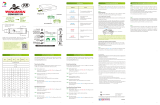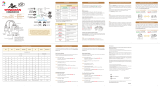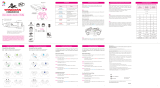User Guide
User Guide
© Brook All Rights Reserved.
www.brookaccessory.com
EN
TW

GND
EN
TW
2
How to connect the keys
Touch Pad
button
HOME
TURBO
SHARE/
SELECT
4P/L1 3P/R1 2P/ 1P/ 1K/2K/ 3K/R2 4K/L2
OPTIONS/
START
UP
DOWN
LEFT
RIGHT

PS3
PS
4
PS3
PS4
GND
Power
EN
TW
3
How to connect the USB
Users should pick an LED with voltage
of 1.5 V or higher to keep the current at
a safe level.
Power
How to connect the controller LED
TURBO LED
player LED

EN
TW
M1 is shorted
(Left Stick)
M1&M2 are open
(D-Pad)
M2 is shorted
(Right Stick)
4
LS/RS/DP Switch

EN
TW
5
Brook Gaming
www.brookaccessory.com
Visit our website for more information and assistance.
©
2023 Zeroplus Technology Co., Ltd. All Rights Reserved.
Brook is the registered trademark of
Zeroplus Technology
Co., Ltd.
The other trademark names are the used marks,
trademarks or registered trademarks of the
corresponding companies.
202309V1.0

© Brook All Rights Reserved.
www.brookaccessory.com
EN
TW

EN
TW
2
Touch Pad
button
HOME
TURBO
SHARE/
SELECT
4P/L1 3P/R1 2P/ 1P/ 1K/2K/ 3K/R2 4K/L2
OPTIONS/
START
UP
DOWN
LEFT
RIGHT

PS3
PS
4
PS3
PS4
EN
TW
3
TURBO LED
player LED

EN
TW
M1
M1&M2
M2
4

EN
TW
5
Brook Gaming
www.brookaccessory.com
Visit our website for more information and assistance.
©
2023 Zeroplus Technology Co., Ltd. All Rights Reserved.
Brook is the registered trademark of
Zeroplus Technology
Co., Ltd.
The other trademark names are the used marks,
trademarks or registered trademarks of the
corresponding companies.
202309V1.0
-
 1
1
-
 2
2
-
 3
3
-
 4
4
-
 5
5
-
 6
6
-
 7
7
-
 8
8
-
 9
9
-
 10
10
Ask a question and I''ll find the answer in the document
Finding information in a document is now easier with AI
Related papers
-
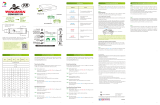 Brook PS3 User manual
Brook PS3 User manual
-
Brook Wingman NS User manual
-
Brook P5 User guide
-
 Brook Super Converter Series Game Controller User manual
Brook Super Converter Series Game Controller User manual
-
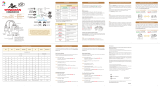 Brook SKU User manual
Brook SKU User manual
-
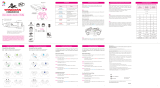 Brook SKU User manual
Brook SKU User manual
-
Brook Pocket Auto Catch Meteor – Auto Spin Catching Pocket Monster User guide
-
Brook AMUS091 User guide
-
Brook Wireless Headset User guide