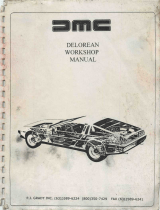Racingbeat 56010 Installation Instructions Manual
- Type
- Installation Instructions Manual

Read these installation instructions before starting:
• It is best to work on a “cold” car. Removal of the securing nuts may be very
difficult on a “warm” car.
• Place the front of the car on jack stands. Never work on a car supported
only by a floor jack.
• We highly recommend the use of anti-sieze material on all exhaust system
threaded fasteners before re-assembly. However, us a minimal amount on the
oxygen senors threads to avoid contaminating the sensor element.
Removal Process
1. If equipped, remove the passenger side and center portions of the strut
tower brace.
2. Remove the upper and middle (accessed from below shield) retaining bolts
from the chassis-mounted exhaust heat shield. Remove the heat shield.
3. Remove the five (5) bolts that retain the upper exhaust manifold heat
shield to the engine, then remove the heat shield. Remove the bolt that retains
the lower heat shield, then remove the shield. (These two components will
not be reused after the installation of the header.) See FIG A.
4. Loosen the radiator cap to relieve pressure. Disconnect the heater hose
as shown in FIG B.
5. Hook the end of the heater hose behind the aluminum air conditioning
hose tube to allow additional access for the removal of the exhaust manifold.
Remove the nut that retains the passenger side end of the heater tube bracket
to the firewall. See FIG C.
6. Remove the two (2) bolts that retain the coolant line from above the
exhaust manifold. See FIG D.
I56010
Figure A - Remove the upper and lower heat shields.
Figure B - Remove the heater hose.
Figure D - Remove the coolant line retaining bolts.
Figure C - Wrap the end of the flexible heater hose behind
the aluminum tube to hold it clear of the area above the
exhaust manifold. Remove the nut that secures the alumi-
num tube bracket to the firewall.
MX-5 Miata Header
Part No. 56010
Installation Instructions

4789 E Wesley Drive, Anaheim CA 92807 (714)779-8677 • Fax (714)779-2902
7. Remove the two (2) nuts that retain the driver's side end of the aluminum air
conditioning tube to the firewall. See FIG E.
8. Remove the nut that retains the lower oxygen sensor wire to the exhaust mani-
fold.
9. Remove the five (5) bolts that retain the cover plate directly below the oil pan to
gain access to the oxygen sensor electrical connectors. Remove the plate. See FIG F.
10. Disconnect both oxygen sensors electrical quick disconnects.
11. Remove the retaining bolts and remove the cross brace located behind the front
subframe. See FIG G
12. Remove the nuts and springs that assemble the exhaust manifold to the catalytic
converter connecting pipe. Then remove the two (2) studs from the exhaust manifold
outlet flange (14mm deep - 6 point socket required).
13. Remove the lower oxygen sensor.
14. Remove all the exhaust manifold retaining nuts. Remove the heater and A/C tube
brackets off the retaining studs (the nuts were previously removed in steps 5 7 ^).
Remove the exhaust manifold from the car while holding these tubes upwards at the
firewall to allow clearance for the removal.
15. Unless the manifold inlet and/or outlet gaskets have been damaged or should
signs of excessive wear these components can be re-used. Carefully remove the out-
let "donut" gasket and install it on the new header. Remove the upper oxygen sensor
from the exhaust manifold.
16. Remove the two (2) bell housing attachment nuts (See FIG H). Remove the "two-
stud" bracket (the corner of this bracket would make contact with the header if not
removed) and replace it with the two (2) supplied bolts. Insert the bolts from the front
and torque them to 17 ft/lbs.
Installation
17. Guide the Racing Beat header into position. Once in place, secure the header to
the engine using the original nuts and torque them to 28 ft/lbs.
18. Install the the two (2) studs that were removed from the exhaust manifold outlet
flange, the install the two (2) springs and nuts. Torque them to 17 ft/lbs.
19. Install the two oxygen sensors into the header - black connector on top. Install
the supplied extension wire on the black connector and route this harness down the
driver's side of the exhaust pipe. Connect the extension harness to the "black" chas-
sis connector. Connect the lower sensor harness to the "grey" chassis connector. Tie
wrap the harnesses together for security.
21. Install the cover plate under the oil pan, torque to 18 ft/lbs.
22. Using the original retaining nuts/bolts, secure the 1) heater tube brackets to the
firewall, 2) the rigid heater hose positioned above the header, 3) the flexible heater
hose, 4) radiator cap, and 5) chassis-mounted heat shield.
23. Start the engine and check for any exhaust gas leaks. You may notice a burning,
oily smell emitting from the exhaust, this a by product of the manufacturing process
and will dissipate after several heat cycles. (Check to make certain that nothing is
making contact with the header that may be causing the smell!)
Figure E - Remove the retaining nuts.
©Copyright 2007
Figure F - Remove the cover plate.
Figure G - Remove the sub-frame brace.
Figure H - Remove the securing nuts from the back of the
bell housing, then remove this "two-stud" bracket. (Shown
looking down through the engine compartment.)
-
 1
1
-
 2
2
Racingbeat 56010 Installation Instructions Manual
- Type
- Installation Instructions Manual
Ask a question and I''ll find the answer in the document
Finding information in a document is now easier with AI
Other documents
-
JBA 1920S User manual
-
Chevrolet Impala SS User manual
-
Ford Ranger Maintaince And Repair Manual
-
Dodge Intrepid User manual
-
Chrysler Intrepid User manual
-
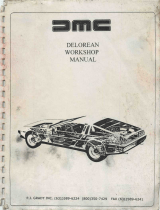 Delorean DMC User manual
Delorean DMC User manual
-
 Era Replica Automobiles 427 ROADSTER User manual
Era Replica Automobiles 427 ROADSTER User manual
-
Lotus 2004 ELISE Service Notes
-
 Factory Five Racing Mk3 Roadster Assembly Manual
Factory Five Racing Mk3 Roadster Assembly Manual
-
Land Rover Discovery Owner's manual