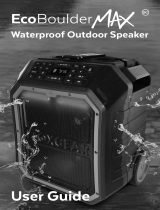Leicke YATIDE-SP01 is a feature-rich Bluetooth speaker with a built-in microphone that allows for hands-free calling and voice assistant activation. It supports True Wireless Stereo (TWS) pairing with another YATIDE-SP01 speaker for an immersive stereo sound experience. It also features an IPX7 waterproof rating, making it suitable for outdoor use in wet conditions. Additionally, it has an impressive battery life of up to 24 hours of playtime, making it perfect for long outings or parties.
Leicke YATIDE-SP01 is a feature-rich Bluetooth speaker with a built-in microphone that allows for hands-free calling and voice assistant activation. It supports True Wireless Stereo (TWS) pairing with another YATIDE-SP01 speaker for an immersive stereo sound experience. It also features an IPX7 waterproof rating, making it suitable for outdoor use in wet conditions. Additionally, it has an impressive battery life of up to 24 hours of playtime, making it perfect for long outings or parties.








-
 1
1
-
 2
2
-
 3
3
-
 4
4
-
 5
5
-
 6
6
-
 7
7
-
 8
8
Leicke YATIDE-SP01 User manual
- Type
- User manual
- This manual is also suitable for
Leicke YATIDE-SP01 is a feature-rich Bluetooth speaker with a built-in microphone that allows for hands-free calling and voice assistant activation. It supports True Wireless Stereo (TWS) pairing with another YATIDE-SP01 speaker for an immersive stereo sound experience. It also features an IPX7 waterproof rating, making it suitable for outdoor use in wet conditions. Additionally, it has an impressive battery life of up to 24 hours of playtime, making it perfect for long outings or parties.
Ask a question and I''ll find the answer in the document
Finding information in a document is now easier with AI
Other documents
-
2Boom BT362 User manual
-
 Kanaan KN39752 User manual
Kanaan KN39752 User manual
-
 Kanaan KN39750 User manual
Kanaan KN39750 User manual
-
 Grace Digital SoundExtreme Powersports s User manual
Grace Digital SoundExtreme Powersports s User manual
-
 ECOXGEAR SoundExtreme Powersports Amplified Soundbar GDI-EXSNDXTR0020 User manual
ECOXGEAR SoundExtreme Powersports Amplified Soundbar GDI-EXSNDXTR0020 User manual
-
 Grace Digital SoundExtreme Powersports s User guide
Grace Digital SoundExtreme Powersports s User guide
-
Bauhn 710865 User manual
-
 Grace Digital GDI-EXBLD810 User guide
Grace Digital GDI-EXBLD810 User guide
-
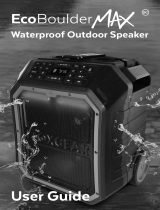 Grace Digital EcoBoulder MAX GDI-EXBDR320 User manual
Grace Digital EcoBoulder MAX GDI-EXBDR320 User manual
-
 Grace Digital EcoSoundstation User manual
Grace Digital EcoSoundstation User manual